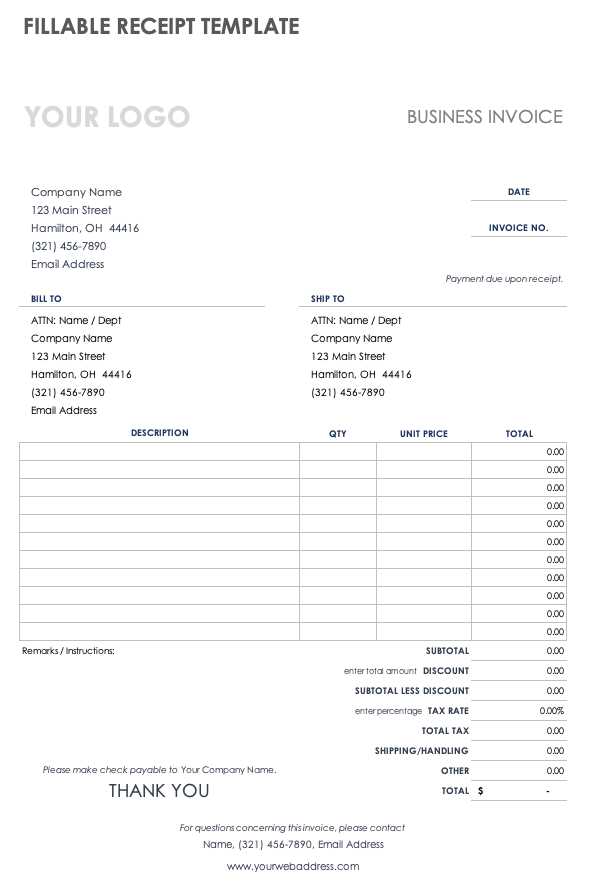
Simple and Quick to Use
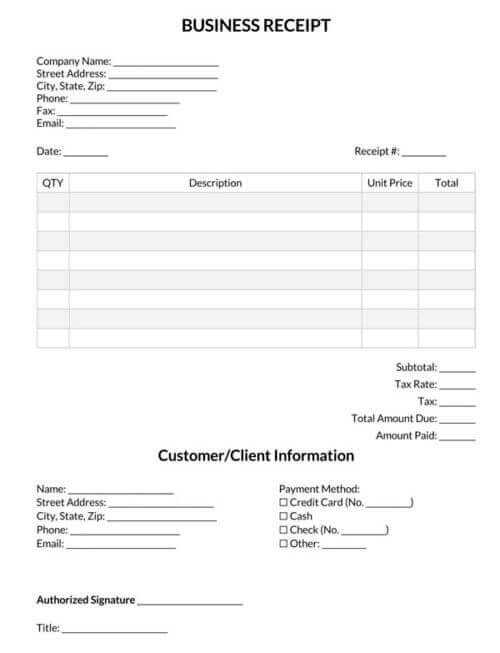
If you need a receipt for a transaction, a fillable receipt template will save you time and help you create professional documents in seconds. You can easily find free templates online that allow you to input all the necessary details, including the date, items purchased, and payment method.
How to Use a Fillable Receipt Template
To get started, download a free template from a trusted website or create your own using software like Microsoft Word or Google Docs. These templates are typically designed with fields you can fill in. Look for these sections:
- Seller Information: Your business name, address, phone number, and email.
- Buyer Information: The buyer’s name and contact details.
- Transaction Details: A list of items, quantities, and their respective prices.
- Total Amount: The sum of all the items, including taxes or additional fees if applicable.
- Payment Method: Indicate if the payment was made in cash, credit, or another method.
Why You Should Use a Fillable Template
Fillable receipt templates are designed to be easy and fast. They ensure you don’t miss any important details, and the format looks professional. You can edit, save, and even print them, making it easy to keep records for both personal and business purposes.
Where to Find Free Templates
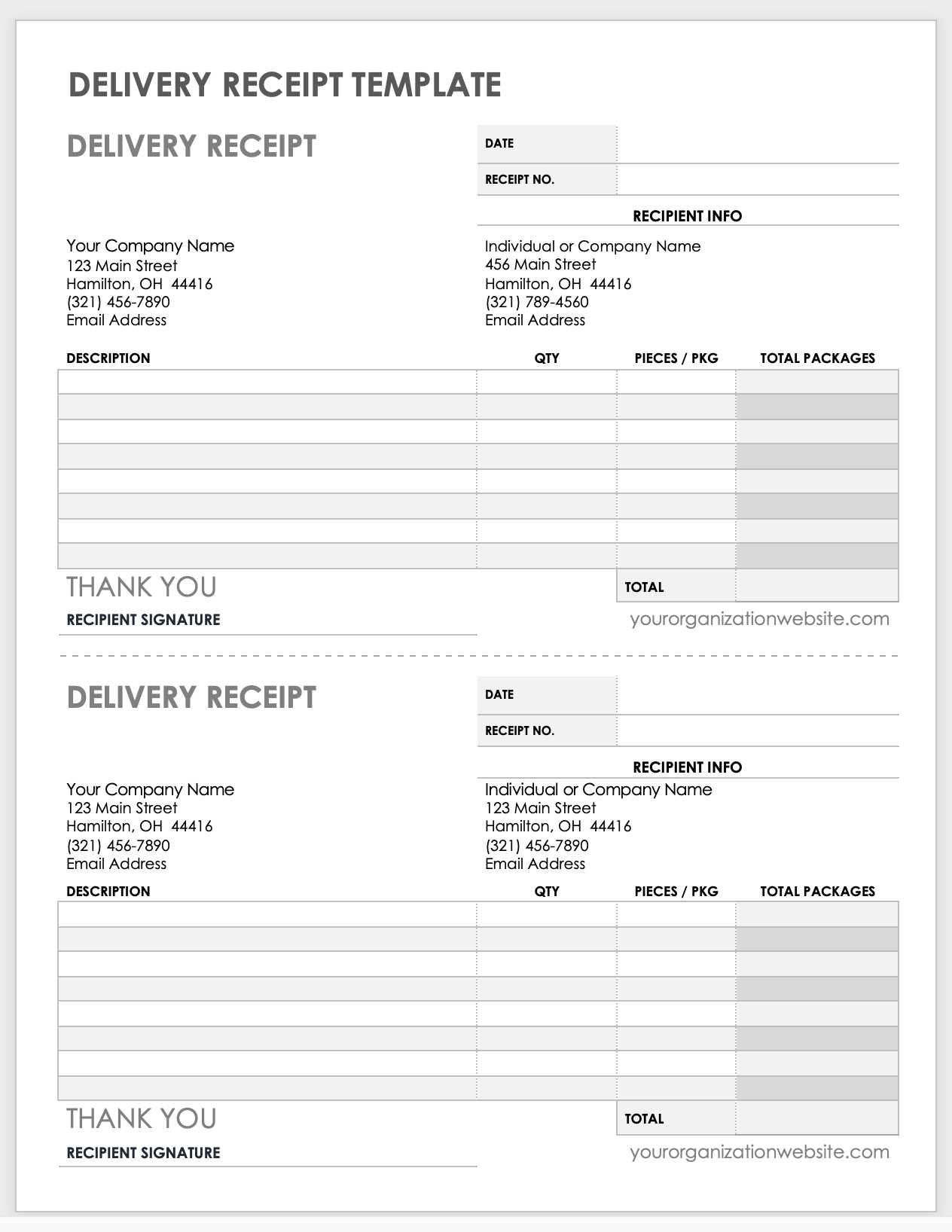
Several websites offer free fillable receipt templates. You can visit platforms like Google Docs, Canva, or templates from reliable business software tools. Some even allow you to customize the receipt further with your own branding and design preferences.
Using a free template is an excellent way to save time while maintaining accuracy and professionalism in your receipts.
Free Fillable Receipt Form
To create a professional and easy-to-use receipt form, include these key elements: a clear title, transaction date, business details (name, address, and contact), a breakdown of products or services provided, their prices, and the total amount. Adding a unique receipt number and payment method is helpful for reference. Providing space for signatures is optional, but it can add a formal touch when necessary. Keep the layout organized for easy readability.
Key Elements to Include in an Editable Receipt Layout
Make sure to incorporate editable fields such as the buyer’s and seller’s details, item descriptions, quantities, individual item prices, and a subtotal. Including a tax section and any discounts applied is important for clarity. You should also ensure the template allows modifications to the receipt number and payment details for different use cases. A well-structured receipt should have clearly defined spaces for each piece of information.
Best File Formats for Modifiable Receipt Documents
PDF is a popular and reliable format for editable receipts. It preserves the layout and design, ensuring the document looks professional on any device. Word documents (.docx) are another great choice as they are widely used and allow easy editing. For more customization options, Excel spreadsheets provide flexible templates with built-in calculations, especially useful for businesses with variable pricing or tax rates.
How to Personalize a Fillable Invoice for Various Purposes
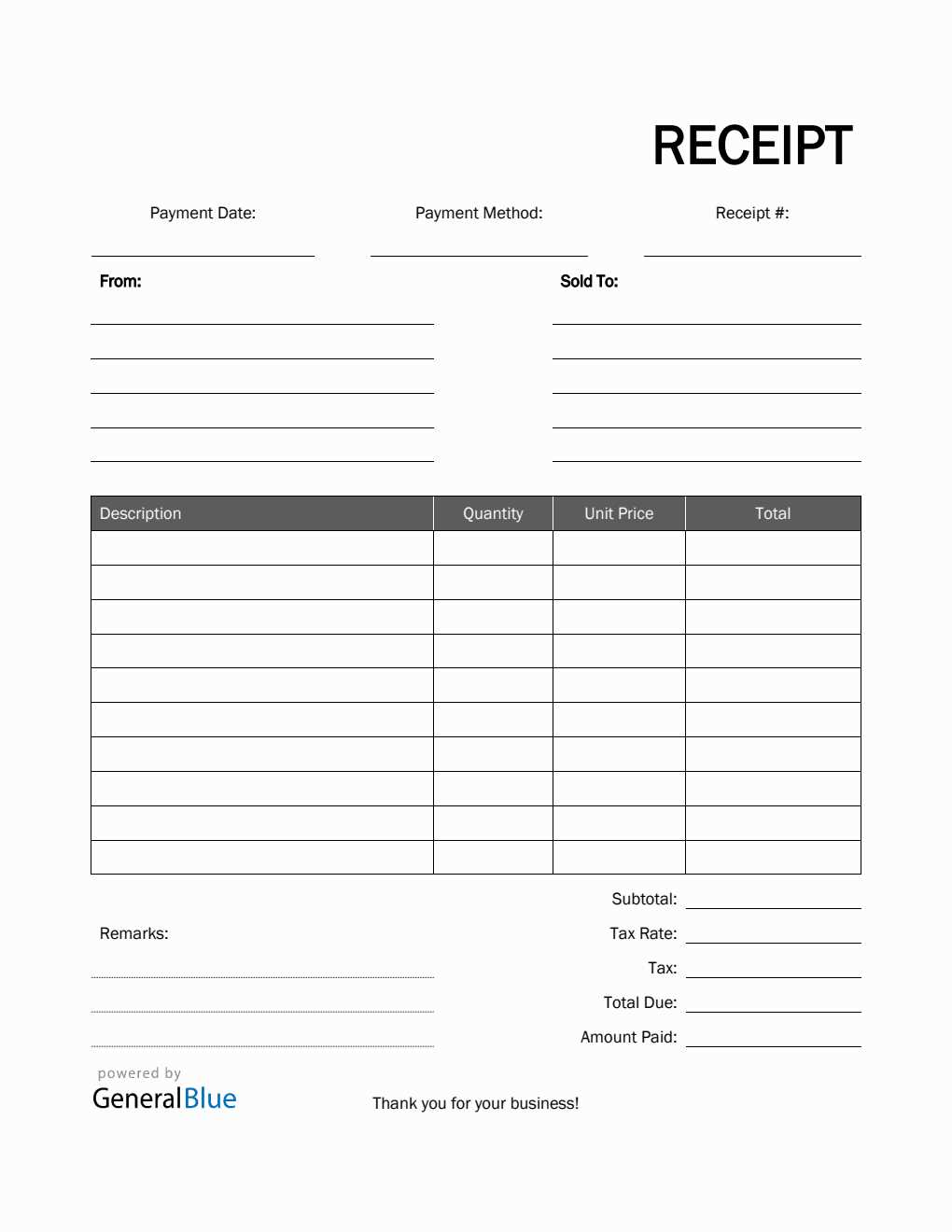
Adjust your receipt layout to suit different types of transactions. For example, if you’re running a retail store, focus on product details and prices, while for service-based businesses, you may want to emphasize hours worked or labor rates. Additionally, customize the branding elements like your logo and company colors to reflect your business’s identity. Keep the form adaptable by offering space for additional notes or specific payment terms based on the transaction type.


