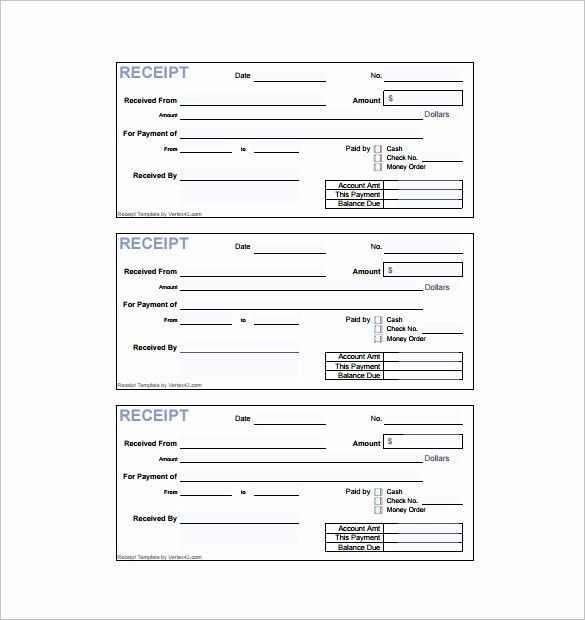
Mechanic ReceiptAnswer in chat instead
Mechanic Receipt Template in Word: A Practical Guide
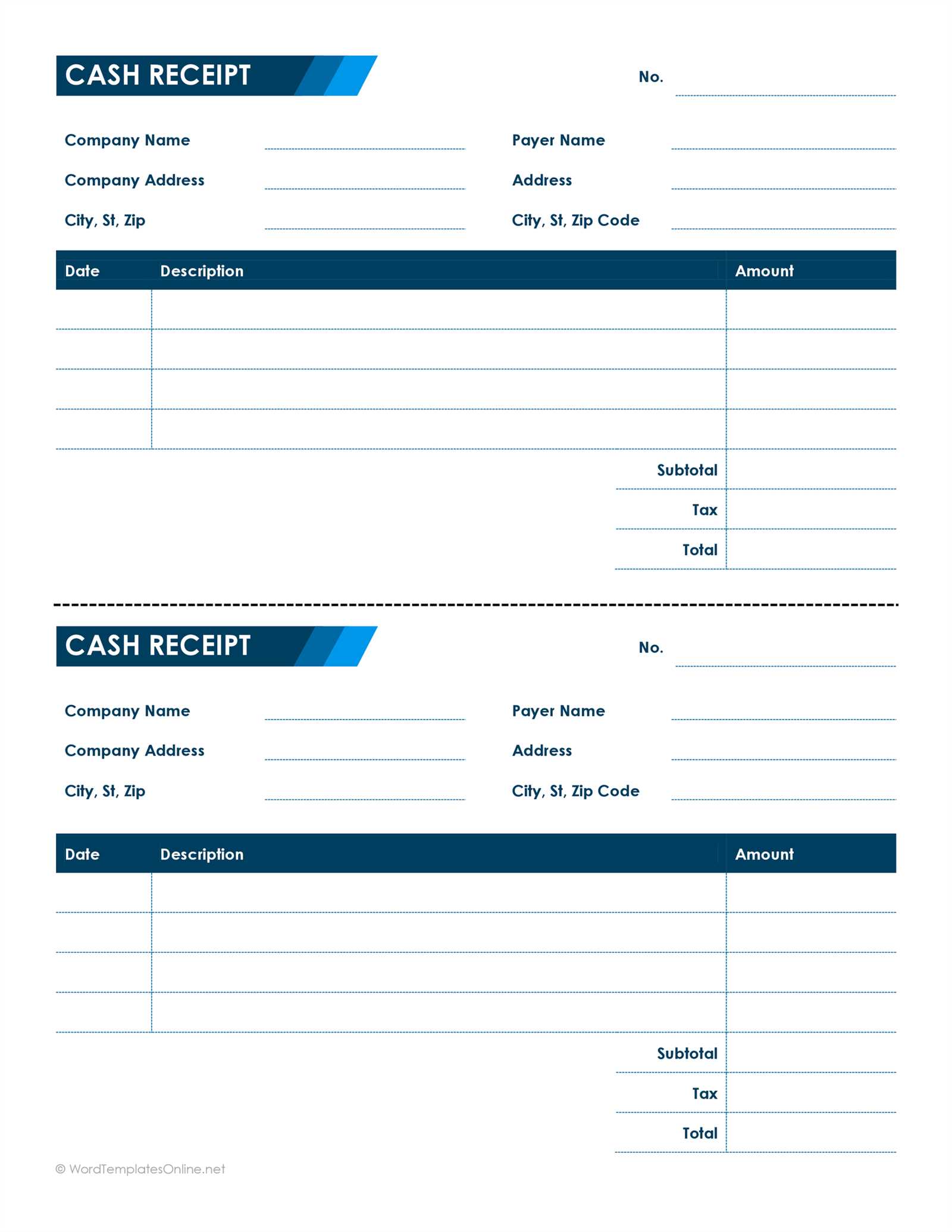
Use Microsoft Word to create a mechanic receipt template that is clear, structured, and easy to customize. Open Word, choose a blank document, and insert a table to organize the details. A simple table with four to six columns works well, covering date, service description, parts, labor, total cost, and payment method.
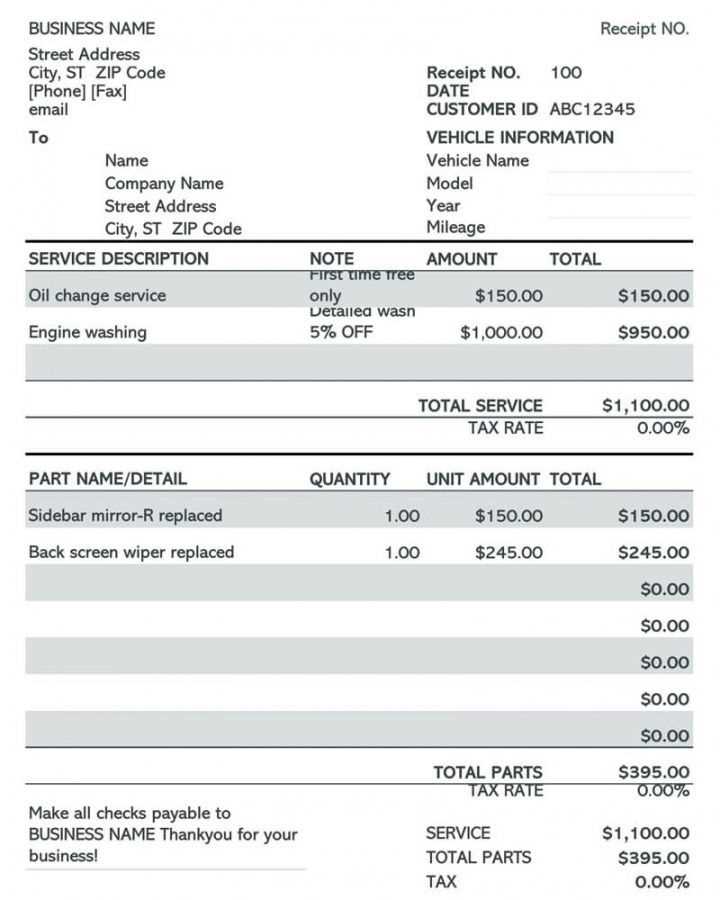
How to Customize a Receipt Template in Word
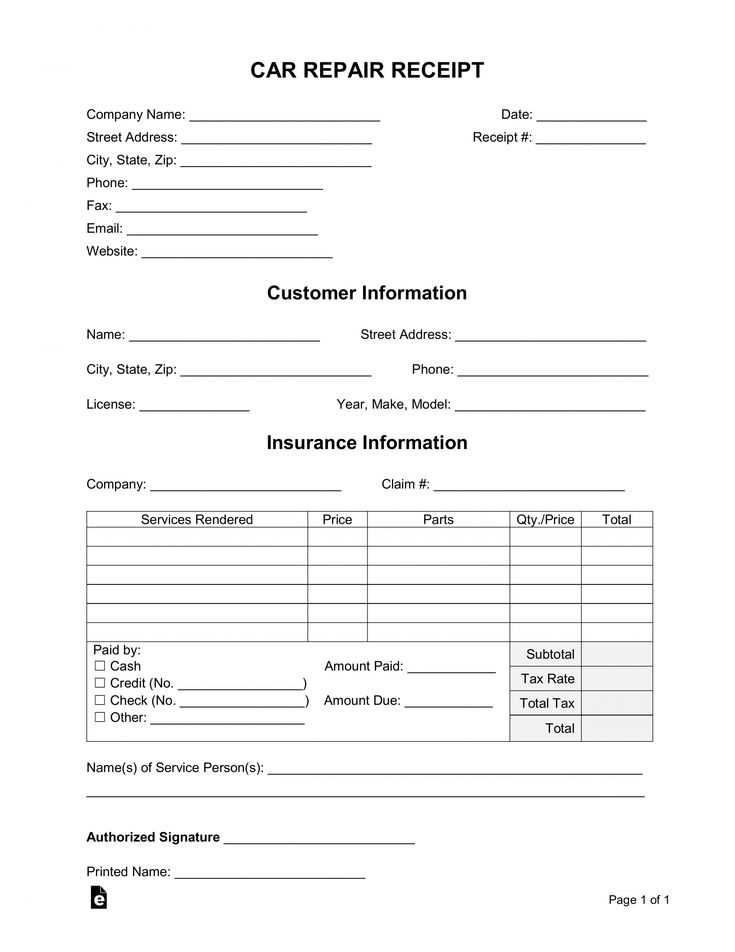
Adjust the header to include your shop’s name, address, phone number, and logo. Use bold text for clarity. Add an invoice number field for tracking. Set up automated date fields to speed up the process. Customize fonts and spacing for readability, ensuring that all sections remain easy to scan.
Key Elements to Include in a Mechanic Receipt
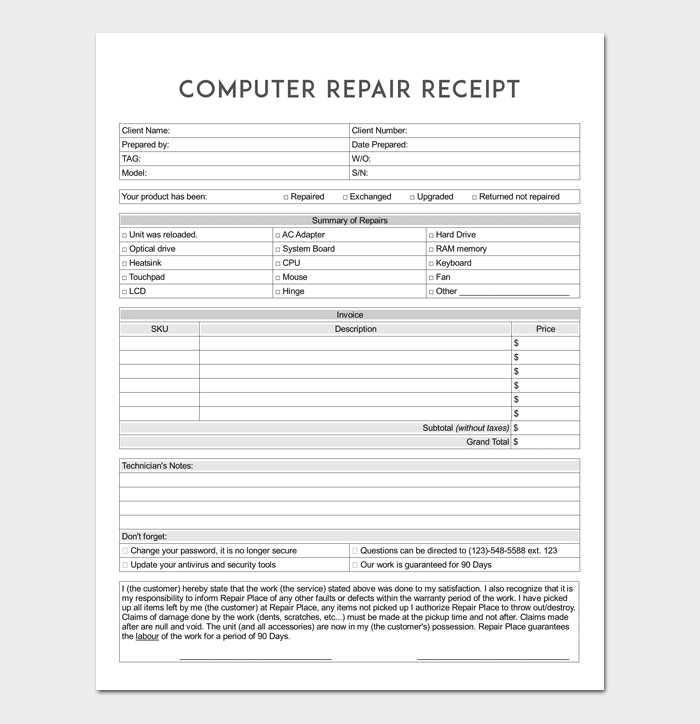
A complete receipt must include:
- Business Details: Shop name, address, contact information.
- Customer Information: Name, phone number, vehicle details.
- Service Breakdown: Itemized list of parts and labor, including descriptions and costs.
- Total Amount: Sum of all charges, including tax if applicable.


