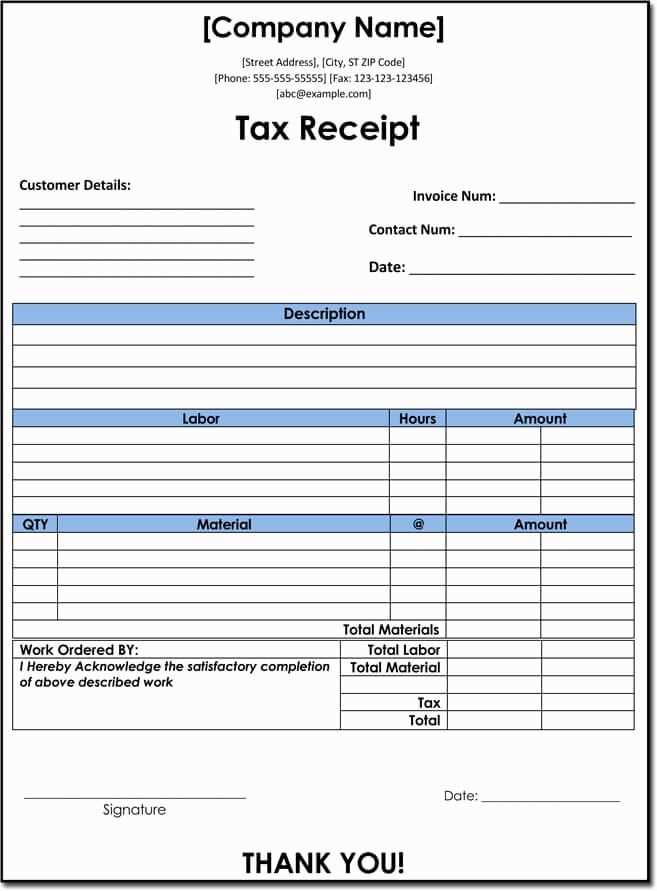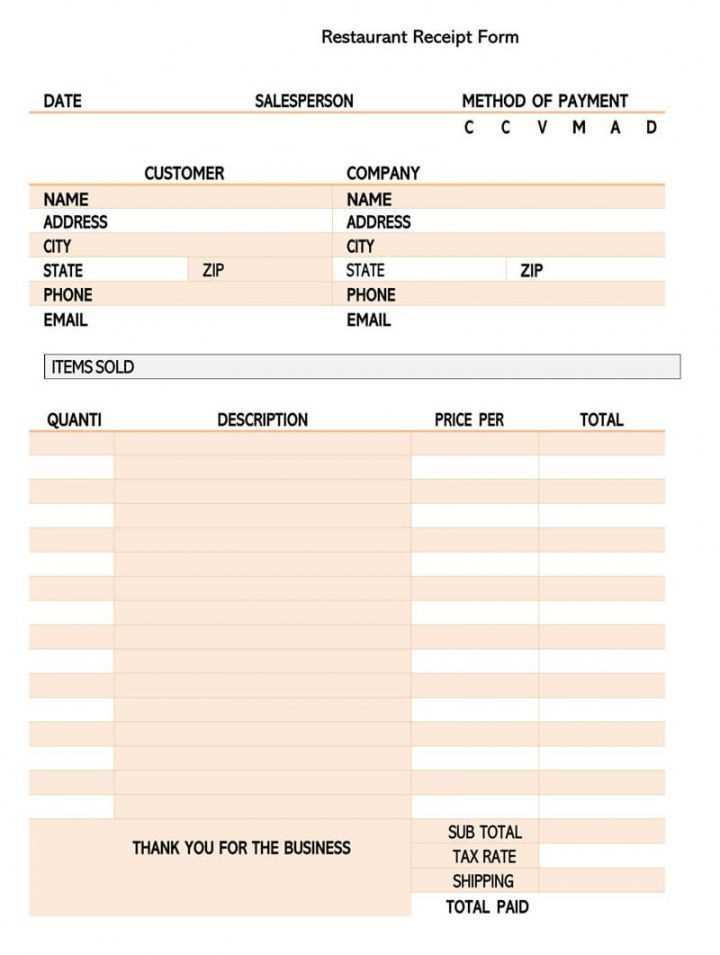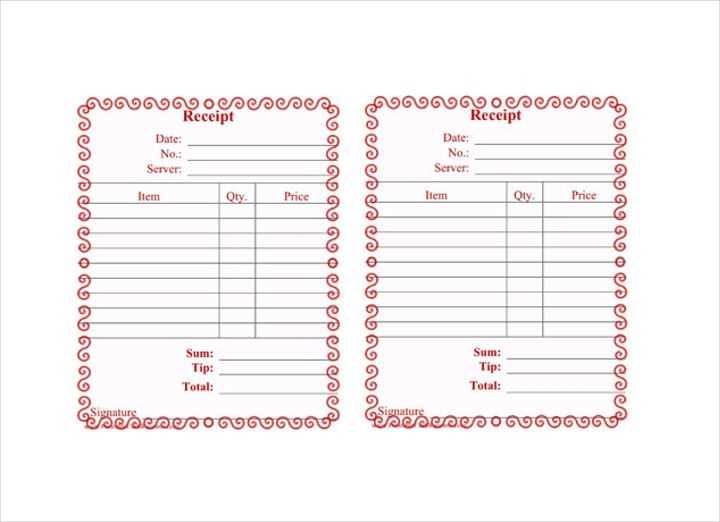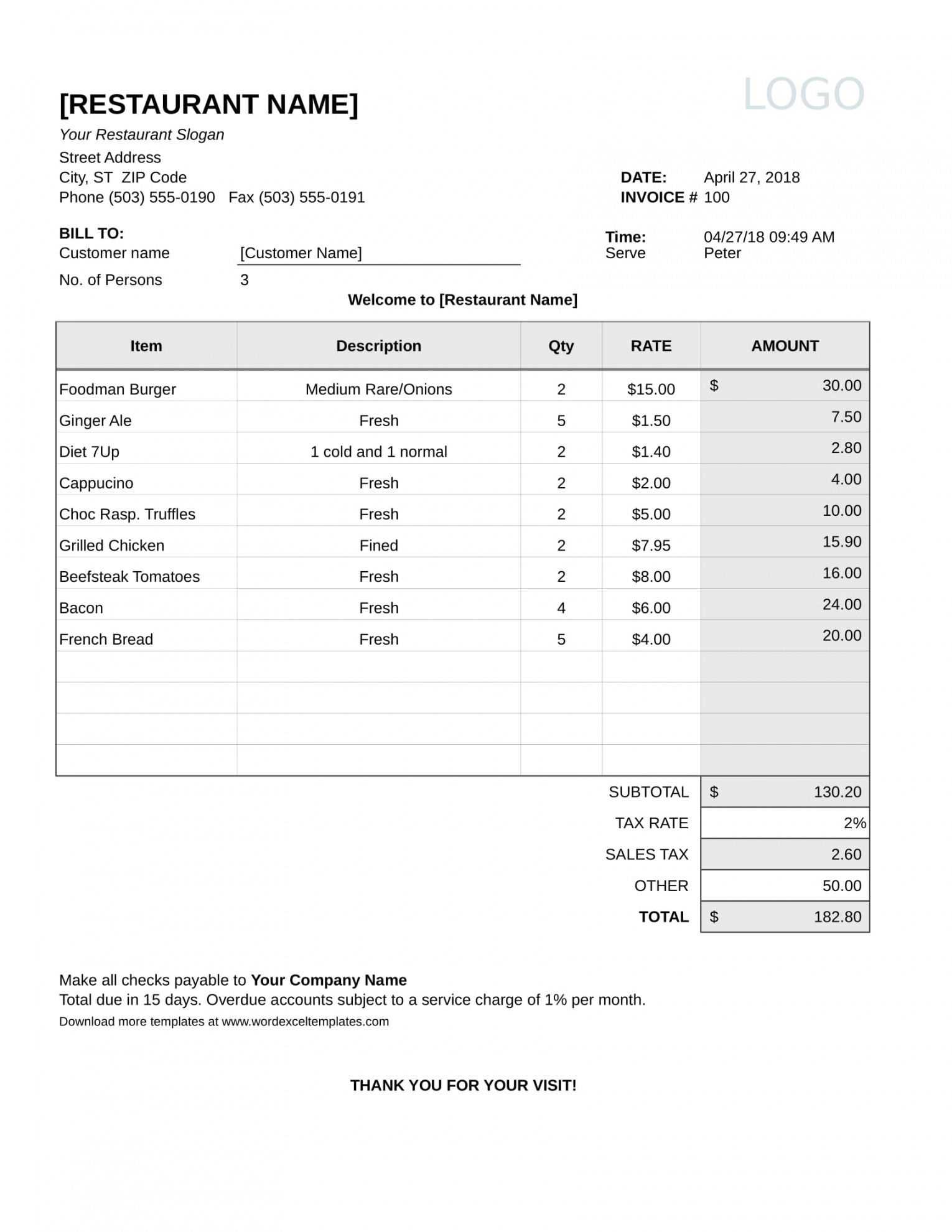
Design a clear and simple receipt template for your restaurant to ensure smooth transactions and improve customer experience. Include the necessary details: restaurant name, address, contact info, and a breakdown of items ordered with prices. Use a clean layout that makes it easy to read and avoids clutter.
Place the item description, quantity, unit price, and total for each order in a row. Make sure to highlight the subtotal, any applicable taxes, and the final amount due. List payment method (cash, card, etc.) and include the date and time for reference.
Keep the receipt design minimalistic with just the important information, and make sure the fonts are easy to read. This will help maintain consistency and professionalism while providing customers with a straightforward record of their purchases.
Template for Restaurant Receipt
Designing a restaurant receipt template should focus on clarity and providing the necessary details for customers. Ensure the following elements are included:
- Restaurant Name and Logo: Display your restaurant’s name and logo clearly at the top.
- Contact Information: Include the restaurant’s address, phone number, and website.
- Date and Time: Always note the transaction’s date and time for future reference.
- Order Details: List the items ordered with their descriptions, quantities, and prices.
- Subtotal: Show the subtotal before taxes or tips.
- Tax and Service Charges: Break down any taxes and service charges separately.
- Total Amount: Clearly indicate the total amount due after all charges are applied.
- Payment Method: Mention the payment method used (e.g., cash, credit card, mobile payment).
- Tip Section: If applicable, provide a section for tips with suggested percentages (e.g., 10%, 15%, 20%).
- Thank You Note: A brief thank-you message can enhance customer satisfaction.
Make sure the layout is clean and easy to read, and the font is legible. Consistent spacing and alignment will contribute to a professional appearance. Keep the design simple while ensuring all important details are visible at a glance.
Key Elements of a Restaurant Receipt
A restaurant receipt should clearly present all necessary details for both the customer and the business. Ensure that the receipt includes these key elements for clarity and transparency.
Business Information
Include the restaurant’s name, address, contact number, and tax identification number. This allows customers to easily reach the restaurant for inquiries or future visits. Providing this information builds trust and ensures compliance with regulations.
Transaction Details
List the items ordered along with their individual prices. Include the date and time of the transaction. If applicable, show the breakdown of taxes, service charges, and any discounts applied. Transparency in these details helps customers understand their total payment.
Finally, always provide a total amount clearly marked at the bottom of the receipt. This helps customers quickly confirm the amount paid or owed.
How to Include Tax Information on Receipts
Clearly display the tax amount separately from the subtotal to ensure transparency. List the tax rate applied, specifying the percentage (e.g., 8%) and the corresponding tax value. Include a brief label such as “Tax” or “Sales Tax” to indicate the line item. The tax amount should be calculated based on the subtotal, not the total after any discounts or tips. Position the tax information just above the total due to make it easily visible to customers. If there are multiple tax rates (e.g., state and local taxes), provide a breakdown for each rate and its corresponding value.
Creating an Itemized List for Food and Drinks
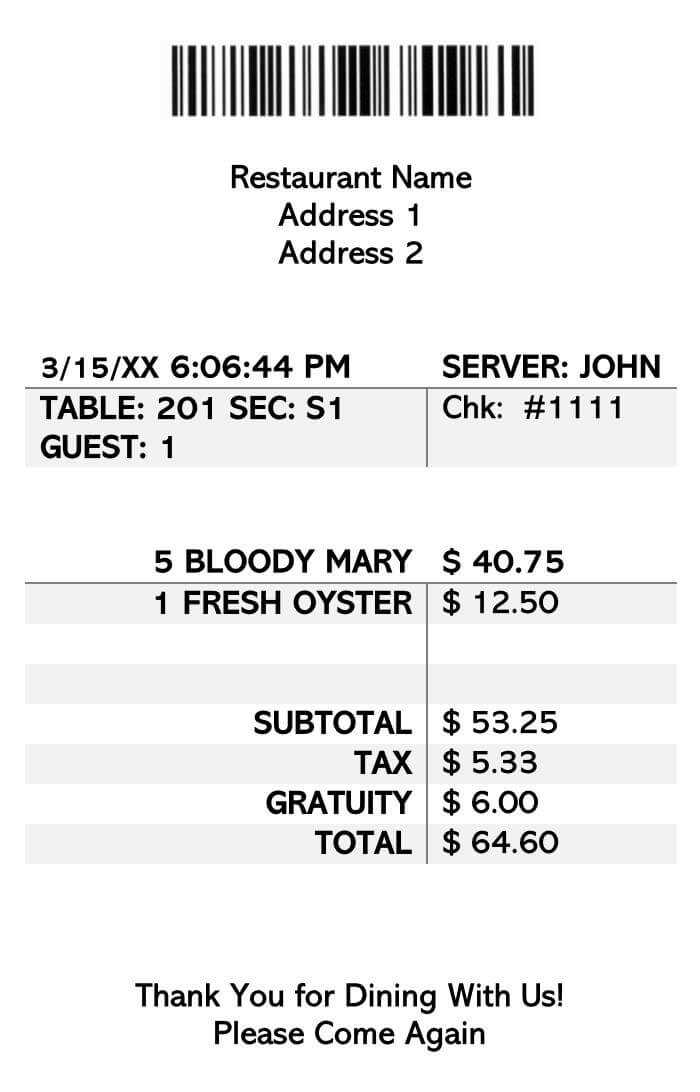
Include clear, concise descriptions for each menu item. List the name of the food or drink, followed by the quantity and price. Use consistent formatting across the receipt to ensure readability and avoid confusion. For example:
Food Items
- Cheeseburger – 1 – $8.50
- Caesar Salad – 1 – $6.00
- French Fries – 1 – $2.50
Drink Items
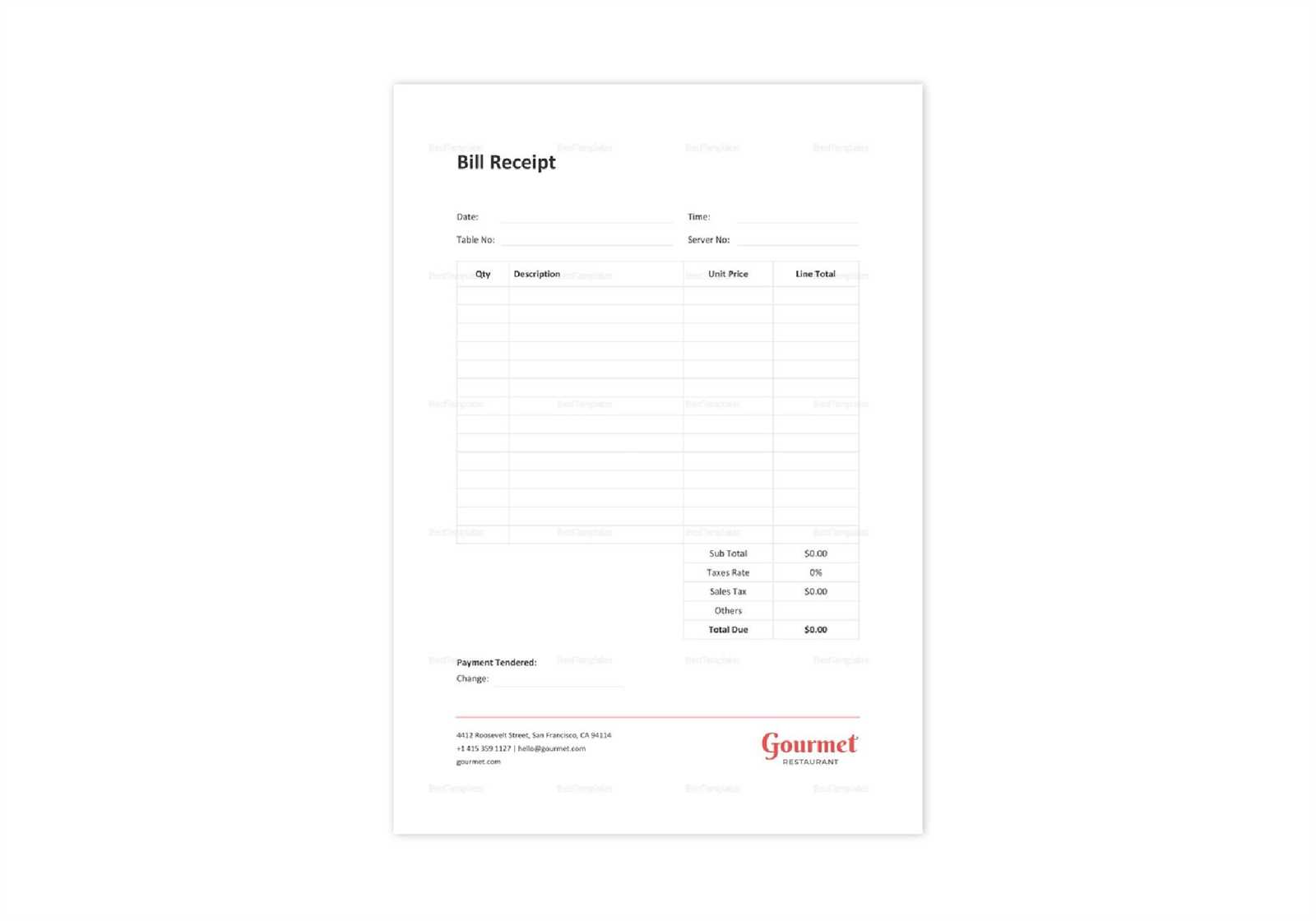
- Coke – 2 – $3.00
- Water – 1 – $1.00
Be consistent with units. If you’re charging per drink or food item, be sure to list the quantity clearly. If it’s a drink refill, mention that. Avoid abbreviations that could confuse the customer.
Make sure to include any additional charges such as tax or service fees separately at the bottom of the list. Always round prices to the nearest cent to avoid ambiguity.
Choosing Proper Currency and Payment Methods
Use the local currency for the majority of transactions. This ensures clarity and avoids conversion fees for both the restaurant and the customer. If catering to international visitors, clearly display accepted currencies or provide conversion tools on the receipt.
Offer a variety of payment options. Credit and debit cards are widely preferred, but also provide digital wallets and contactless payment methods for convenience. Make sure all payment types are visible on the receipt to keep the process transparent for customers.
| Currency Type | Recommendation |
|---|---|
| Local Currency | Use as the default. Display exchange rates if accepting foreign currencies. |
| Foreign Currency | Consider if accepting. Display clear conversion rates and fees. |
| Credit/Debit Cards | Ensure all card payments are listed on the receipt with the payment method details. |
| Digital Wallets | Promote through signage and ensure compatibility with popular platforms. |
Adding Business Details and Contact Information
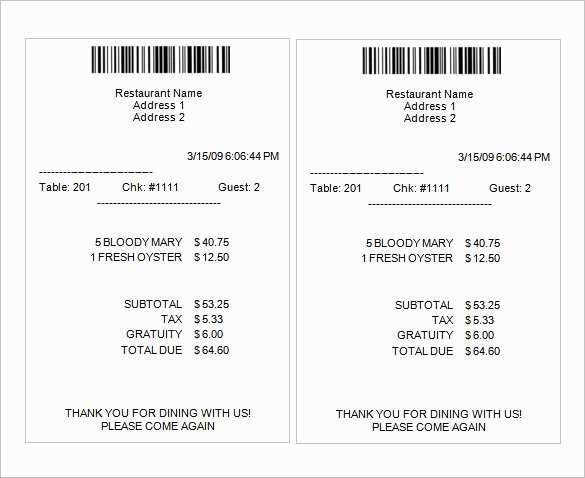
Place your business details clearly at the top or bottom of the receipt to help customers get in touch easily. Include the name of your restaurant, address, phone number, and email. These details build trust and ensure easy communication.
- Business Name: Ensure the full name of your restaurant is prominently displayed.
- Physical Address: Include the street address, city, and postal code to guide customers.
- Phone Number: Add a contact number where customers can reach you for reservations or inquiries.
- Email Address: Include an email for customer support, feedback, or booking requests.
For consistency, maintain the same font and size for these details across all receipts. It will make your contact information easy to find and read. If you operate on social media platforms, consider adding social media handles or website links as well.
Design and Layout Tips for Clarity
Use a clear, structured layout. Break the receipt into distinct sections: header, items, totals, and footer. Make each section easily identifiable through spacing and alignment.
Prioritize Readability
Opt for legible fonts with a good size contrast. Avoid intricate typefaces that could make the receipt harder to read. Ensure that the text is evenly spaced and well-aligned for a tidy appearance.
Highlight Key Information
Ensure the total price, tax, and payment methods stand out. Use bold or larger text for these crucial numbers, making them easy to spot at a glance. Keep the font size for item descriptions smaller to maintain a clear hierarchy.
Maintain adequate margins and padding to avoid clutter. Consistent spacing between sections helps the customer easily navigate the receipt, leading to better clarity.