
Creating a clear and concise receipt template for your phone repair store will help streamline your business operations and ensure accurate documentation of services. It provides a clear breakdown of charges, repairs performed, and parts replaced, creating a transparent record for both the customer and your business.
Start by including key elements such as customer information, repair details, and cost breakdown. These details should be clearly listed, allowing both parties to quickly understand the work done and the costs involved. Include the phone’s make, model, and any issues diagnosed, as well as the services rendered during the repair.
Next, make sure to add a section for warranties or guarantees on parts or services. This ensures that your customers feel confident about the quality of their repair and know how to address any potential issues post-service. Clearly stating your return or warranty policies minimizes misunderstandings and improves customer satisfaction.
Lastly, ensure that the receipt is easy to read, with clear headers and a straightforward layout. A simple, organized template minimizes errors and makes it easier for your staff to complete transactions. A well-designed receipt can also serve as a tool for tracking repairs and monitoring financials efficiently.
Key Elements to Include in the Receipt
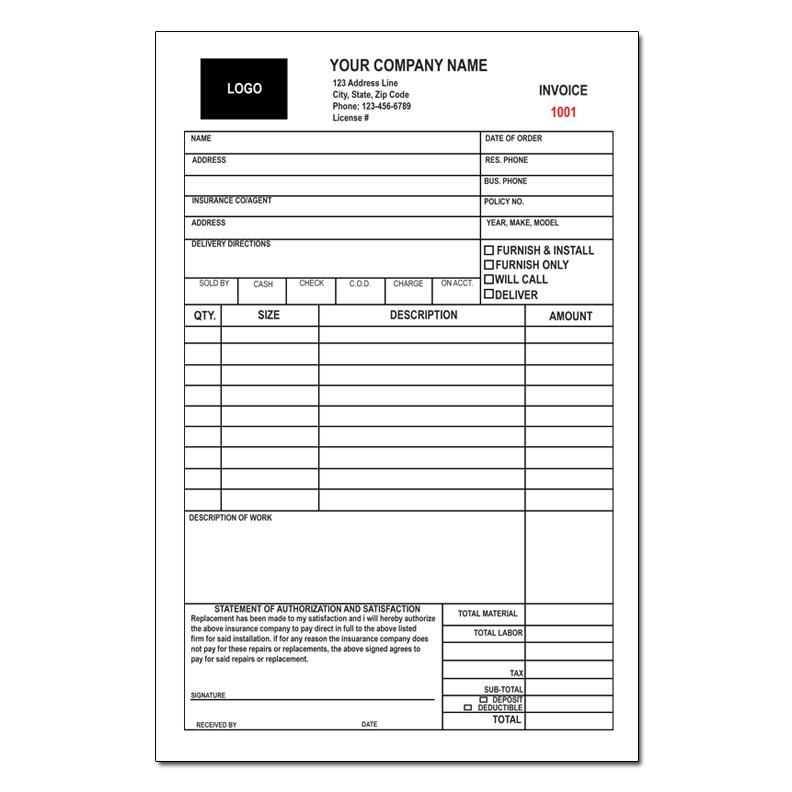
Ensure that each receipt contains the date and time of the transaction. This provides a clear record of when the service was completed, which can be important for both warranty purposes and customer reference.
Clearly list the items or services provided. Specify each repair or service performed, including the parts used and their cost. This breakdown helps customers understand the charges and see exactly what they’re paying for.
Include a clear total amount. List the subtotal before taxes, applicable tax rate, and the final amount due. This transparency avoids confusion and helps customers track their expenses.
Provide payment details. Indicate how the payment was made, whether by cash, card, or other methods. This confirms the transaction and can be useful for future inquiries.
Include the store’s contact information. Make sure the store’s name, address, phone number, and email are visible. Customers should know how to reach you for follow-ups or support.
Offer warranty or service information. If the repair comes with a warranty, make sure the terms are clearly stated, including the coverage period and what it applies to. This reassures customers about the longevity of the repair.
Finally, a unique receipt number should be assigned to each transaction. This aids in tracking the transaction for future reference and allows you to manage your records more effectively.
How to Format the Repair Details Correctly
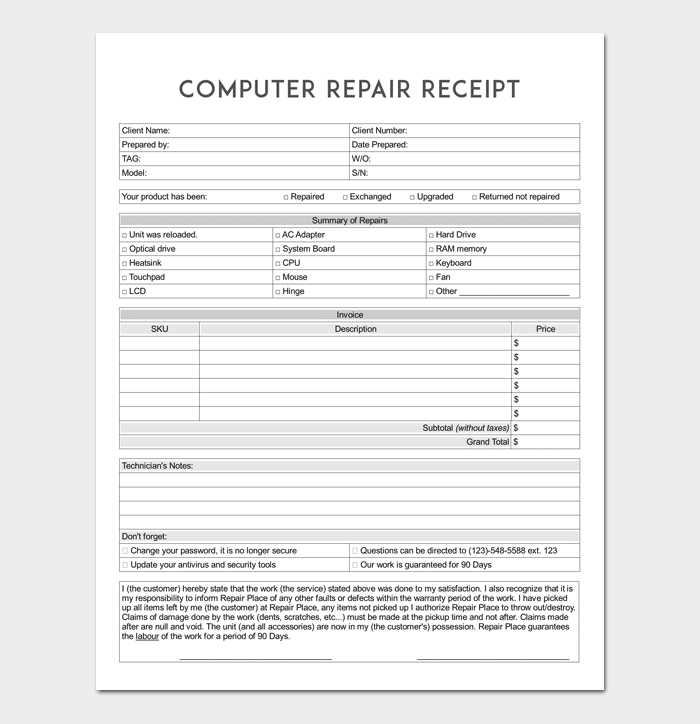
Clearly label the repair task by specifying the problem. Use precise language, such as “screen replacement” or “battery repair,” instead of vague terms like “fixing issues.” Include the make, model, and serial number of the phone for accurate identification. This ensures both the technician and the customer know exactly what is being repaired.
List all services performed. If additional work is needed beyond the original repair request, document it with clear descriptions, such as “cleaned charging port” or “replaced damaged speaker.” This helps prevent confusion about the scope of work.
Detail any parts replaced, including brand names, part numbers, and the warranty status of the components used. This provides transparency regarding the materials used in the repair and can help resolve any future disputes.
Include estimated repair time. This allows customers to plan accordingly and sets realistic expectations. Avoid using phrases like “within a day” and instead provide a specific time frame, such as “2-3 business days.”
Record the cost breakdown. Clearly list the labor, parts, and any additional charges separately. This will help customers understand what they are paying for and prevent misunderstandings.
Provide contact details for follow-up. Include a direct phone number or email for any post-repair questions. This fosters trust and ensures customers feel supported after the repair.
Best Practices for Receipt Customization
Design receipts to be clear and informative by including key details like repair type, itemized costs, and customer information. These elements make receipts both functional and professional.
Clear Breakdown of Services
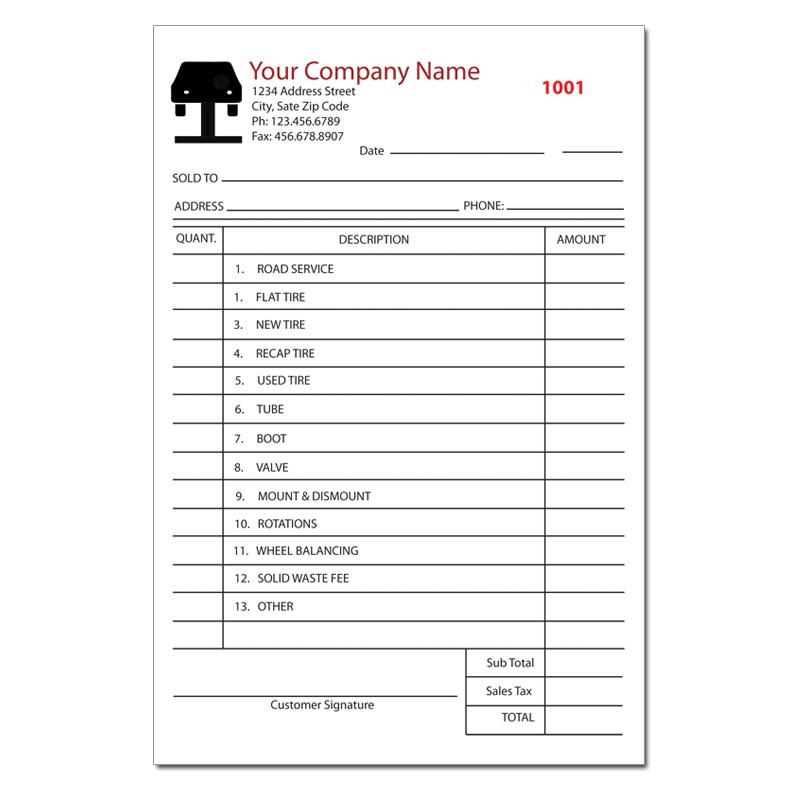
Separate labor, parts, and any additional services. Customers will appreciate transparency in understanding where their money goes. Avoid vague terms like “miscellaneous” and instead specify what was done.
Customer-Friendly Layout
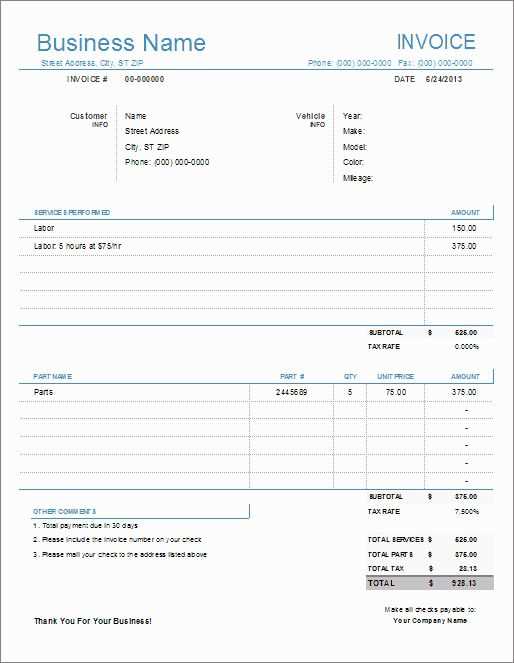
Organize the receipt in a clean, easy-to-read format. Use headings, bullet points, or tables to distinguish different sections. This makes it quicker for the customer to locate important details, like the warranty or repair completion date.
Include contact information for follow-up questions or concerns. A helpful customer service line or email shows that you’re open to further communication and strengthens customer trust.
Always double-check for accurate spelling and correct numbers before finalizing a receipt. A small mistake could cause confusion and frustration.


