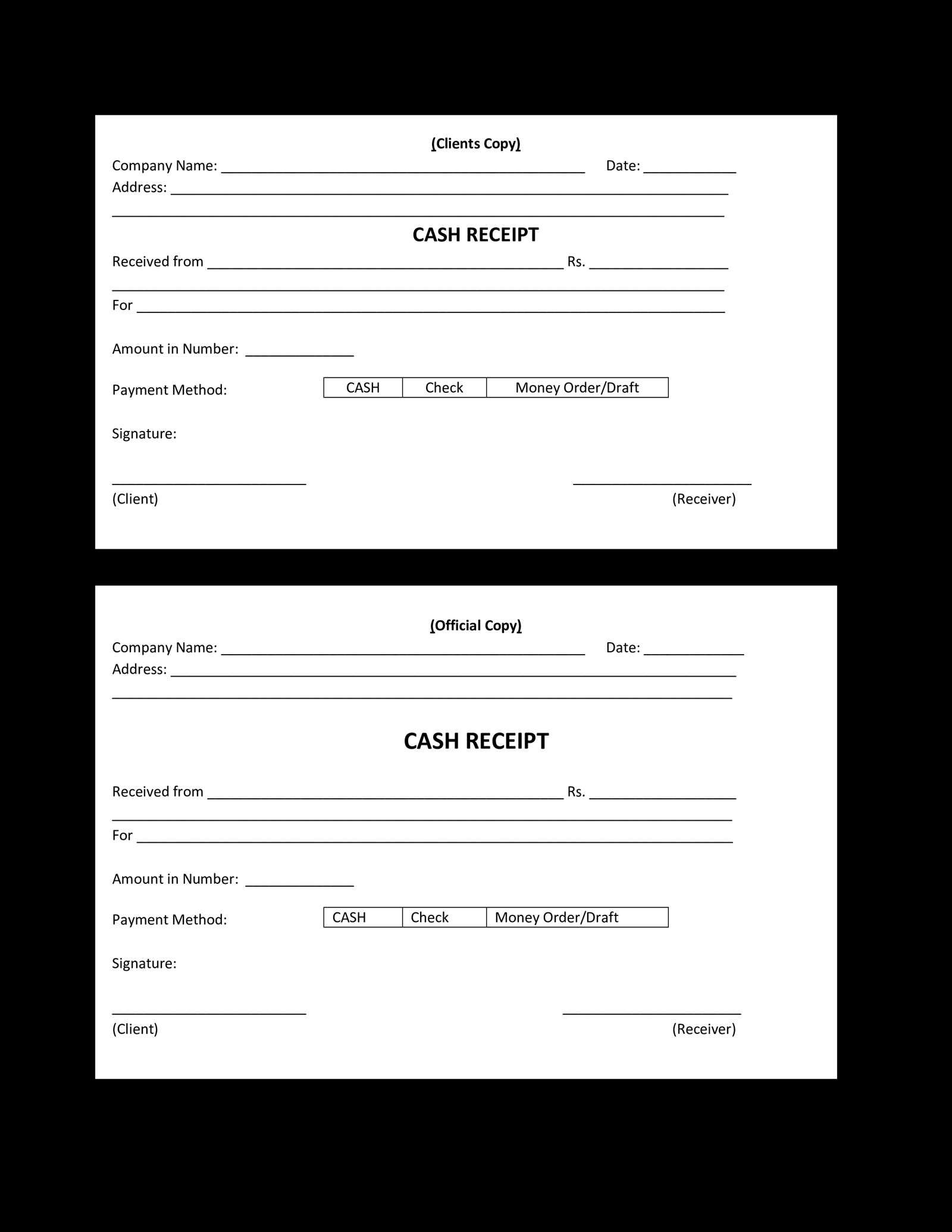
For pharmacists and healthcare providers, having a customizable receipt template is a simple yet effective tool for ensuring smooth transactions and accurate record-keeping. An editable receipt allows quick modifications to accommodate varying amounts, services, and customer information.
The template should be designed to include basic details such as the pharmacy’s name, address, and contact information, as well as space for listing the medications or services provided, their prices, and any applicable taxes. Customization options can be built in to fit specific needs, whether for a regular prescription or a more complex consultation fee.
By using an editable format, you can easily update prices, change header information, or add promotional messages without the need to start from scratch each time. This flexibility minimizes errors and streamlines administrative tasks, allowing you to focus more on patient care.
Editable Pharmacy Receipt Template
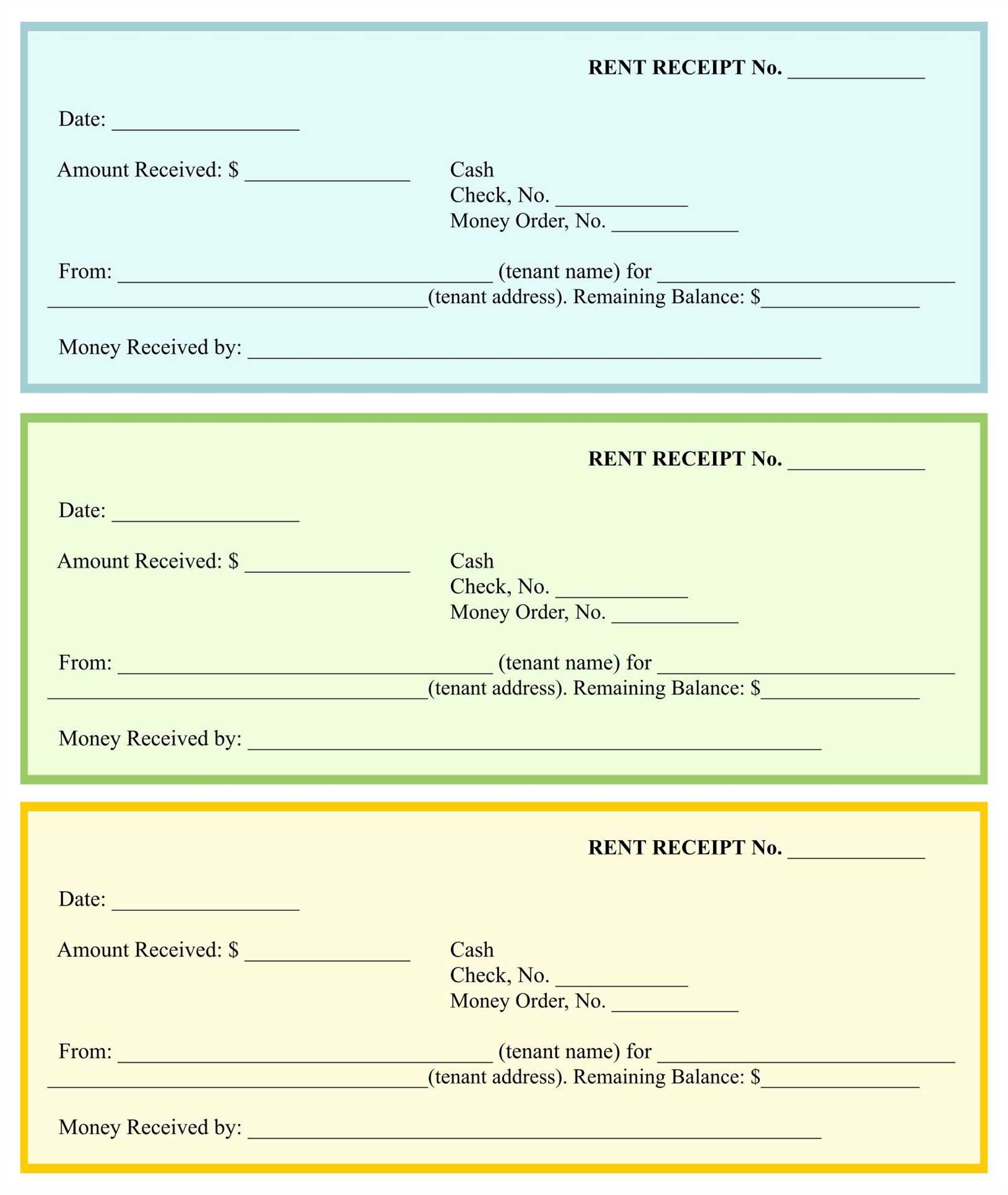
Customize your pharmacy receipt template by including fields for customer information, date, and item details. Ensure the template covers all required legal information, such as the pharmacy’s name, address, and tax identification number. Add sections for medication name, dosage, quantity, and price. Include a clear breakdown of any discounts, taxes, and the total amount due.
Design the template in a way that is easy to adjust. Use placeholders for variable details like customer names or prescription numbers, so you can quickly update the information. Provide space for additional notes, such as instructions for the medication, without overcrowding the document.
Choose a clean and professional layout that aligns with your pharmacy’s branding. Ensure the font is readable and there is enough white space for a neat presentation. Consider adding a logo or a QR code for digital records or contact purposes.
Customizing Layout for Pharmacy Receipts
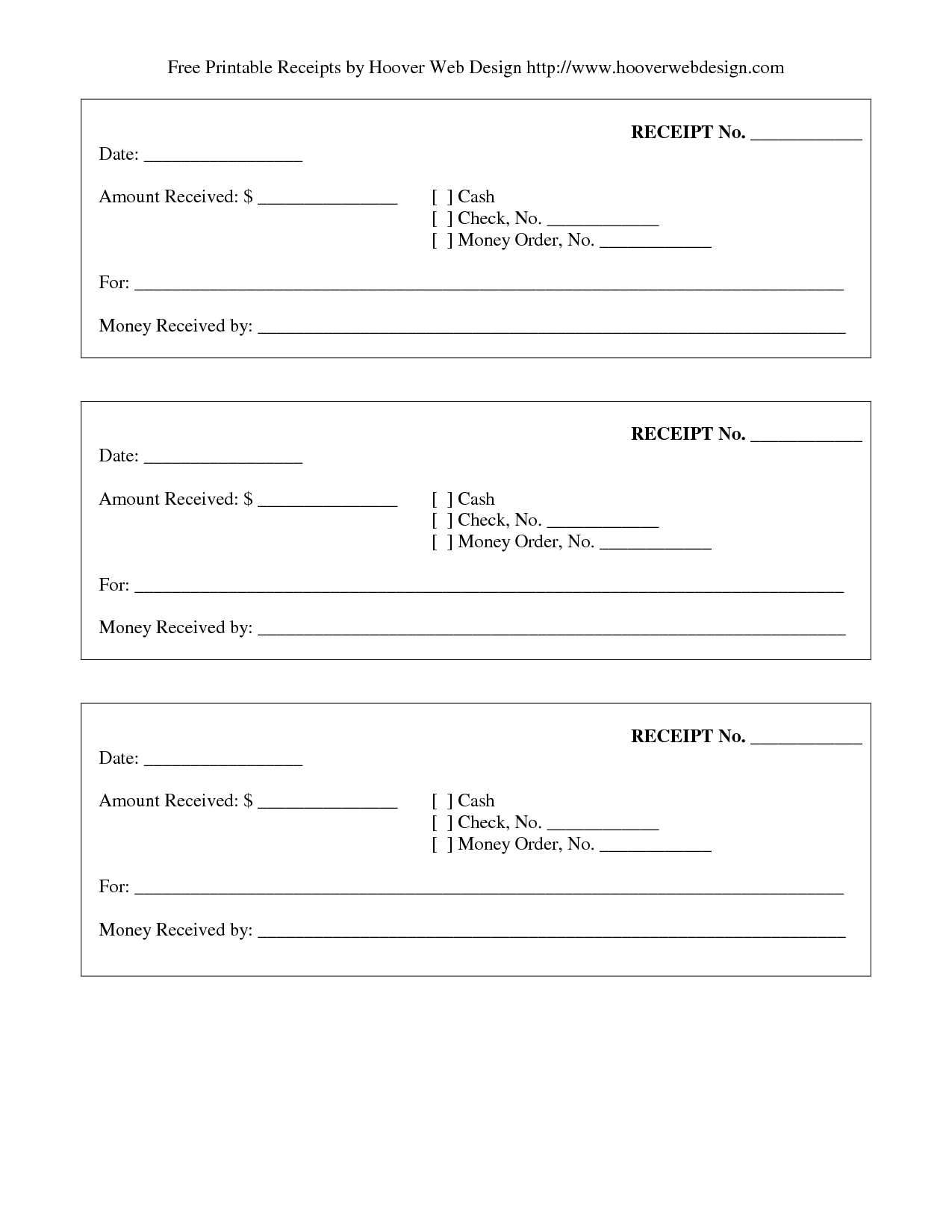
Adjusting the layout of pharmacy receipts starts with determining the necessary information. Include clear sections for the pharmacy name, address, contact details, and transaction summary. Make sure the drug names, quantities, and prices are legible and organized in a tabular format. This allows both the customer and the pharmacy staff to review the receipt quickly.
Optimizing Font and Spacing
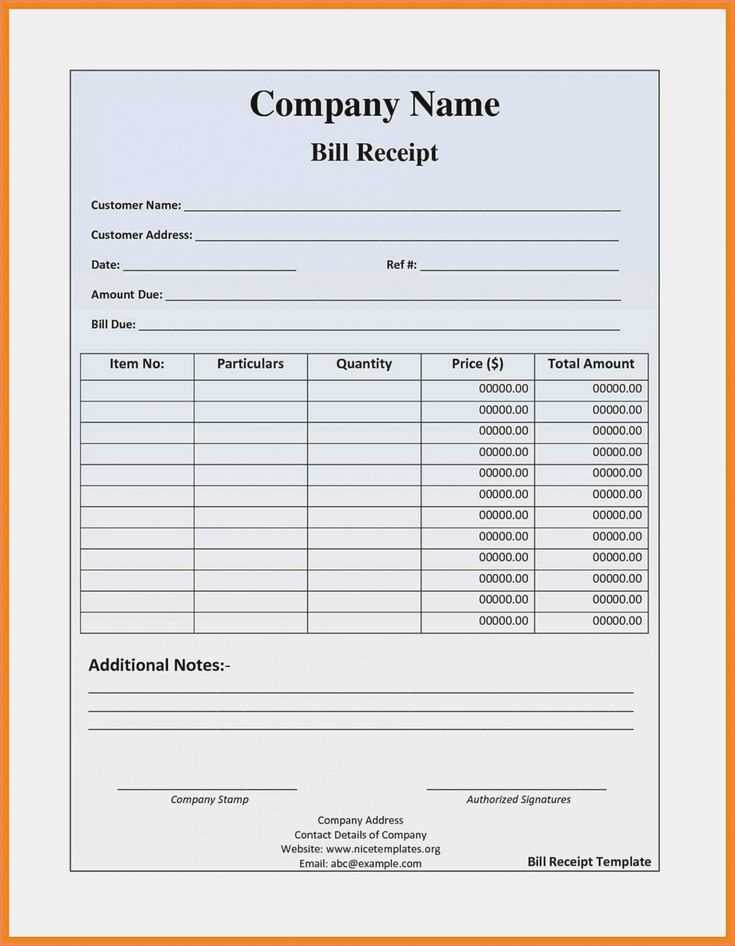
Select a readable font that ensures clarity, especially for smaller text like drug names or prices. Use larger fonts for the total amount and pharmacy information to make them stand out. Adjust the spacing between each item to prevent crowding, allowing the receipt to remain easy to read and professionally arranged.
Incorporating Branding Elements
Integrating your pharmacy’s logo and color scheme reinforces your branding. Position the logo at the top or center for visibility. Keep the color scheme subtle to maintain readability but still aligned with your pharmacy’s identity. Make sure to leave enough space around the logo and contact details so the receipt looks clean and organized.
Adding Pharmacy-Specific Information to the Template
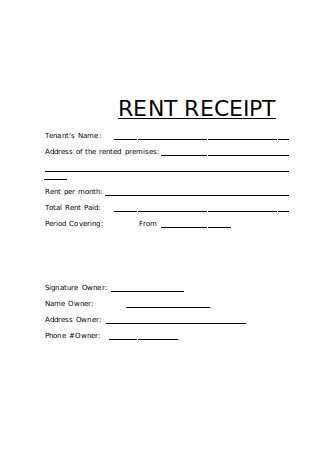
Include the pharmacy’s name, address, and contact details at the top of the template. This ensures customers can easily reach out for follow-ups or inquiries. It’s also important to add the pharmacy’s license number for verification purposes.
Include Medication Details
For each prescription, list the medication name, dosage, quantity, and instructions. This helps avoid confusion and ensures the customer understands how to use the product. You can organize these details as follows:
- Medication Name
- Dosage
- Quantity
- Directions for Use
Prescription Information
Include the doctor’s name, license number, and the prescription date. This information is critical for maintaining accurate medical records and ensuring compliance with regulatory requirements.
Formatting and Printing Options for Editable Receipts
Set clear margins and select an appropriate font size to ensure readability and proper fit for your editable receipt template. Use a clean, simple font like Arial or Helvetica for a professional appearance, avoiding overly decorative styles. Ensure the text is aligned correctly, with headings clearly distinguishing different sections of the receipt, such as date, items, and totals. Consistent spacing between lines and sections enhances clarity and allows for easy data entry.
Choose print settings that minimize paper waste, such as using a standard 8.5×11-inch paper size. For thermal printers, ensure the receipt size matches the printer’s capabilities, typically 3×6 inches. Verify print quality by checking the ink or toner levels before printing. Select landscape or portrait orientation based on the amount of information included in the receipt. Preview the receipt to adjust any layout issues, ensuring all elements are correctly placed and visible.
If you plan to print multiple receipts at once, adjust the print settings to batch print them in sequence. This can streamline the printing process and save time. For digital versions, consider converting the editable receipt to a PDF for easy sharing and storage while retaining formatting integrity across different devices.


