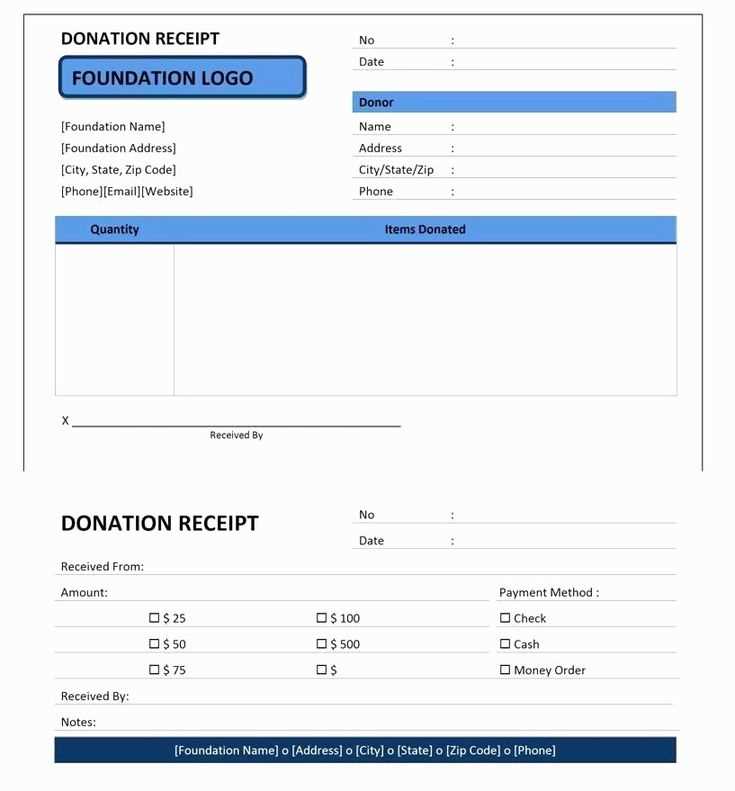
To create a receipt for transactions on Facebook Marketplace, start by including the basic details: the seller’s name, buyer’s name, item description, and transaction date. Ensure both parties agree on the specifics of the sale, and both have a copy of the receipt for record-keeping.
Include item details like the condition, quantity, and price. If any discounts or offers applied, mention them clearly. This helps prevent misunderstandings later on. For any additional services or shipping charges, list those separately to avoid confusion.
Always specify payment methods used for the transaction, such as PayPal, cash, or other methods. This transparency ensures both buyer and seller are clear on the financial details. If there are any return or refund policies, they should also be included to make sure expectations are set correctly.
Lastly, add a section for both parties to sign, confirming the accuracy of the transaction. This can act as a safeguard in case of disputes or need for future reference.
Facebook Marketplace Receipt Template
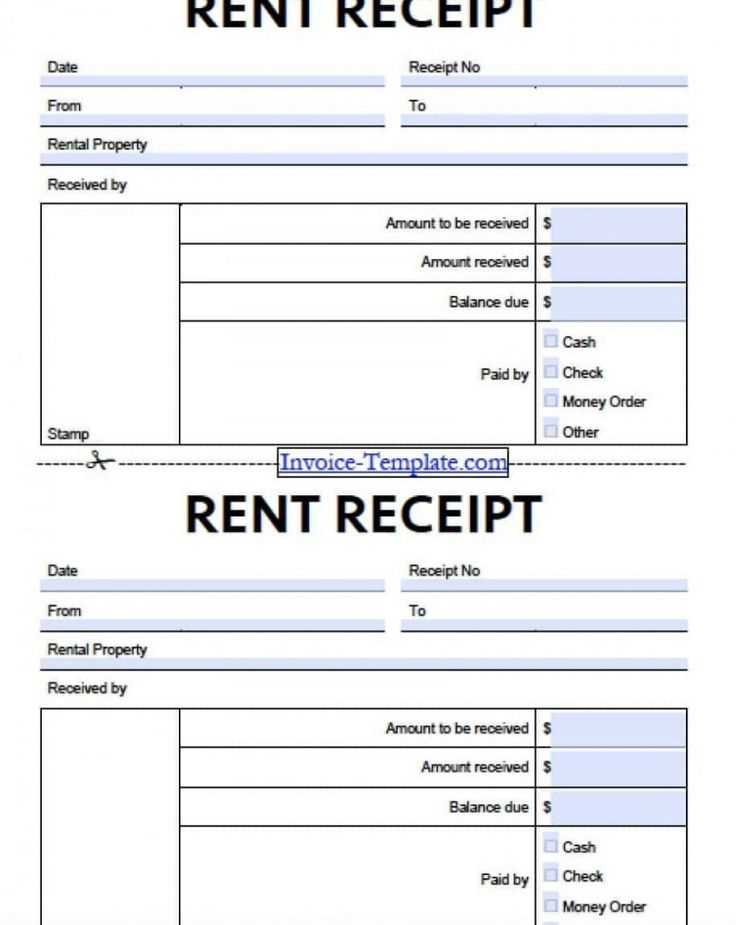
To create a clear and professional receipt for Facebook Marketplace transactions, include key details that protect both buyer and seller. A simple template should cover the following information:
Transaction Details
Include the item name, quantity, and price. It’s helpful to also list the condition of the item and any additional features. Specify the payment method used (e.g., cash, PayPal, etc.) and note the date of the transaction.
Seller Information
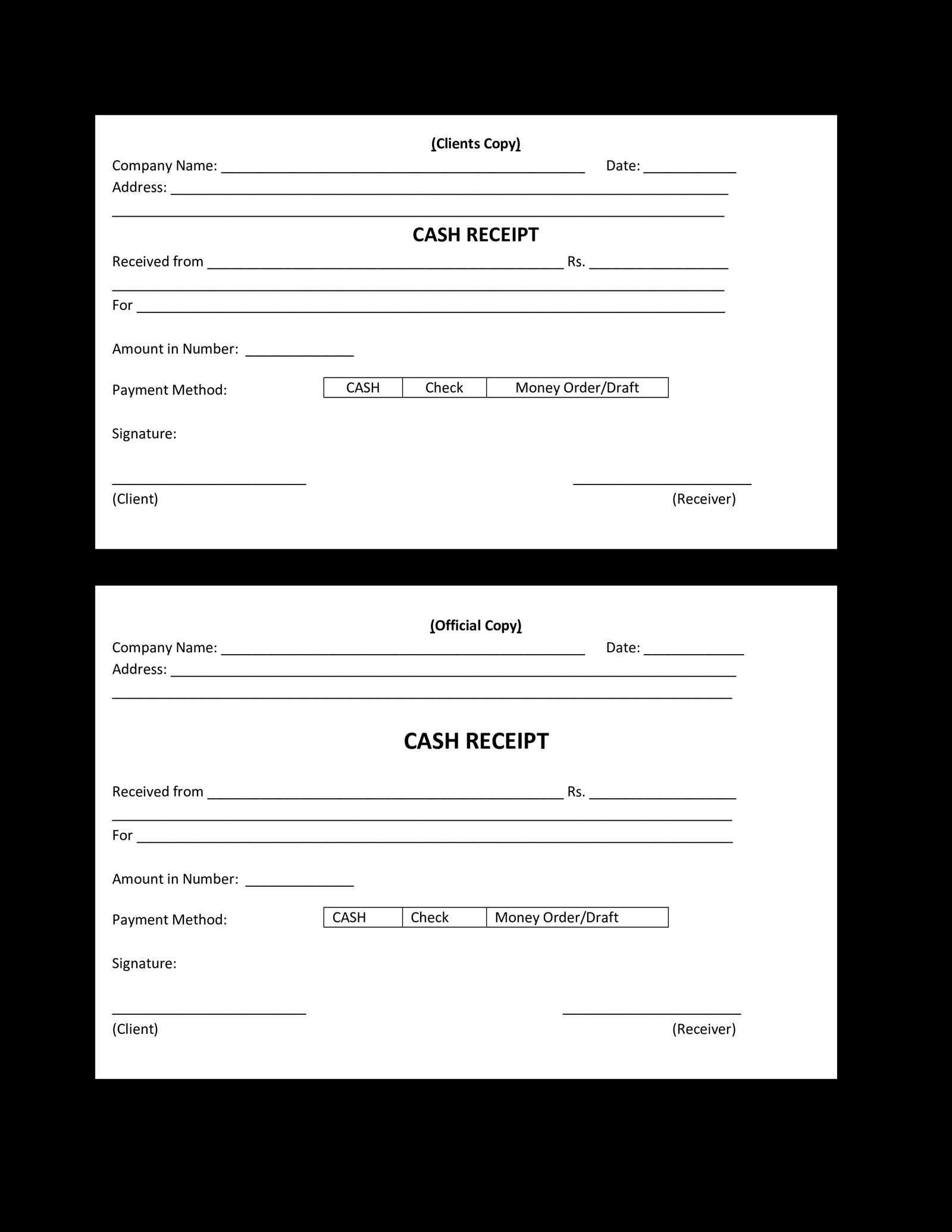
Provide your full name, contact details, and Facebook profile link. This ensures both parties can reach out if needed. If applicable, add any warranty or return policy terms that apply to the item sold.
By organizing the receipt in a clear format, both the buyer and seller will have all the necessary details for future reference or disputes.
Creating a Custom Receipt for Your Sales
Design a simple, clear receipt that covers all the key transaction details. Include the following elements to make it easy for buyers to track their purchase:
- Seller Information: Name, contact details, and business address (if applicable).
- Buyer Information: Name and email address, especially for digital transactions.
- Item Description: Provide clear names, quantities, and prices for each product sold.
- Total Amount: Include a breakdown of the price, tax (if applicable), and shipping costs.
- Payment Method: Indicate whether the payment was made via cash, card, or another method.
- Transaction Date and Time: Record the exact moment of purchase for easy reference.
Make the design clean and easy to read by keeping a consistent layout. Include your business logo or name at the top for branding purposes. A minimalist approach can help customers focus on the essential information.
Format Your Receipt for Easy Printing
- Use a standard paper size (like A4) for easy printing and storage.
- Ensure text is legible, with a minimum font size of 10pt.
- Align text to the left or center for a uniform look.
- Consider offering a digital version in PDF format for quick sharing.
By creating a custom receipt template, you simplify record-keeping and enhance customer satisfaction. Make sure it’s tailored to your sales process and clear enough for anyone to understand at a glance.
Legal Considerations and Tax Information
When using a Facebook Marketplace receipt template, make sure the transaction details are accurate. Including the correct sale amount, buyer information, and date ensures legal clarity. Misrepresentation of these details may lead to legal complications.
Always check local tax laws for specific sales tax obligations. Depending on your location, certain transactions may require you to collect sales tax. Keep track of taxable sales and set aside the appropriate amount for payment to tax authorities.
For individuals selling goods regularly, the IRS may classify this activity as taxable income. If you exceed a certain threshold of sales or income, report this on your tax return. Consult a tax professional to determine the specific reporting requirements for your situation.
It’s also wise to retain receipts and proof of transactions for several years. These documents can help resolve any future disputes or tax inquiries.
Tools and Resources for Generating Receipts
For creating Facebook Marketplace receipts, consider using online tools like Invoice Generator and Zoho Invoice. These platforms provide pre-built templates that streamline the process, making it quick and straightforward to customize the details and download or print the receipt.
Online Invoice Generators
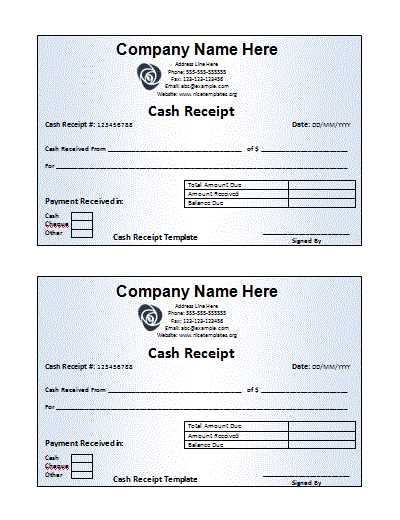
Invoice Generator offers a simple interface for customizing receipt fields. You can input product details, payment information, and even your company logo. It’s free to use and doesn’t require an account to download the receipt.
Zoho Invoice is another solid option, especially for users who want to manage multiple receipts and track payment history. With a more robust suite of features, it’s ideal for sellers who need ongoing invoicing capabilities.
Design Tools for Customization
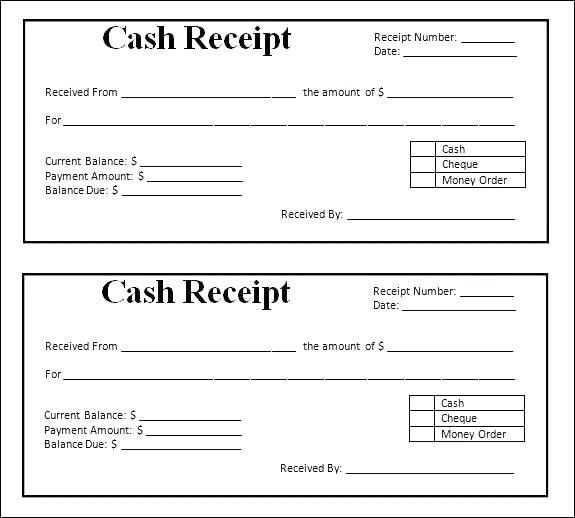
If you need more control over design, Canva and Microsoft Word allow for detailed customization. Canva provides templates for invoices and receipts that can be easily tailored to match the look and feel of your business. Microsoft Word also offers receipt templates with editable fields that can be adjusted according to your needs.
Using these tools will save time, ensuring your receipts are accurate and professional. Try a few options to find the one that fits your business style best.

