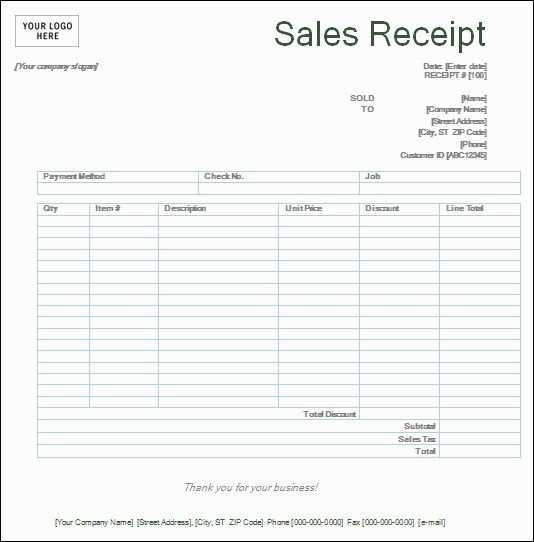
A computer sale receipt template is a practical tool for both buyers and sellers. It helps document the transaction details clearly and accurately. By using a template, you can ensure all necessary information is captured without missing important points like the product model, price, and transaction date.
When creating a receipt, include fields for the buyer’s and seller’s contact details, product specifications, payment method, and any warranties or return policies. This helps both parties have a transparent record of the purchase, which can be helpful in case of returns or disputes.
For a streamlined approach, make sure the template is easy to modify. Include placeholders for the buyer’s name, the computer’s serial number, and total amount paid. Adding a section for taxes and discounts ensures accuracy and clarity in the final amount. Keep it simple, but include all relevant fields for a well-rounded document.
With a proper receipt template, you save time, reduce errors, and provide both parties with an official record of the sale. Using an editable digital version can further enhance convenience for future use.
Computer Sale Receipt Template
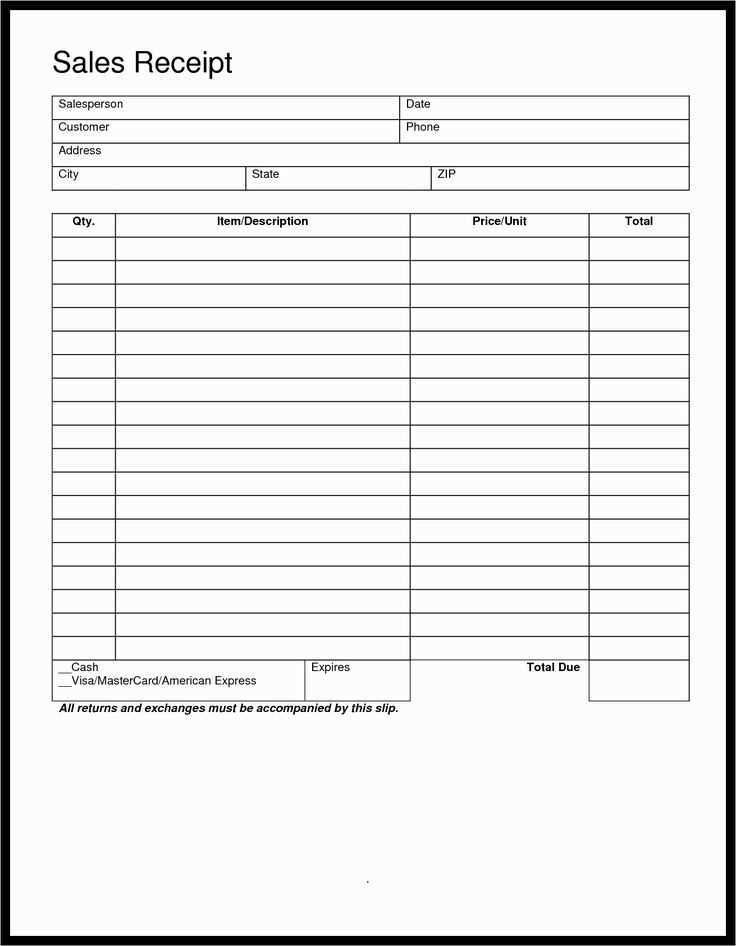
Use a simple format for creating a computer sale receipt. Include the following details to make it clear and complete:
Receipt Information
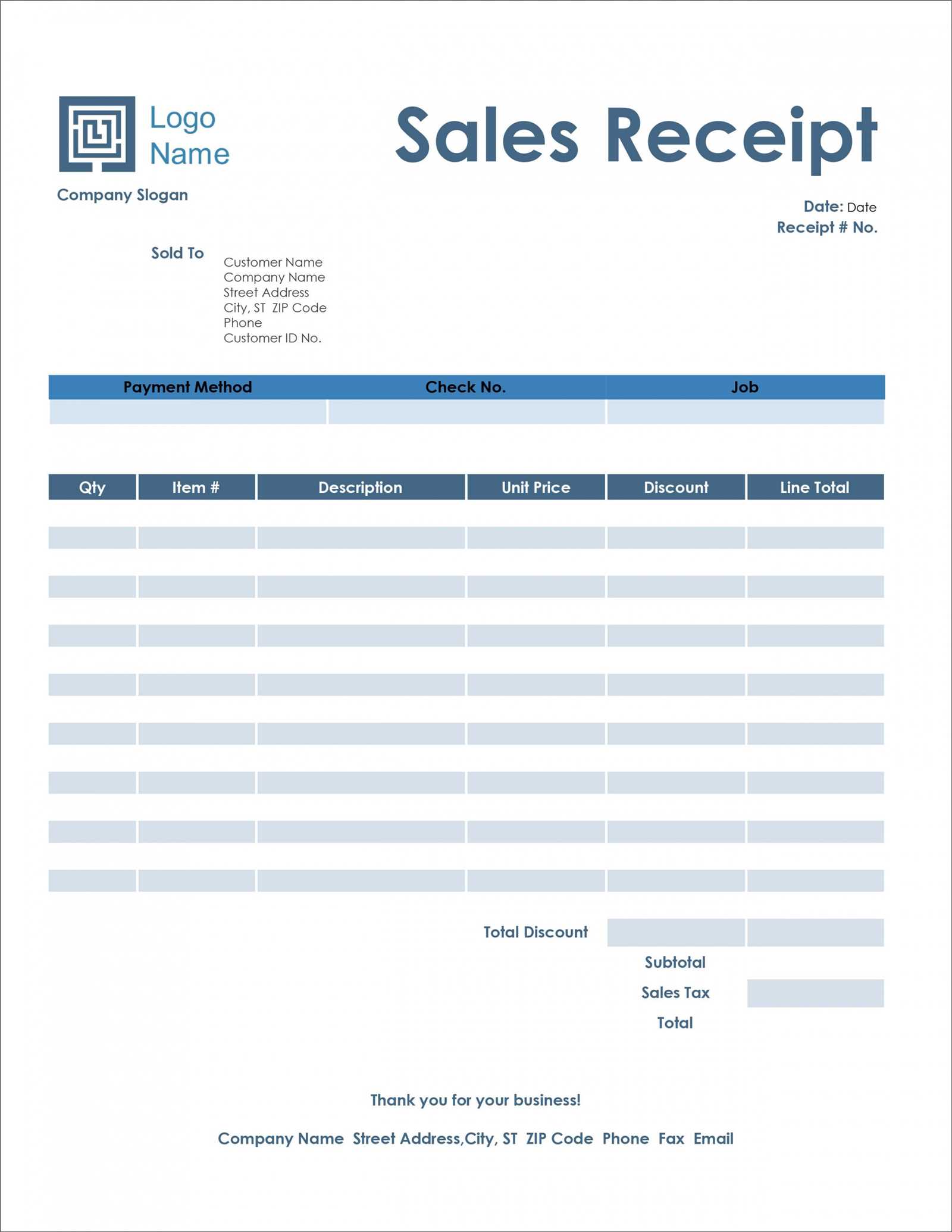
List the buyer’s name and address, the seller’s details, and the receipt number. This helps in tracking and referencing the sale in the future.
Transaction Details
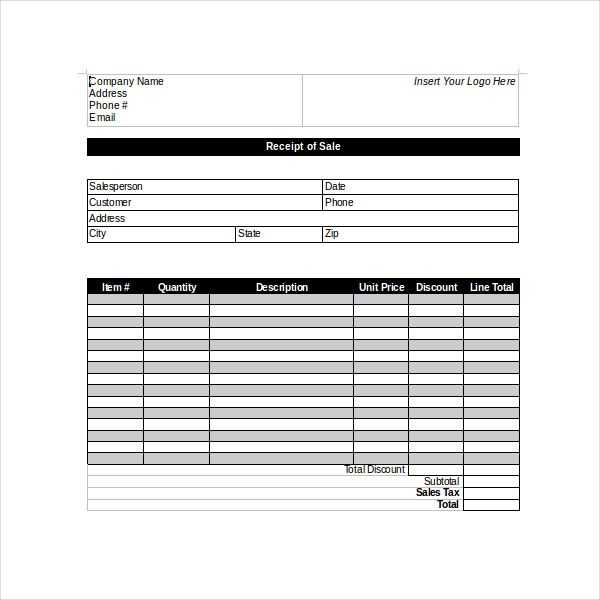
Specify the computer model, brand, serial number, and any accessories included. Mention the total price, applicable taxes, and payment method. Keep the receipt precise and avoid extra details that may confuse the buyer.
How to Create a Custom Template for Computer Sales
Design a clean, professional layout. Include your business name, address, and contact details at the top. Make it clear who the customer is by adding their name, address, and contact information below your details.
Include a detailed table for the computer sale items. List each product’s name, specifications (like processor, RAM, storage), price, and quantity. Add columns for item totals and a final section for taxes and discounts.
Ensure your template has a space for the date of the transaction and a unique invoice number. This will make it easy to track sales in the future.
For clarity, include a section at the bottom where you can outline any terms and conditions related to the sale, warranty, or returns.
Lastly, keep your template simple and organized. Avoid overloading it with unnecessary details that may distract from the main points of the transaction. A streamlined, straightforward design ensures customers can easily understand the purchase details.
Key Elements to Include in a Computer Sale Receipt
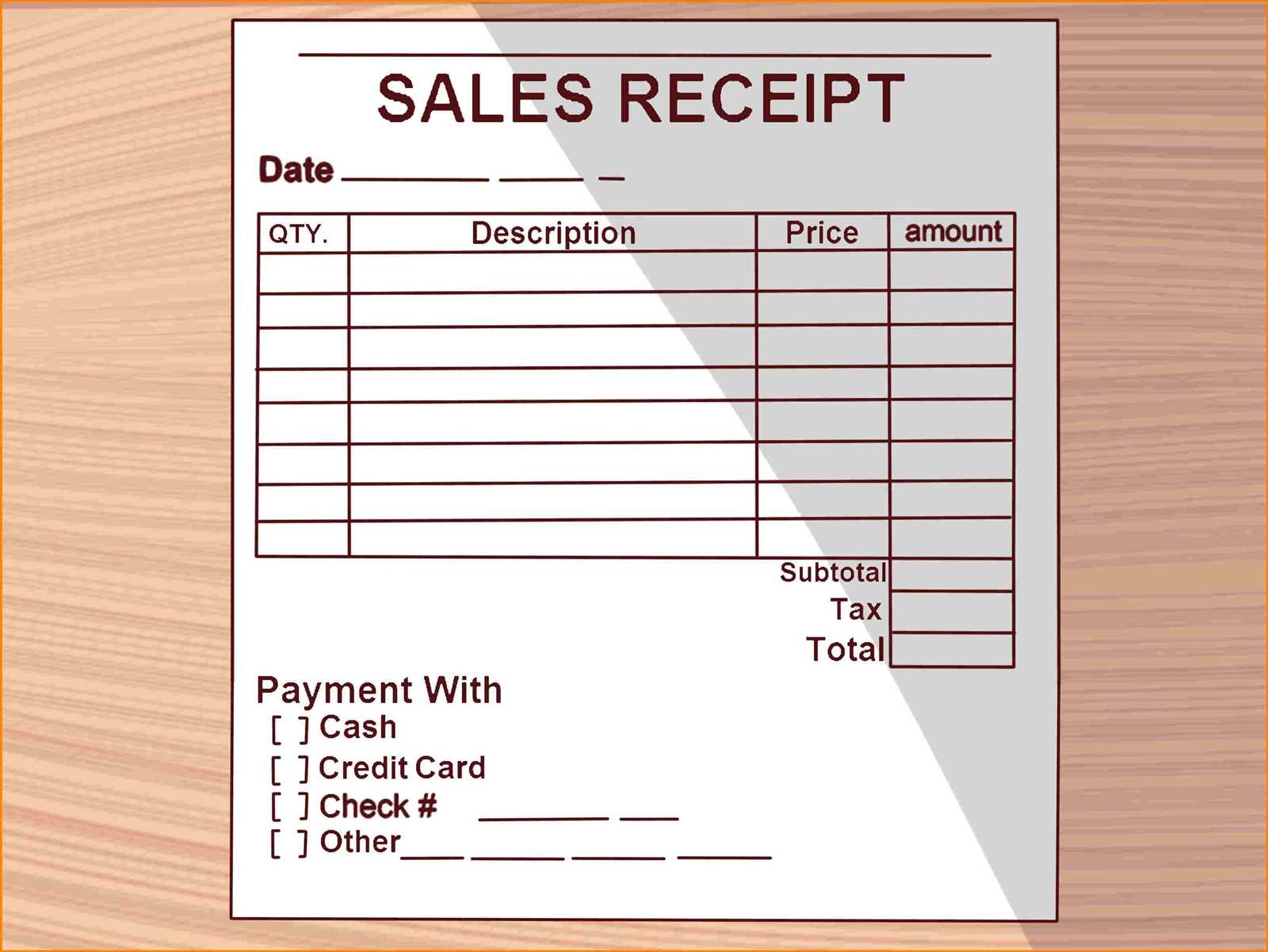
Ensure the receipt includes the date of purchase. This helps both parties track the transaction timeline and any warranty claims.
Clearly state the item(s) purchased, including detailed descriptions like model numbers, specifications, and quantity. This eliminates any confusion about what was sold.
List the price of each item along with the total amount paid. Include any taxes or additional fees separately to provide a clear breakdown.
Include the payment method used, such as cash, credit card, or digital payment, to document how the sale was completed.
Provide the seller’s contact information (name, address, phone number, and email). This allows the buyer to reach out if there are any issues or follow-up questions.
Include a warranty or return policy, especially if the product comes with one. This ensures the buyer understands their rights and the duration of any coverage.
For better clarity, consider adding a receipt number or transaction ID. This makes it easier to track specific sales in your records.
Lastly, make sure the buyer’s contact information is included to confirm who made the purchase and avoid any potential disputes.
How to Customize Your Receipt for Different Payment Methods
Tailor your receipt to reflect the payment method used for the transaction. Here’s how to adjust your receipt for each method:
- Cash Payments: Include a note confirming cash payment. Add the amount received, the currency, and any change given to ensure transparency.
- Credit/Debit Card Payments: Include the last four digits of the card number, along with the payment processor’s name (if relevant). Do not display the full card number for security reasons.
- Online Payments: For PayPal or other online systems, provide a confirmation number or transaction ID. Also, mention the method (e.g., PayPal, Stripe) to help the customer recognize the payment source.
- Bank Transfers: Add the bank reference number and date of transfer. Make sure to note the bank account details for easier identification, especially in cases of refund or inquiry.
- Gift Cards/Vouchers: If a gift card or voucher was used, include the card number or voucher code, the balance used, and the remaining balance if applicable.
For all payment methods, ensure the receipt shows the exact transaction amount, taxes applied, and any discounts offered. Customizing the receipt this way helps maintain clarity and builds trust with your customers.


