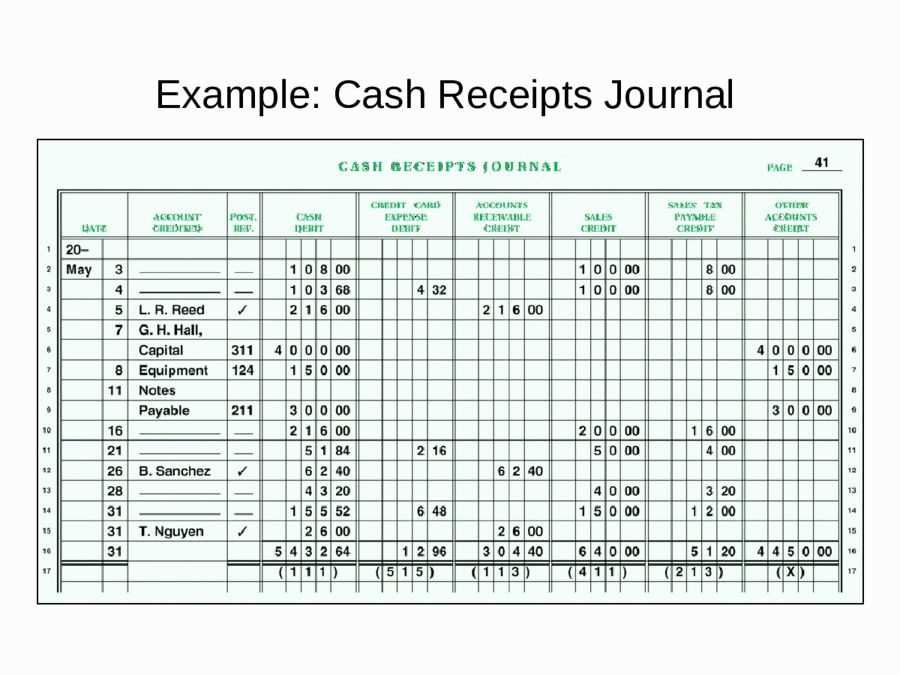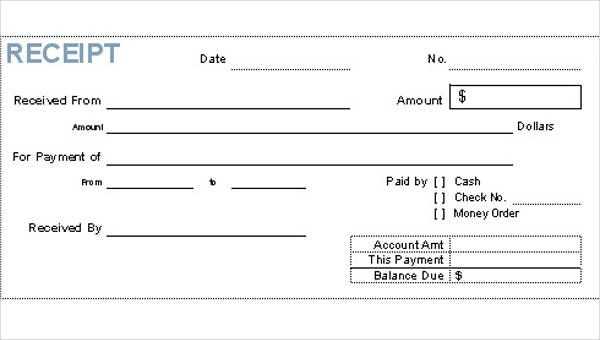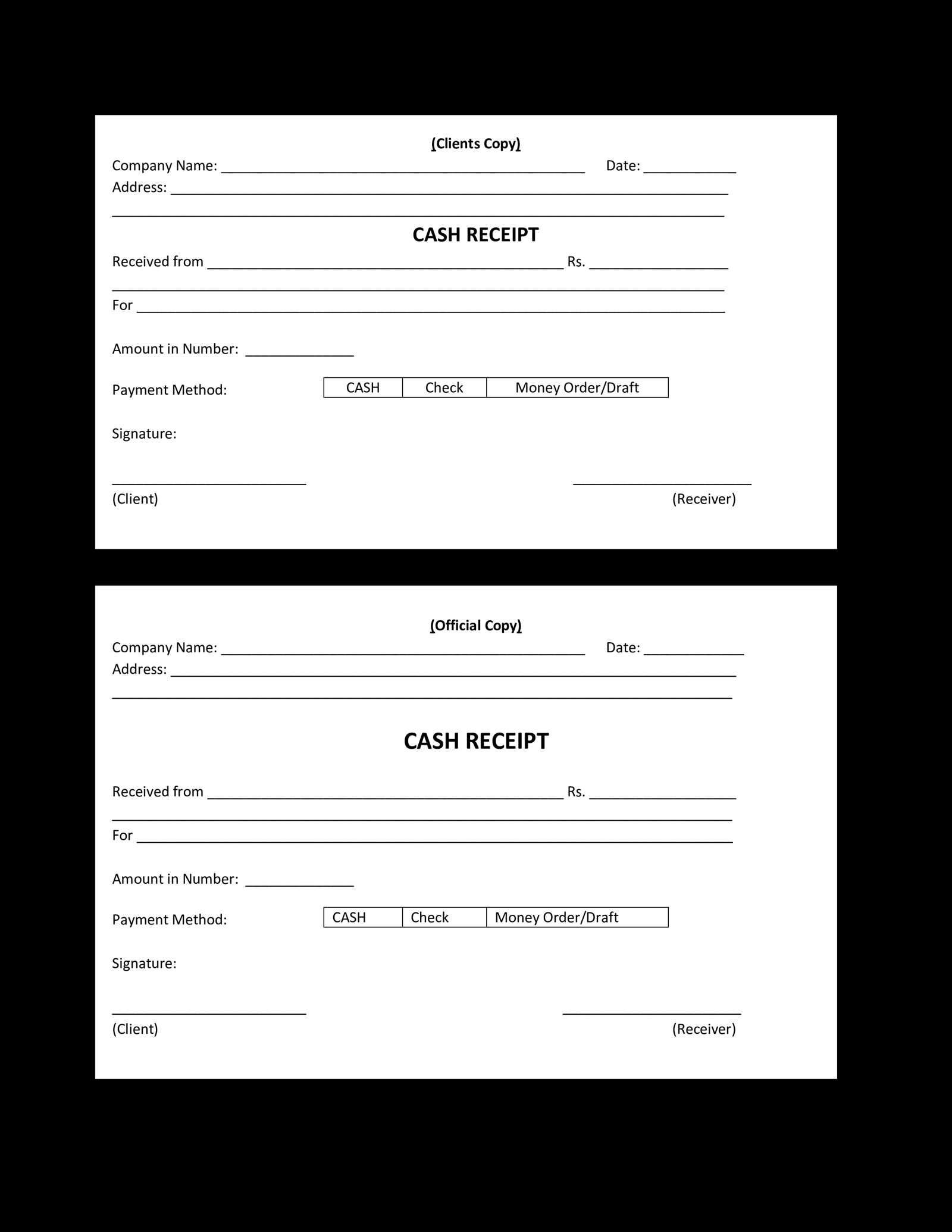
Key Elements of a Cash Receipt
A well-organized receipt helps track cash transactions effectively. The template must include the following components:
- Date – The exact date when the transaction took place.
- Receipt Number – A unique number for easy reference and tracking.
- Payee – The name of the person or company making the payment.
- Amount – Clearly state the amount of cash received.
- Purpose – Describe the reason for the payment, such as services rendered or products purchased.
- Signature – The recipient’s or authorized person’s signature for validation.
Structuring Your Template
Begin with the company name, logo (if applicable), and contact details at the top. The main body should contain a clear breakdown of the transaction. Ensure the cash amount is written both numerically and in words for clarity. Include a section for additional notes, especially when handling multiple payments or specific agreements.
Design Tips
Opt for a simple layout to enhance readability. Avoid clutter and maintain a professional format. Use distinct sections for each item, such as the transaction details, payment terms, and signature area.
Benefits of a Cash Receipt Template
Using a pre-designed template saves time and ensures consistency across transactions. It also makes record-keeping simpler, reducing the chances of errors. By standardizing receipts, businesses can easily access transaction history for future reference.
Receipt Cash Template: Practical Guide
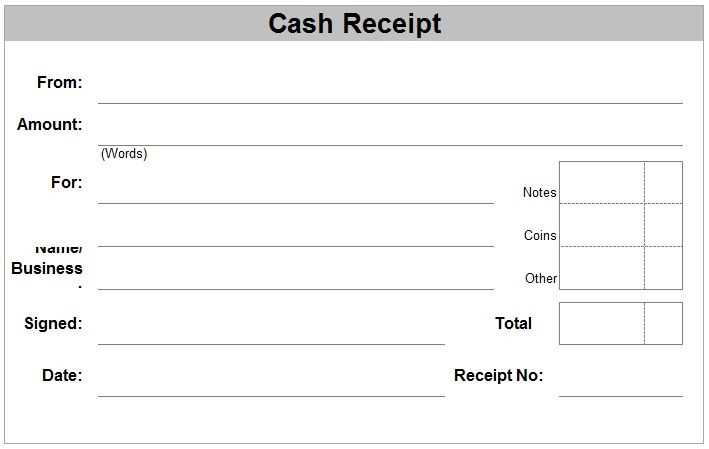
Creating a receipt template is straightforward. Start with the basics: include fields for the business name, date, items purchased, price, and total amount. Ensure clear sectioning between each part of the receipt to avoid confusion. Use readable fonts and make sure the text is properly aligned. It’s also wise to include contact information and return policies for customer convenience.
How to Create a Simple Receipt Template
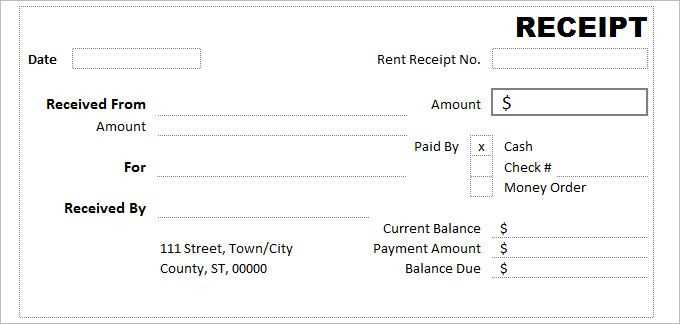
Begin by opening a word processor or a spreadsheet program. Create a table structure for the receipt, which allows for easy alignment of text. Add rows for the item description, quantity, price, and a subtotal. Make sure there’s a space for tax and total. Use bold text for the title and subtotal lines to make them stand out. Keep the layout minimal, focusing on clarity and readability.
Common Mistakes to Avoid When Designing Receipts
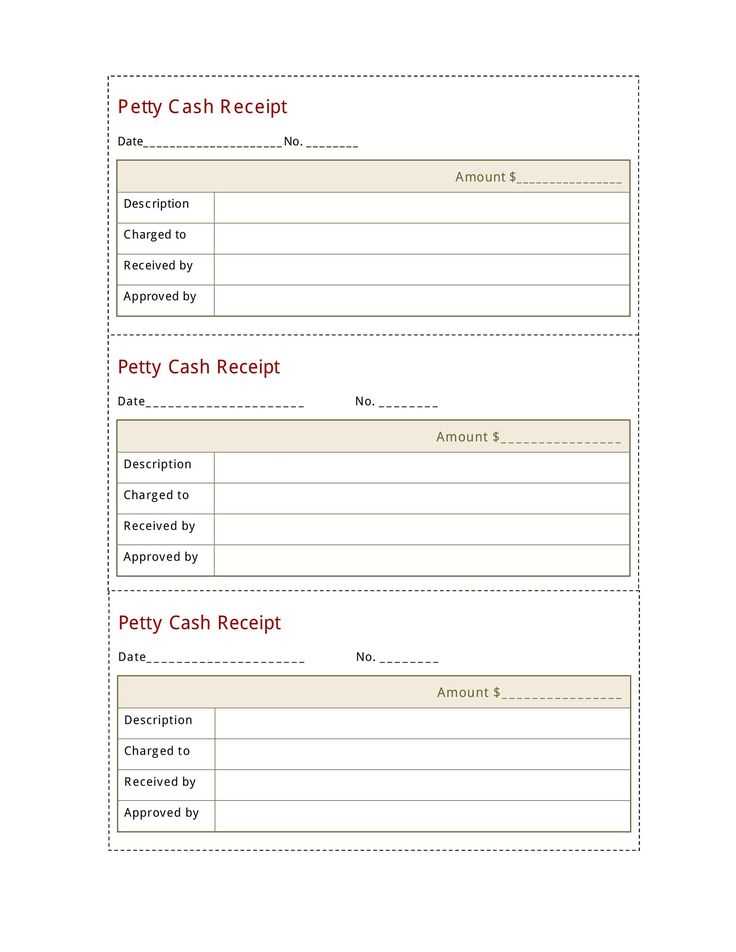
Avoid overcrowding the receipt with unnecessary information. Stick to the essentials–adding too many details can make the receipt look cluttered and confuse the customer. Ensure the font size is legible and consistent throughout the receipt. Don’t forget to double-check that the total amount matches the sum of individual items. Inaccuracies can cause trust issues with your customers.
Tools and Software for Generating Receipts
There are several tools available to create receipts. Free options like Google Docs or Microsoft Excel allow you to design basic templates. For more advanced needs, software like QuickBooks or Zoho Invoice provides built-in receipt templates, allowing for more customization and integration with your financial systems. Choose a tool that fits your business size and needs.