
Use a clear and organized receipt template to keep track of your salon transactions. Make sure the template includes all the necessary details such as the salon name, address, and contact information at the top. A simple format with clear sections will ensure that clients understand exactly what they’re paying for.
Include itemized services with individual prices for each treatment or service provided. This not only helps with transparency but also makes it easier to handle any disputes or questions. Add a section for taxes or discounts applied to the total amount, so the final sum is clear to the client.
At the bottom of the receipt, leave space for the payment method and date. This provides a record of the transaction, useful for both your business and your clients. A well-structured receipt saves time and helps maintain professionalism in your salon’s daily operations.
How to Design a Simple Hair Salon Receipt Template
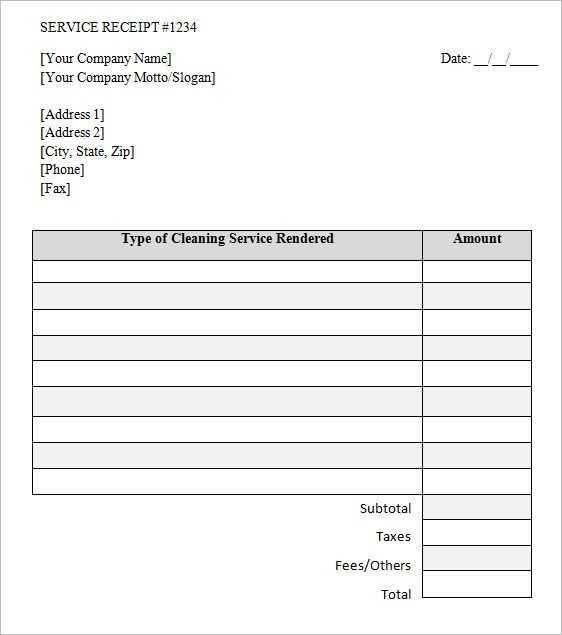
Focus on clarity and organization. Include key information such as the salon name, date of service, and a breakdown of services provided. Make sure the format is easy to read, with ample space between each item for a clean presentation. Use clear fonts and a simple layout that enhances readability without unnecessary decoration.
Include a section for the customer’s name and contact details, which will help keep track of repeat customers. Provide a detailed list of services rendered, with each item’s price. Highlight any discounts or special promotions to show value and transparency.
Ensure the payment details are clearly outlined, specifying the amount paid, payment method, and any applicable taxes. A section for tips or gratuity can also be included for customer convenience. End with a thank you message or a note encouraging feedback to enhance customer loyalty.
Customizing Your Hair Salon Receipt for Different Services
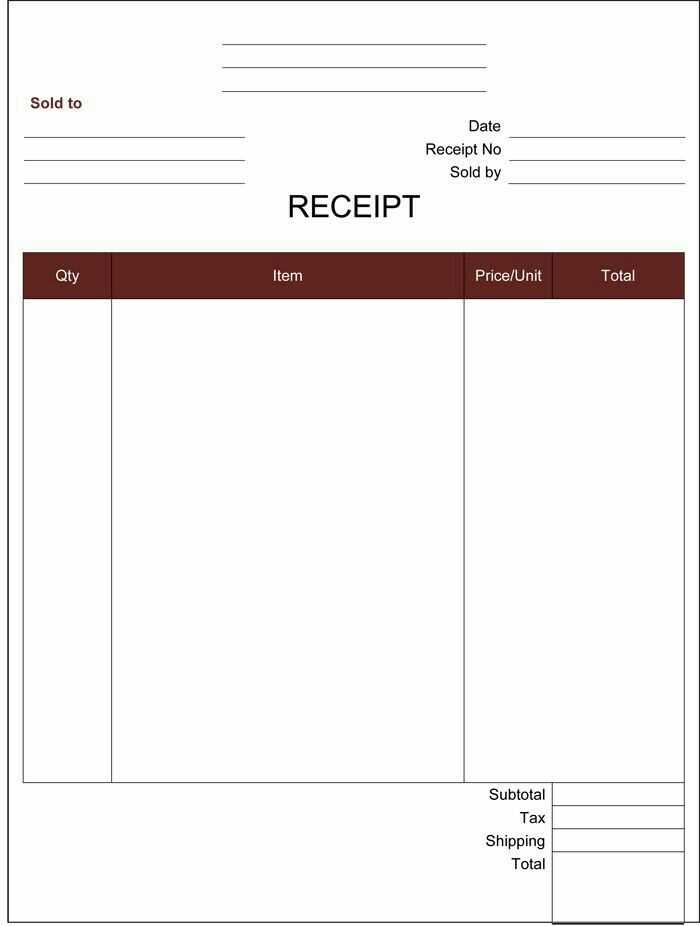
Tailor your hair salon receipt to clearly reflect each type of service you offer. For haircuts, list the type of cut, length, and any special styling applied. For coloring services, include the color brand, technique (e.g., balayage, highlights), and time spent. Offering treatments? Specify the product used, duration, and any results expected. Clients appreciate transparency, so make sure to detail any extra costs for add-ons like deep conditioning or scalp massages.
Consider including a section that shows the price breakdown for each service. This allows clients to easily see how their total is calculated. If you offer packages, highlight the discount applied and show the individual price for each service bundled together. Customizing your receipt not only helps in keeping clients informed but also encourages trust and satisfaction with your service pricing structure.
Lastly, integrate a clear payment section. Whether clients pay in cash, by card, or via digital methods, make sure it’s easy to track and confirm their payment. Adding loyalty points or membership information on the receipt can enhance customer retention while keeping them informed about their benefits.
Integrating Payment Methods and Discounts into Your Template
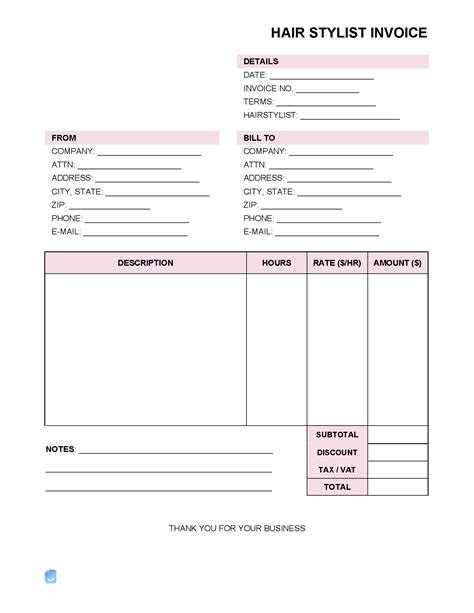
Incorporate a variety of payment options to ensure clients can pay how they prefer. Include credit and debit card fields, as well as spaces for mobile payment apps like Apple Pay or Google Pay. It’s also a good idea to add a section for cash payments, which can be marked manually or through a quick dropdown menu.
Setting Up Discount Fields
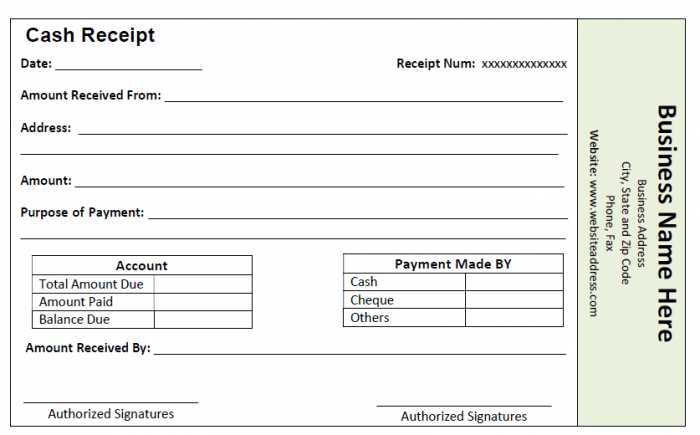
Include a field where discounts can be applied, such as a “Discount Code” section. This should automatically adjust the total amount when a valid code is entered. You can also provide options for fixed percentage or flat-rate discounts directly on the receipt template, based on the service or product. Make sure the system reflects changes immediately to keep calculations accurate.
Customizing Payment and Discount Layouts
Design the layout with clarity in mind. Place the payment details at the bottom, ensuring they are easy to find. For discounts, indicate both the original price and the adjusted amount, highlighting the discount applied. This transparency builds trust with customers and avoids confusion during checkout.


