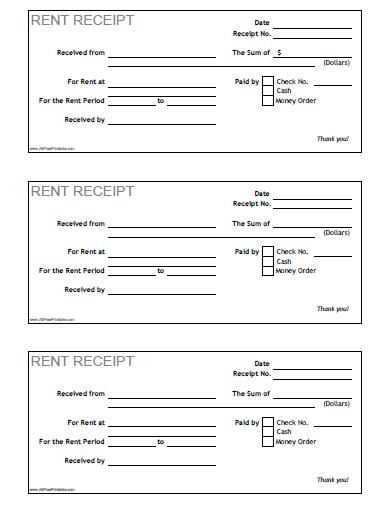
Using a clear and simple online rent receipt template saves time and ensures accuracy. By generating a digital version, you eliminate the hassle of paper records while maintaining a professional approach to documenting transactions.
Customize the template to match your needs. Include details such as the tenant’s name, rental property address, payment amount, and date. Add any relevant references to the lease agreement to keep the record complete and transparent.
Make sure to include a unique receipt number for each transaction. This helps with organization and provides an easy way to track payments for both landlords and tenants. Don’t forget to include the payment method–whether it’s cash, check, or an online transfer–so the transaction history remains clear.
Finally, consider offering tenants a PDF version of the receipt. This makes it easy for them to save the document on their devices and refer back to it anytime. Make your rent receipt template available through an online platform for quick and secure access.
What is an Online Rent Receipt Template and Why Use It?
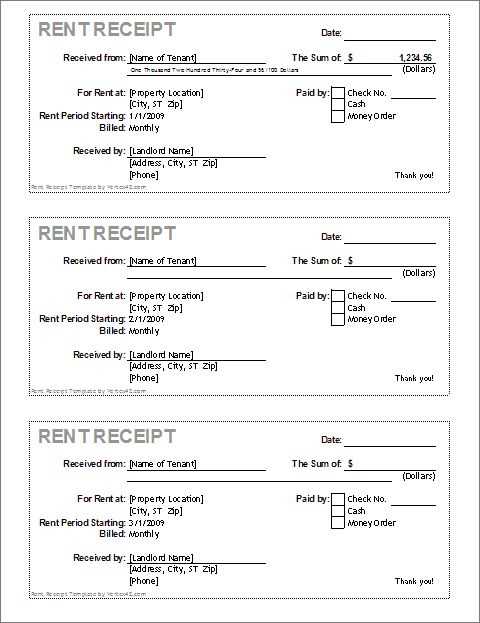
An online rent receipt template is a pre-designed document that landlords can use to record rental payments. It allows for quick, accurate, and standardized tracking of payments made by tenants. This template usually includes fields for the tenant’s name, payment date, rental amount, and any additional notes or references for the transaction.
Using this template streamlines the process of managing payments, reducing the chance of errors or misunderstandings. Instead of manually creating receipts from scratch each time, landlords can quickly fill out the necessary details, save time, and ensure consistency in the documentation. The template also helps tenants keep clear records for their own financial tracking and for tax purposes.
Beyond convenience, online templates can be easily stored and shared digitally, ensuring that both parties have access to a copy at any time. This eliminates the need for paper copies and contributes to a more organized rental process. By using a template, landlords and tenants both gain clarity and reduce the risk of disputes regarding payment history.
Step-by-Step Guide to Creating an Online Rent Receipt
First, gather all the required information before starting to create a rent receipt. This includes the tenant’s name, address of the rented property, payment date, amount paid, and any relevant details such as the rental period or lease agreement number.
Choose an Online Tool or Template
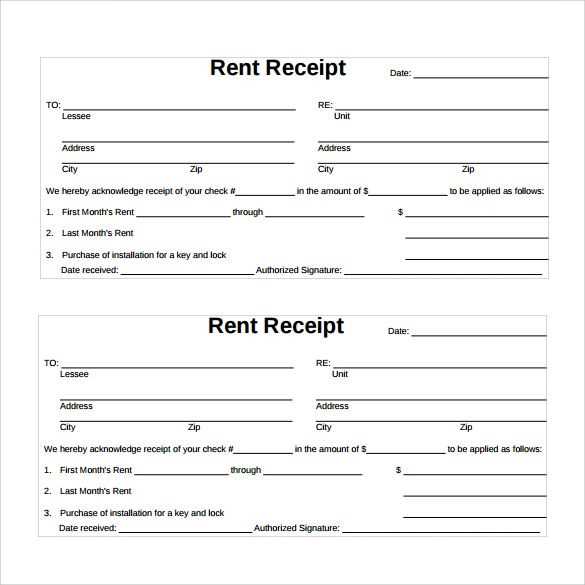
Select a reliable online tool or template to generate the rent receipt. Many websites offer free templates that you can fill out with specific details. Alternatively, use a spreadsheet or word processing program to create a customized receipt from scratch.
Fill in the Details
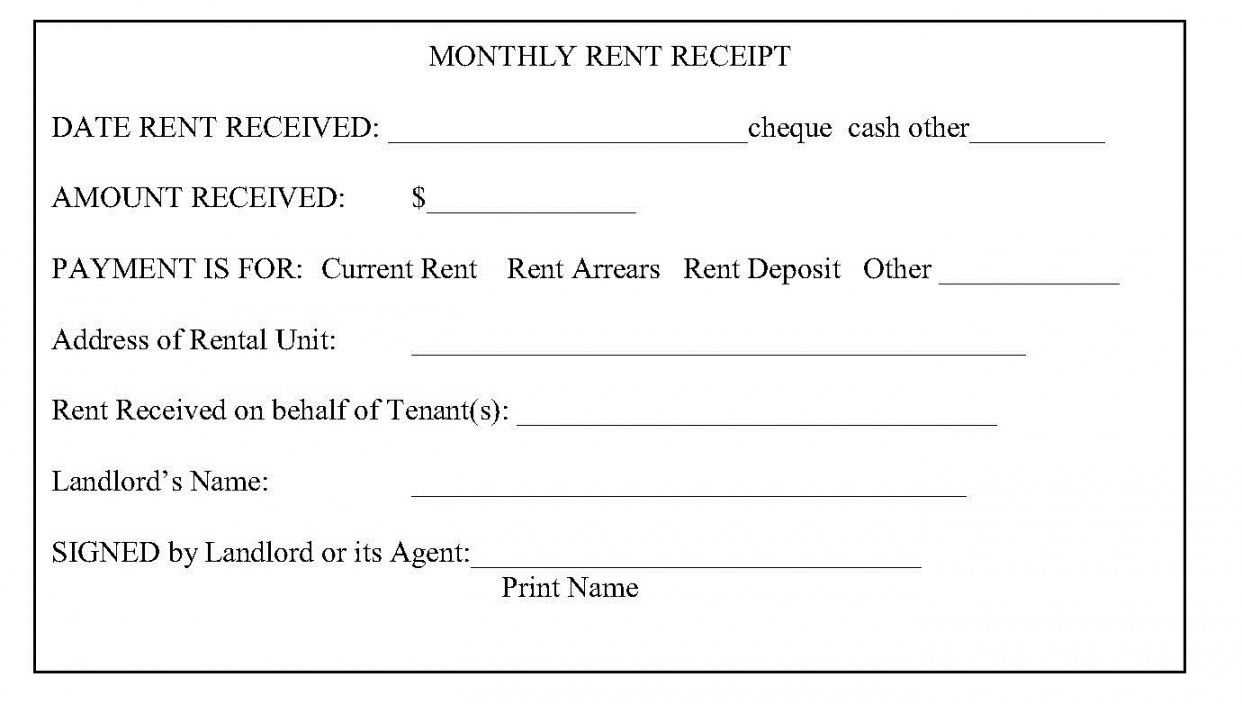
Input the information collected earlier into the chosen tool or template. Ensure that the details are accurate, particularly the payment amount, tenant’s name, and date of payment. Include a clear description of the rent period (e.g., “For the month of February 2025”) and make sure the receipt reflects the correct format.
Once all the information is filled out, review it carefully for accuracy. Save or print the receipt as needed, and send it to the tenant or keep it for your records.
Legal Benefits of Using an Online Rent Receipt Template
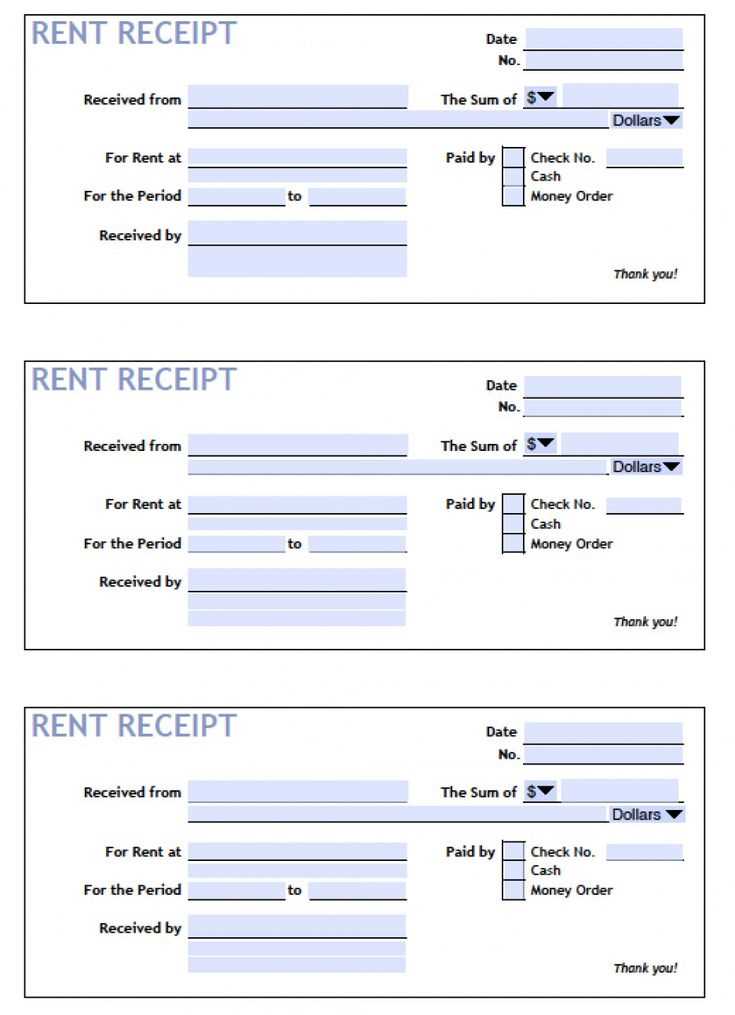
Using an online rent receipt template offers clear advantages in legal situations. It ensures accuracy and consistency, providing both landlord and tenant with a reliable record of transactions. These receipts serve as official proof of rent payments, reducing potential disputes about payment history.
Clear Documentation for Tax Purposes

An online rent receipt template simplifies the process of documenting rental income for tax reporting. Having a standardized format allows landlords to easily track and report income on tax returns, minimizing errors and omissions that could lead to legal complications or audits.
Evidence in Legal Disputes
In case of disputes, an online rent receipt can serve as an undeniable piece of evidence. It clearly shows the date, amount paid, and the rental period, offering transparency. This can be particularly useful in resolving conflicts regarding unpaid rent or discrepancies in payment records.


