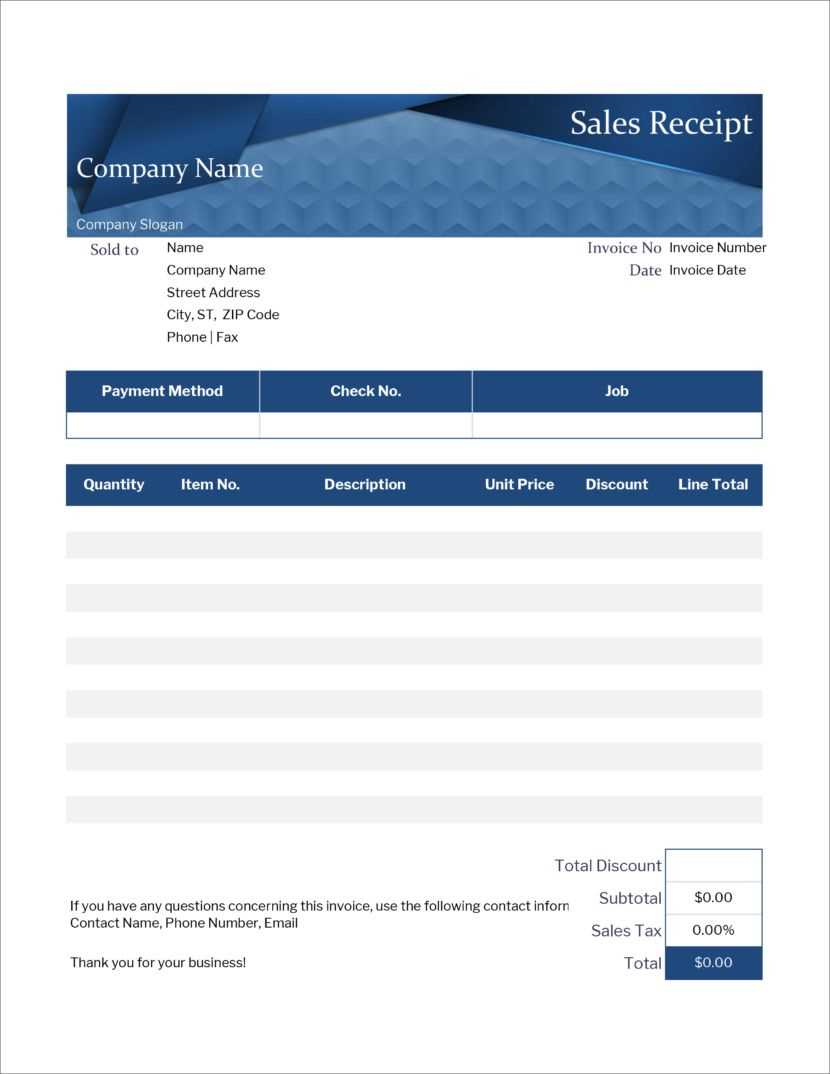
If you need a sales receipt for your business, free templates are an excellent option to save time and maintain consistency. These templates offer an easy way to document transactions without the hassle of starting from scratch. By using them, you can quickly create professional-looking receipts that contain all the necessary details.
Many free templates are available online, covering various formats. You can find ones that suit your specific needs, whether you’re selling in-person or online. These templates typically include fields for essential information like the buyer’s name, date, transaction amount, and item description. Some even allow you to add company logos for branding purposes.
Start using a free sales receipt template today, and streamline your record-keeping. By filling in just a few key details, you can generate clear, reliable receipts for your customers. Whether you need them for your shop or for online sales, having a consistent format will enhance your professionalism and help with bookkeeping.
Sales Receipt Templates: Practical Guide
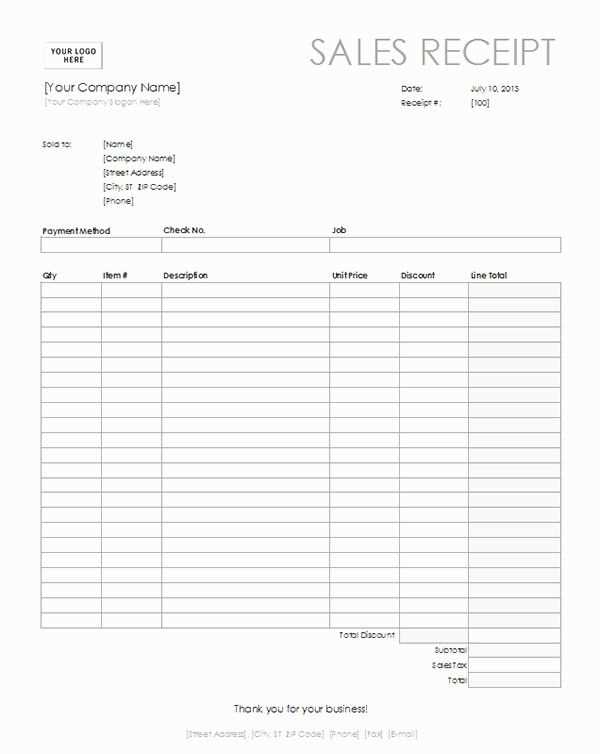
When creating a sales receipt, it’s crucial to include specific details that make it easy to understand for both the customer and the business. Start with clear sections for the transaction, including the date, itemized list of products, prices, and payment method.
Key Elements to Include
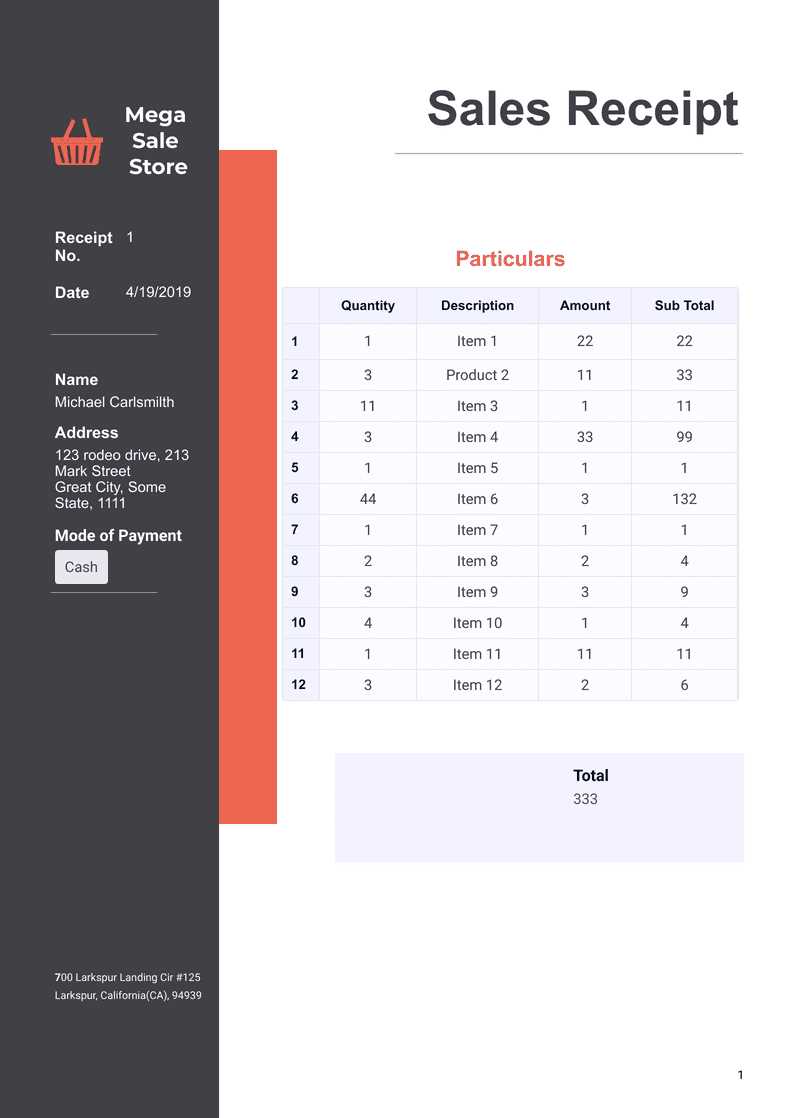
- Transaction Date: Always specify the exact date the sale occurred.
- Itemized List: Break down each product or service purchased with the corresponding price.
- Subtotal and Taxes: Clearly show the subtotal, tax amount, and total after tax.
- Payment Information: Indicate the method of payment, whether cash, card, or other methods.
- Business Contact Info: Include the company’s name, address, phone number, and website for easy reference.
Choosing a Template
- Simplicity: Opt for a template with a clean design that presents information without clutter.
- Customization: Make sure the template allows for easy adjustments to match your business style and needs.
- Printable Format: Choose a template that can be easily printed or emailed to customers.
Free templates are available through various online platforms. Look for templates that offer flexibility in design and are easy to use, ensuring your receipts look professional and are ready for distribution without extra effort.
How to Choose a Free Template for Your Business
Pick a template that reflects your brand’s style. Look for a clean, simple design that ensures readability and highlights important details like the transaction amount, date, and item descriptions. A cluttered layout can confuse customers, so prioritize clear sections and space between elements.
Ensure the template includes essential fields. Your receipt should have sections for the seller’s information, buyer’s details (if necessary), itemized list of products or services, total cost, taxes, and payment method. Templates with these elements already built in can save time and reduce the risk of missing critical data.
Check the format compatibility. Choose a template that works with the software or tools you’re comfortable using, whether it’s Microsoft Word, Excel, or a PDF editor. Avoid templates that require complex software or might not be accessible to all team members.
Test the template for customization options. Ensure you can easily adjust the text, logos, and color scheme to match your brand. A flexible template will allow you to tweak details without significant effort, helping maintain a consistent business image.
Finally, verify if the template is fully free or if there are hidden charges. Some templates offer free downloads but may include premium features that require payment. Stick to templates that are entirely free or have no hidden costs to avoid unexpected expenses.
Customizing Sales Receipt Templates for Specific Needs
To tailor sales receipt templates for specific business needs, adjust key sections like business name, contact details, and transaction information. Remove unnecessary elements and include only what’s required for your unique transactions.
Design for Readability and Use
Ensure that the layout is clean and easy to navigate. Use fonts that are legible and avoid cluttering the receipt with excessive details. Highlight the most critical information, such as the total amount, payment method, and items purchased. Keep the font sizes for these sections prominent.
Adjusting for Industry-Specific Requirements
For retail businesses, add product descriptions, SKU numbers, and discounts. If operating in services, include hours worked or service details. Customize the fields based on what’s most relevant to your industry to provide a clearer overview of each transaction.
Integrate a section for taxes if required, and offer a space for additional notes or terms of sale that align with your business practices. Regularly review the template to ensure it continues meeting your specific operational needs.
Where to Find Reliable Free Templates Online
Many websites offer free, downloadable sales receipt templates. Popular platforms like Canva provide ready-made templates that are easy to edit and customize without needing design skills. Simply search for “sales receipt” within their template section, and you’ll find several options to suit your needs.
Template Resources for Quick Access
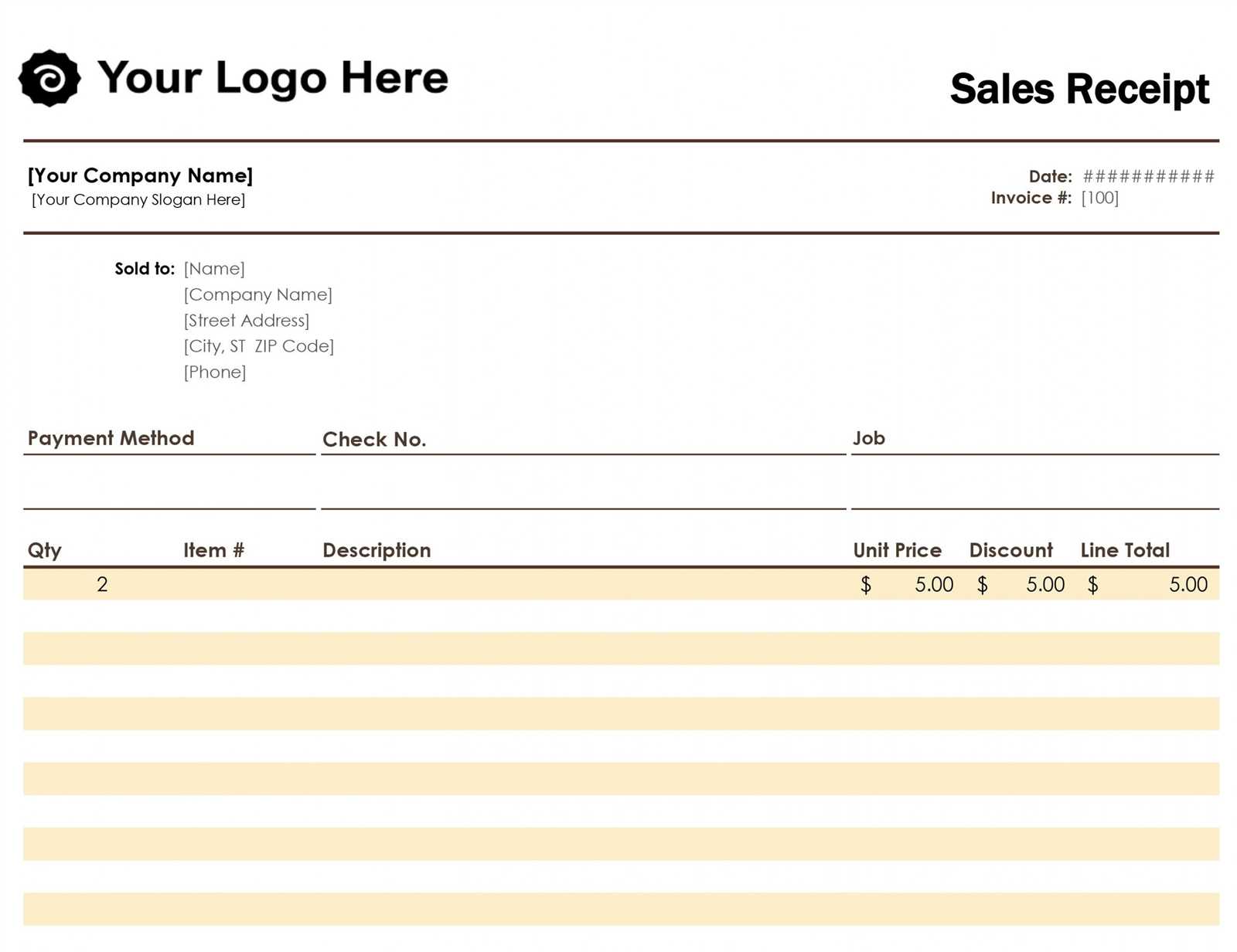
If you’re looking for simple templates, sites like Microsoft Office Templates and Google Docs offer straightforward options. These platforms provide an array of formats, from basic text layouts to more detailed designs. You can open them directly in your browser or application, and modify them according to your requirements.
Advanced Options for Customization
For those seeking more professional designs, consider visiting sites like Template.net or Vertex42. These platforms allow you to download advanced templates with flexible customization options. Some templates include additional features like automatic calculations for totals and taxes, making them a practical choice for businesses.


