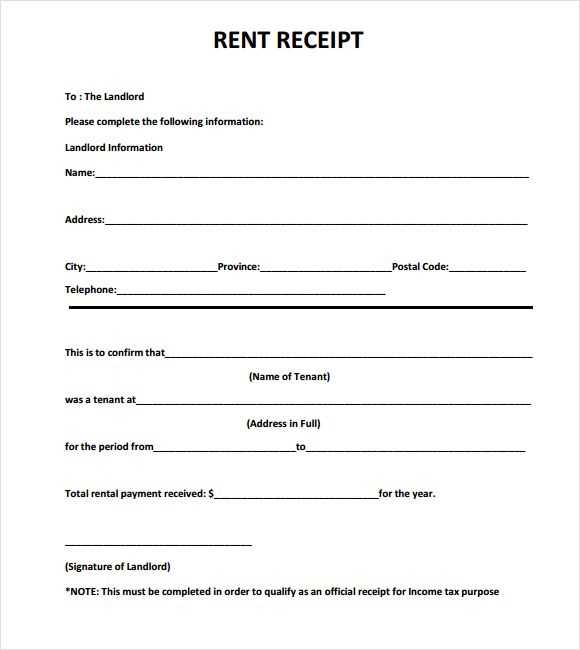
Design a streamlined template for receiving resumes that ensures clarity and consistency. Structure it to gather all necessary information while maintaining a professional tone. Keep the layout clean and intuitive, allowing candidates to focus on showcasing their skills without confusion. Consider using clear sections like personal information, work experience, skills, and education.
Include prompts that guide candidates in providing relevant details. For example, under work experience, ask for specific job titles, dates, and brief descriptions of key responsibilities. This makes it easier for both applicants and hiring managers to review qualifications quickly. Additionally, make sure the document is easy to scan, with clear headings and bullet points where possible.
Ensure your template is flexible enough to accommodate different job levels and industries. For positions requiring specialized skills, add extra fields to capture specific qualifications or certifications. Lastly, leave room for candidates to share personal achievements or portfolio links that add value to their applications.
Template for Receipt of Resume
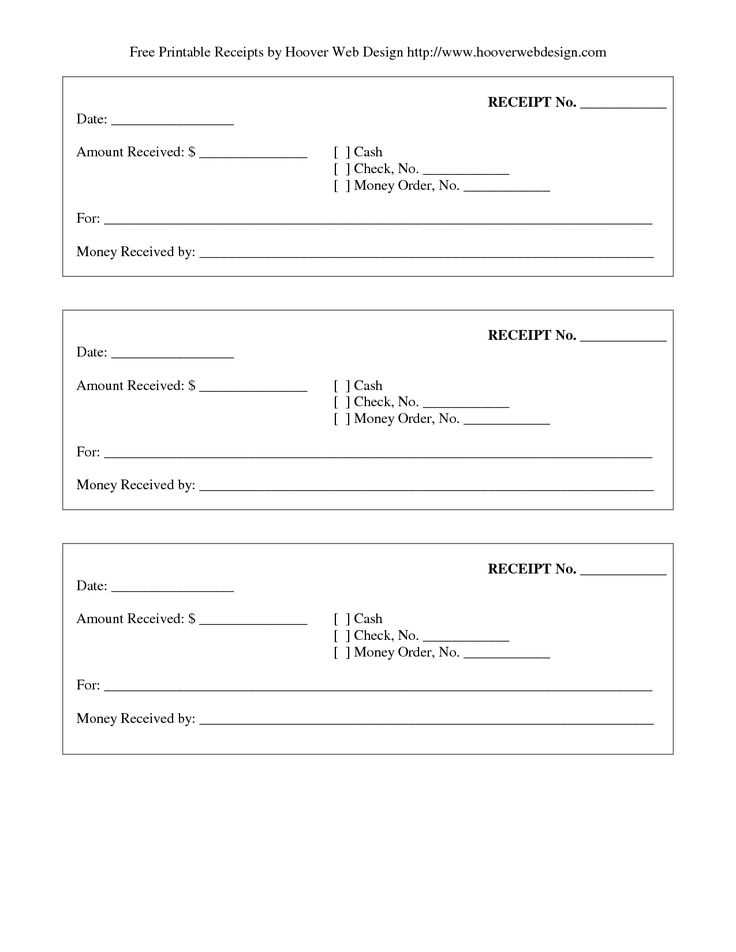
To create an effective template for receiving resumes, structure it clearly with sections for key details. Begin with a section to confirm the submission was received, followed by specific instructions and details about the next steps.
Step 1: Acknowledge Receipt
Start with a brief message confirming the receipt of the resume. Be clear and concise to avoid confusion:
- “Thank you for submitting your resume. We have successfully received it.”
- “Your resume has been received and is under review.”
Step 2: Provide Information on Next Steps
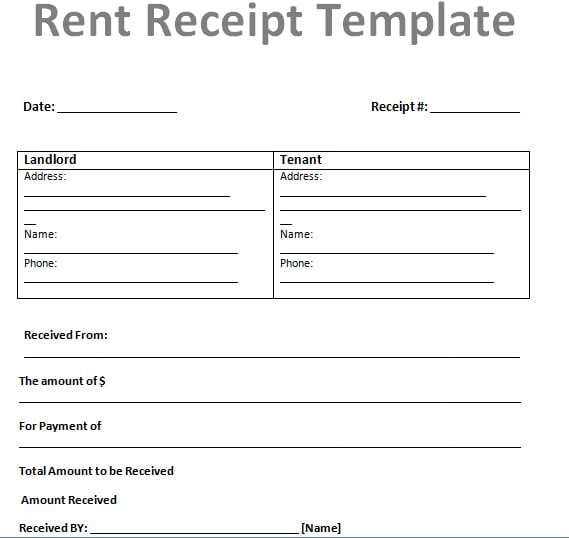
Let the applicant know what happens after their submission. This ensures transparency and sets expectations:
- Details of the timeline for the review process.
- Contact information for any follow-up questions.
- Information about the next steps, such as interviews or further evaluations.
End with a polite note of appreciation for their interest and encourage them to reach out with any inquiries. Keep the tone positive and professional throughout.
Structuring the Basic Fields for Resume Submission
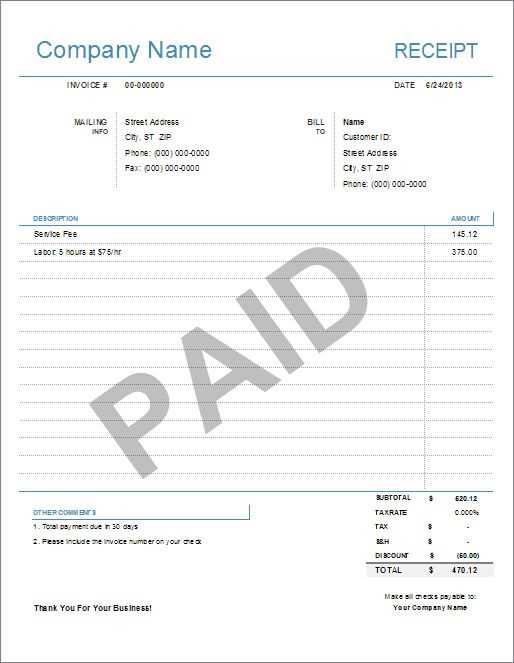
Clearly define the main fields on the resume template to ensure accuracy and uniformity. First, include a section for personal details. This should contain fields like full name, phone number, email address, and location. Make sure to keep it concise to avoid unnecessary clutter. A candidate’s contact information should be immediately visible for quick reference.
Professional Experience Section
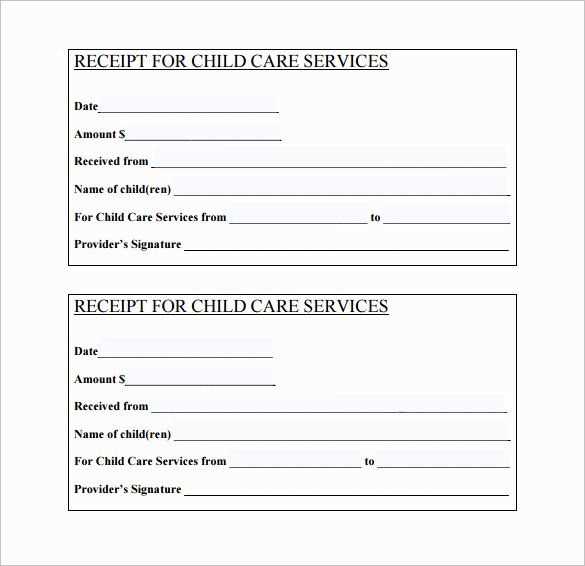
Next, the professional experience section should list positions in reverse chronological order. Each entry must include the company name, position title, dates of employment, and key responsibilities or achievements. Keep the descriptions focused on concrete tasks, avoiding vague generalizations. This ensures clarity for the hiring team.
Education and Certifications
In the education section, provide fields for the degree earned, school name, graduation year, and any relevant certifications. Be specific about the type of certification and the issuing organization. This section helps highlight qualifications that match job requirements directly.
Customizing the Template to Align with Job Roles
Tailor the resume template by focusing on the specific skills and qualifications required for each job role. For technical positions, emphasize proficiency with software, programming languages, or hardware relevant to the position. List certifications and technical achievements clearly to show expertise.
For creative roles, highlight portfolio links, design experience, and creative problem-solving skills. Use sections to showcase projects or campaigns that align with the position. Make sure to structure the template to reflect a balance of creativity and professionalism.
In customer service or sales positions, adjust the template to spotlight communication, interpersonal skills, and performance metrics like sales targets met. Highlight experience in customer relationship management tools or any industry-specific software.
Make sure the template allows space for job-specific keywords that help your resume stand out in applicant tracking systems (ATS). Tailor the bullet points and skills sections to match job descriptions, incorporating action verbs and key terms from the job posting.
By aligning the resume structure with the core responsibilities of each role, the template ensures that the most relevant information is front and center. This customization increases the likelihood of passing initial screenings and grabbing the attention of hiring managers.
Setting Up Automated Acknowledgement and Follow-up Responses
Configure an automated acknowledgement message to be sent immediately after receiving a resume. This message should confirm receipt, express appreciation for the submission, and outline the next steps or timeline for review. Keep the tone polite and professional, while ensuring that the candidate understands what to expect.
Use a clear, brief subject line such as “Your Application Has Been Received” to grab attention. Ensure the content is simple but includes essential details like the review process and timeframe for a response. For follow-up, design another automated message that will be triggered after a set period of no action, ensuring the candidate is kept informed about their application status.
Customize responses based on different stages of the hiring process. For instance, if a candidate is shortlisted, send an automated message confirming that their application is being moved forward. Make the follow-up response personal yet automated, using variables such as the candidate’s name or position applied for, to give it a more tailored feel.
Test these responses thoroughly before activating them. Set up a system to monitor whether the messages are being sent and ensure they are functioning as intended, avoiding delays or missed communication.


