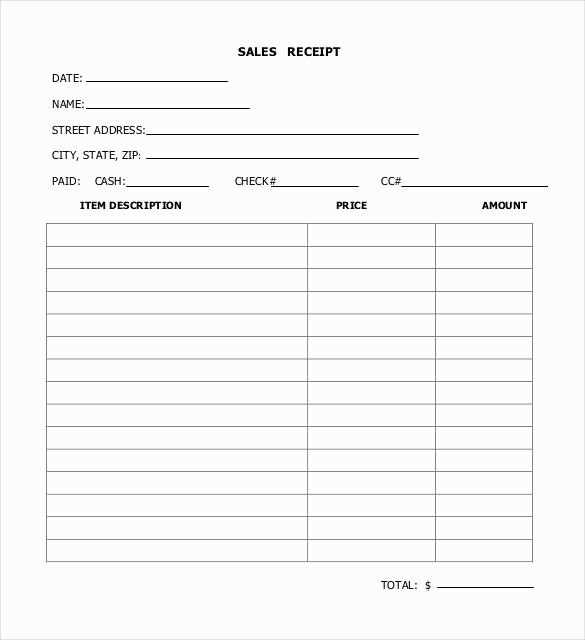
A blank template for a sale receipt can simplify transaction documentation. Here’s how to create a functional and clear format with sections for name and address details.
Key Components of a Sale Receipt Template

- Receipt Title: Clearly label the document as “Sale Receipt”. This should be prominent at the top of the page.
- Date of Transaction: Include a space for the date the transaction occurred.
- Receipt Number: Add a unique identifier for each receipt to help with record keeping.
- Seller’s Information: Provide fields for the seller’s business name, address, and contact information.
- Buyer’s Information: Include spaces for the buyer’s name and address. This helps both parties track the transaction.
- Item Description: A list of purchased items or services, including their quantity and price.
- Total Amount: Clearly indicate the total amount for the transaction.
- Payment Method: Specify how the transaction was completed (cash, credit card, etc.).
- Signature Line: Space for both the buyer and seller to sign, confirming the sale.
Example Template Layout
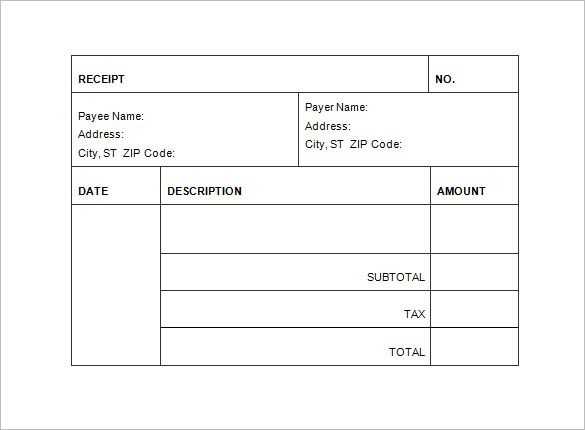
The following is an example layout for a sale receipt template:
Sale Receipt Receipt Number: [______] Date: [______] Seller Information: Name: [______] Address: [______] Phone: [______] Buyer Information: Name: [______] Address: [______] Item(s) Purchased: - [Item Name] - [Quantity] - [Price] - [Item Name] - [Quantity] - [Price] Total Amount: $[______] Payment Method: [______] Seller’s Signature: ___________________ Buyer’s Signature: ___________________
Why This Template Works
Using a blank template ensures consistency and accuracy across all receipts. It allows for easy customization based on the transaction details and provides a clear record for both the buyer and the seller. By including all necessary information like names, addresses, and transaction totals, you ensure a transparent and professional exchange.
How to Customize a Blank Sale Receipt Template for Your Business
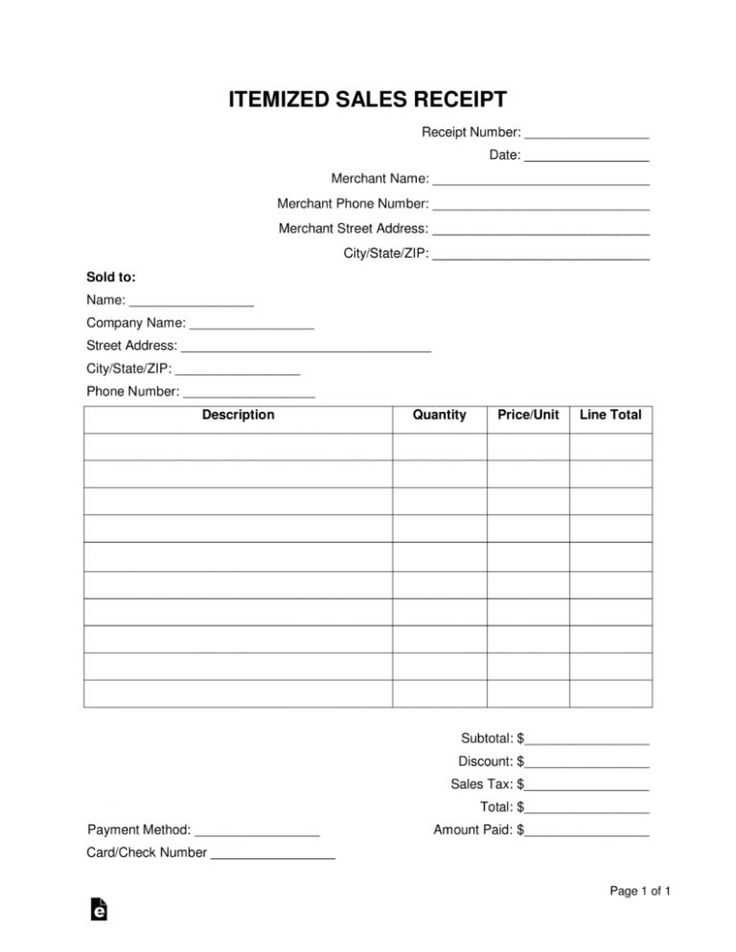
To create a professional and personalized receipt template, you need to focus on integrating specific details that reflect your business and customer information. Start by adding your company name, logo, and contact details at the top of the template. This not only promotes your brand but also provides easy access to your business’s information in case of any follow-up.
Incorporating Customer Information into the Template
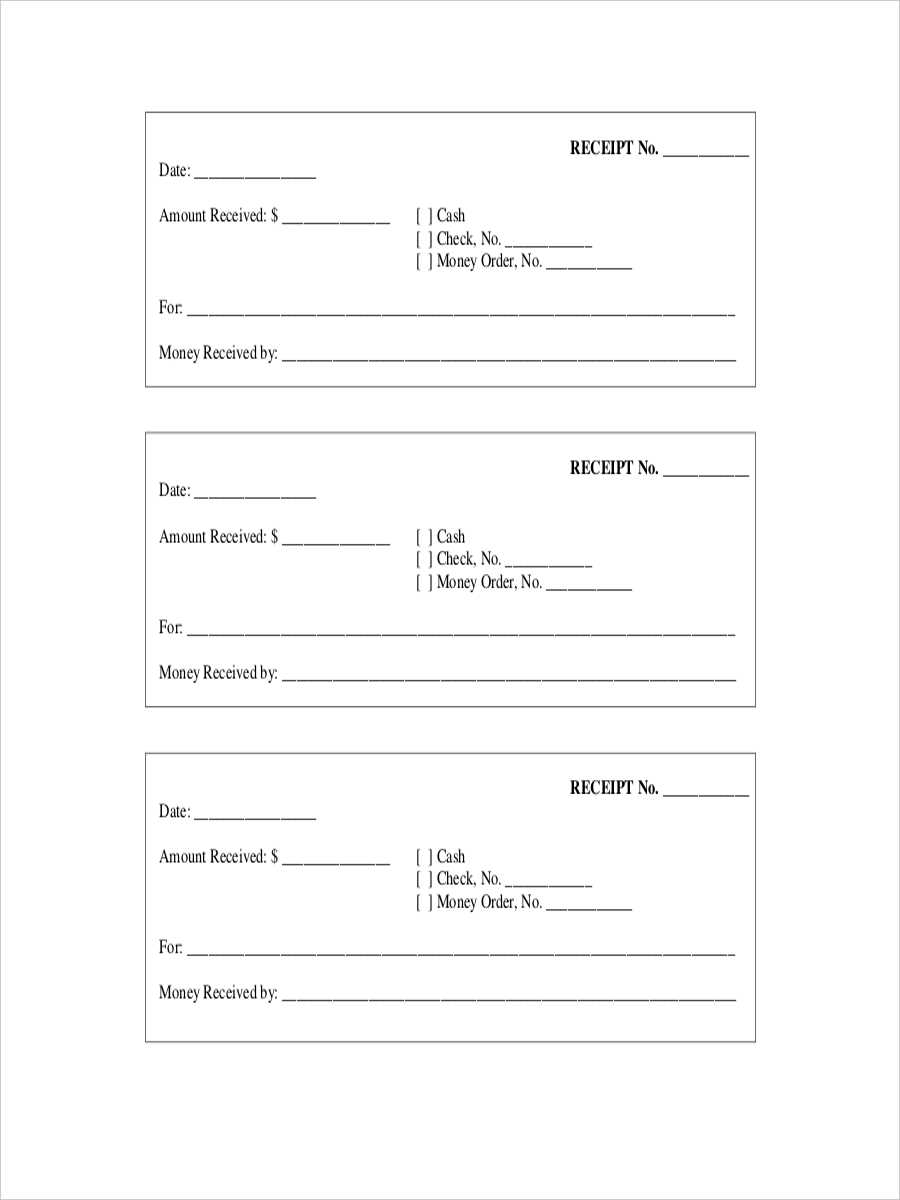
Next, make sure to include fields for the customer’s name and address. Adding this information allows for clear identification of both parties involved in the transaction. Customize the template to include the date, itemized list of purchased products or services, and their respective prices. Providing a subtotal, tax amount, and total due ensures transparency in the transaction. Remember, these fields should be formatted neatly and clearly for readability.
Printing and Storing Receipts with Name and Address Details

Once your template is designed, ensure that it is compatible with your printing system. You can choose to print the receipts directly from your system or store them digitally. When printing, make sure the customer’s name and address are correctly displayed. For storing, consider using a secure digital record-keeping system. This allows for easy retrieval and reduces the chances of losing critical transaction information.


