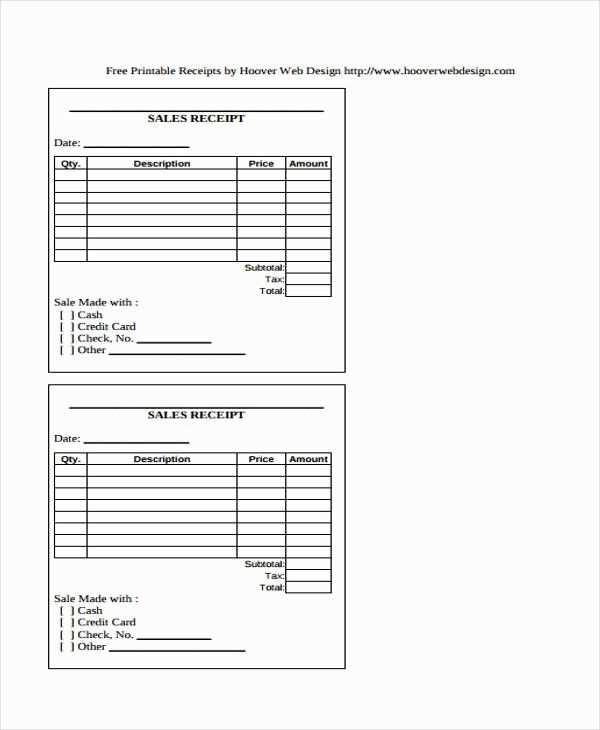
Get started with ready-to-use, printable receipt templates designed for both cash and credit card transactions. These templates offer a quick and professional way to document payments, making transactions clear and transparent for both parties involved.
Customize the templates to suit your business or personal needs. You can adjust fields like the date, item description, amount, and payment method. This allows you to easily create receipts for any purchase, ensuring accuracy in your records.
By using these templates, you save time and eliminate the need for complex software. Whether you’re managing a small business or just need a simple receipt for personal use, these templates are an efficient solution. Download and print them for immediate use anytime you need to issue a receipt for either cash or card payments.
Free Printable Receipt Templates for Cash or Credit Card Transactions
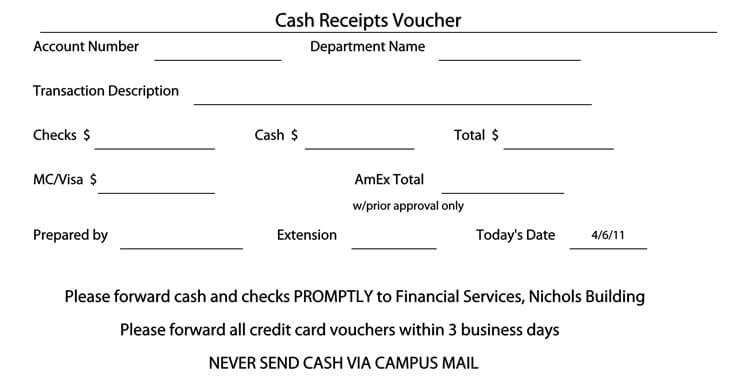
Choose a printable receipt template that matches the transaction type–cash or credit card. The right template saves time and keeps your records organized. Look for templates that feature space for transaction details like the date, item description, amount, and payment method. Ensure each template is clearly marked with a “Paid” label for quick reference.
Cash Transaction Receipt Templates
For cash payments, a simple template that includes the total amount, the cash tendered, and change returned is all you need. You can create or download a basic template that provides a straightforward layout, showing itemized costs and final amounts. This format reduces confusion and helps maintain clear financial documentation.
Credit Card Transaction Receipt Templates
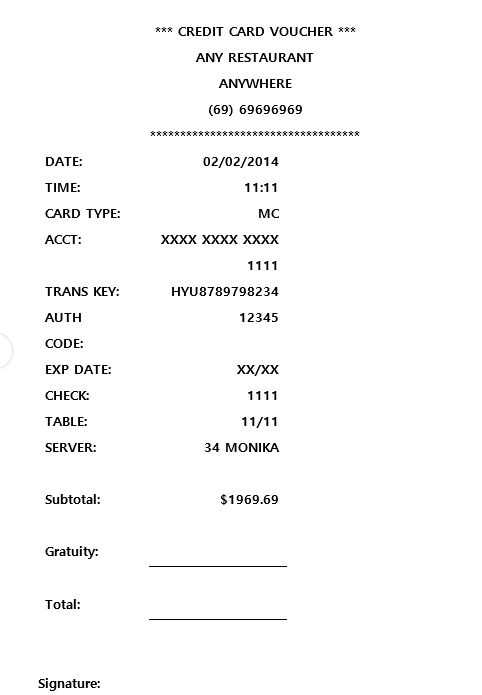
Credit card receipts should include the card type, last four digits, transaction amount, and authorization code. Many templates designed for card payments come with extra space for processing fees or tips. Ensure the credit card receipt template also includes your business name and contact info for customer service.
How to Customize Free Receipt Templates for Different Payment Methods
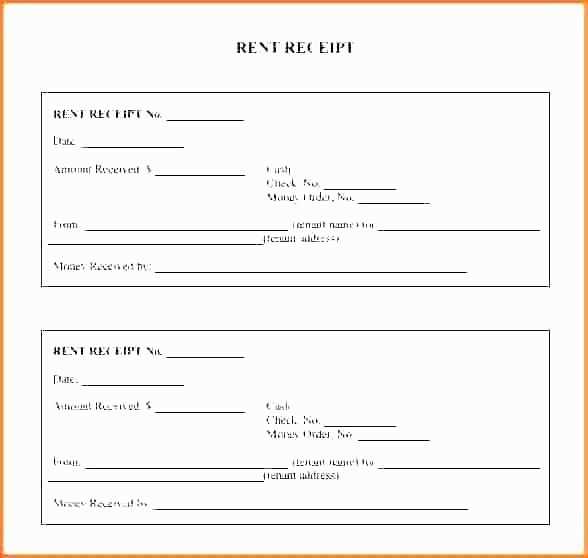
To tailor a receipt for cash or credit card transactions, begin by adjusting the payment section to clearly distinguish between payment types. For cash payments, list the total amount received and, if applicable, the change provided. For credit card transactions, include the card type (Visa, MasterCard, etc.), the last four digits of the card number, and the transaction authorization code.
Modifying Payment Fields
For cash transactions, a simple “Cash Payment” label will suffice, followed by the amount received. If you want more detail, you can add a breakdown of items purchased and the corresponding cash amounts. For credit card payments, ensure the card information is secure by only displaying the last four digits of the card number. Add a payment processor’s name or transaction ID for verification.
Formatting and Design Adjustments
Modify the layout to highlight the payment method for easier identification. For example, use a bold “Cash” or “Credit Card” label at the top of the payment section. Consider adding a payment confirmation number for credit card payments, which can be useful for tracking purposes. Adjust text alignment, colors, and fonts to keep the receipt clear and readable, ensuring each payment type stands out.
Step-by-Step Guide to Printing and Using Receipts for Cash Payments
First, prepare your receipt template. Choose a format that includes the date, transaction details, amount paid, and your business information. A basic template should have sections for the buyer’s name, items purchased, total amount, and any applicable taxes or discounts.
Step 1: Customize the Template
Open your template and input your business name, address, and contact details. Make sure there is a section for the payment method and leave space for any additional notes or return policies. Ensure the font size is readable and the layout is clean.
Step 2: Enter Transaction Information
Before printing, enter all the details for the sale. List the purchased items, their prices, and calculate the total amount. If applicable, add tax and discounts. Ensure the total matches what the customer has paid.
Tip: Double-check the math before finalizing the receipt. Mistakes can lead to confusion later.
Step 3: Print the Receipt
Once the receipt is complete, select the print option. Use a standard printer and quality paper to ensure readability. If you have a receipt printer, configure the settings to match the receipt size. For quick printing, you can use thermal paper for a professional look.
Step 4: Give the Receipt to the Customer
After printing, hand the receipt to the customer immediately. It serves as proof of payment and a record for both you and the buyer. Make sure it’s legible and contains all necessary details.
Step 5: Store the Receipt
Keep a copy of the receipt for your records. If you’re using physical copies, organize them in a filing system by date or transaction type. If you are using digital receipts, scan and save them to your system to ensure you can access them later for reference or audits.
Tip: Always back up your receipts in case of system failures or accidental loss.
Setting Up a Receipt Template for Credit Card Transactions: Key Elements to Include
Include the following key elements to create an effective receipt template for credit card transactions:
- Business Information: Clearly display your business name, address, phone number, and email address. This helps customers reach out if needed.
- Transaction Date and Time: Specify the exact date and time of the transaction for both reference and customer records.
- Receipt Number: Assign a unique receipt number for tracking and organizational purposes. This ensures both you and the customer can identify the transaction easily.
- Payment Method: Clearly indicate that the transaction was made using a credit card. Include the last four digits of the card for customer verification, but omit the full card number for privacy and security reasons.
- Amount Paid: State the total amount charged, including tax if applicable. Break down the payment for clarity, such as product/service cost and any applicable fees.
- Card Type: Specify the card type (Visa, MasterCard, etc.), ensuring transparency and providing relevant details about the payment method used.
- Authorization Code: Include the authorization code provided by the payment processor. This serves as proof that the payment was approved.
- Merchant Contact: Provide a phone number or email for customer inquiries or refund requests, ensuring they can easily follow up if needed.
Keep the layout clean and straightforward, making it easy for customers to understand the information. This setup helps create a reliable and professional receipt template for credit card transactions.


