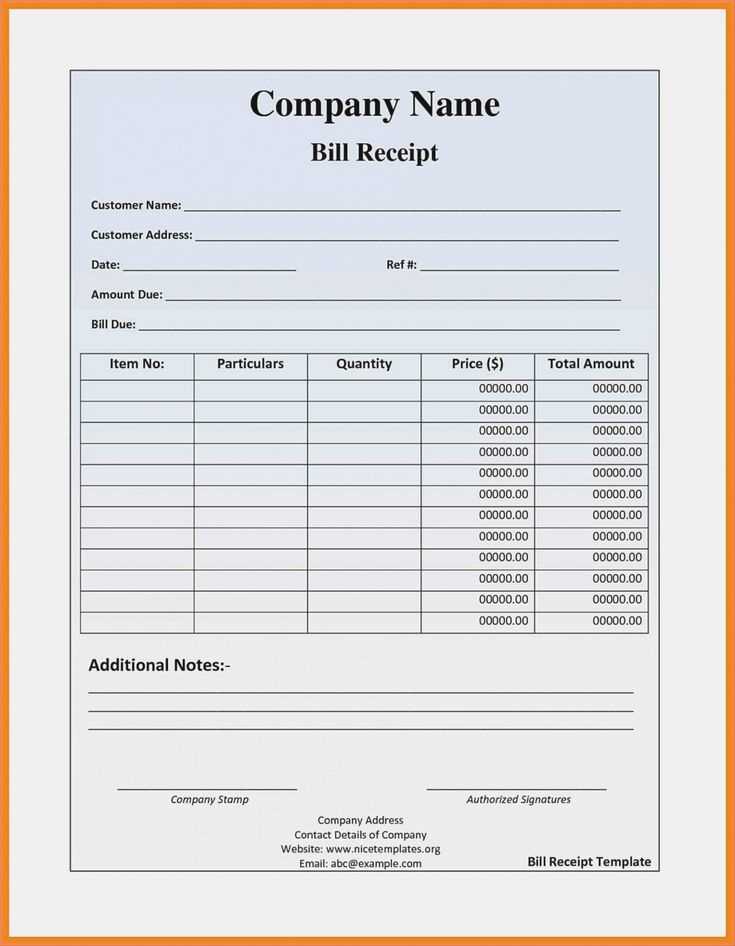
Use a receipt summary template to quickly and clearly capture all key information from transactions. This simple tool helps organize important details such as purchase amounts, payment methods, and transaction dates. With a well-structured summary, reviewing past purchases becomes efficient and easy.
A good template should include fields for item descriptions, quantities, prices, total cost, tax, and payment method. This ensures that nothing important is overlooked. By keeping a uniform format, you can streamline your record-keeping, making it easy to reference later.
For best results, make the template adaptable to your needs. Add extra fields for discounts, coupons, or loyalty points if relevant. A clear layout and consistent format save time, reduce errors, and provide a reliable overview of transactions.
Receipt Summary Template
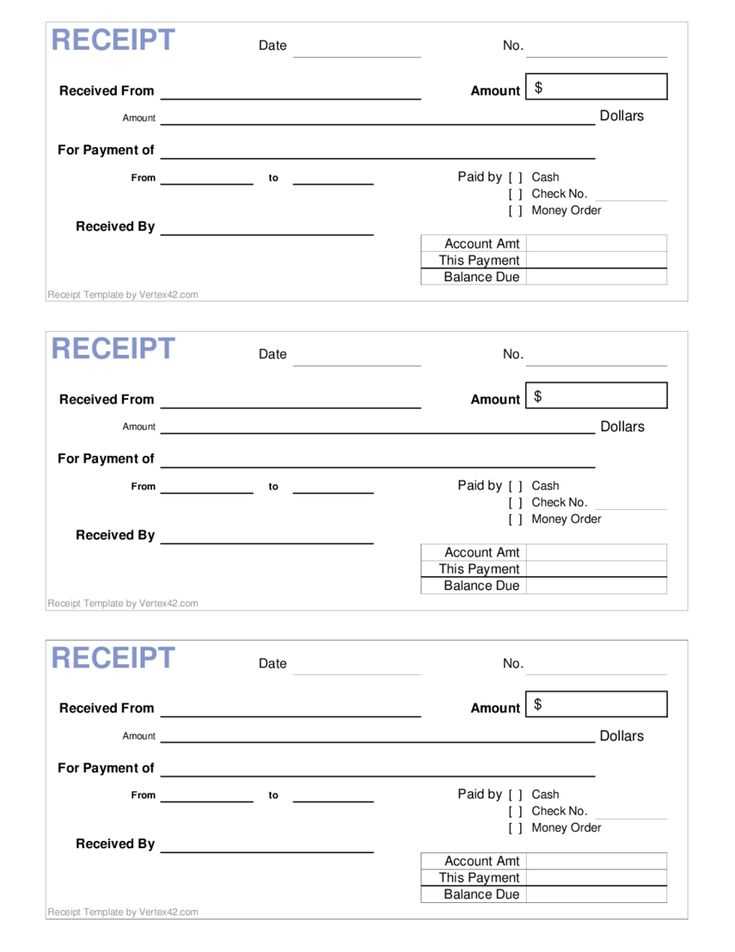
A receipt summary template helps to clearly display the key details of a transaction. It organizes information such as the date of purchase, the items bought, the amount paid, and any discounts applied, making it easier to review financial records.
Begin with the date and transaction number. This is important for quick reference, especially if any follow-up is needed. For example:
Date: January 12, 2025 Transaction #: 123456789
Next, list the items purchased. Include each item’s name, quantity, price, and subtotal. This makes it simple to verify the cost of each product or service.
Item: Laptop Bag Quantity: 1 Price: $30.00 Subtotal: $30.00
After that, include any discounts or promotions. If applicable, clearly show the discount type and the amount deducted from the total. This transparency avoids confusion and clarifies the final price.
Discount: 10% off Discount Amount: -$3.00
Finally, display the total amount paid, including taxes and after any discounts have been applied. This should be easy to spot for review.
Subtotal: $30.00 Discount: -$3.00 Tax: $2.10 Total: $29.10
For clarity, you can add payment method information at the bottom of the template. This provides a complete view of how the transaction was settled.
Payment Method: Credit Card (Visa)
How to Design a Simple Template for Summarizing Receipts
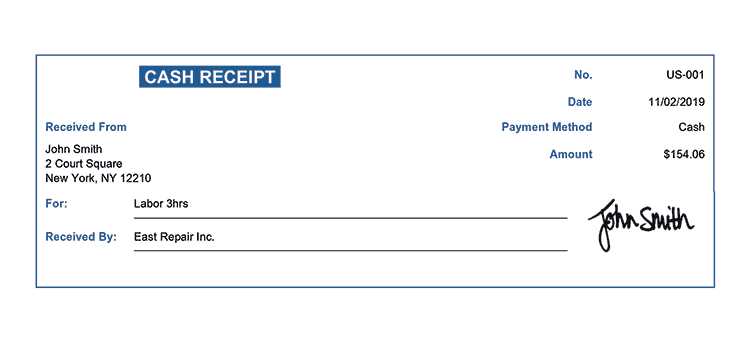
Keep the template structure clear and concise. Begin with a section for the receipt date and store name, followed by a breakdown of the items purchased. Use simple bullet points for each item, including the quantity, price, and total cost. Organize the information in a grid format, with columns for easy reading.
- Date: Add the date in a prominent place at the top.
- Store Name: Make sure the store or vendor is listed clearly.
- Item Breakdown: List each item in its own line, including a description, quantity, and price.
- Subtotal: Include the subtotal at the bottom of the item list.
- Taxes and Discounts: Add separate lines for any taxes or discounts applied.
- Total: Make the total amount easy to spot by placing it at the bottom.
For a clean look, separate each section with horizontal lines. Use a simple font and avoid cluttering the template with unnecessary details. Keep the layout balanced by ensuring that the most important details stand out, such as the total and item prices.
Key Information to Include in a Receipt Summary
Focus on including the date of purchase and the name of the vendor. This helps establish the time and place of the transaction. Ensure that the total amount paid, along with any taxes, fees, or discounts, are clearly indicated. It’s helpful to include the method of payment, whether it was by cash, card, or another option.
Product or Service Details
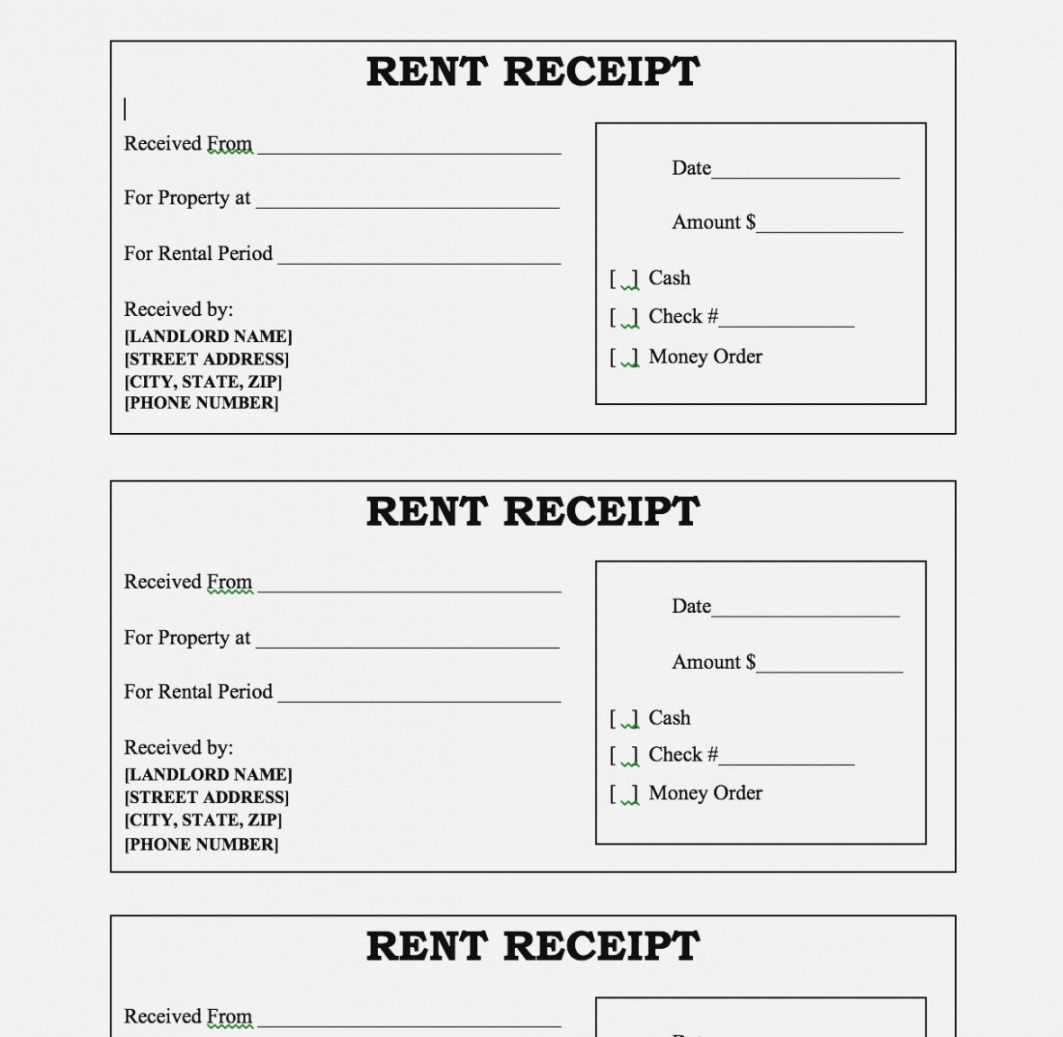
List the items purchased or services rendered, including the quantity, unit price, and total price for each. This provides clarity on what was acquired and at what cost. If applicable, include a brief description of the product or service, especially for complex or customized purchases.
Return and Refund Information
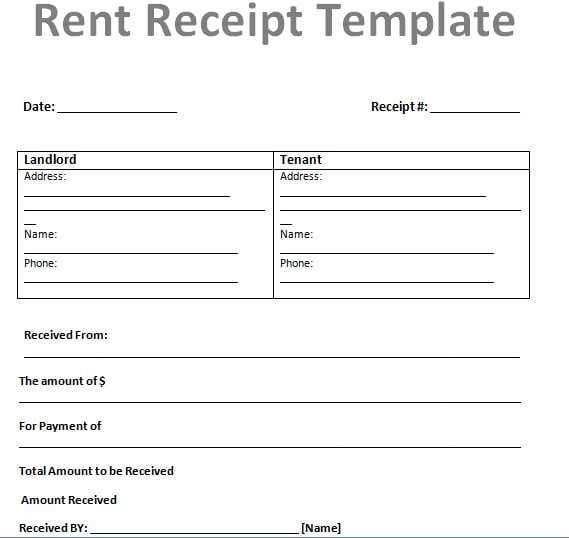
If relevant, include the store’s return policy or refund information. This ensures that the recipient understands their options in case they need to return an item or request a refund. Providing this detail can help prevent confusion and improve customer satisfaction.
Common Mistakes to Avoid When Creating a Receipt Summary Template
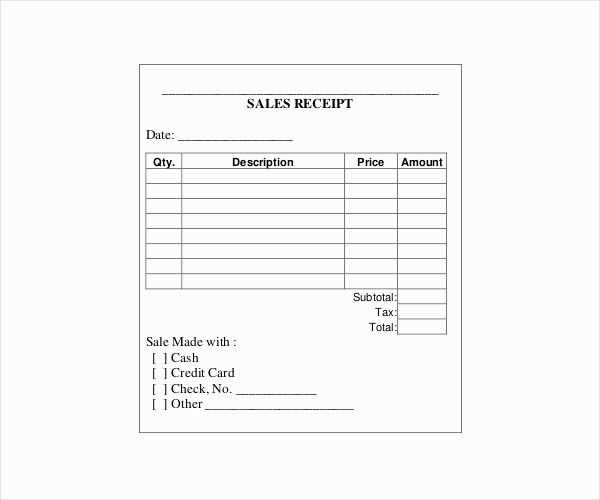
Overcomplicating the Layout can make a receipt summary harder to read. Stick to a clean, simple design that highlights the most relevant information, like total amounts, taxes, and transaction dates. Avoid cluttering the template with unnecessary details or complex formatting that distract from the key points.
Missing Itemized Details can confuse customers. Ensure that each purchase is clearly broken down, with quantities, individual prices, and total amounts. This transparency helps prevent disputes or misunderstandings regarding the transaction.
Using Unclear Terminology might lead to confusion. Keep descriptions straightforward and concise. Avoid using jargon or terms that your audience may not understand. Use language that directly explains the items or services provided.
Inaccurate or Missing Tax Information can create serious issues. Always include the correct tax rate and total tax amount. Double-check these values to avoid errors that might impact the accuracy of your summary.
Not Including Contact Information makes it difficult for customers to reach you in case of issues. Ensure your contact details, including customer service numbers or emails, are clearly visible on the template.
Forgetting to Include Payment Methods can lead to confusion. Specify the payment method used, whether it’s credit card, cash, or another form, to provide a complete transaction record.
Skipping Receipt Number or Unique Identifier can make tracking transactions harder. Always include a receipt number or unique identifier that allows both you and the customer to reference the transaction later if needed.


