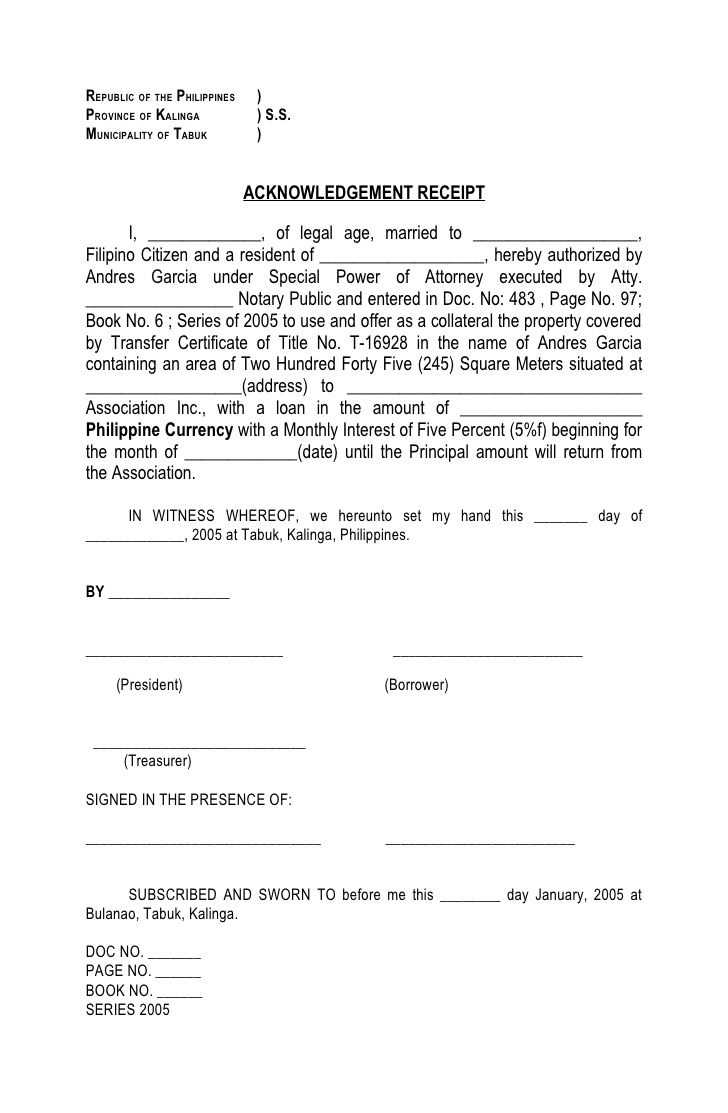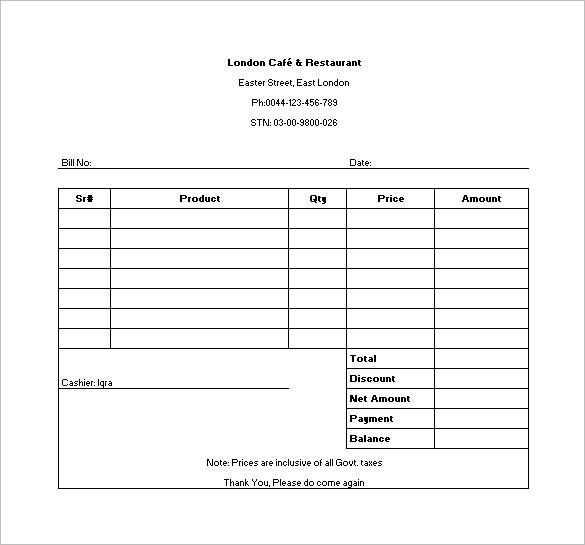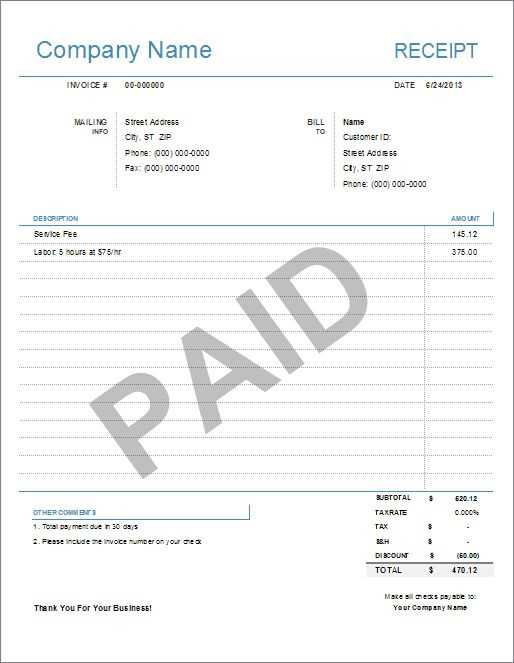
For quick and accurate documentation, creating a well-organized receipt template is key. A clear format ensures that both customers and businesses can easily track transactions without confusion.
Design a simple layout with sections for the item description, quantity, price, total amount, and payment method. This allows for quick recognition of transaction details. You can also include a place for the date and transaction ID for easy reference.
Consistency is key. Use standard fonts and alignments to keep the receipt neat and professional. A template that is too cluttered can make it hard to read important details, so keep it straightforward and clean.
Consider integrating a logo or business name at the top for added branding. Include contact information and terms of service to ensure customers know where to reach you if needed. A well-structured receipt builds trust and reinforces professionalism.
Sample of Receipts Template
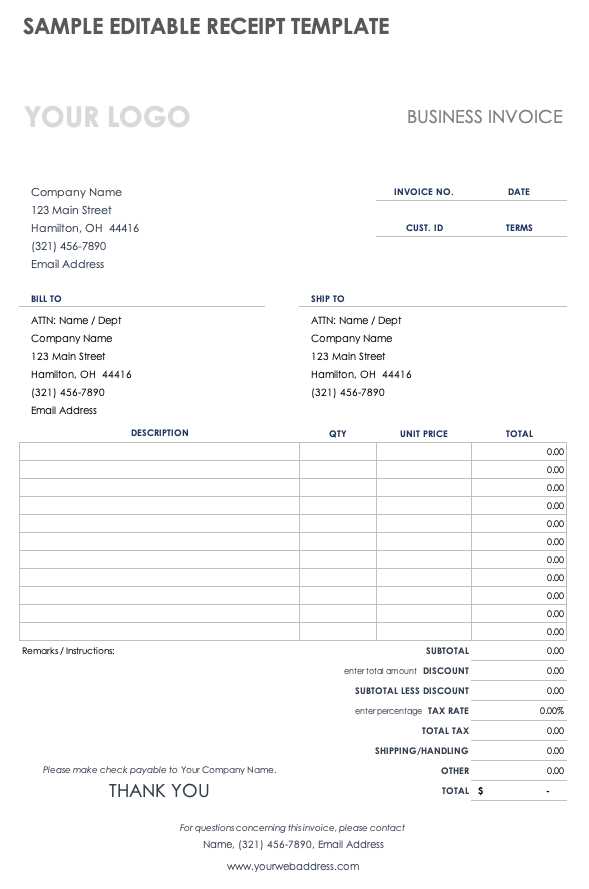
For a clear and professional receipt template, include the following details:
Business Information: Display the business name, address, and contact details prominently at the top. This helps the recipient quickly identify where the transaction took place.
Receipt Number: Assign a unique number to each receipt for easy tracking and reference. This should be located near the top or in the header section.
Date of Transaction: Clearly state the date when the transaction occurred. This serves as a timestamp and helps with record-keeping.
Itemized List: List all items purchased or services rendered with a description, quantity, and price per unit. Include any applicable taxes or discounts for transparency.
Total Amount: Show the total amount due, including any taxes or additional fees. This figure should be bolded or highlighted for clarity.
Payment Method: Specify whether the payment was made via cash, credit card, bank transfer, or another method. This adds a layer of detail to the transaction record.
Thank You Note: A brief thank-you message at the bottom of the receipt can create a positive customer experience and leave a good impression.
Use these elements consistently across your receipts for a streamlined and professional approach to documenting transactions.
Choosing the Right Receipt Template for Small Businesses
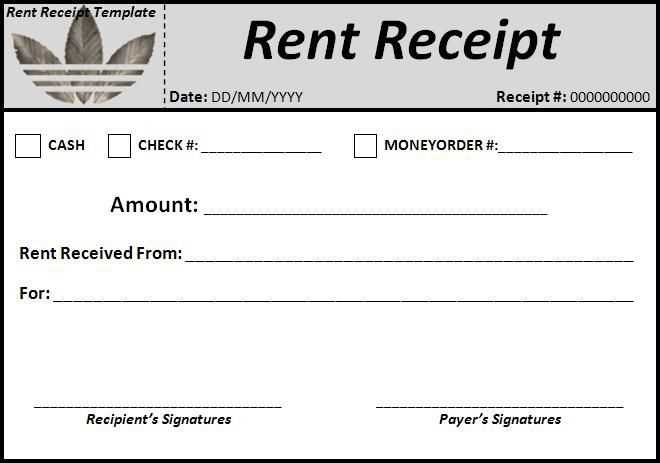
Select a receipt template that aligns with the needs of your business. If you offer a wide range of products or services, opt for a template that includes detailed item descriptions and pricing breakdowns. This ensures transparency for your customers and keeps accurate records for you.
For businesses that process frequent small transactions, a simple receipt template with basic information–such as the business name, date, and total amount–is sufficient. Avoid cluttering the template with unnecessary fields that can confuse or distract from the key details.
If your business requires tax reporting, choose a receipt template that includes tax fields. Ensure that the template calculates tax amounts automatically based on the price entered. This feature will save time and reduce human error in financial records.
Customizability is important for many small businesses. Opt for a template that allows you to include your logo and business details. This adds a professional touch and helps with brand recognition. Look for a template that fits your company’s aesthetic, whether that’s minimalistic or more detailed.
For businesses that sell online, consider using an electronic receipt template. It’s easy to integrate with payment systems and email, allowing you to send receipts directly to customers. Choose one that includes links to your website or customer service for added convenience.
Test a few templates before making a final decision. Make sure the layout is clear, the text is legible, and all necessary details are included. The right template will save you time, reduce errors, and create a more professional customer experience.
Customizing a Receipt Template for Different Payment Methods
To tailor your receipt template for various payment methods, ensure you include fields specific to each method used. For cash payments, note the exact amount paid and any change given. For card payments, provide the last four digits of the card number and the transaction reference number. For mobile payments, include the transaction ID and the payment service used.
Adapting for Credit/Debit Cards
For credit and debit card payments, add a field for the card type (Visa, MasterCard, etc.). Include a line for the cardholder’s name if necessary and ensure the receipt shows the transaction amount and approval code. Additionally, make it clear whether the transaction was approved or declined for better customer understanding.
Customizing for Mobile Wallets
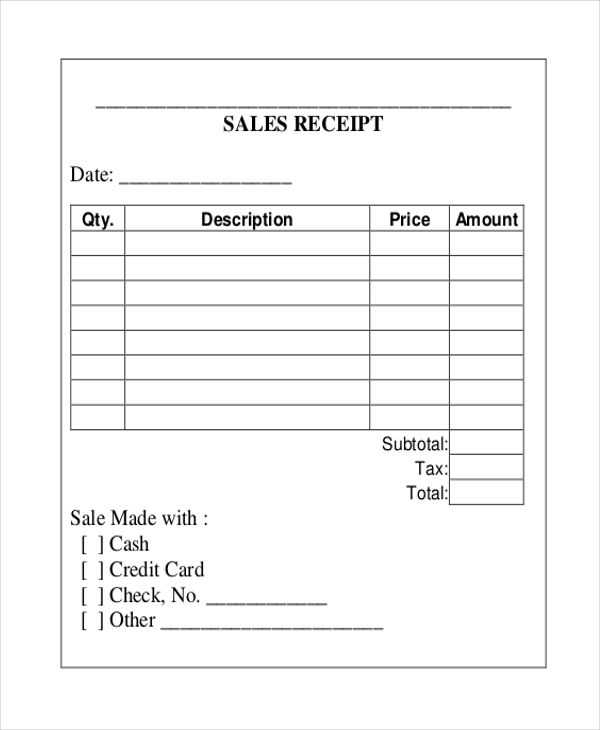
When a payment is made through a mobile wallet, specify the app used (such as Apple Pay or Google Wallet) and include the payment confirmation number. Since mobile wallets often involve quick, contactless transactions, avoid overwhelming the receipt with excessive details–just the essential information like payment method, transaction ID, and total amount is enough.
Printing and Digital Options for Receipt Templates
For receipt templates, you can choose between printing or digital options based on your business needs. Each method has specific advantages that suit different environments.
Printing Options
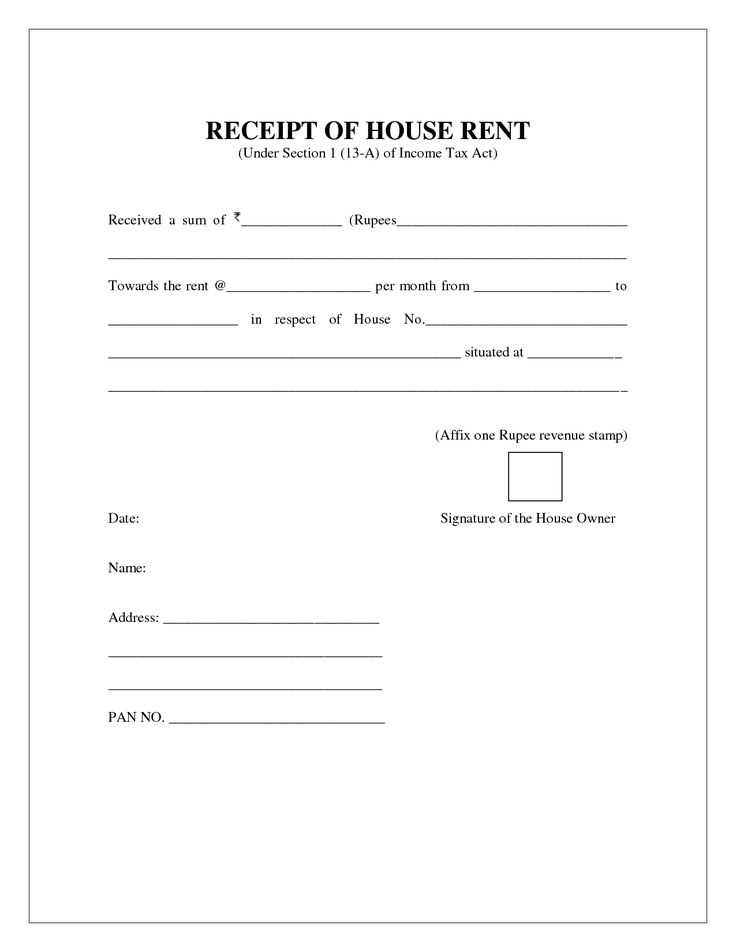
Printed receipts are a traditional choice for businesses. They provide tangible proof of a transaction that customers can physically hold onto. When selecting a printing method, consider the following:
- Thermal Printing: Ideal for quick, high-volume receipts. It uses heat to create the text on paper, requiring no ink. These printers are fast and cost-effective but may not be suitable for long-lasting records as the print fades over time.
- Inkjet or Laser Printers: Better for printing detailed receipts or documents with logos and images. These printers provide high-quality, durable prints. However, they may require more maintenance and higher upfront costs compared to thermal printers.
- Receipt Paper Size: Standard receipt sizes include 80mm or 58mm widths. Ensure your printer supports the correct paper roll size to avoid compatibility issues.
Digital Options
Digital receipts are becoming a popular choice for businesses aiming to reduce paper usage and offer more convenience to customers. Here are key digital options:
- Email Receipts: Send receipts directly to a customer’s inbox. This method offers a convenient way for customers to store their receipts without cluttering their wallets. Make sure the email design is simple, clear, and mobile-friendly.
- SMS Receipts: Send receipts via text message, which is especially useful for customers who may not have access to email. This method is quick, easy, and ensures instant delivery.
- Digital Wallets: Allow customers to save receipts in digital wallets like Apple Wallet or Google Pay. This option reduces the need for email or SMS and keeps receipts organized in one place.
- QR Codes: Include a QR code on the printed receipt or provide a link in digital receipts. Customers can scan the code to access their transaction details online.