
To create a clear and professional Girl Scout receipt, include the date of the transaction, the names of both the buyer and the seller, and a description of the items or services purchased. The receipt should also specify the amount paid, including any taxes or discounts, and the payment method used. This ensures transparency and prevents confusion later on.
Make sure to have a unique receipt number for every transaction. This helps with organization and makes it easier to track past sales. A well-organized template not only saves time but also makes it easier to manage financial records, especially for large troop events or sales activities.
Include a space for the Girl Scout troop’s name and contact information, so it’s clear who issued the receipt. This can also build trust with customers, as they know exactly who they’re supporting. If you’re offering any special promotions or discounts, make sure to highlight these on the receipt to keep customers informed about ongoing deals.
Girl Scout Receipt Template
To create a clear and accurate receipt for Girl Scout transactions, follow this simple format to ensure all necessary details are included:
- Date: Always include the exact date of the transaction.
- Recipient’s Name: Include the name of the person or group making the purchase or donation.
- Amount: Clearly state the total amount paid, specifying if it’s a donation or a purchase.
- Items/Services: List all products or services exchanged, such as cookies or merchandise.
- Method of Payment: Specify if the payment was made in cash, check, or card.
- Signature: Have the seller or organizer sign the receipt for verification.
Sample Format
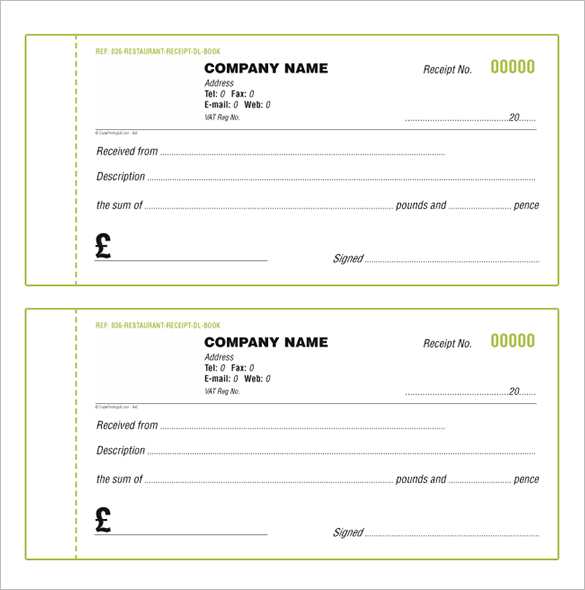
This template can be adapted for various transactions within the Girl Scouts program:
Date: [Insert Date] Recipient: [Insert Name] Amount: $[Insert Amount] Items/Services: - [Item 1] - [Item 2] Payment Method: [Cash/Check/Card] Signature: [Signature]
Make sure to retain copies for both the customer and your own records. This ensures transparency and accountability in all transactions.
How to Design a Customizable Receipt Template
Begin by defining the key components of the receipt. This should include the seller’s name, contact information, the list of purchased items, prices, taxes, and the total amount. Make sure to leave space for custom fields, such as a message or special instructions, that can be personalized for each transaction.
Choosing the Right Layout
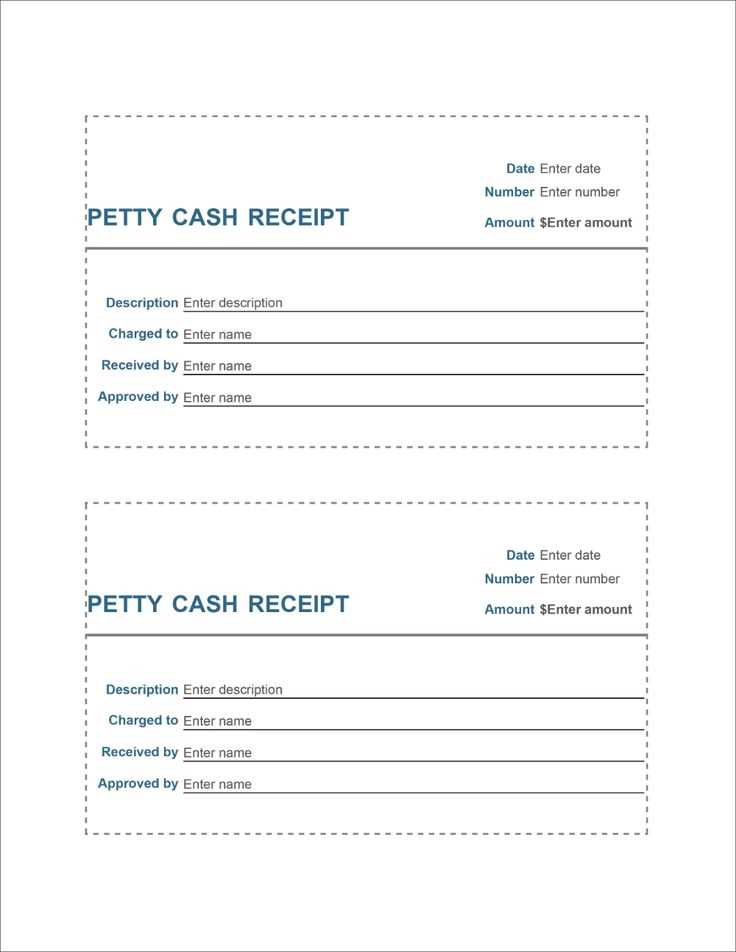
Choose a clean and simple layout. Organize the information in a logical sequence with a clear distinction between each section. Use tables to separate items and prices, and leave sufficient space for any additional notes or branding elements. A minimalistic design ensures that the receipt remains readable and professional.
Customizable Features
Allow for customization of the receipt by incorporating editable fields for each new transaction. This can include dynamic fields such as customer names, discounts, or custom messages. Use placeholders or text boxes in the template that can be easily replaced based on the transaction. This flexibility helps make the receipt adaptable to different business needs.
Finally, test the template with different types of transactions to ensure that the format accommodates various scenarios without clutter. The goal is to create a receipt template that can be quickly tailored to fit different products, services, and promotional offers.
Key Elements to Include in the Receipt
Ensure your receipt contains the following core details for clarity and transparency:
| Element | Description |
|---|---|
| Receipt Number | A unique identifier for each transaction. Helps with tracking and referencing. |
| Date of Transaction | Specifies when the transaction occurred, providing a clear time reference. |
| Seller Information | Include the name, contact info, and address of the seller or organization. |
| Buyer Information | If relevant, add the buyer’s name or a reference number for easy identification. |
| Items Purchased | Clearly list the items or services purchased, including quantities and individual prices. |
| Total Amount | The total cost after taxes, fees, and discounts. Show both the subtotal and the final total. |
| Payment Method | State whether the transaction was paid by cash, card, or other methods. |
| Tax Information | Include applicable tax rates and the total tax charged, if necessary. |
By including these elements, the receipt becomes a complete and transparent document for both the buyer and the seller.
How to Personalize the Template for Your Troop
Adjust the template to reflect your troop’s unique identity by adding your troop name and logo. Place these elements at the top of the receipt, ensuring they are easily visible. This adds a professional touch and makes it clear that the receipt is specific to your group.
Customizing the Contact Information

In the contact section, replace the generic details with your troop’s specific contact information. This might include a troop leader’s name, email, and phone number. You can also add a link to your troop’s social media or website if applicable, making it easy for parents and supporters to stay connected.
Incorporating Payment Details
Modify the payment fields to suit your troop’s needs. For example, specify the exact amounts for different fundraising items, membership dues, or event fees. If your troop offers multiple payment options, make sure to clearly list all methods (cash, check, online transfer) so that parents know their choices.


