
If you need to generate a taxi receipt quickly and easily, this free template is the perfect solution. You can fill in all the necessary details, including the date, amount, and service information, without the hassle of starting from scratch.
Simply download the document, and you’ll have a ready-to-use template that you can customize to fit your needs. The structure ensures all required information is clearly laid out, making it both practical and easy to understand.
Whether for personal use or to provide a professional service, this template covers all the basics of a taxi receipt. You can adjust the fields to include extra details such as the taxi driver’s name or vehicle number if needed.
Free Taxi Receipt Template DOC: Practical Guide
A free taxi receipt template in DOC format helps you create professional and clear receipts for your taxi services. These templates are easy to fill out and ensure consistency in your transactions. Here’s how to make the most of them:
Key Components of a Taxi Receipt
- Driver Information: Include your name, license number, and contact details for transparency.
- Passenger Information: Collect the passenger’s name and contact details for record-keeping.
- Trip Details: Record the date, time, and route of the trip.
- Fare Breakdown: Provide a detailed breakdown of the fare, including base fare, distance charges, and any additional fees.
- Payment Method: Clearly state how the fare was paid, such as cash, credit card, or mobile payment.
How to Customize Your Template
- Update Information: Replace the default driver and passenger fields with actual data for each ride.
- Adjust Format: Tailor the layout to suit your business needs, adjusting font size and fields for clarity.
- Branding: Include your taxi company logo and any other branding elements to maintain consistency.
Using a taxi receipt template DOC format saves time and ensures professionalism in every transaction. Just download, customize, and start issuing receipts that reflect your business’s attention to detail.
How to Customize Your Free Taxi Receipt Template
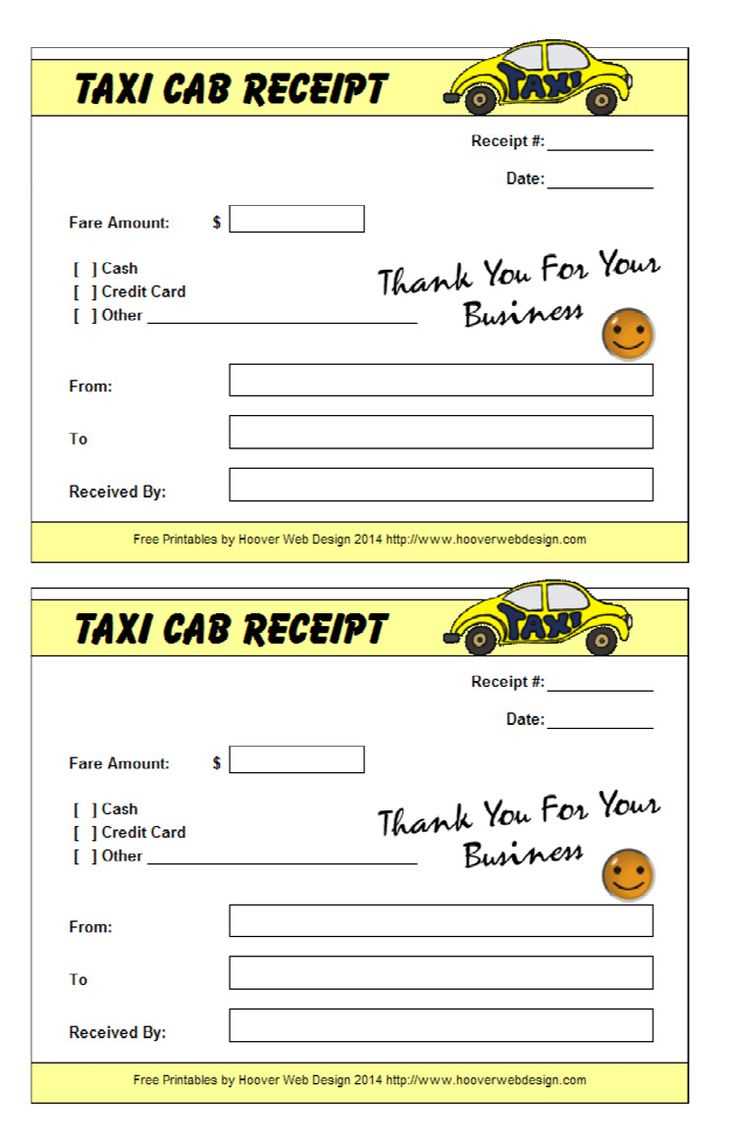
Adjust the template to match your taxi service’s branding by changing the font and logo. Use a simple and professional font that is easy to read. Insert your company logo at the top of the receipt to make it look official.
Modify the Fields
Edit the default fields such as passenger’s name, pickup and drop-off locations, fare amount, and payment method. Make sure to include any specific taxes or additional fees that apply to your service. You can add or remove sections based on what information you need to provide to your customers.
Personalize the Layout
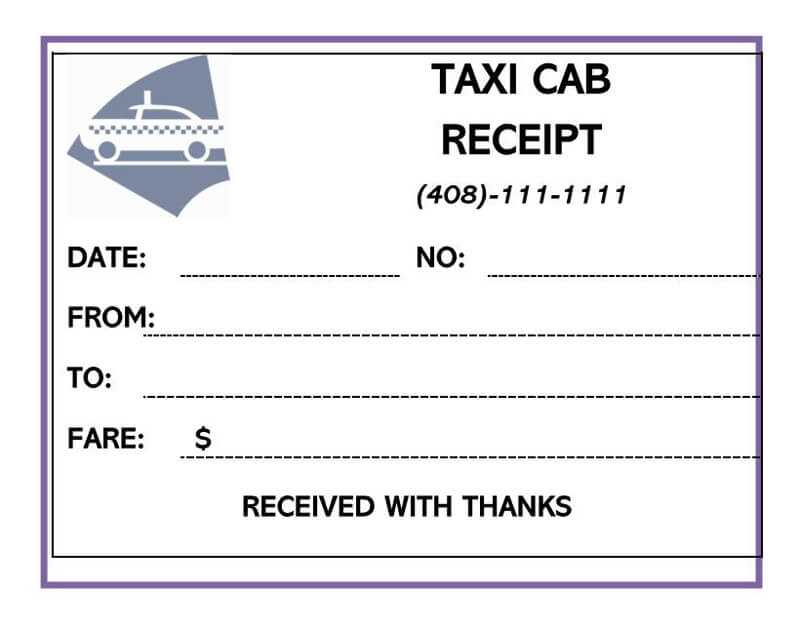
Customize the layout to fit your business’s needs. Adjust the margins, text sizes, and alignment for clarity and organization. Consider using bold or italics for important details, like the total fare or the date of the trip. This helps the key information stand out.
Key Information to Include in a Taxi Receipt
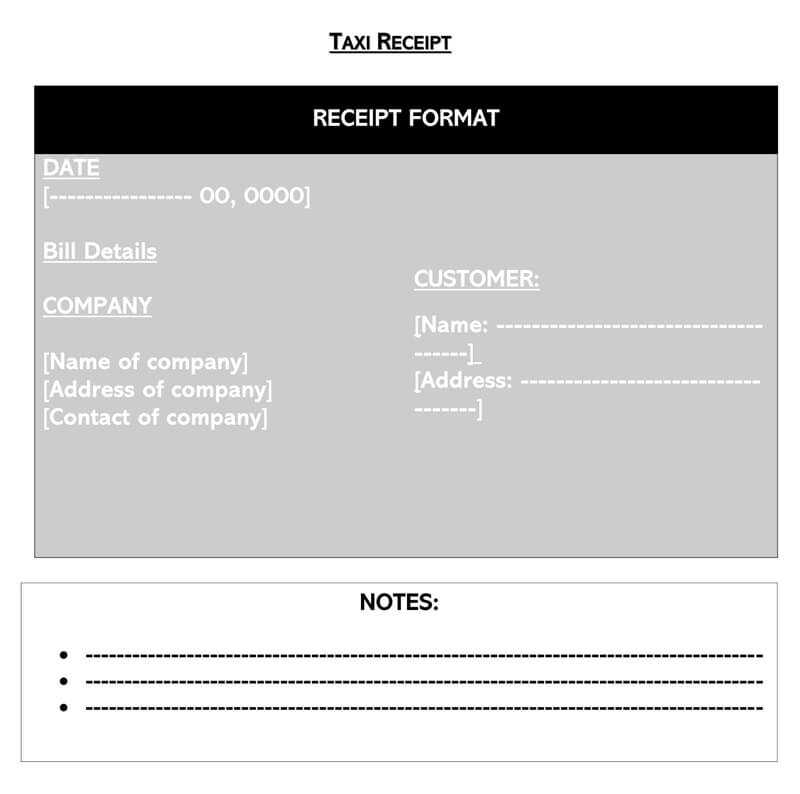
Include the date and time of the ride to help the customer and driver track the trip. This should be clearly displayed at the top of the receipt.
The pickup and drop-off locations are crucial. Specify the addresses or key landmarks to ensure there is no confusion about the route taken.
The fare amount must be listed, breaking down any additional charges like tolls or extra fees for luggage or waiting time. This ensures transparency in pricing.
Include a payment method indication. Whether the fare was paid by cash, credit card, or another method should be noted for clarity.
The driver’s details should be included, such as name and license number, as this information may be required for customer service purposes.
Lastly, include the taxi company’s contact information for any future inquiries or issues. This should be clearly visible on the receipt for easy access.
Steps for Downloading and Using the Template
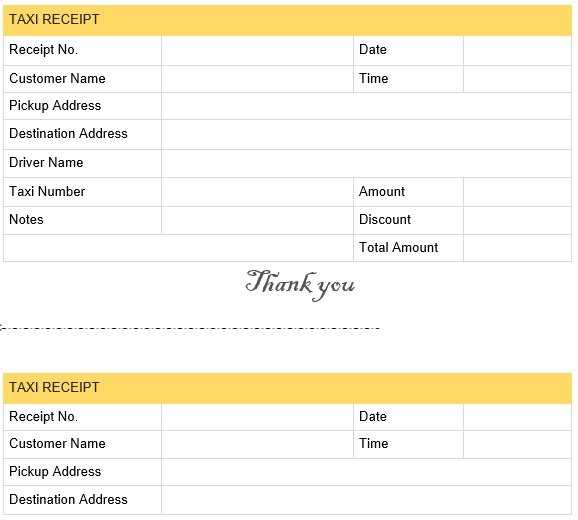
To download the free taxi receipt template, click on the provided link and select the download option. The file will be in DOC format, which is compatible with most word processing software.
Opening the Template
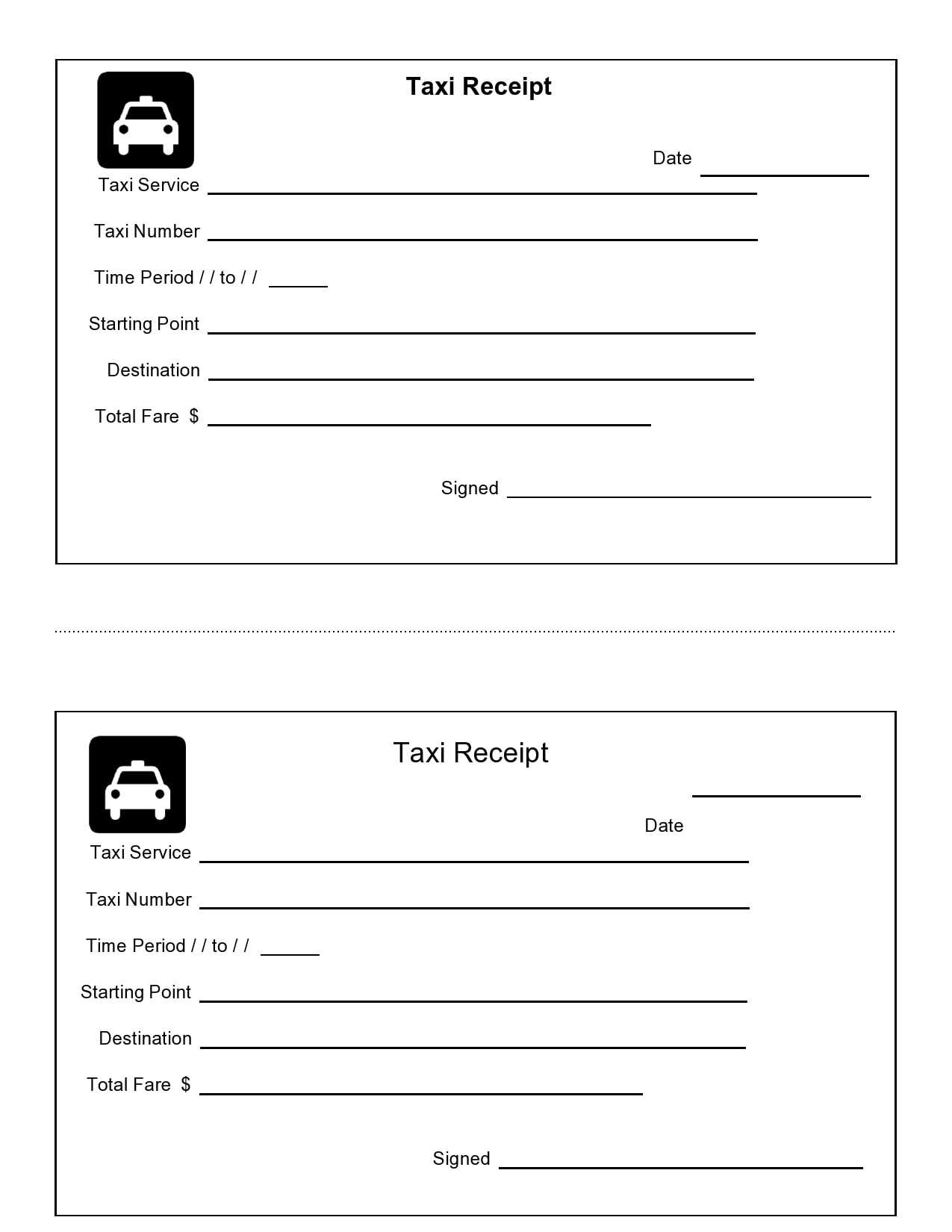
After downloading, locate the file on your computer and double-click to open it in your preferred word processing application, such as Microsoft Word or Google Docs. The template is ready to be customized with your specific details.
Customizing the Template
Replace placeholder text with the relevant information, such as the passenger’s name, fare amount, and taxi service details. Adjust the layout if needed to suit your preferences. Once satisfied, save the document with a new name to keep the original template intact.
For printing, check the layout one last time to ensure everything fits well on the page, then choose the print option from your word processor.


