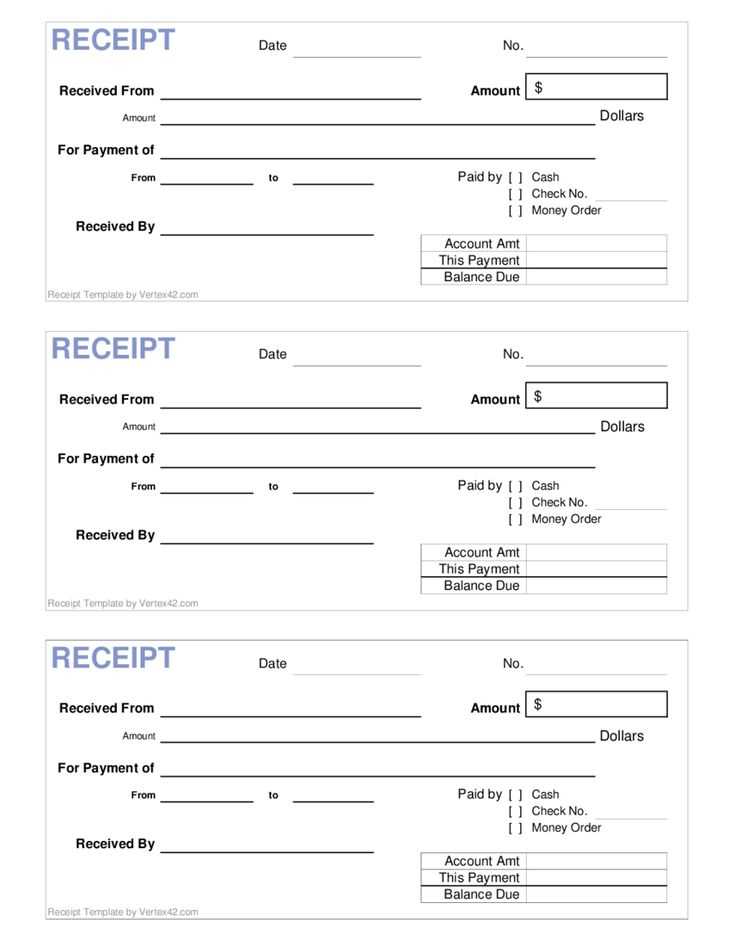
Creating an end-of-year receipt template helps streamline your financial tracking and prepares you for tax season. A well-designed receipt should cover all necessary details, ensuring clarity and compliance. The template must include fields for the date, transaction amount, item description, payment method, and any applicable tax rates.
Keep it simple but detailed. Make sure your receipt clearly reflects the total amount paid, including any discounts or refunds applied. An itemized list is key to providing transparency, especially for business transactions or reimbursements.
Incorporate a consistent format. Using a template ensures uniformity across all receipts issued throughout the year. This makes it easier to review and categorize transactions, reducing errors and confusion during audits or financial reviews.
End of Year Receipt Template Guide
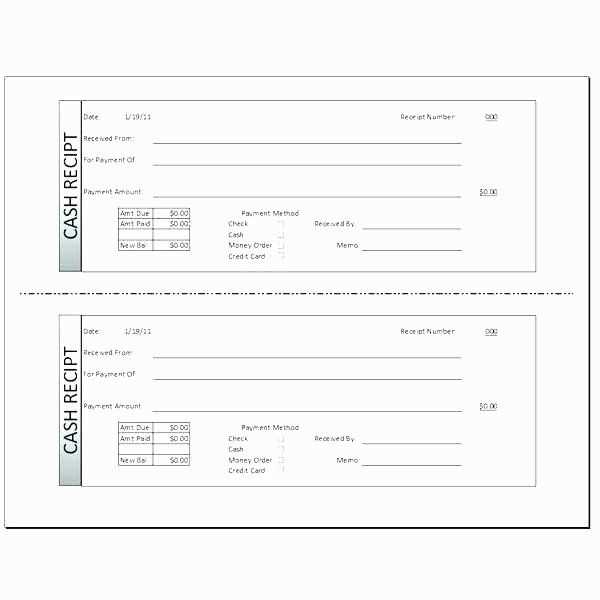
To create an end-of-year receipt, ensure it includes the following key elements:
Receipt Header
Include the company name, address, and contact information at the top. Add the receipt title, such as “End of Year Receipt” or “Year-End Payment Summary.” Make sure it’s easy to identify for both the recipient and for record-keeping purposes.
Payment Details
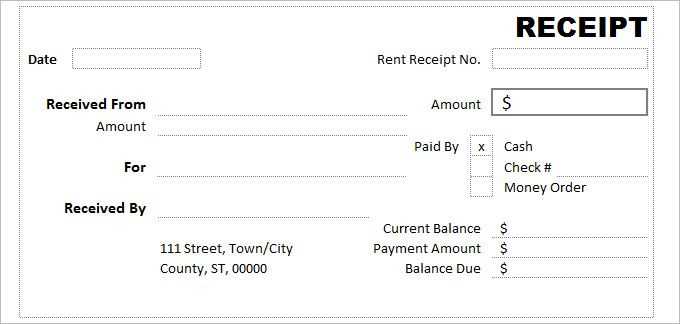
List all transactions for the year in a clear format. Include the date of each payment, the amount, and any relevant descriptions. If there are multiple entries, break them down into categories or types of payments. This will help the recipient quickly understand the scope of the financial activity.
Don’t forget to provide the total amount paid, along with a breakdown of any taxes, fees, or discounts, if applicable. Ensure that the information is clear and easy to follow.
Closing Information
At the bottom, provide any additional details such as a statement about the nature of the receipt, payment method, or any outstanding balance for the next year. Also, offer contact information in case the recipient has questions or needs further clarification.
By following this structure, you create a clear and reliable end-of-year receipt that serves both your records and the recipient’s. Keep it simple, yet complete, to ensure it’s helpful and easy to use.
How to Create a Customizable End of Year Receipt
Begin by selecting a template that suits your business needs. Customize it to include key details like company name, address, contact information, and tax identification number. Choose a clean design that allows you to add or remove elements as necessary.
Incorporate transaction specifics–include the buyer’s name, the products or services provided, dates, and payment terms. Be sure to include a breakdown of the items purchased, their quantities, and unit prices. Use simple tables for clarity.
For flexibility, use placeholders for dynamic fields such as transaction date, invoice number, and total amount. This allows you to automatically generate new receipts without manually entering details every time. Integrating formulas for tax calculations or discounts can save you time and reduce errors.
Design the receipt with space for both digital and print formats. Ensure the font size and style are legible across all devices. Lastly, provide an option to add notes or additional details that may vary from customer to customer.
Key Information to Include in Your Receipt
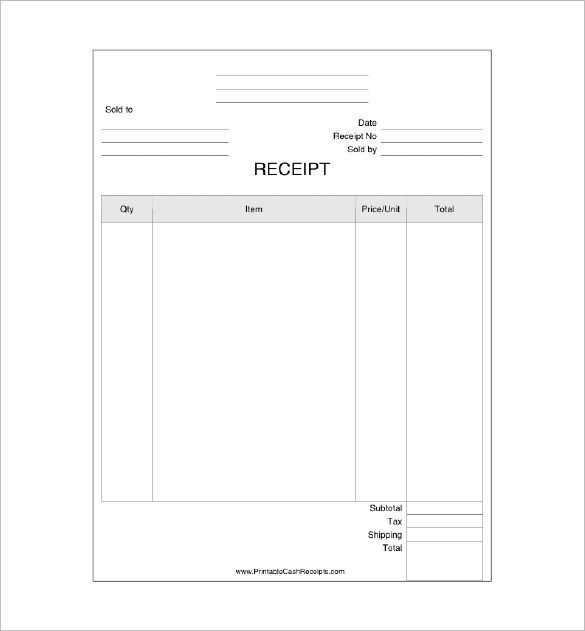
Include your business name, address, and contact details. This ensures customers can easily reach you for questions or returns.
List the items purchased, along with their prices, and any applicable taxes. Clearly indicate quantities and unit prices for transparency.
Display the total amount paid, highlighting any discounts applied. This helps customers verify the accuracy of the transaction.
Provide the date and time of the transaction. This is critical for record-keeping and potential warranty claims.
Include a unique receipt number for easy tracking of transactions. This helps both you and the customer reference the purchase quickly if needed.
If applicable, add payment method details (credit card, cash, etc.). This can assist in case of disputes or chargebacks.
Lastly, include any return or exchange policies. Clear terms prevent misunderstandings and offer reassurance to your customers.
Formatting Tips for a Professional Look
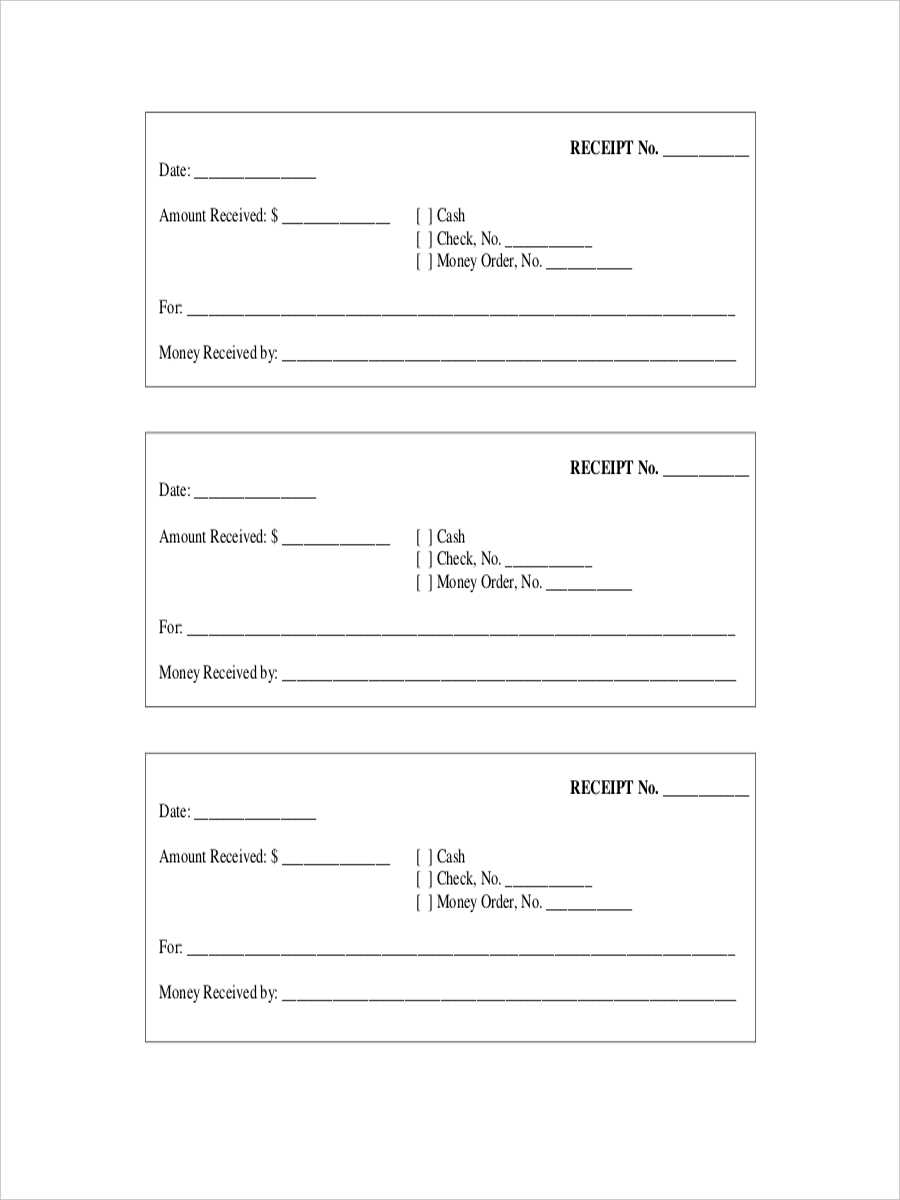
Use clean fonts like Arial or Helvetica to keep the design sharp and easy to read. Avoid overly decorative fonts that can distract from the content.
- Stick to a maximum of two font styles: one for headings and one for body text.
- Ensure the font size is readable–10-12 pt for body text, and larger for headings.
- Maintain consistent line spacing (1.15-1.5) to make text more legible.
Align text neatly. Left-align most text to make it easy to follow, but center-align titles for a more balanced presentation.
- Keep margins uniform around the receipt for a tidy layout.
- Consider adding lines or borders between sections for clarity.
Incorporate visual hierarchy by varying text weights. Make the most important information (e.g., total amount, date) stand out by using bold or larger fonts.
Keep the color scheme simple. Use black for text and a subtle accent color for highlights or totals. Avoid bright colors that can overwhelm the reader.
- Ensure contrast between background and text for readability, especially if printed.
Break information into clearly defined sections with adequate space between them. This reduces clutter and helps the reader focus on key points.
- Group related items, like purchase details or payment methods, together in their own sections.


