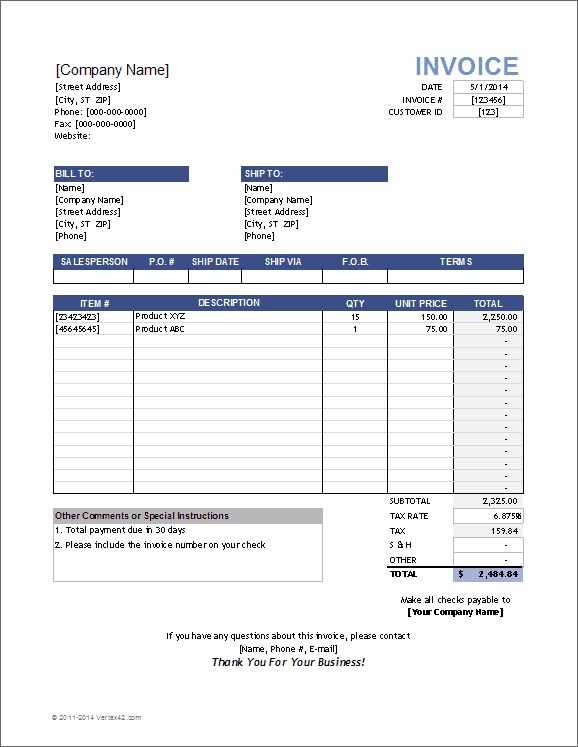
A computer shop receipt template helps streamline the transaction process, offering both clarity and consistency. By using a template, you can quickly generate a receipt that includes all necessary details such as item names, prices, and taxes, ensuring nothing is overlooked during the sale.
Design your template to accommodate the key components: store name, transaction date, items purchased, unit price, quantity, and total cost. This format minimizes errors and improves customer satisfaction by providing transparent information. Additionally, incorporate your business’s contact details and payment method to give customers a comprehensive overview of their purchase.
When creating the template, keep the layout clean and straightforward. Use bold for headings, and consider including a section for discounts or special offers to make the receipt more versatile. Customizing your template allows for smooth and quick processing, ensuring your shop runs efficiently without sacrificing professionalism.
How to Design a Professional Receipt Template for a Computer Store
Focus on clarity and simplicity. Begin with a clean layout that separates the key elements: store name, contact information, receipt number, date, and list of purchased items. Ensure that the font is legible and not overly stylized. Use bold headings for important details like the store name and total amount due.
Include itemized descriptions of products with their prices, quantities, and a subtotal for each. Avoid clutter by using columns to organize this information neatly. You may also want to incorporate a space for discounts or promotions, if applicable.
For a professional touch, consider adding your store’s logo at the top or in a corner of the receipt. This provides a branded element without overwhelming the design. If possible, align the information in a grid structure to maintain consistency and make scanning easier for customers.
Clearly indicate the payment method and total amount. Use different font weights to emphasize the final total, making it easy for customers to spot. Make sure the taxes or service charges are visible as separate line items to avoid confusion.
Lastly, leave space for a thank-you note or return policy at the bottom. This adds a personal touch while keeping the receipt functional. Keep the design minimal to ensure all information is easily readable without unnecessary distractions.
Key Elements to Include in a Computer Shop Receipt
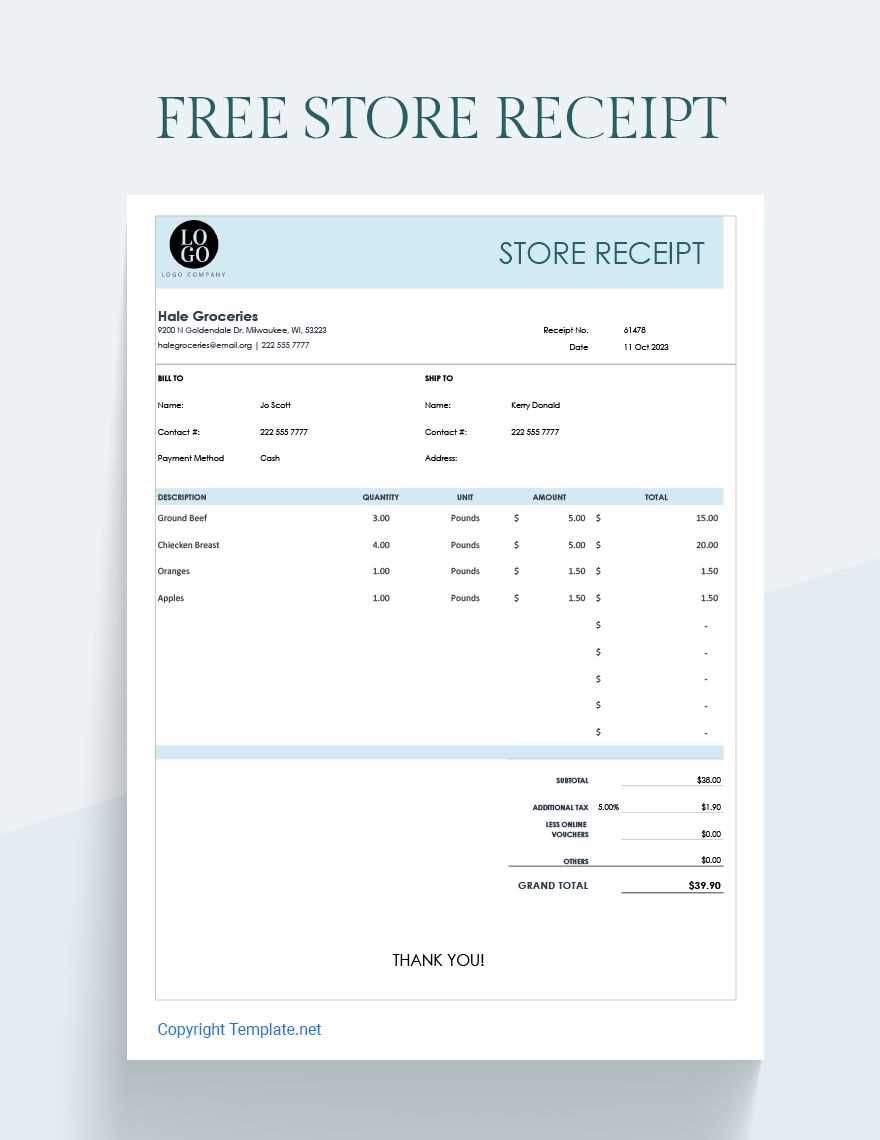
A computer shop receipt must have clear, detailed information to ensure smooth transactions. Begin with the shop’s name, contact details, and address. This helps customers easily identify where the purchase was made, should they need assistance later. Make sure this is placed at the top, easily visible.
Product Information
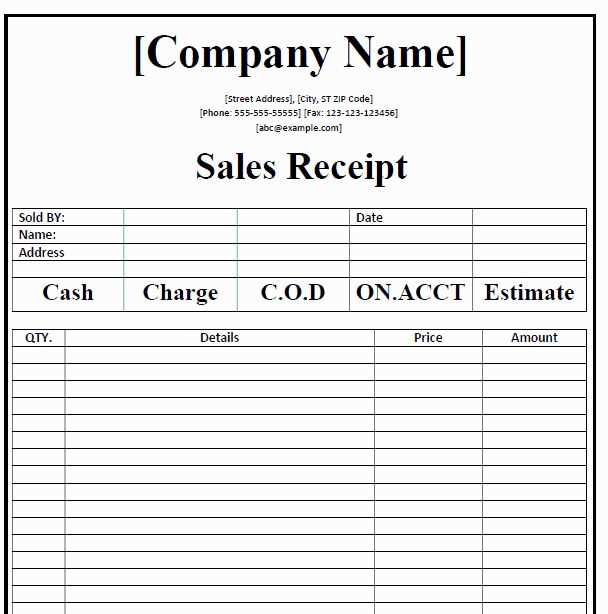
List all products purchased with their specifications, including the model number, brand, and any additional features. For example, instead of just saying “Laptop,” specify “Dell Inspiron 15 5000 series, 8GB RAM, 512GB SSD.” This prevents confusion, especially when customers return products or request warranties.
Transaction Details
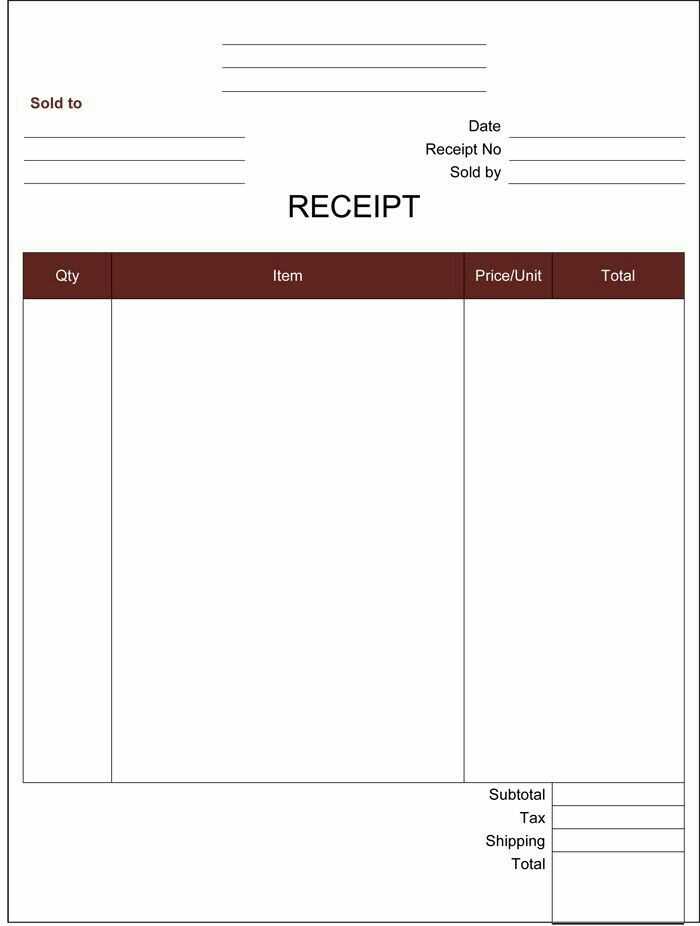
Clearly state the quantity and price of each item, along with any applicable taxes. The total cost should be displayed at the bottom for easy reference. Including the method of payment–whether it’s cash, card, or online–is also crucial for future records.
Lastly, include the receipt number and the date of the transaction. These details help both the shop and customer track purchases if there’s a need for returns or warranty claims.
Best Practices for Formatting and Customizing a Receipt Template
Focus on clarity and simplicity. Use a clean layout with well-defined sections: header, item list, total, and footer. Keep font sizes consistent and legible. Avoid clutter by limiting the number of elements and sticking to the essentials.
Include your shop’s logo and contact information at the top. This provides a professional touch and makes it easier for customers to reach out if needed. For itemized receipts, make sure each item’s name, price, and quantity are clearly separated for easy reading.
Ensure the total amount is highlighted, preferably with bold text or a larger font size, so it stands out. This helps the customer quickly verify the total cost of their purchase without searching for it.
Incorporate a footer with a thank-you message or a call to action, like asking the customer to leave feedback. This adds a personal touch and can encourage customer engagement. Make sure to leave space for any necessary legal disclaimers or refund policies, but keep these sections concise and non-distracting.
Customize the receipt template to reflect your brand’s colors, fonts, and design style, ensuring it matches your shop’s overall aesthetic. But don’t go overboard with colors; ensure the text remains clear and easy to read.
Use adequate spacing between items and sections to improve readability. For longer receipts, consider grouping related items or offering a subtotal for different categories. This makes it easier for customers to review the details of their purchase.


