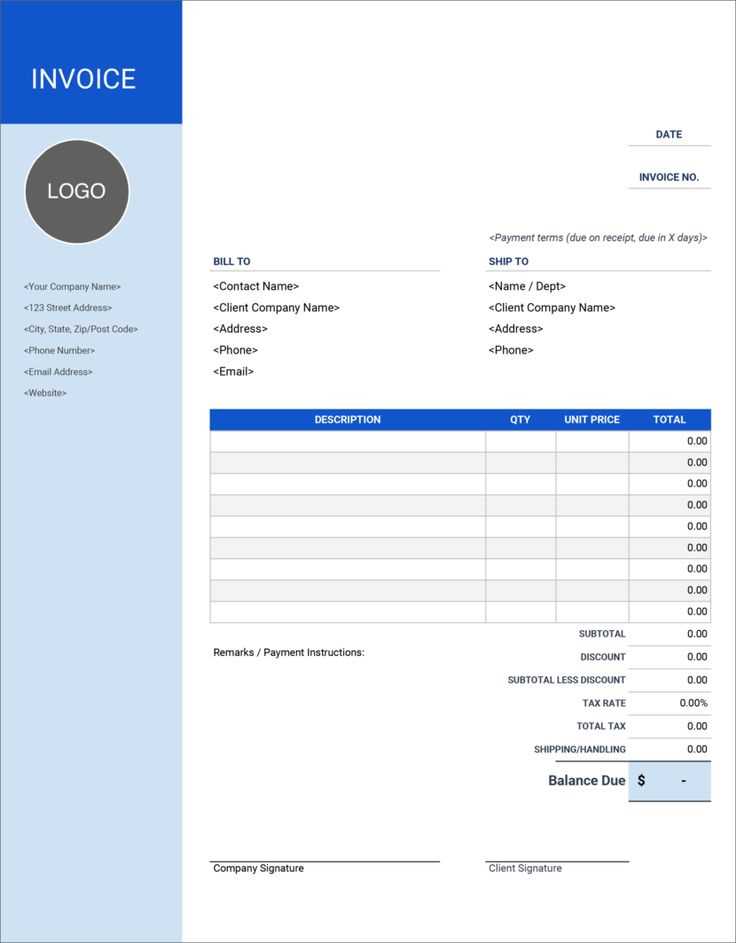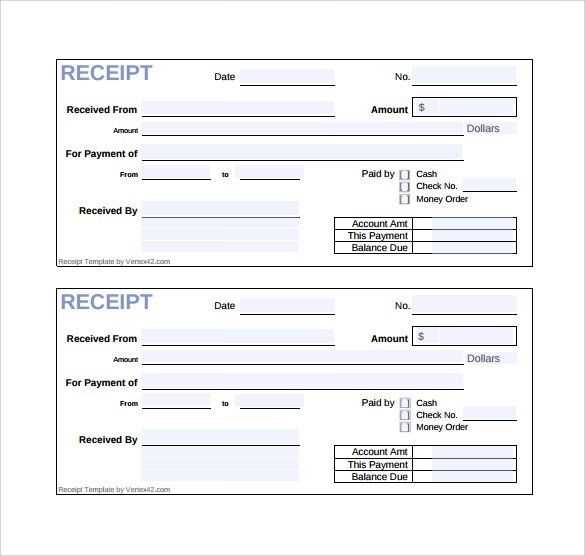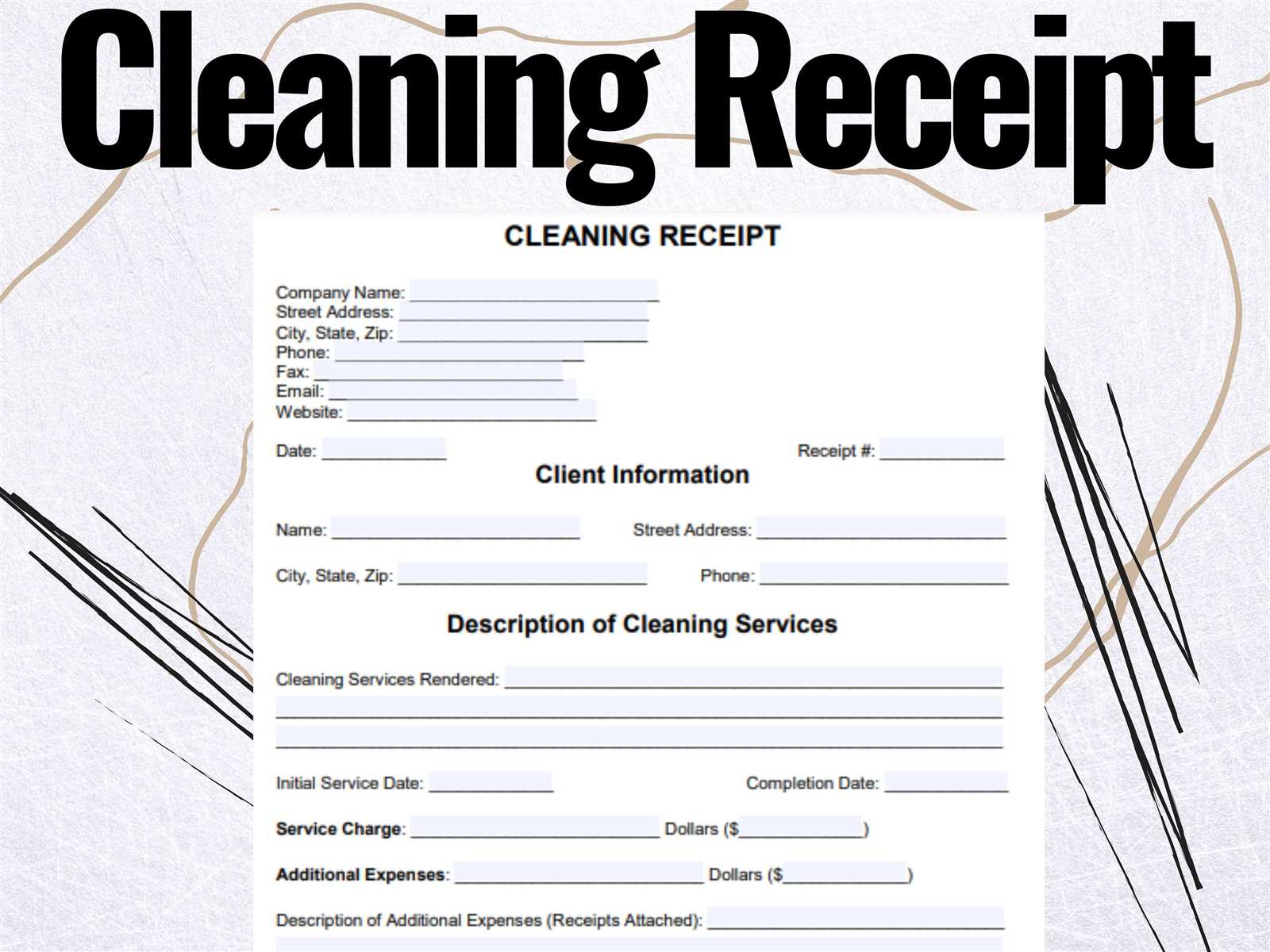
Creating a clear and professional receipt is a key part of providing cleaning services. A well-structured template helps both the service provider and the client track the transaction, ensuring transparency and avoiding potential disputes. The template should include the client’s details, the service provided, the date of service, and the total amount paid.
The layout should be simple, easy to understand, and include all necessary fields. Include a description of services performed, such as cleaning rooms, carpets, or windows, along with the rate charged for each task. Make sure to specify whether the payment was made in full or partially, and if any taxes were applied. This keeps everything transparent and prevents any misunderstandings.
Include space for both the provider’s and the client’s contact information, as well as a unique receipt number for record-keeping. It’s also a good idea to add a small section where clients can sign off, acknowledging that the services were rendered satisfactorily. This is especially useful for businesses that want to maintain professional standards and keep detailed financial records.
Cleaning Services Receipt Template
Creating a cleaning services receipt requires including key details like the service description, pricing, and payment method. Clearly list the tasks performed, including the hourly rate or flat fee for the service provided. Be sure to mention any applicable taxes and the total amount due.
For accuracy, use a template with space for the client’s name, address, and contact details. This helps ensure that all parties are clear on the transaction. Including the service date, along with the payment terms, allows for easy record keeping.
Here’s a simple structure to follow: Include a header with your business name, followed by the receipt number, date, and client information. Below that, list each service or task completed with a brief description, quantity (if applicable), unit price, and subtotal. Add the total amount due and any additional notes, such as payment instructions or service policies.
By using a structured template, you can quickly generate receipts and maintain organized records of all transactions. This provides both you and your clients with a clear and professional summary of the services rendered.
Customizing Receipt Fields for Cleaning Services
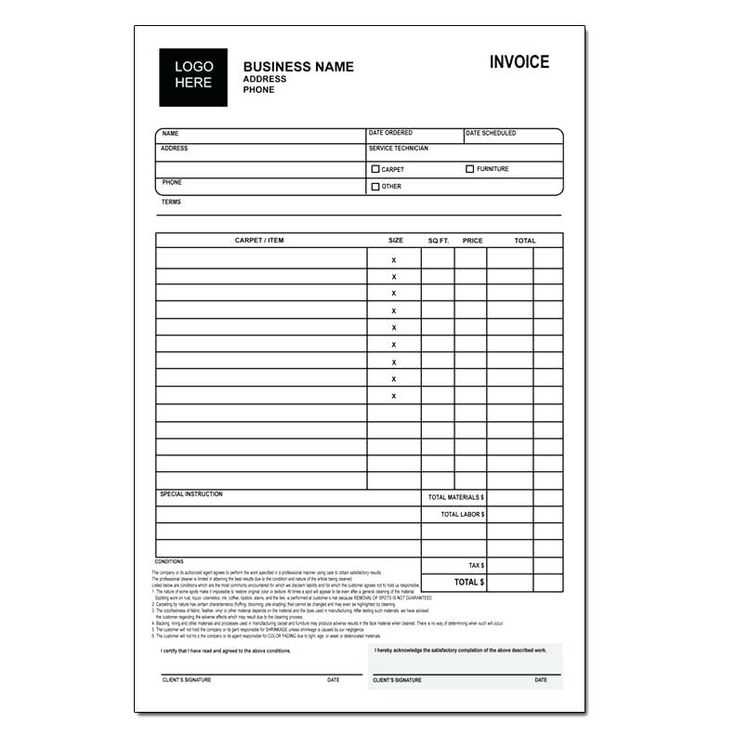
Adjust receipt fields to suit your cleaning service needs. Include the client’s name, address, and contact details to ensure clear identification. Specify the type of service provided–whether it’s a one-time cleaning or a recurring contract. Adding a “service description” field allows for detailed information about tasks performed, such as floor cleaning, window washing, or carpet care.
Include a field for the date and time of service to clarify when the work was completed. This helps both parties keep track of appointments and confirms delivery. For payment details, add sections for the amount paid, payment method, and any applicable taxes or discounts. It’s also useful to offer a “balance due” field if the payment is partial.
Offer a section for comments or special instructions where clients can provide additional notes or requests. This ensures both sides are on the same page regarding expectations. To make the receipt feel more personalized, consider adding your company’s logo and contact info at the top or bottom for easy reference.
Lastly, a receipt number field is valuable for maintaining organized records and tracking past transactions. Customizing these fields allows clients to understand their charges clearly while providing you with a well-organized method for future reference.
Including Payment Methods and Terms
Clearly outline accepted payment methods on your receipt. Specify whether payments can be made via cash, credit/debit cards, bank transfer, or online payment platforms. This ensures transparency and sets expectations for your clients.
Specify Payment Timeframe
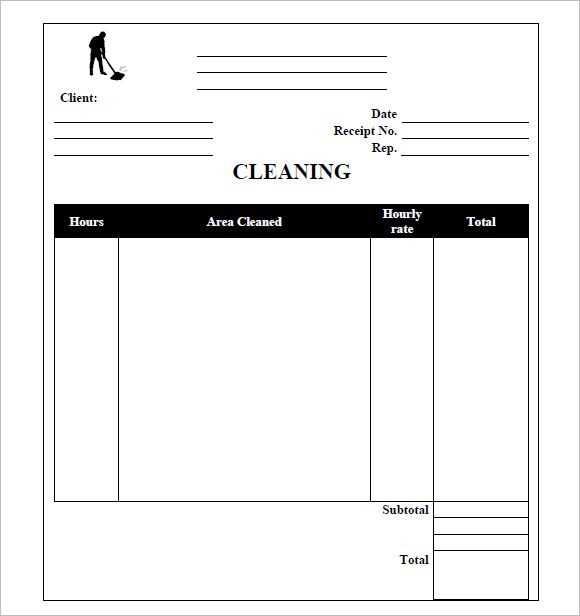
Indicate payment deadlines to avoid confusion. If payment is due upon service completion, note it clearly on the receipt. For recurring services, establish clear dates for when payments should be made each month.
Late Fees and Penalties
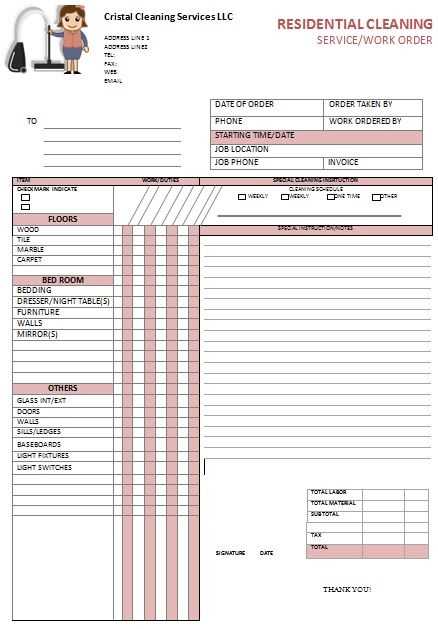
State any applicable late fees or penalties for overdue payments. Ensure these terms are easily understood to encourage prompt payment and avoid disputes. Clearly mention the rate or fixed amount added after a specified number of days past due.
- Late fee after 7 days: $20
- Payment due on completion of service
Having well-defined payment methods and terms helps maintain smooth transactions and builds trust with clients.
Ensuring Legal Compliance and Client Information
Always include the full legal name of the client and your business on the receipt. This ensures transparency and accountability, preventing any misunderstandings in case of disputes.
Data Protection Requirements
Respect privacy laws by securing any personal data shared. Use encryption for digital receipts and store physical documents in a safe location. Clients must be informed of how their information will be handled, including data retention policies.
Tax and Invoice Compliance
Make sure the receipt contains the appropriate tax identification number and tax rate applied to the service. This helps with tax reporting and assures clients that the service is compliant with local tax laws.