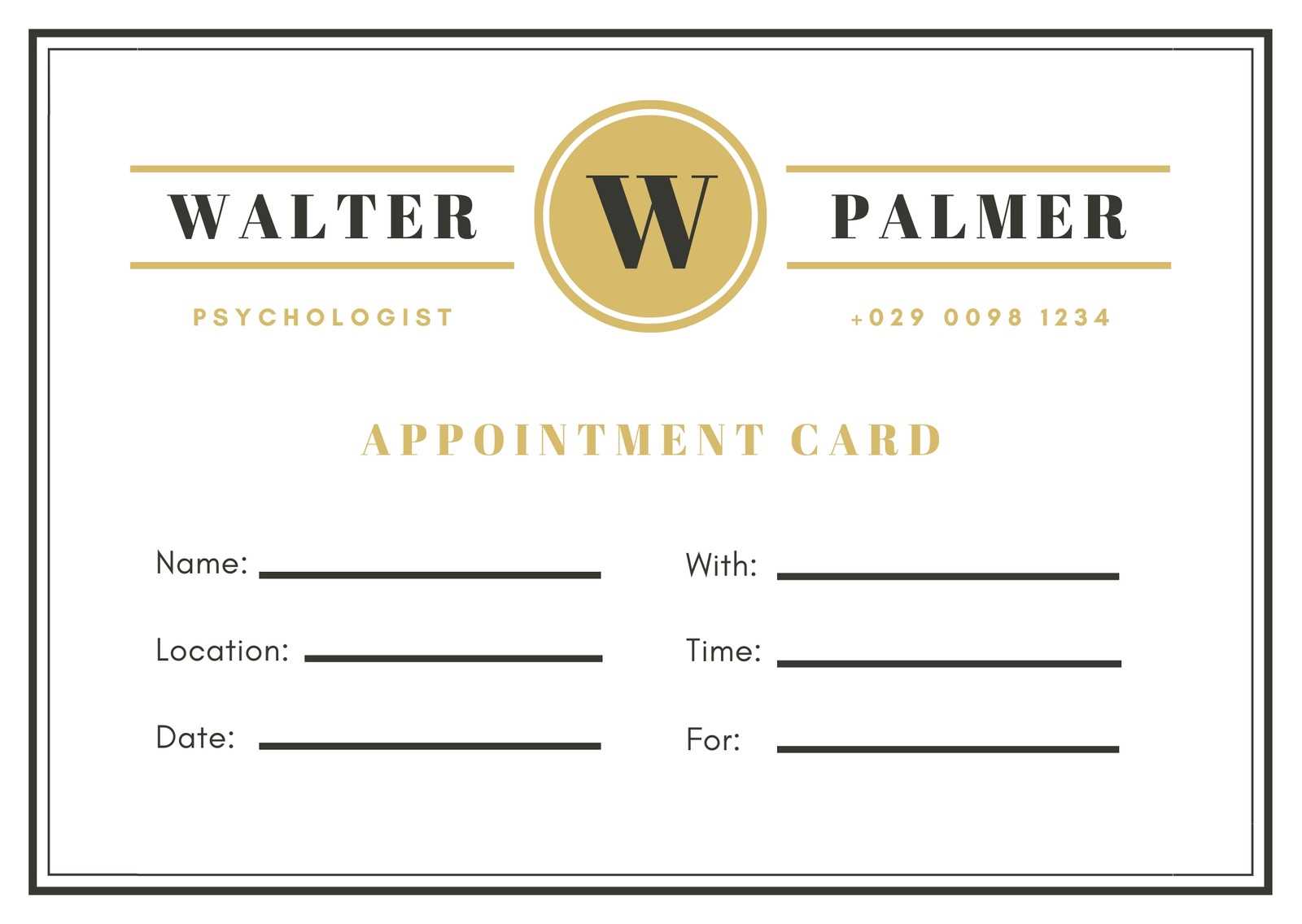
Make scheduling and managing appointments simple with an editable template for psychologist receipts and upcoming sessions. This tool provides a quick way to create and customize receipts while also offering an easy-to-use layout for setting up the next visit. By integrating both functions into one document, you save time and keep everything organized in one place.
Customize your receipts with relevant information such as session details, payment methods, and additional notes. The next appointment section ensures clients leave with all the information they need for future visits, helping to reduce confusion or missed appointments.
With this editable template, you can quickly adjust content according to your needs. Whether for in-person or virtual consultations, the design remains flexible and adaptable to your specific requirements. Keep your workflow smooth and maintain professionalism with clear, concise documentation for each session.
Editable Psychologist Receipt and Next Appointment Template
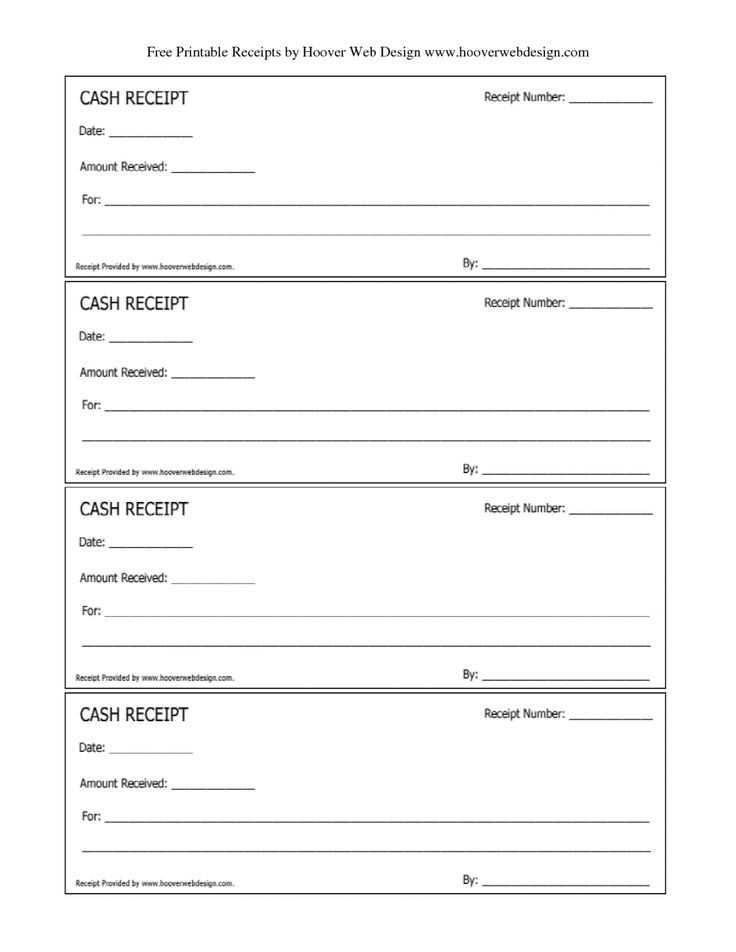
Design a clear and simple receipt that includes the key details of the session: the patient’s name, date, session duration, and the payment amount. Use a consistent format to ensure it’s easy to fill out and print. The receipt should also include the psychologist’s name, practice address, and contact information for follow-up questions. Make sure to leave space for the payment method, whether it’s cash, card, or insurance, for a complete record.
For the next appointment section, include a dedicated space where the patient can book their next session right away. This should include available dates and times, and a reminder for the patient to confirm or reschedule if needed. Keep the language friendly and approachable, reinforcing the importance of maintaining regular sessions for progress. Ensure this section is easy to update with new appointments, helping both the patient and the psychologist stay organized.
Finally, make both the receipt and appointment section editable so that they can be customized easily for each patient. This flexibility will make the process faster and ensure accurate records for future reference.
Customizing the Receipt Format for Psychological Services
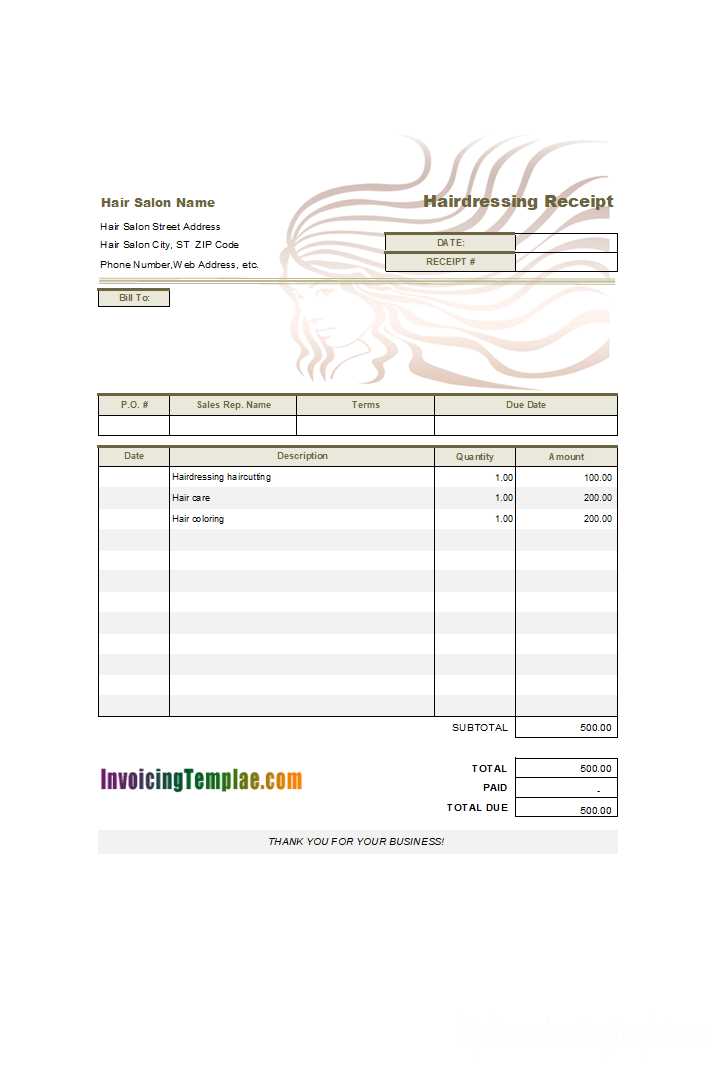
Adjust the receipt format for psychological services based on client needs and regulatory requirements. Begin with the following key components:
1. Client Identification
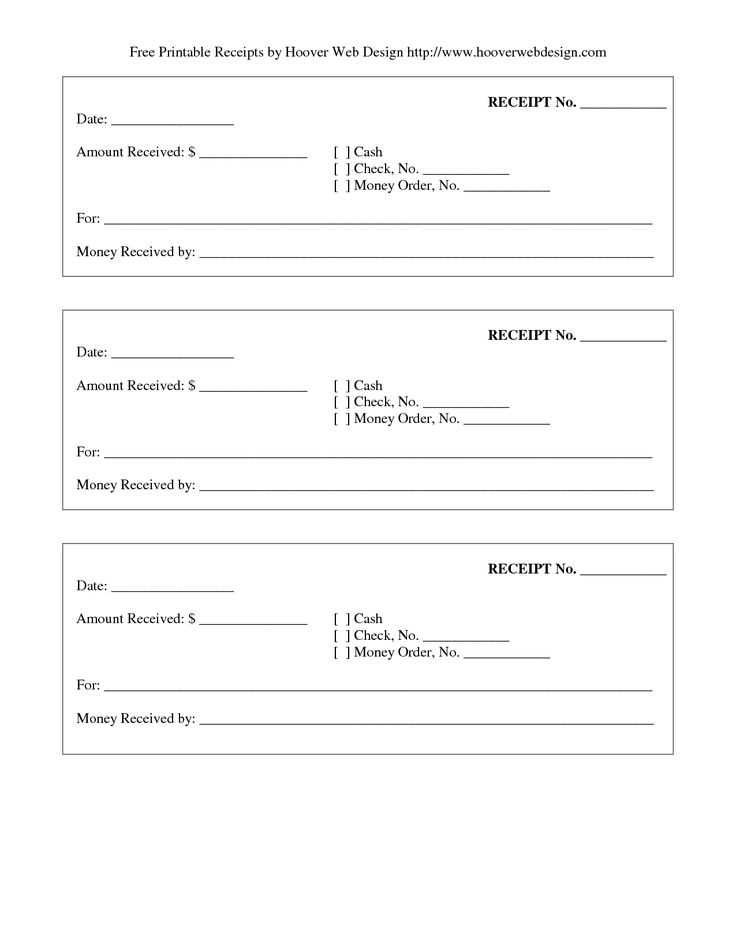
Include the client’s full name, date of birth, and address, ensuring privacy standards are met. If necessary, add a unique client ID for internal tracking.
2. Service Details
- List the type of psychological service provided, such as therapy session, consultation, or diagnostic assessment.
- Include the date and time of the session, as well as the duration (e.g., 60-minute session).
- Specify the name of the practitioner and their credentials for transparency.
3. Payment Information
Clearly outline the cost per service, along with any discounts or payment adjustments. Include the total amount billed and any payment methods used (credit card, cash, etc.). If the service is covered by insurance, list the amount paid by the insurance provider and the remaining balance.
4. Next Appointment Details
- Provide the date, time, and location of the next appointment, if applicable.
- Optionally, include a reminder for the client to confirm the appointment ahead of time.
5. Contact Information
Ensure the receipt has the practice’s contact details, including phone number and email, for easy communication in case of questions or concerns.
6. Privacy and Compliance Statements
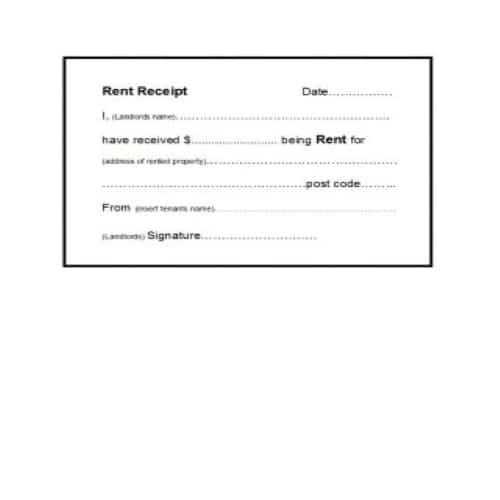
Conclude with a brief statement regarding the confidentiality of the services and the receipt. Mention how long the document will be stored and any relevant privacy laws that apply to client information.
Incorporating Client Information and Payment Details
Include the client’s full name, address, and contact details to ensure accurate identification and communication. Make sure the information is current, as this will help with appointment reminders and future correspondence.
For payment processing, specify the exact amount, payment method, and any outstanding balances. Include a breakdown of services provided, such as session fees, consultation charges, or any additional costs. This transparency helps the client understand the charges and allows for easy reference in case of disputes.
Clearly state the payment due date and any late fees that may apply. If the session is paid in installments, outline the payment schedule to avoid confusion. Including a receipt number or unique reference can also help in tracking payments.
Always include a clear statement regarding payment receipt confirmation, whether it is provided digitally or via paper. This ensures clients have a record for reimbursement or tax purposes.
Designing the Next Appointment Scheduler within the Template
To create a seamless appointment scheduling feature within the template, focus on user-friendly layout and clear fields. Place the calendar view prominently at the top of the page for easy visibility. Include time slots that adjust automatically based on the user’s time zone or local preferences to avoid confusion.
Integrate a simple form with fields for the patient’s name, preferred appointment date, and contact details. Allow users to select from available time slots, with clear labels for working hours. Incorporating an option to add notes or special requests can improve communication between the psychologist and the patient.
Provide a confirmation page once the appointment is scheduled, summarizing the details. Include a button to reschedule or cancel the appointment, ensuring flexibility for both the patient and the therapist. Additionally, enable automated email or SMS reminders to reduce no-shows.
Test the scheduler for mobile compatibility, ensuring ease of use on smartphones and tablets. Limit the number of clicks required to complete the booking process, and avoid unnecessary steps. This reduces friction for users and speeds up the scheduling process.


