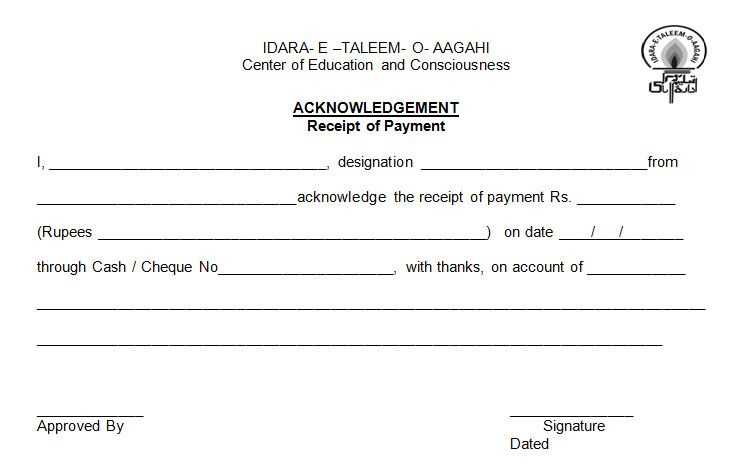
For a smooth transaction, it’s important to send a clear and concise receipt after a phone payment. Use the following email template to ensure your customers receive the correct information without delays.
Subject: Credit Card Payment Receipt
Dear [Customer’s Name],
Thank you for your recent payment. This email serves as your official receipt for the transaction made with your credit card on [Date]. Below are the details of your purchase:
Transaction Details:
- Amount Charged: [Amount]
- Transaction ID: [Transaction ID]
- Payment Method: Credit Card (Ending in [Last Four Digits])
- Payment Date: [Date]
If you have any questions or need further assistance, feel free to reach out. We are here to help!
Best regards,
[Your Company Name]
Template to Email a Credit Card Receipt for Phone Payment
For a smooth transaction experience, provide your customers with a clear and concise email receipt when a phone payment is made. Below is a straightforward template you can use for this purpose:
Credit Card Payment Receipt Template
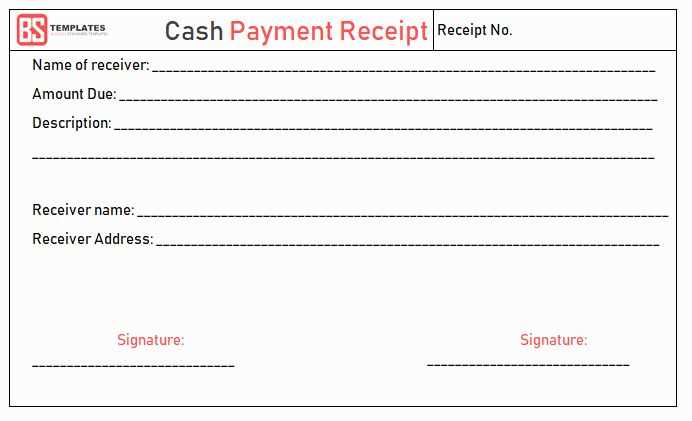
Subject: Payment Confirmation – [Transaction ID]
Dear [Customer Name],
Thank you for your recent payment of [Amount] for your purchase of [Product/Service]. Below are the details of the transaction:
Transaction Details:
- Transaction ID: [Transaction ID]
- Date of Payment: [Payment Date]
- Amount Paid: [Amount]
- Payment Method: Credit Card (Last 4 digits: [Card Last 4 Digits])
If you have any questions or concerns about this transaction, feel free to contact us at [Contact Information].
Thank you for choosing [Your Company Name]. We appreciate your business!
Sincerely,
[Your Company Name]
[Company Contact Information]
Important Tips:
- Ensure all transaction details are accurate before sending the receipt.
- Customize the email to include your company logo or branding for a professional touch.
- Always verify the payment method and last four digits of the card to confirm the transaction.
By using this template, you can streamline the process of confirming payments and ensuring customers have all the information they need for their records.
Creating an Accurate Credit Card Receipt for Phone Payments
Ensure your credit card receipt is clear and includes the following details:
Required Information
Include the payment date, the total amount charged, and a brief description of the purchase. The receipt should also contain the cardholder’s name, the last four digits of the credit card number, and the payment method used (e.g., credit or debit). These details help the customer verify the transaction quickly and easily.
Format and Clarity
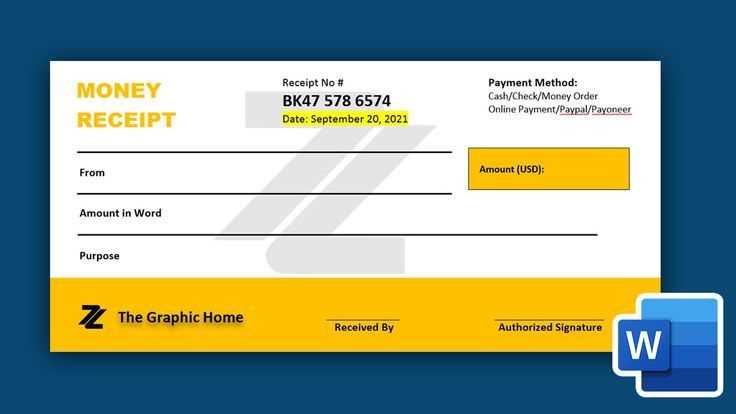
Make sure the receipt is easy to read, with all information organized in a logical order. A well-structured layout will help prevent confusion. Use bold text for headings, and separate sections clearly. Include a confirmation number or transaction ID for reference.
| Information | Details |
|---|---|
| Transaction Date | February 13, 2025 |
| Amount | $59.99 |
| Cardholder’s Name | John Doe |
| Last 4 Digits of Card | 1234 |
| Payment Method | Credit |
| Transaction ID | 987654321 |
Double-check that the amount matches the purchase. Incorrect information may cause confusion or disputes.
Writing a Clear and Professional Email for Sending Receipts
Begin your email with a clear subject line, such as “Payment Receipt for Your Recent Phone Transaction.” This immediately informs the recipient of the email’s purpose.
Keep It Simple and Straightforward
State the details of the payment transaction directly in the email body. Include the amount, the payment method (credit card, etc.), and the date of the transaction. Be sure to mention that the attached receipt is for their reference.
Attach the Receipt
Always ensure that the receipt is attached in an accessible format (PDF, for instance) and check that the attachment is working properly before sending. Avoid unnecessary attachments or adding excessive files that may confuse the recipient.
End your email with a friendly sign-off like “Thank you for your payment” or “Please contact us if you have any questions.” Provide your contact details for easy follow-up if needed.
Ensuring Security and Privacy When Sending Payment Receipts
Always use encrypted email services to send payment receipts. Encryption guarantees that the information remains private during transmission, minimizing the risk of unauthorized access.
Use Trusted Email Providers
Choose email providers with strong security protocols, such as two-factor authentication (2FA), to safeguard your account. This ensures only authorized users can access your emails and attachments.
Limit the Information in the Receipt
- Avoid including sensitive data, such as full credit card numbers, on the receipt.
- Instead, send the last four digits of the card along with the transaction ID and amount.
Use password-protected PDFs for the receipts, so only the recipient with the correct password can open the document.
Verify the Recipient’s Email
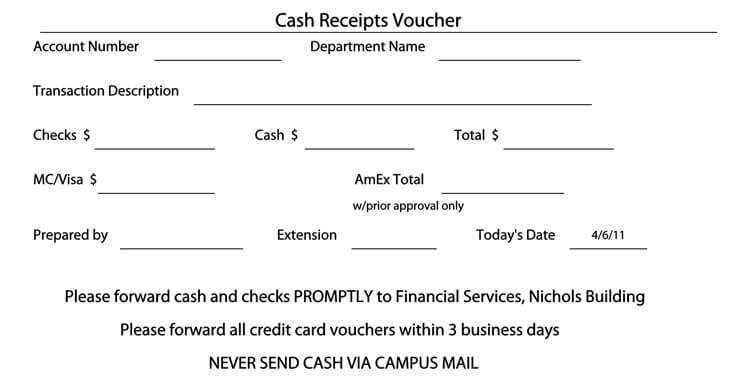
- Before sending, confirm the recipient’s email address is correct.
- Consider using a secure messaging service if email security is questionable.
Send a follow-up to confirm that the receipt was received and viewed, providing additional assurance that the information remains secure.


