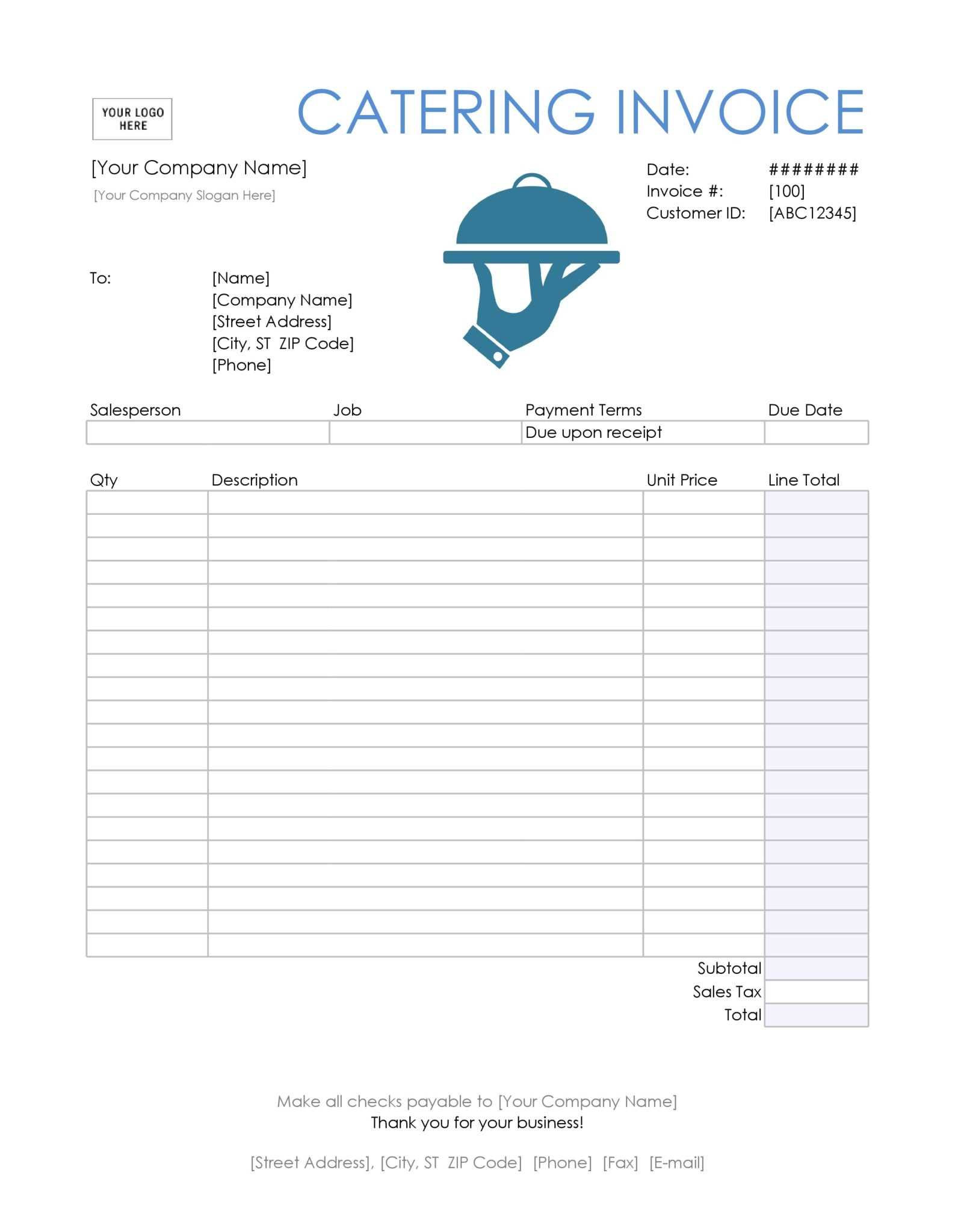
For those managing catering services, a well-organized receipt template simplifies the process of tracking orders, payments, and client details. It ensures you don’t miss any important data, keeping everything in one place for easy reference and future use.
Consider using a free catering receipt template that includes fields for service details, payment methods, and event specifics. This helps reduce mistakes and saves time, allowing you to focus on delivering excellent food and service. A clean layout with enough room for itemized charges and taxes will ensure your receipts are clear and professional.
Many templates offer customizable sections, letting you add your company logo, adjust fonts, and even tailor specific elements to meet the unique needs of your business. Whether you are providing a full meal package or a snack service, the right template will adapt to your menu offerings.
How to Customize a Free Catering Receipt Template for Your Event
Customize the header to include your event’s name, date, and location for a personalized touch. Ensure the recipient’s details, such as name and address, are correctly entered. If the catering service provided multiple meal options, list them separately with accurate quantities and prices. Add any extra services, like delivery or setup, under additional charges.
Adjust the payment section to reflect the total amount due, any deposits paid, and the remaining balance. Include clear payment terms, such as due dates or accepted payment methods. If taxes are applicable, specify the rate and calculate it separately. Make sure your template includes space for both the client and caterer to sign, acknowledging the details of the transaction.
To make the receipt more professional, use a consistent font and layout. Organize the items in a table format for easy readability. Keep the text concise and to the point, ensuring all necessary information is easily accessible. When customizing, always double-check for accuracy before sending it to the client.
Where to Find the Best Free Catering Receipt Templates Online
One of the best places to find free catering receipt templates is at sites dedicated to small businesses and entrepreneurs, such as Invoice Generator and Canva. These platforms offer customizable templates that allow you to quickly adjust details like company name, service items, and pricing.
Invoice Generator

Invoice Generator provides a simple and clean template specifically designed for catering services. You can add items, quantities, and rates, and instantly generate a professional-looking receipt. The site doesn’t require an account, making it easy to create and download your receipt on the spot.
Canva
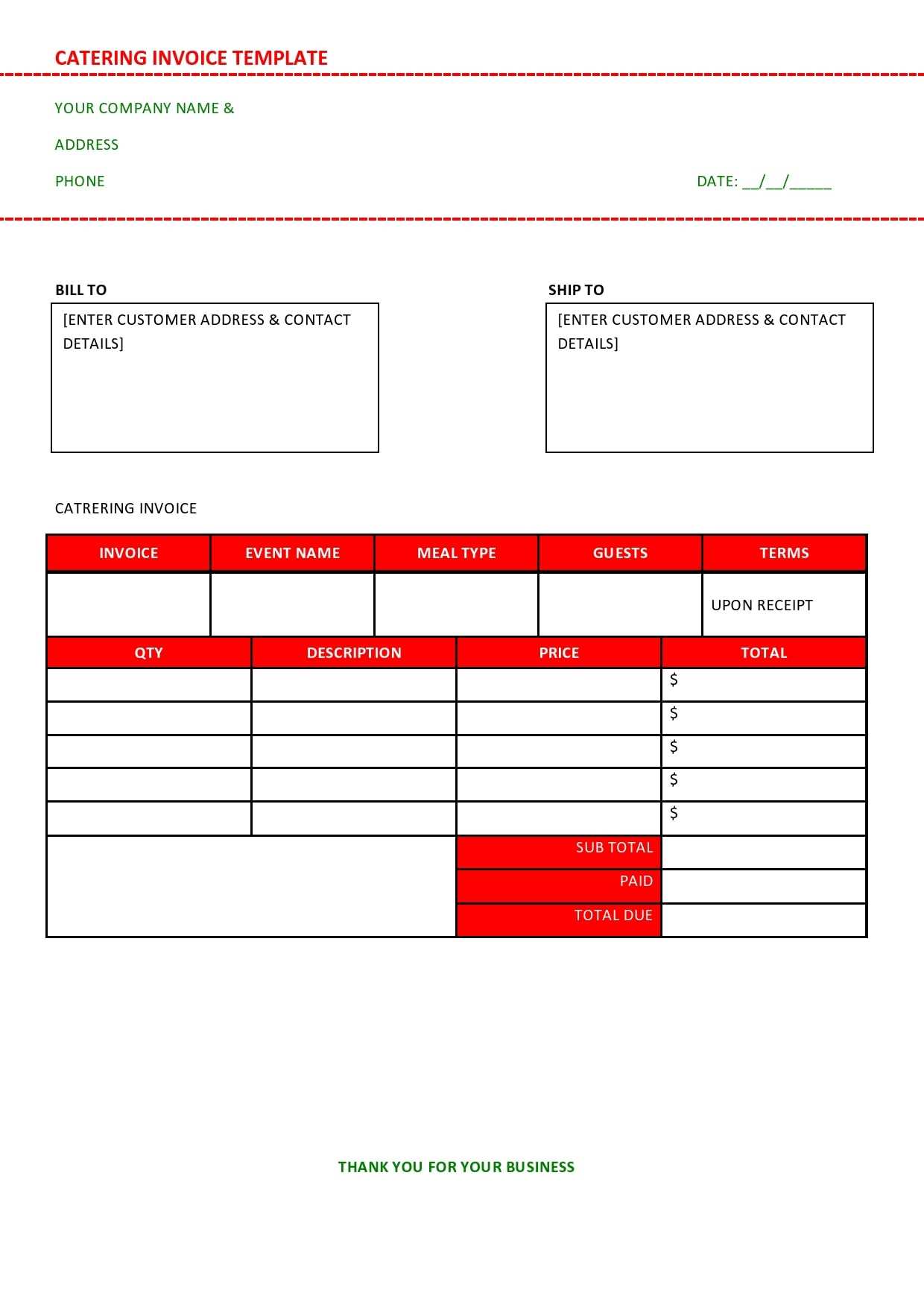
Canva’s free catering receipt templates are ideal for those who want more design flexibility. With its drag-and-drop interface, you can add custom logos, change fonts, and personalize the template to match your branding. You can download the finished receipt as a PDF or image file, ready to be printed or emailed to clients.
Common Mistakes to Avoid When Using a Catering Receipt Template
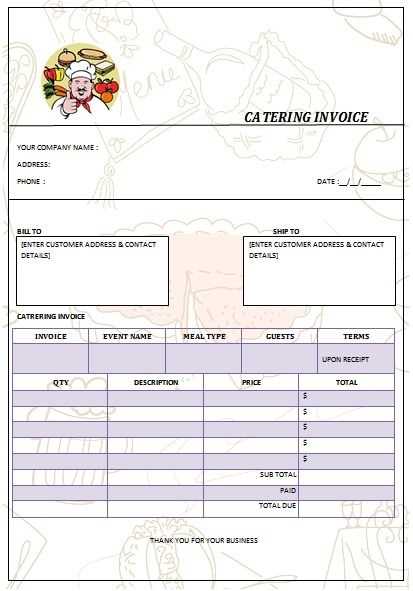
Ensure all client details are accurate. Double-check names, addresses, and contact information before finalizing the receipt. Incorrect details can lead to confusion and delays in payment processing.
Don’t overlook itemized billing. Always break down the costs for food, beverages, and services clearly. This helps prevent misunderstandings and ensures transparency for both parties.
Avoid using vague descriptions for services. Be specific about what is included, such as delivery, setup, or additional equipment. This will avoid disputes over what is covered by the invoice.
Never forget to include tax and service charges. Clearly outline any applicable taxes and additional service fees to avoid discrepancies with clients and ensure full payment.
Ensure the total amount matches. Double-check the math before sending the receipt to the client. An incorrect total will create unnecessary confusion and may delay payment.
Do not skip the payment terms. Be clear about deadlines and accepted payment methods to avoid any misunderstandings regarding when and how the payment should be made.
Be mindful of formatting. A cluttered or difficult-to-read receipt can cause frustration. Keep the layout clean and organized, with all important details easily visible.
Lastly, avoid using outdated templates. Ensure the template you use is up-to-date with any changes in tax laws or catering pricing to maintain professionalism and avoid errors.


