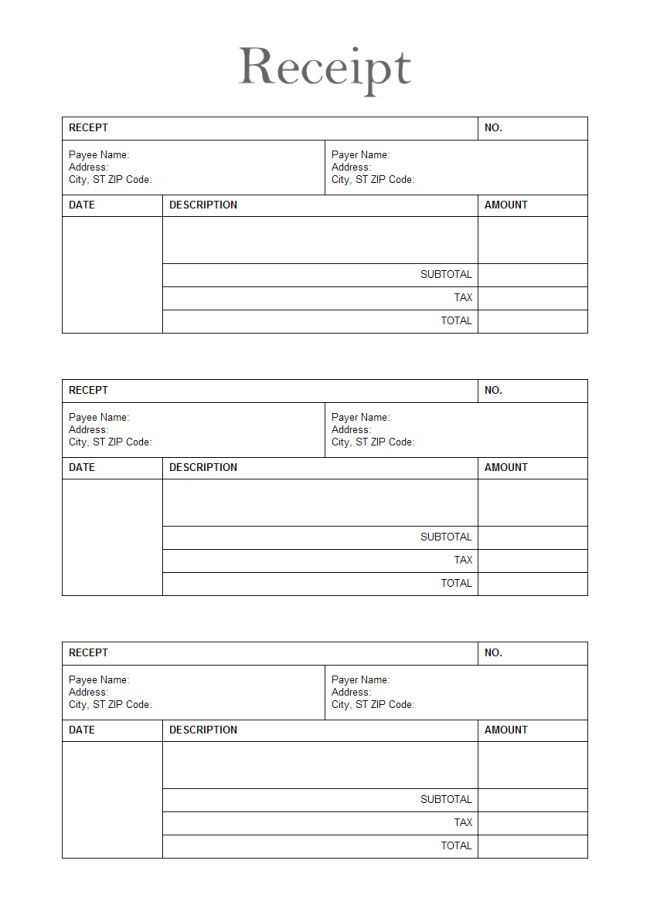
Use a free receipt template to quickly create professional-looking receipts for your business or personal use. These templates are easily accessible and customizable to fit your needs. By choosing a template that suits your style, you can save time and ensure your receipts are clear and organized.
Choose a template that suits your needs from a variety of options. Many online platforms offer templates in different formats like Word, Excel, or PDF. Find one that aligns with your business or personal preferences to make the process seamless.
Customize your receipt by adding your logo, business details, and payment information. This level of personalization ensures that each receipt looks professional and meets legal or accounting requirements.
Accessing and downloading templates is simple. You don’t need any special software or skills to get started. With just a few clicks, you can start generating receipts that reflect your professionalism and attention to detail.
How to Choose the Right Template for Your Needs
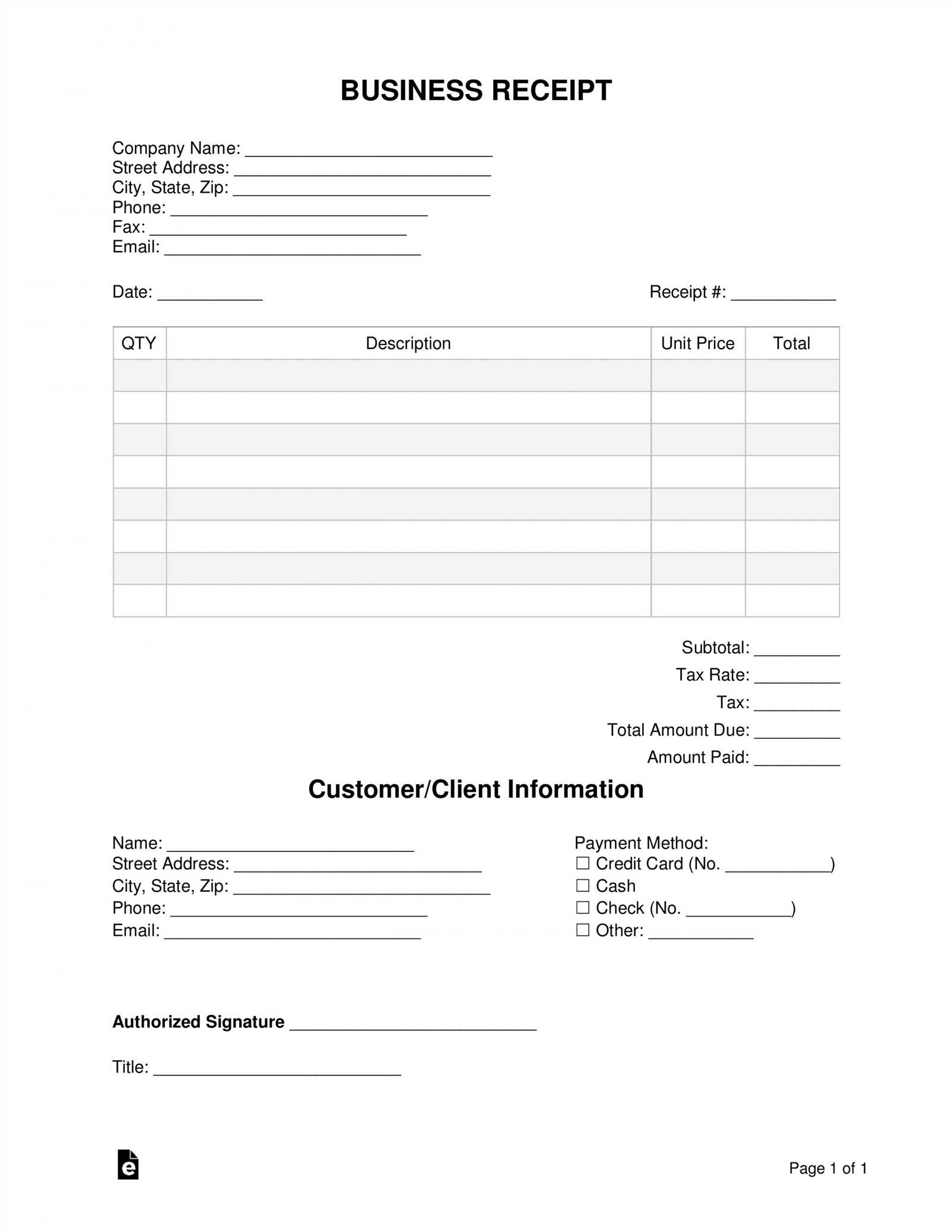
Focus on simplicity and functionality. Look for templates that clearly highlight the essential details you need to include in your receipts, like item names, quantities, prices, and totals. If you’re in retail, find templates that allow for customizable sections for taxes and discounts. For service-based businesses, ensure there’s a section for hours worked or project details.
Consider the style and layout. Clean designs with clear fonts and adequate space make receipts easier to read. Avoid overly complicated or cluttered designs that could confuse customers. A good template should complement your business’s branding without overwhelming the key information.
Check for customization options. Choose templates that allow easy modifications to fit your specific business needs, such as adding your logo or adjusting color schemes. Some templates come with built-in fields for custom data entry, making them more adaptable as your business grows.
Ensure the template is compatible with your software. Whether you are using Excel, Word, or an online tool, verify that the template can be integrated smoothly with your existing systems to save time on manual adjustments.
How to Customize a Receipt Template for Different Purposes
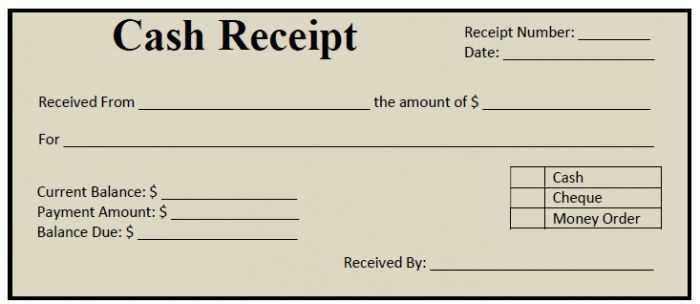
Begin by adjusting the layout of the receipt to match your specific needs. Whether for a retail transaction, donation, or service, the structure should reflect the type of information required. Customize the fields accordingly to ensure clarity and precision.
Adjusting Key Information
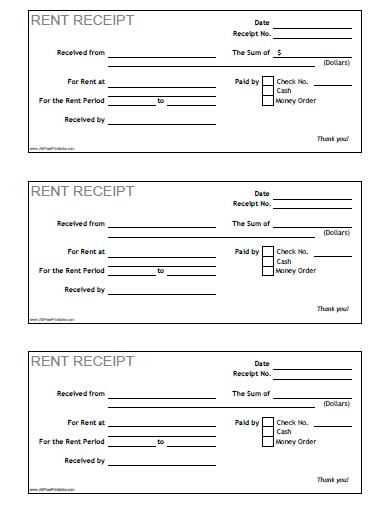
- Retail Receipts: Include product names, quantities, unit prices, and total costs. Optionally, add taxes and discounts to provide complete transaction details.
- Service Receipts: Focus on services rendered, hourly rates, and hours worked. List any applicable service fees separately for transparency.
- Donation Receipts: Clearly state the donor’s name, donation amount, and the nonprofit organization’s tax-exempt status, along with the date and any other necessary acknowledgments.
Incorporating Branding Elements
- Add your logo and business name to create a professional and recognizable template.
- Include contact information, such as phone number, email, and website, for easier follow-up.
- Choose a clean, readable font and adjust the color scheme to align with your branding guidelines.
Customize the footer to include legal disclaimers or any additional terms, especially in cases where specific legal language is required for tax or business purposes.
Where to Find Reliable Free Receipt Templates
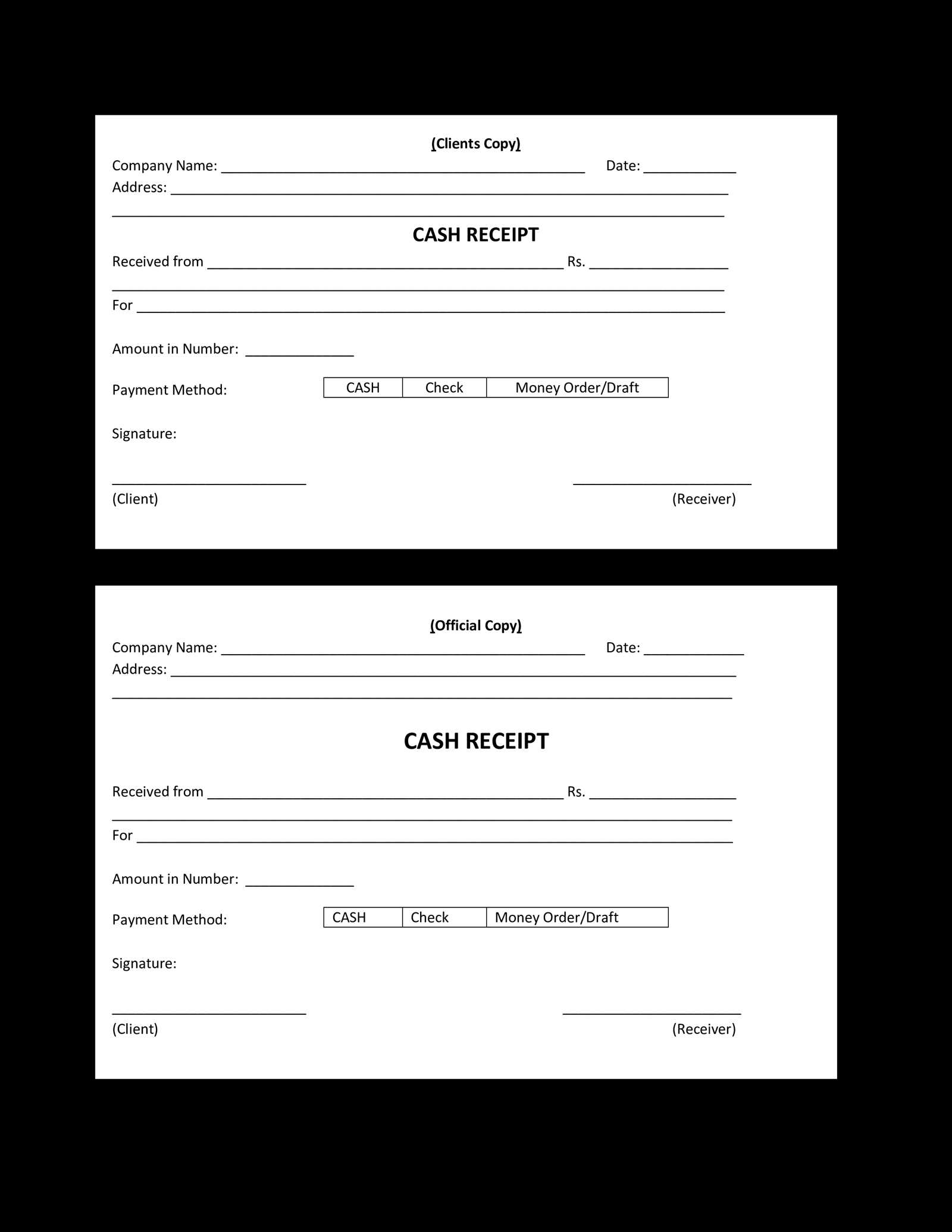
Start with trusted online resources like Template.net, where a variety of free receipt templates are available for different industries. Templates can be downloaded and customized according to specific needs, ensuring convenience and clarity.
Use Websites with User-Generated Templates
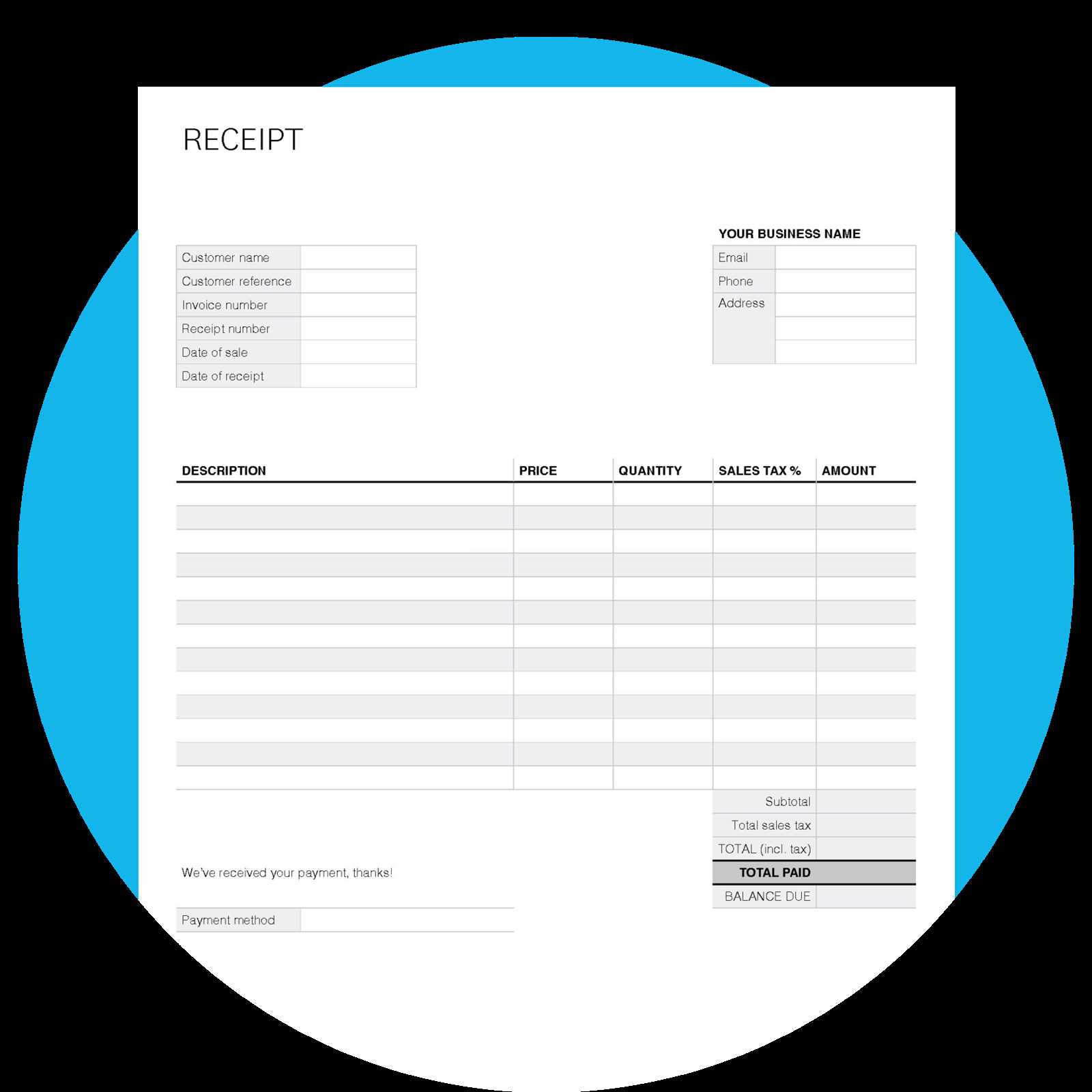
Platforms such as Canva or Google Docs offer a wide range of templates. These tools allow you to personalize templates easily and create receipts with clear, professional formatting. Simply search for “receipt template” and choose the one that fits your style.
Check Free Online Accounting Software
Many accounting tools, like Wave or Zoho Books, provide free receipt templates as part of their service. While these platforms also offer paid features, their free plans include access to well-designed, customizable receipt templates that you can use without any cost.
Explore open-source platforms like OpenOffice or LibreOffice, where you can find editable receipt templates for offline use. These options are particularly useful for those who prefer working with traditional office software.


