
If you’re looking to send an invoice receipt via email, a clear and professional template can save time and enhance communication. A simple invoice receipt email template ensures that clients receive the necessary details in an organized manner.
The email should include the invoice number, payment date, and amount paid. Make sure to highlight these details in the email body so that the recipient can quickly verify the transaction. Use concise language to avoid confusion and make the information easily accessible.
To make the process even smoother, create a template that can be customized for various transactions. This will allow you to maintain consistency in communication while reducing the time spent composing individual emails. Customize it with your company’s logo and relevant contact details for a more personalized touch.
Here is the corrected version:
To create a professional and clear invoice receipt email, start with a concise subject line and a well-structured body. Here’s a template that can be easily customized:
Subject Line:
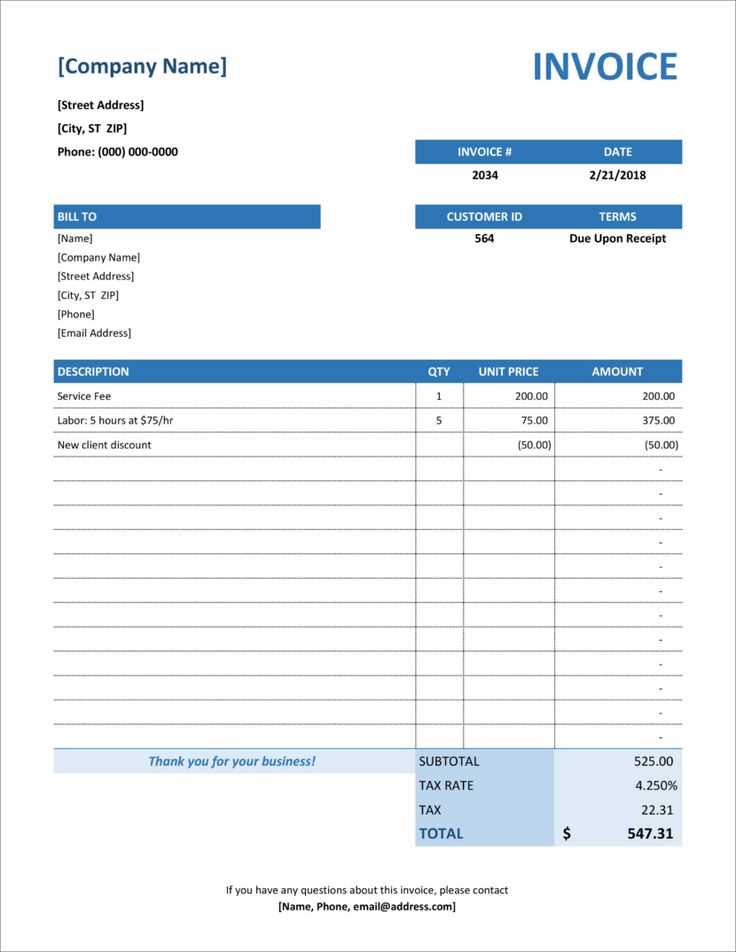
Invoice Receipt – [Invoice Number] – [Company Name]
Email Body:
- Greeting: Use a polite greeting such as “Dear [Customer Name],” or “Hello [Customer Name],”.
- Invoice Acknowledgment: Start by confirming the receipt of payment with a clear statement: “We have successfully received your payment for Invoice [Invoice Number].”
- Details of the Invoice: Provide the invoice details including the amount paid, payment method, and the date of payment.
- Contact Information: Let the customer know how they can reach out for questions or concerns. Example: “If you have any questions, feel free to contact us at [Contact Info].”
- Closing: Finish with a professional closing, such as “Thank you for your business,” followed by your company name or team.
Ensure that the tone is polite and professional. Double-check the invoice number and other details for accuracy before sending the email. Always include contact information and any relevant links, such as payment confirmation or receipts, if applicable.
- Invoice Receipt Email Template Free
To confirm receipt of payment, use this template for a professional, clear response:
Subject: Payment Received – Invoice #[Invoice Number]
Dear [Customer Name],
We have successfully received your payment of [Amount] for Invoice #[Invoice Number] dated [Invoice Date]. Below are the payment details:
Invoice Number: #[Invoice Number]
Amount Paid: [Amount]
Payment Date: [Payment Date]
If you need any further assistance or have any questions, feel free to reach out to us.
Thank you for your prompt payment and continued business!
Best regards,
[Your Company Name]
Simply replace the placeholders with the relevant details, and this template will ensure clear communication with your clients.
Begin with a clear subject line, such as “Receipt for Your Recent Purchase.” This sets expectations immediately. Include the invoice number or order reference number at the top of the email to help recipients track the purchase easily.
Key Elements to Include
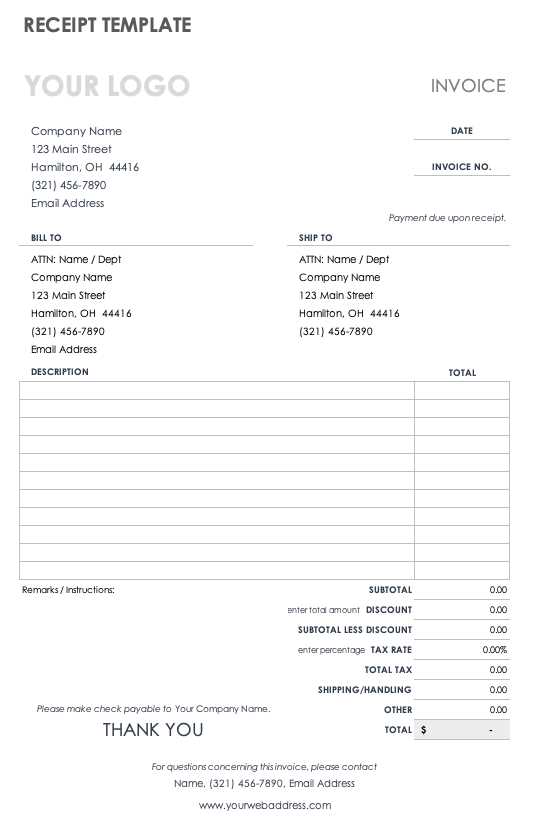
Provide a brief yet complete breakdown of the transaction, including the purchased items, quantities, prices, and any applicable taxes. Make sure the total amount is clearly visible and easy to read. If there were any discounts or promotional codes applied, mention them in a separate section.
Formatting Tips
Use bullet points or tables to list items for better readability. Ensure that each section is well-organized and visually separated. The receipt should be legible on both desktop and mobile devices. Avoid large blocks of text and keep the language concise and straightforward.
Adjust the layout to match your branding. Include your company logo, change the color scheme to reflect your corporate identity, and use the appropriate fonts. Ensure the template matches the tone of your business communication–formal or casual–depending on the nature of your relationship with clients.
Adjusting Sections for Specific Needs
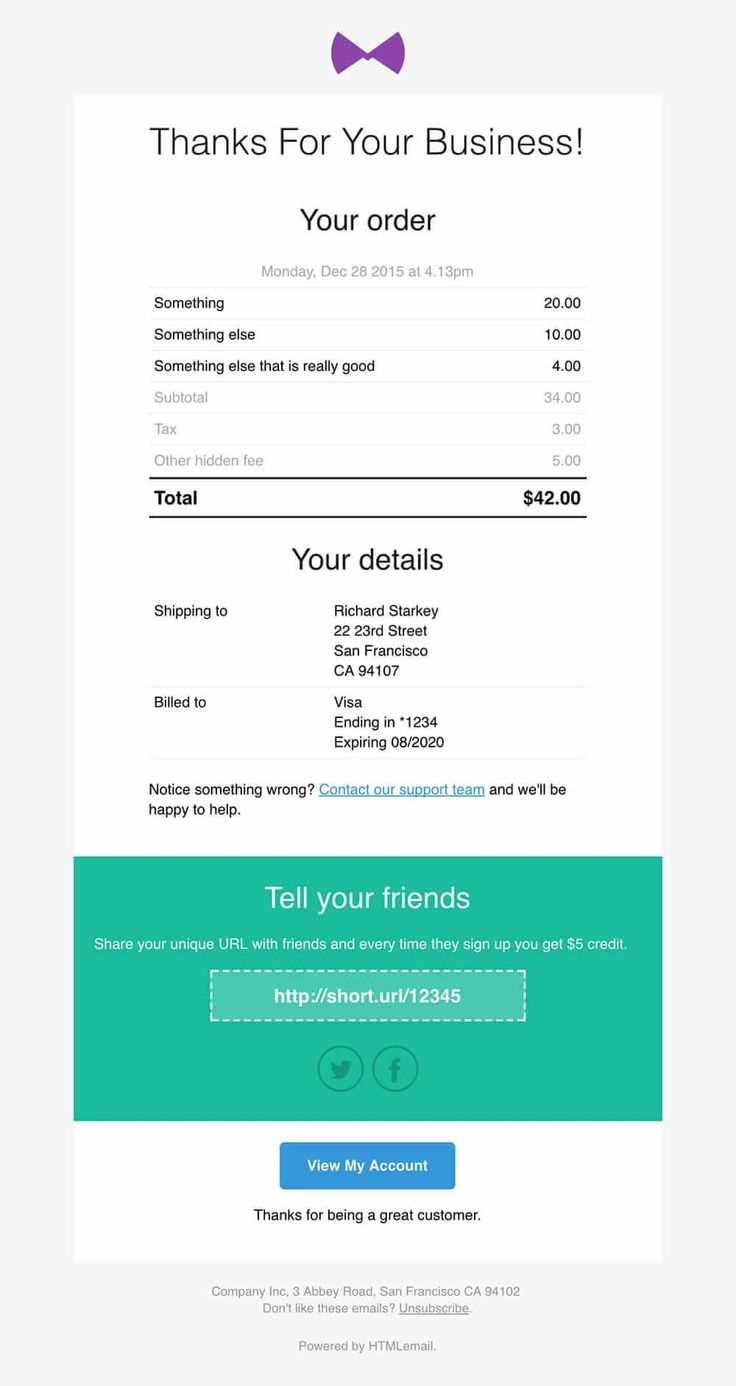
Modify sections based on your business type. For example, include specific fields like purchase order numbers for retail or project details for service-based industries. Highlight any particular payment terms or discounts relevant to your business model.
Personalizing Client Communication
Incorporate personalized fields such as the client’s name, contact details, or previous transaction history to enhance the customer experience. Add a custom message or a thank-you note to show appreciation and strengthen client relationships.
Ensure that the receipt is clear and includes all necessary details. Missing or incorrect information can create confusion for the recipient.
Do not forget to use a professional and concise subject line. A vague subject line may cause the recipient to overlook the email.
Avoid sending receipts as image attachments. Use PDF or text formats for easy readability and to maintain professionalism.
Never use an unprofessional or generic email address. A business email address builds trust with the recipient.
Don’t send receipts in bulk without confirming the recipient’s email address. A misaddressed email can lead to serious issues, including confidentiality breaches.
Always double-check the amounts and transaction details before sending the receipt. Errors in amounts or dates can raise doubts about the legitimacy of the transaction.
Ensure that the email doesn’t contain excessive attachments. Too many files might slow down the recipient’s inbox or make the email look suspicious.
Never overlook spelling or grammatical errors. An error-filled receipt reflects poorly on your business’s attention to detail.
Make sure the email includes a clear call to action if required. Whether it’s confirming receipt or requesting further details, ensure the recipient knows what to do next.
Lastly, avoid using too many colors or fonts in the email. Keep the design simple and professional for better readability.
| Common Mistakes | How to Avoid Them |
|---|---|
| Missing or incorrect details | Double-check transaction information before sending |
| Unprofessional email address | Use a business-specific email |
| Excessive file attachments | Limit attachments to essential files only |
| Spelling and grammatical errors | Proofread the email before sending |
| Confusing subject lines | Keep subject lines clear and to the point |
To create a clear and professional invoice receipt email template, follow these steps:
- Subject Line: Keep it straightforward. Use a subject like “Invoice Receipt for [Invoice Number]” to make it easily recognizable.
- Greeting: Address the recipient by name or company, e.g., “Dear [Client Name],”
- Invoice Details: Include the invoice number, date of issue, and payment amount. List the purchased items or services, if applicable.
- Payment Confirmation: Clearly mention the payment status, such as “We have received your payment of [Amount].”
- Next Steps: Offer any additional steps if necessary, like “Please allow 3-5 business days for processing.”
- Contact Information: Provide a way for the recipient to reach out in case of questions or concerns, e.g., “For any inquiries, please contact us at [Email] or [Phone].”
- Closing: End with a polite closing, such as “Thank you for your business,” followed by your name or company name.
By structuring your email like this, you ensure it’s easy to understand and contains all the information the recipient needs.


