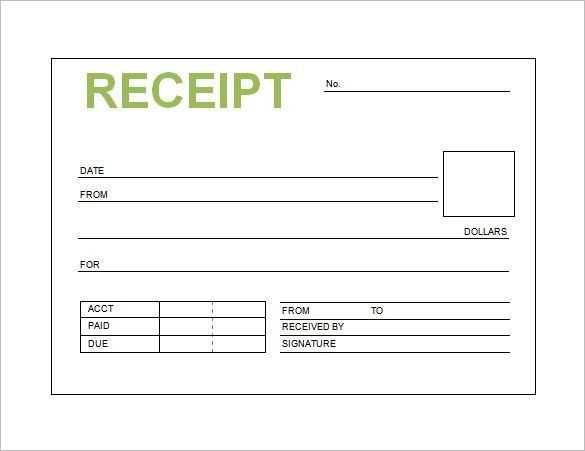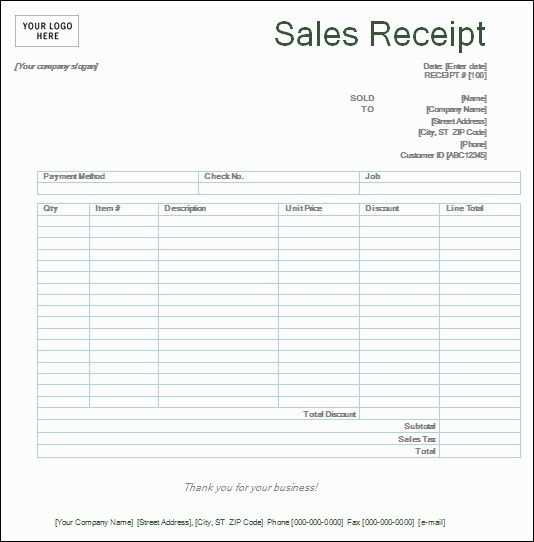
Design a store sales receipt that clearly conveys transaction details to customers. Ensure the layout is easy to read and includes all the necessary elements, such as the store name, address, contact information, and a list of purchased items with prices. Include a subtotal, any applicable taxes, and the total amount paid. A well-organized receipt minimizes confusion and helps customers track their purchases.
Itemized breakdown helps customers understand what they bought and the cost of each item. Provide a clear description for each product along with its price. If applicable, include any discounts or promotions applied. This ensures transparency in pricing and fosters trust with your customers.
Don’t forget to add a receipt number for tracking purposes, as well as the date and time of the transaction. This information is valuable for both the customer and your records, especially for returns or exchanges.
Finally, ensure that the format of your receipt is compatible with both paper and digital versions. Customers appreciate receiving receipts by email, especially when they can easily store them for future reference.
Store Sales Receipt Template: A Practical Guide
A sales receipt template should capture all critical transaction details in a clear, organized way. Here’s how to structure it effectively:
- Header: Include your store’s name, address, and contact information at the top. This makes the receipt easily identifiable and ensures customers can reach you if needed.
- Transaction Date: Always add the date and time of the transaction. This serves as a reference for both parties and helps with record-keeping.
- Invoice Number: Assign a unique invoice number for each transaction. It aids in tracking and organizing receipts for both you and the customer.
- Itemized List: Break down each product or service sold, including the quantity, unit price, and total for each item. This transparency builds trust and clarity.
- Subtotal: Show the subtotal before taxes and discounts. This gives a clear view of the total amount of goods or services purchased.
- Tax Information: Include the applicable tax rate and the tax amount. If your store has multiple tax rates, indicate which ones apply to each item.
- Discounts (if applicable): If any discounts were applied, list them clearly. Include the discount amount and how it affects the overall total.
- Total Amount: Show the final amount due after taxes, discounts, and other adjustments.
- Payment Method: Specify how the customer paid–whether by cash, card, or another method. This helps with payment reconciliation.
- Return Policy (optional): If relevant, include a brief statement on your return or exchange policy. This helps set expectations and avoid confusion.
- Footer: Add a thank-you note or a small promotional message, like an upcoming sale or discount for future purchases. This adds a personal touch and can help encourage repeat business.
By following these guidelines, you’ll ensure your sales receipts are thorough, professional, and easy to read. This not only improves customer experience but also streamlines your internal processes.
Designing a Store Receipt Template with Essential Fields
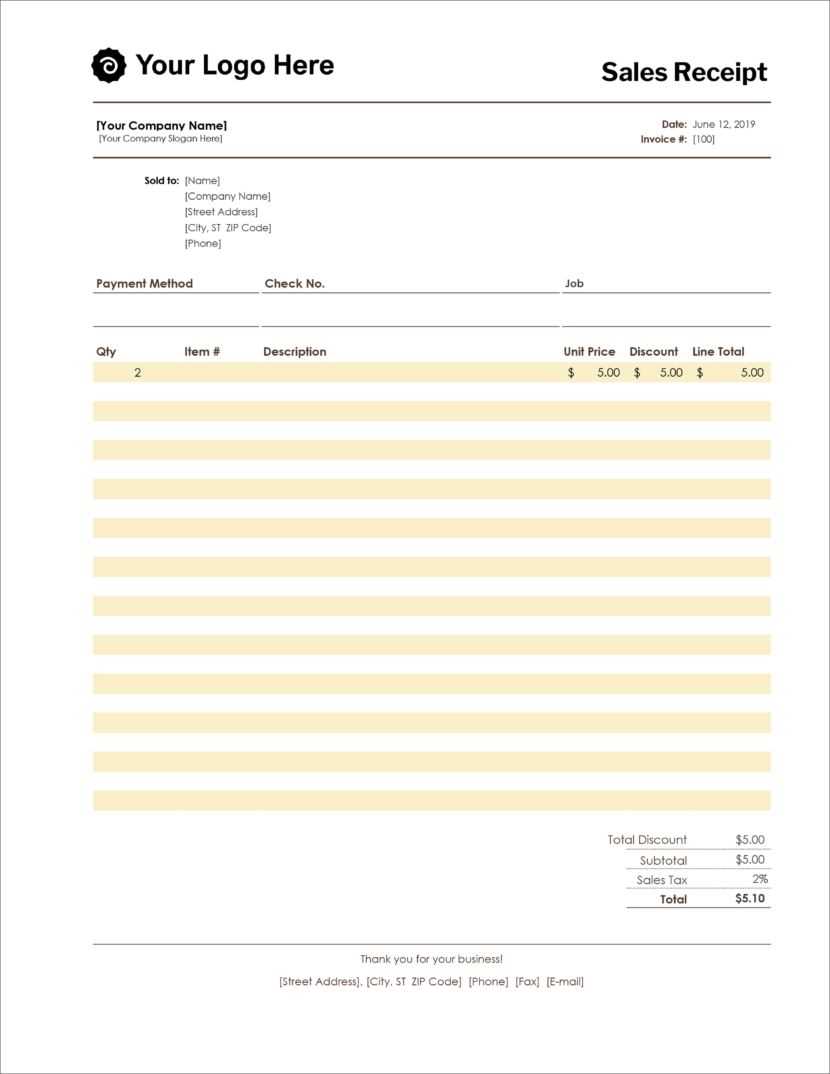
Place the store name and contact information at the top for quick identification. This includes the business name, address, phone number, and email. Adding the store’s logo can help with brand recognition.
Transaction Details
List the date and time of the transaction clearly. This provides a reference point for customers to track their purchases. Include a unique receipt number or ID to prevent confusion if multiple receipts are issued.
Itemized List of Products or Services
For each item, include the product name, quantity, unit price, and total price. A clear breakdown helps the customer understand the costs. It’s also important to indicate if any discounts or special offers were applied, displaying both the original and discounted price.
The tax amount should be separate and clearly marked, showing the percentage and total. Ensure the final total includes the itemized amounts, taxes, and any other charges.
Conclude with the payment method (cash, card, etc.) and any relevant transaction identifiers, such as a card number or transaction ID for card payments.
By focusing on clarity, readability, and completeness, the template ensures that both the customer and store have accurate transaction records.
Customizing Your Sales Receipt Template for Specific Business Needs
Adjust your sales receipt template to reflect the specific services or products you offer. Include fields like product description, SKU numbers, and customized service details. If your business deals with special offers, ensure there’s a section for discounts or promotional codes. This helps your customers easily track discounts applied to their purchase.
Integrate your business logo and branding elements like colors and fonts. This strengthens your brand identity and makes the receipt more professional. For industries like retail or hospitality, including a section for tip calculation or service charges can streamline customer transactions and make them more transparent.
For businesses offering returns or exchanges, add clear instructions and a return policy section on the receipt. This provides customers with essential information and reduces confusion in case of a refund request. If you track inventory, consider including stock levels or a barcode to make restocking easier.
Ensure that taxes, fees, and any other charges are clearly itemized. If your business operates in multiple locations or online, including a store number or website URL can provide customers with a point of reference. For international transactions, consider adding currency conversion details or VAT breakdowns as needed.
Finally, customize the footer with additional contact information such as phone numbers or social media links, allowing customers to reach out for inquiries or feedback easily.
Best Practices for Implementing and Printing Sales Receipts
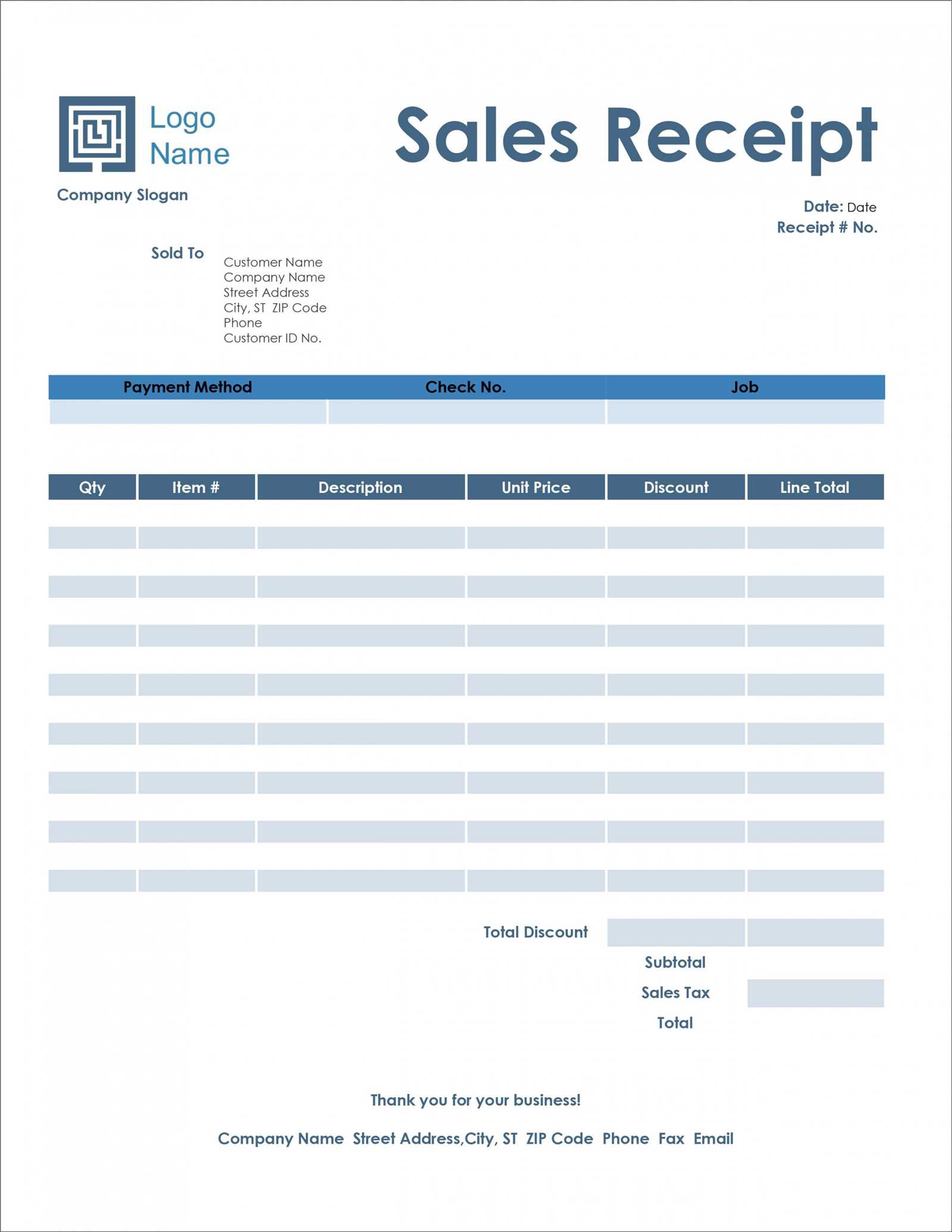
Focus on clarity. Ensure that all key transaction details, such as item names, quantities, prices, tax, and total amount, are visible and easy to read. Use a legible font with adequate spacing to avoid clutter.
Use Template Standardization
Set up a consistent template that fits your business needs. Include company branding (logo, address, contact details) and payment method indicators. Standardizing the layout allows for faster printing and reduces errors.
Optimize for Space and Printing Efficiency
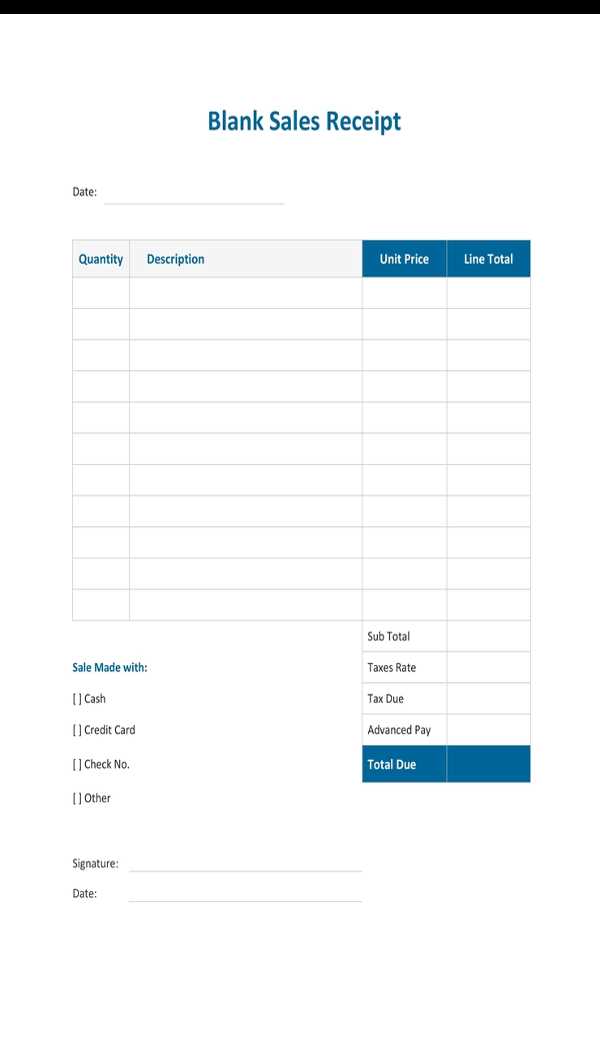
Design your receipt layout to minimize waste. Use a compact format that still presents all required details without excessive blank space. This improves efficiency, especially for high-volume sales environments.
Test your template regularly to make sure it aligns with printer capabilities and adjusts for paper size to avoid cutting off important data.