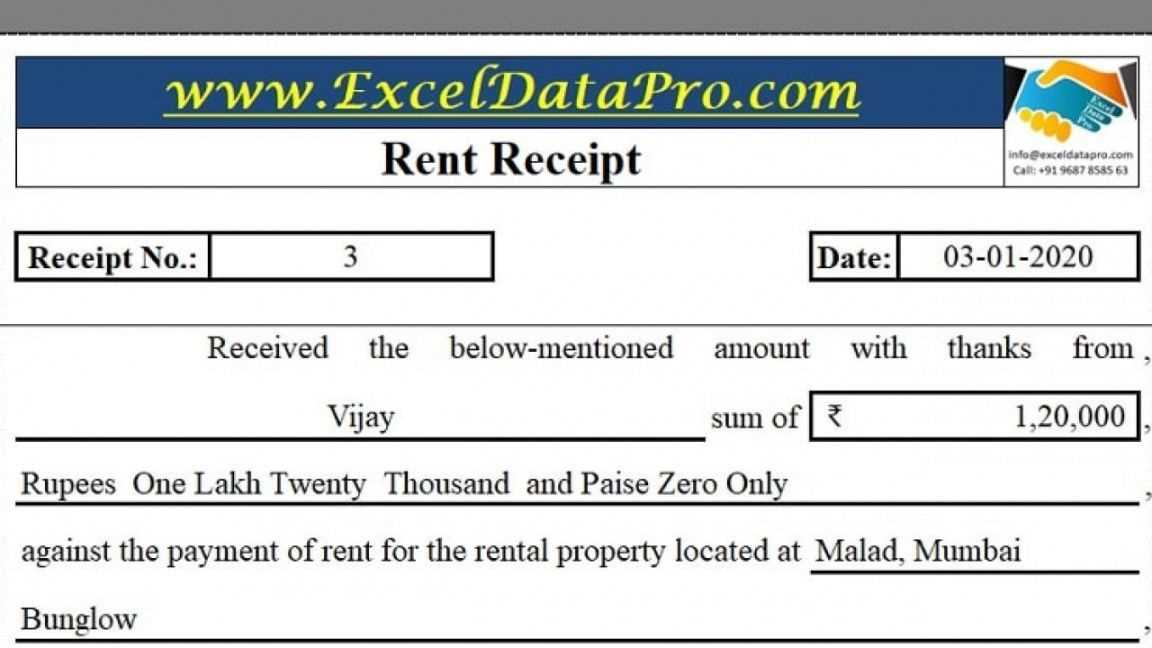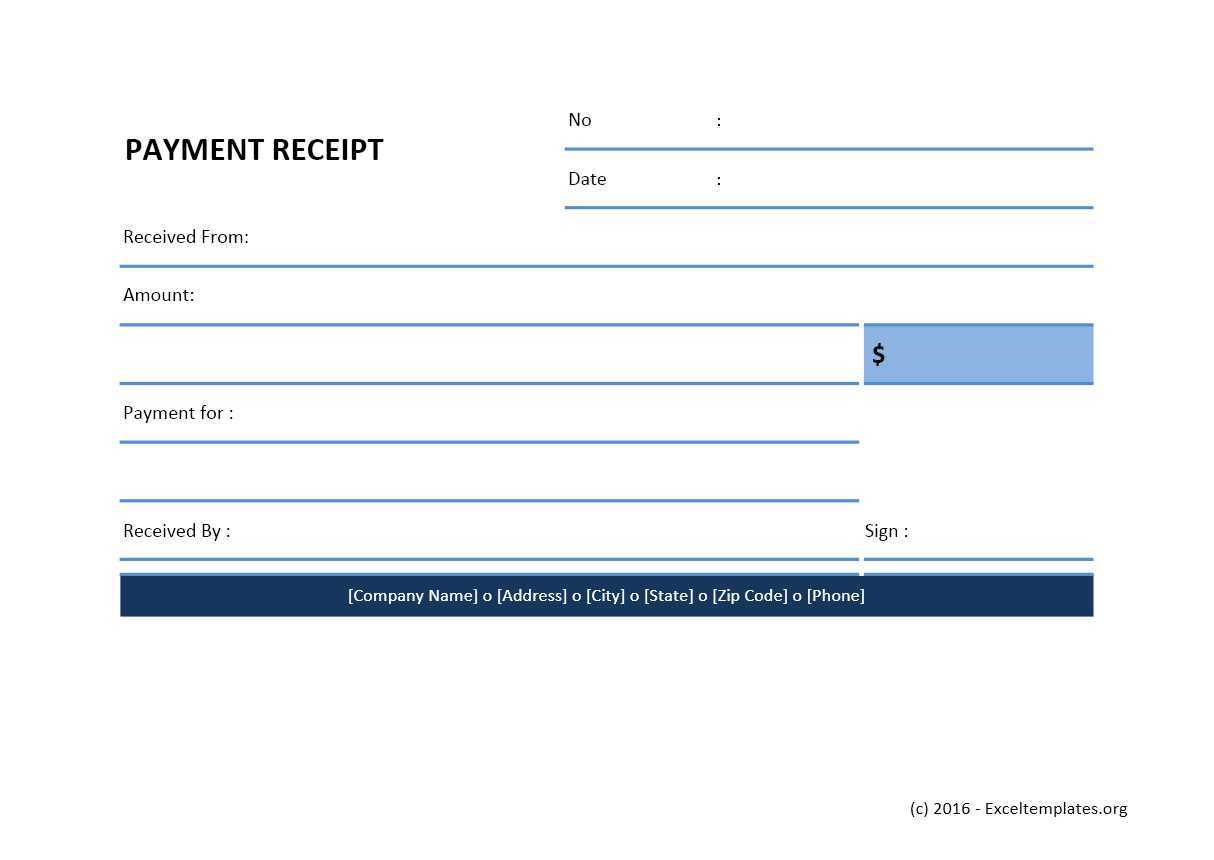
A simple online fillable receipt template provides a convenient solution for businesses and individuals who need to generate receipts quickly and accurately. With a straightforward layout, it allows for easy input of transaction details without the hassle of creating a receipt from scratch. You can find several free or paid options that cater to various needs, from basic purchases to complex transactions.
When choosing a template, focus on the fields you need to capture, such as the buyer’s name, transaction amount, date, and payment method. Many templates also allow customization, enabling you to add your logo or adjust the design to fit your brand. The best templates include clear and simple instructions, ensuring you can fill them out with minimal effort.
After filling out the necessary information, you can download, print, or send the receipt digitally. This feature is particularly useful for remote transactions or businesses that operate primarily online. A fillable template streamlines the process, ensuring you can provide accurate receipts to clients while saving time.
Simple Online Fillable Receipt Template
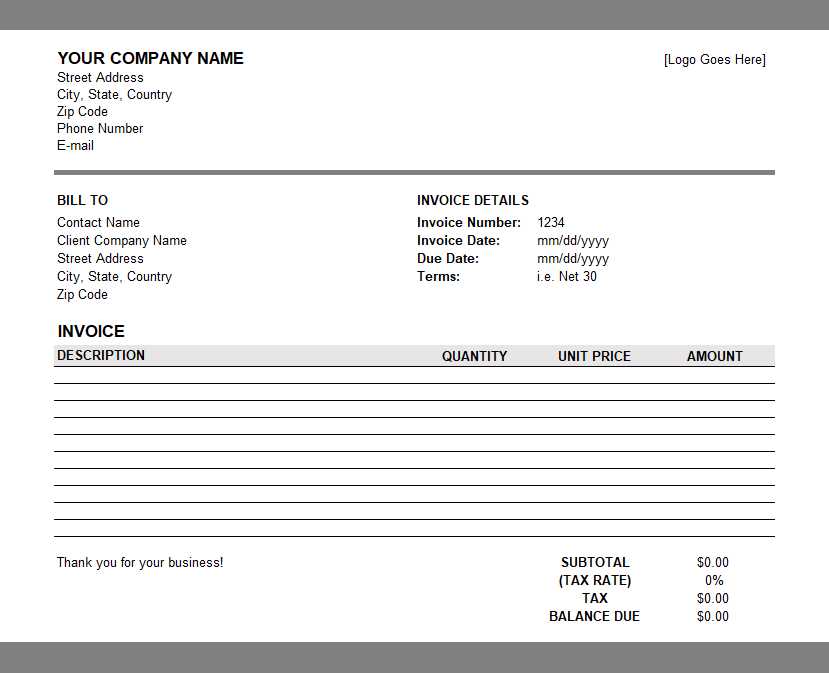
Use a fillable receipt template to streamline your transaction record process. A good template will include fields for basic details like the buyer’s name, the item or service purchased, date of transaction, amount paid, and payment method. Ensure that the template is clear and easy to navigate to avoid confusion during usage.
Make the template interactive by allowing users to input information directly into the document. This way, receipts are generated quickly and accurately without the need for manual adjustments. Include options for adding taxes, discounts, and other relevant details to suit various business needs.
For ease of use, save the template in PDF format or another editable file type. PDF files with fillable fields are widely supported and maintain formatting across devices. Keep the layout simple, with organized sections for each piece of information. This ensures that both customers and employees can read and understand the receipt easily.
Finally, ensure the template complies with any local legal requirements, such as including business registration numbers or tax identification numbers where needed. Adjust the template as necessary to meet the specific needs of your business while keeping it user-friendly.
How to Create a Custom Fillable Template
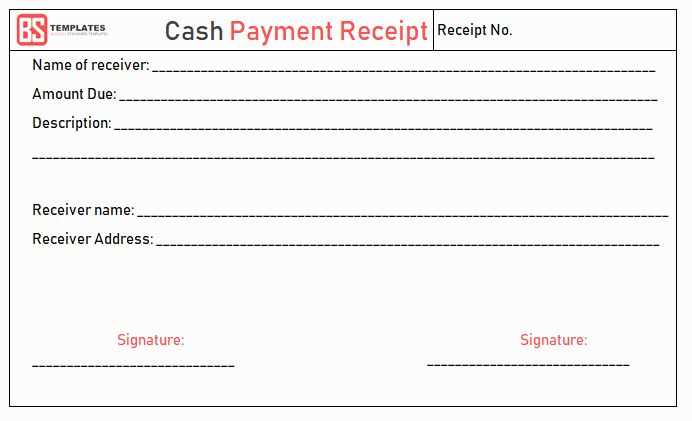
To create a custom fillable template, use a reliable platform or software like Google Docs, Microsoft Word, or Adobe Acrobat. Each of these tools allows easy integration of fillable fields into your design.
Follow these steps to add fillable fields to your template:
- Choose Your Platform: Select an application that supports form fields. Google Docs offers add-ons, while Word and Acrobat provide built-in features.
- Design the Template: Organize the layout, ensuring there is enough space for the required information. Include fields like name, date, amount, and any other necessary details.
- Add Fillable Fields:
- In Google Docs, use a form tool or add-ons like “DocuSign.”
- In Microsoft Word, go to the Developer tab and choose “Legacy Tools” to insert text form fields.
- In Adobe Acrobat, use the “Prepare Form” feature to automatically detect and add form fields.
- Adjust Field Properties: Customize field types, such as text boxes, checkboxes, or drop-down lists, to match your template’s needs.
- Save and Test: Once your template is ready, save it and test the fillable fields to ensure they work as expected.
Using these steps, you can quickly create a customized fillable template that meets your needs. Always test the template before final use to ensure it functions correctly on different devices.
Best Platforms for Hosting Receipt Templates
Google Drive offers a simple solution for hosting receipt templates, providing easy access and sharing options. You can upload your fillable receipt files and share them with clients or collaborators via a link. Google Docs also allows for editing templates directly, making it a versatile option for quick customization.
Dropbox is another reliable platform for hosting receipt templates. It offers seamless file storage and sharing capabilities, with secure access controls for confidential information. Users can easily organize templates into folders and sync them across devices for quick access on the go.
For more advanced functionality, consider using Microsoft OneDrive. It provides a user-friendly interface for storing and sharing receipt templates, and its integration with Office apps makes it easy to edit and update templates on the spot. OneDrive also ensures that your files are automatically backed up and accessible across devices.
If you prefer a platform specifically designed for document management, try DocuSign. This service enables you to store and manage fillable receipt templates securely while providing e-signature capabilities. It’s a great option for businesses that need a more formal way to handle receipts and agreements.
Lastly, Box offers robust cloud storage with an emphasis on collaboration and file security. It’s ideal for teams who need to work together on receipt templates, providing advanced features like version control and real-time editing. Box also integrates with a variety of third-party tools to enhance functionality.
Managing and Storing Filled Receipts Online
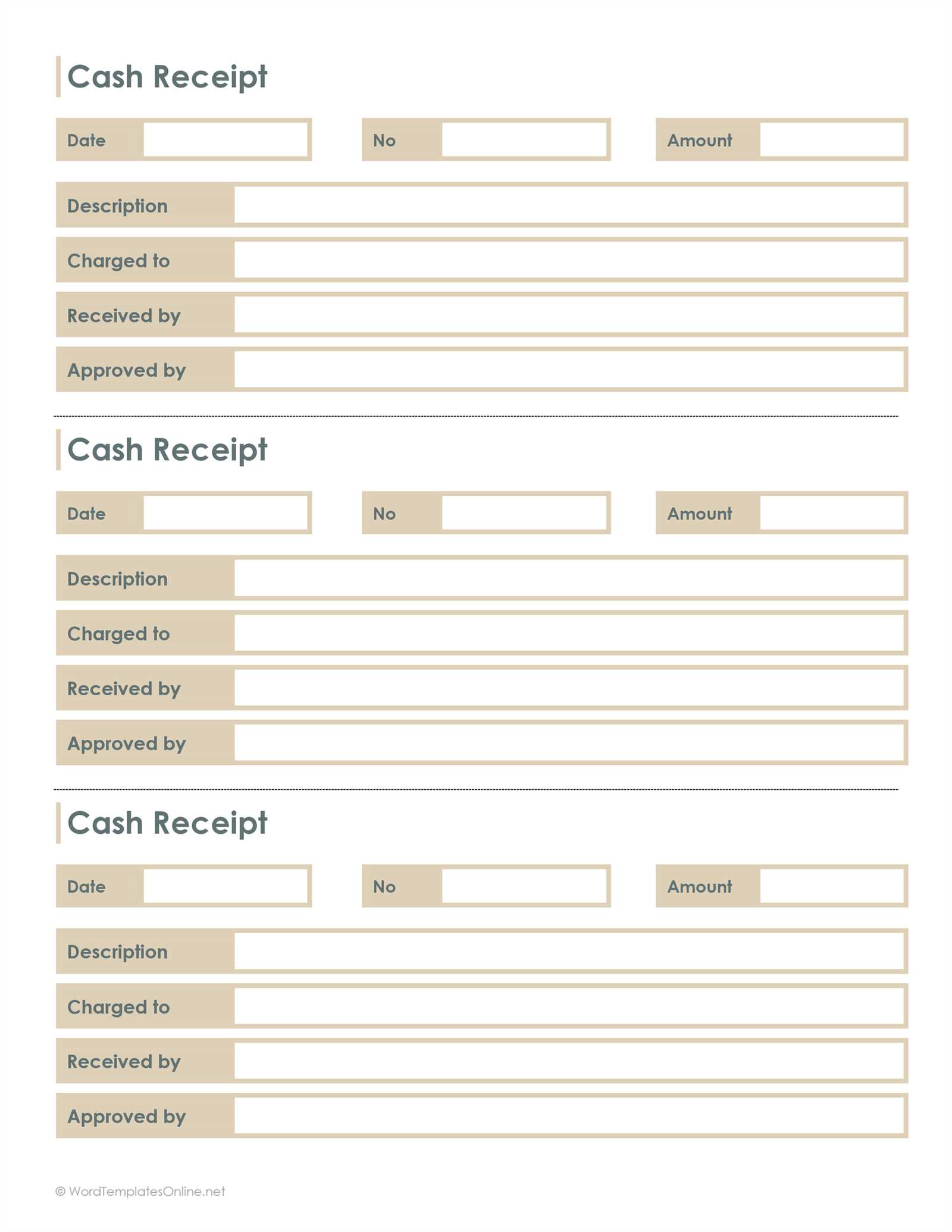
Store receipts in a secure cloud service for easy access and long-term preservation. Services like Google Drive, Dropbox, or dedicated document management tools allow quick uploads and efficient organization. Create folders for different categories or time periods to keep receipts tidy.
Organize files by naming them consistently, including dates and key details like merchant names or items purchased. This minimizes time spent searching for specific receipts later. Use PDF format for storing receipts, as it’s widely compatible and preserves the original layout.
For additional security, encrypt sensitive data and apply password protection to folders or documents. Many cloud services offer built-in encryption options, adding an extra layer of protection to your records.
Regularly back up your receipts to ensure they’re never lost. Syncing across multiple platforms (e.g., phone, tablet, and computer) ensures you have access anytime, from any device.
If you’re working with a team or need to share receipts, consider using a collaboration platform. These platforms provide features for tracking changes, managing permissions, and maintaining an organized filing system.