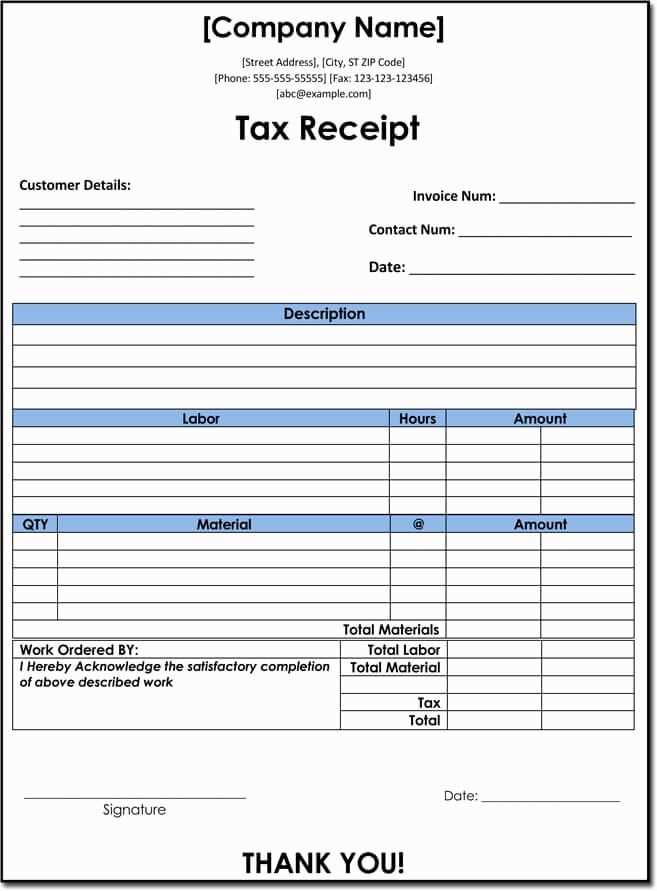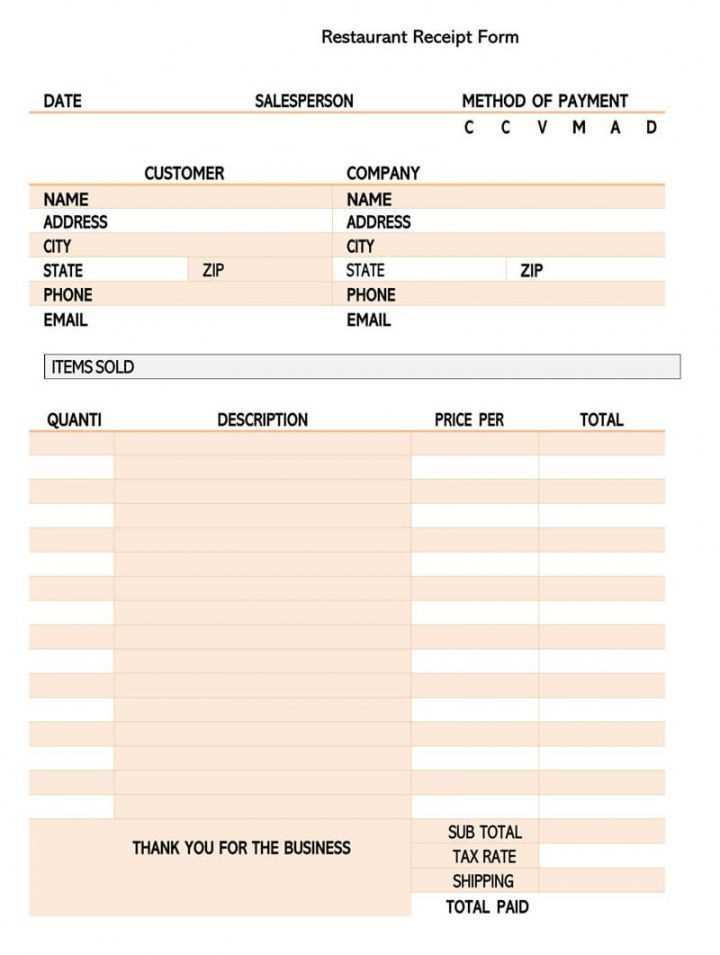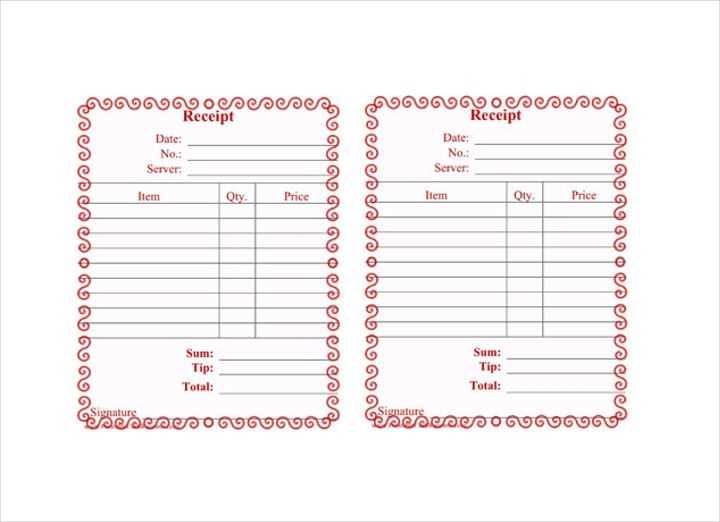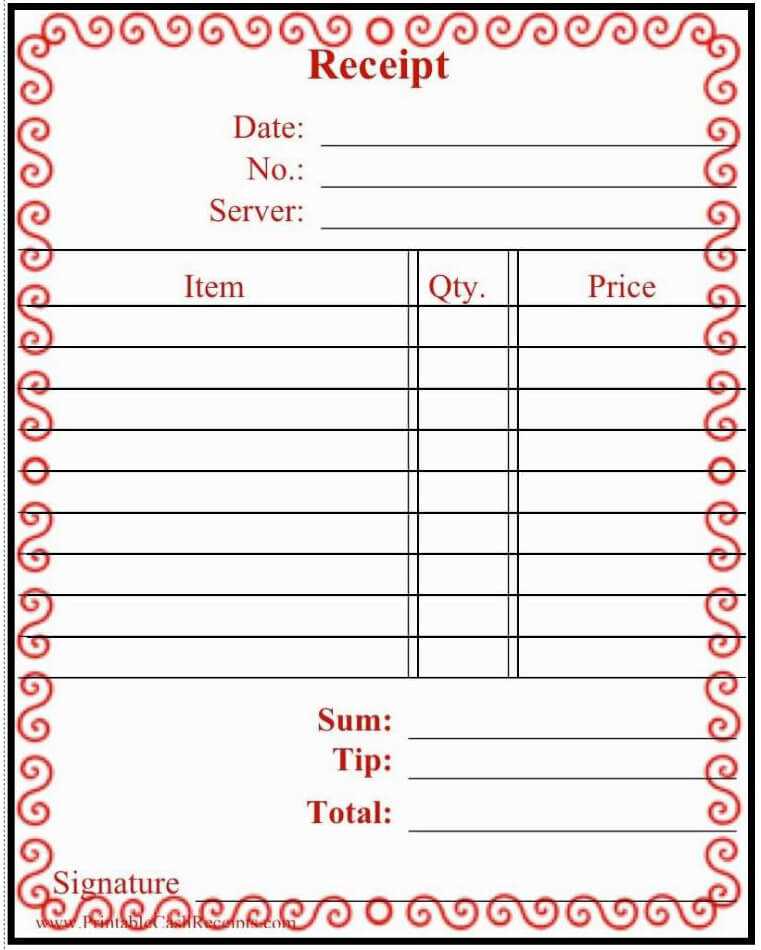
When creating an itemized restaurant receipt, the format should be clear and straightforward. List each item separately along with its price, ensuring that the customer can easily identify what they ordered and how much they paid for each item. This avoids any confusion and helps with both customer satisfaction and record-keeping for the restaurant.
Break down the charges: Begin by listing the name of each dish or drink, followed by its individual price. If applicable, include any additional charges such as service fees, taxes, or discounts. For instance, if a customer ordered a starter, entrée, and drink, each should be on a separate line with its respective price.
Include a subtotal: After listing all the items, include a subtotal that adds up the costs of all individual items. This should be followed by the applicable tax rate, clearly showing the calculation method used. It helps customers see exactly how the final total is reached.
Provide a total amount: End the receipt by stating the total amount due. This should include both the subtotal and any taxes or extra charges. Make sure the total is easy to locate to prevent any misunderstandings at checkout.
Designing a clean and accurate receipt template is essential for smooth transactions and provides transparency for both the restaurant and the customer.
Itemized Restaurant Receipt Template
An itemized restaurant receipt template helps ensure clear and accurate communication between a restaurant and its customers. It breaks down each charge individually, offering transparency and ease of understanding.
Key Elements to Include
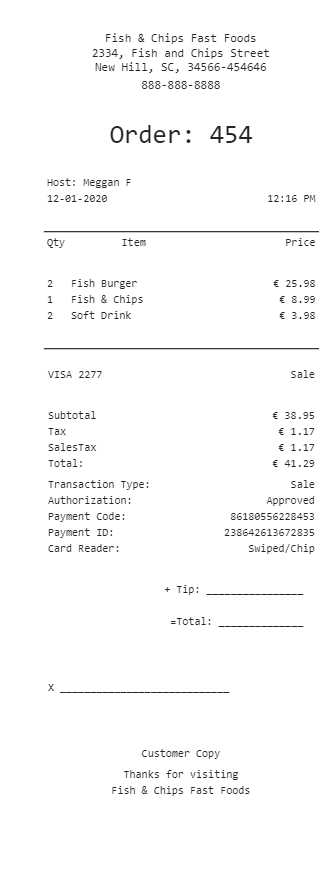
Each item on the receipt should be listed with a description, quantity, unit price, and total price. This makes it easy to identify exactly what was ordered and the corresponding costs.
Template Structure
Start with the restaurant name and contact details at the top. Then, list each item ordered along with any modifications, such as special requests or added toppings. Make sure to include taxes and service charges as separate line items for clarity.
Sample Format:
- Restaurant Name and Address
- Date and Time of Order
- Order Details (item, quantity, unit price, total price)
- Subtotal
- Taxes
- Service Charge
- Total Amount
This format ensures that the customer can easily verify their purchases, avoiding confusion and potential disputes. Keep it simple and organized to maintain professionalism in the receipt layout.
Designing a Clear Layout for Itemized Receipts
Focus on simplicity. Use a clean, organized structure that highlights important details without overwhelming the reader. Place the restaurant name and contact information at the top for easy access, followed by the date and time of the transaction. This ensures that the customer can quickly identify the establishment and when the purchase was made.
Group Items Logically
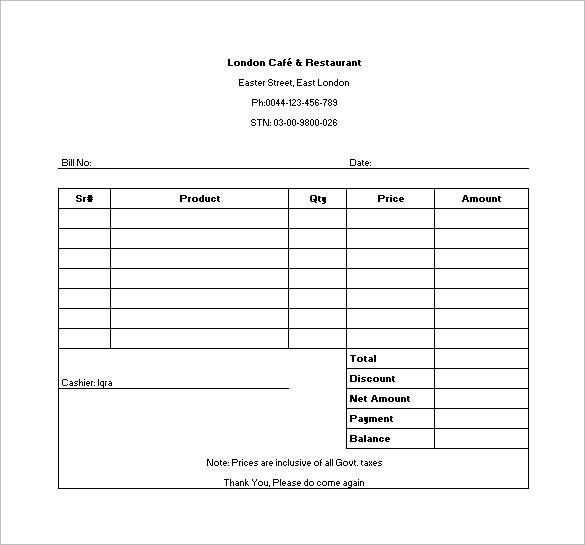
Divide the receipt into clearly defined sections. Start with the list of ordered items, followed by their prices and any applicable taxes. Use bold or underlined text for section headers to make the categories easy to spot. Place subtotal, tax, and total amounts at the bottom, ensuring they stand out for clarity.
Use Clear, Readable Fonts
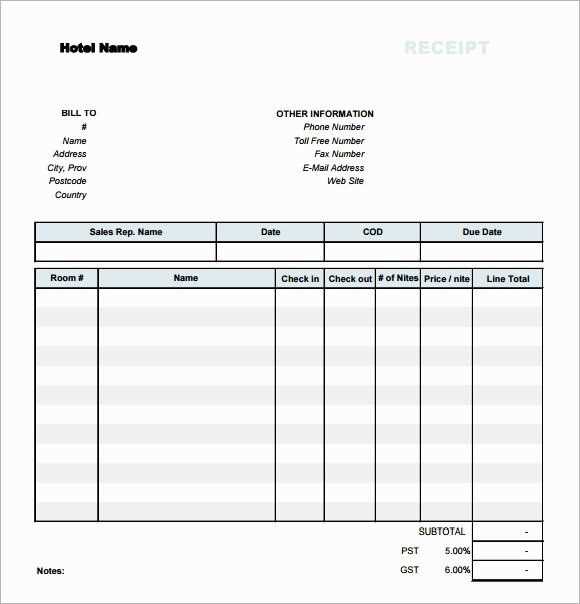
Opt for legible fonts with sufficient spacing between lines and elements. Avoid overly stylized fonts that may confuse the reader. Ensure that item descriptions and prices are aligned properly to create a neat appearance and prevent confusion. A consistent font size for regular text and a slightly larger size for totals helps differentiate important information from the rest.
Incorporating Tips and Discounts into the Template
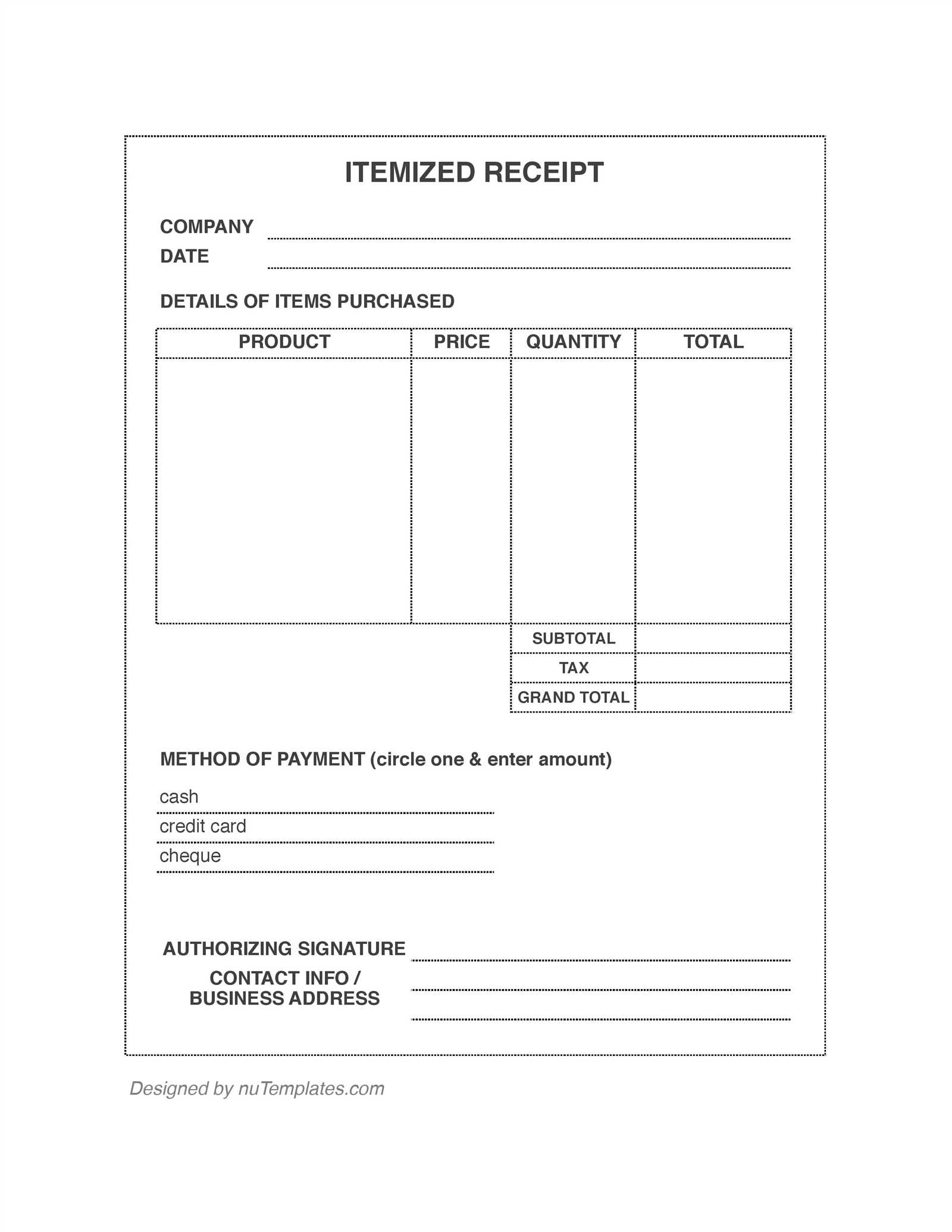
Include clear sections for tips and discounts to provide transparency and accuracy. This ensures that both the customer and restaurant staff can easily track these adjustments.
Adding Tips
- Include a designated line item for tips, making sure it’s separate from the meal charges.
- Provide suggested tip percentages (e.g., 10%, 15%, 20%) as options. This helps customers quickly choose a tip amount that suits them.
- Make sure to clearly label the tip field, using a term like “Service Charge” or “Tip” to avoid confusion.
- If applicable, allow for the flexibility of adding a custom tip amount for those who prefer to adjust it.
Incorporating Discounts
- Offer a specific section for discounts, such as “Promo Code” or “Loyalty Discount”, to avoid any ambiguity.
- Clearly display the discount amount or percentage next to the item it applies to, ensuring the customer understands the reduction.
- Ensure that any special promotions are clearly highlighted, like “Happy Hour Discount” or “Birthday Special”, so customers know the discounts they’ve received.
- Calculate and show the final total after discount before taxes, so there’s no confusion about how much was saved.
By clearly incorporating tips and discounts into your receipt template, both the customer and the restaurant can maintain clarity and ensure fair payment practices.
Integrating Digital Features for Easy Customization
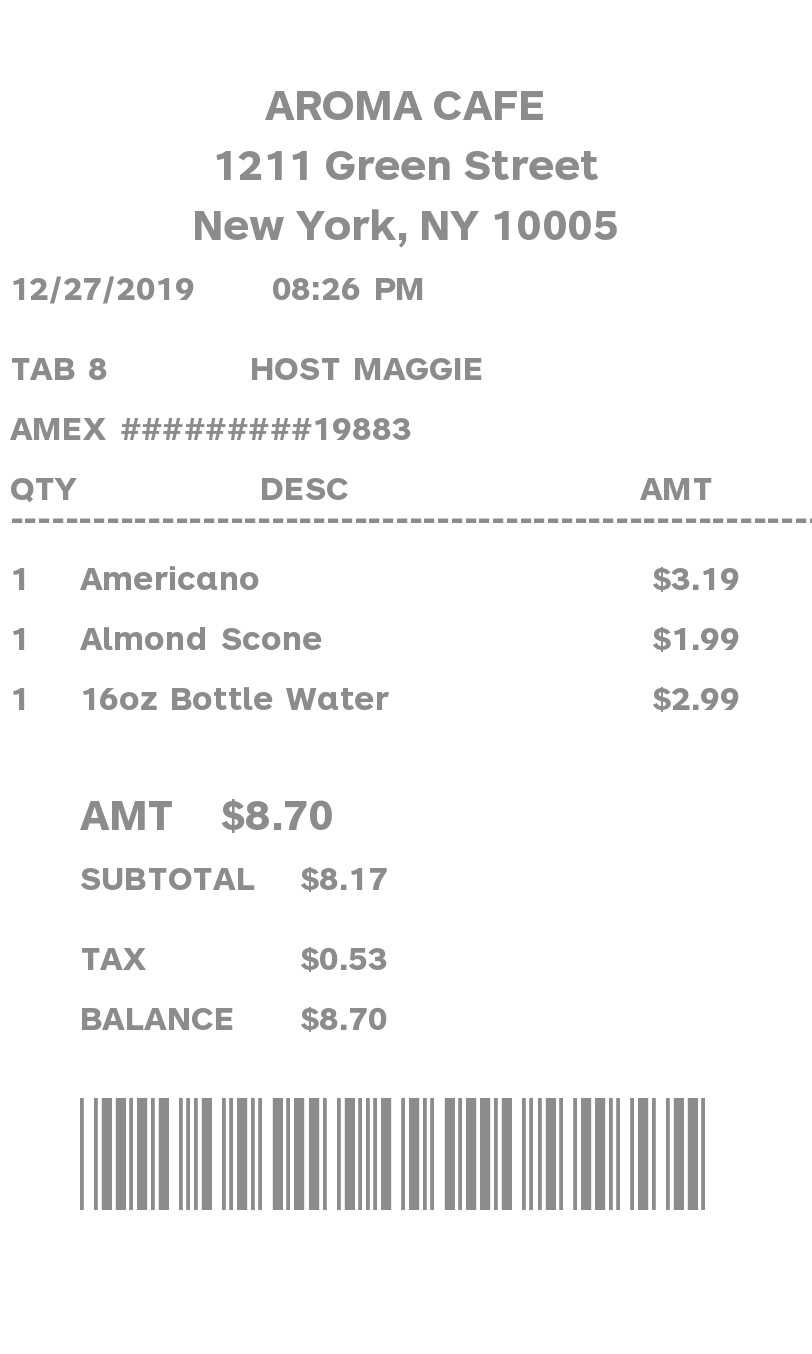
Leverage cloud-based solutions to allow easy access and modification of restaurant receipts from any device. Integrate a simple interface for users to adjust itemized lists, taxes, discounts, or tips. Implement dynamic fields that automatically populate based on order specifics, making customizations quick and hassle-free.
Offer real-time editing options with instant preview features. This empowers staff to adjust receipts before finalizing transactions, ensuring accurate and personalized customer service. A flexible template system can be used to save preset configurations for recurring customers or promotions, reducing manual input each time.
Integrate barcode or QR code capabilities to link directly to digital receipts or loyalty programs. This allows customers to receive and store receipts on their mobile devices. Ensure the option for exporting receipts in multiple formats, like PDF or CSV, for accounting or review purposes.