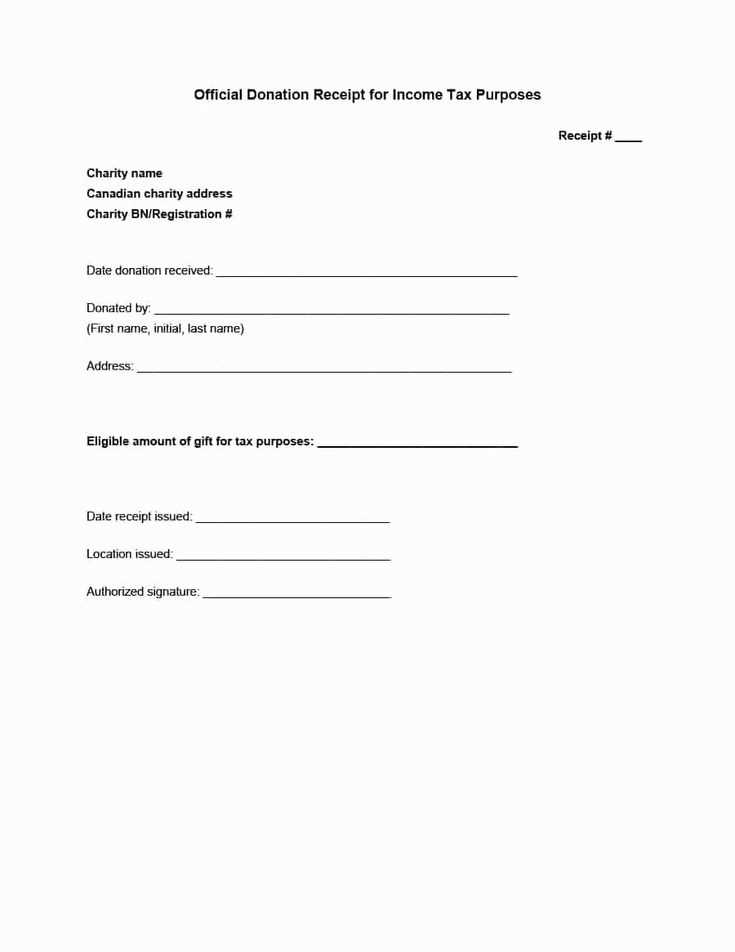
Provide a clear and concise receipt for food box donations with this simple template. A well-structured receipt helps maintain transparency and ensures both donors and recipients have a record of their contribution. This is particularly important for nonprofits looking to track their donations accurately for both legal and organizational purposes.
Use this template to list the donor’s name, the donation date, and a description of the food items provided. It should also include a statement acknowledging the gift is tax-deductible, if applicable, with a note that no goods or services were provided in exchange for the donation. This minimizes confusion and supports your organization’s accountability.
The receipt format should be straightforward and easy to understand. Include all necessary details, such as the total value of the donated food, whether the donation was cash or in-kind, and any other relevant notes. This will help your organization maintain accurate records for reporting and auditing purposes.
Nonprofit Receipt for Food Box Template
To create a nonprofit receipt for food boxes, include the following key details: the nonprofit’s name, contact information, and tax ID number. Clearly list the date of distribution, the type and quantity of food provided, and the recipient’s name or an identifier (if applicable). This ensures transparency and provides the necessary documentation for both the organization and the recipient.
Key Elements to Include
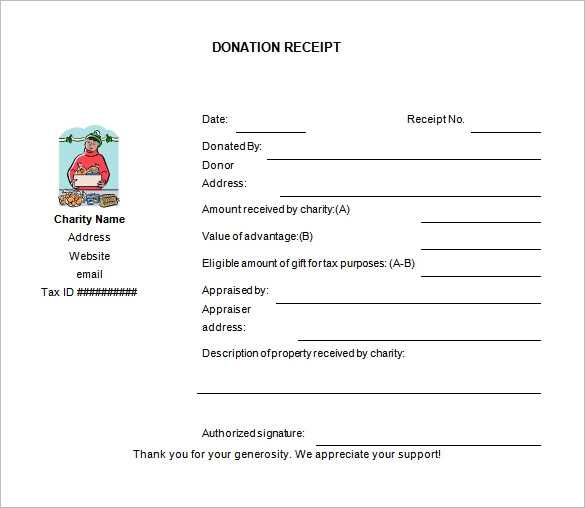
Ensure the receipt contains specific data points to maintain accuracy and accountability. These include:
- Nonprofit Name and Contact Info: This establishes the legitimacy of the transaction.
- Tax ID Number: This is necessary for tax deduction purposes.
- Date of Distribution: Essential for record-keeping and auditing.
- Food Box Details: Clearly itemize the contents or the total value of the food provided.
- Recipient Information: This helps identify the person or family receiving the box.
Format Recommendations
The receipt can be in a simple, clear format, typically a printable template. Include a unique reference number for tracking and keep a copy for the organization’s records. For a streamlined process, digital templates can be customized and easily updated.
Designing a Simple and Clear Receipt Layout
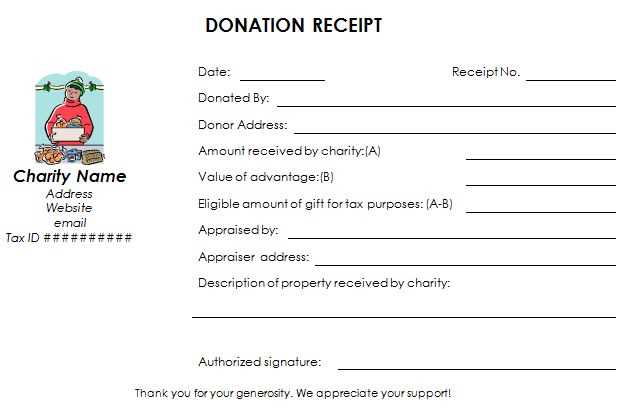
Choose a clean, straightforward format that makes information easy to read at a glance. Avoid clutter by focusing only on key details like date, items, and amounts. Use a large, legible font for important elements and consider using bold or different text sizes to highlight totals and key sections.
Structure the layout into clear sections:
- Header: Include the organization’s name, logo (if applicable), and contact information at the top.
- Transaction Details: List items with corresponding quantities and prices, followed by the subtotal and total amount.
- Footer: Provide any necessary disclaimers, payment methods, or contact details.
Ensure there’s enough space between sections to avoid visual confusion. Align text left for the body of the receipt, while totals can be centered for emphasis. Use lines or borders sparingly to separate sections without overcrowding the page.
Test the layout on both small and large screens, adjusting for readability across devices. Keep the font size consistent but larger for critical figures like totals. A simple, consistent design ensures the receipt is both functional and user-friendly.
Key Information to Include on a Food Box Receipt
Make sure your receipt includes the date of the food distribution. This helps track when the donation occurred and can be useful for both record-keeping and any future inquiries.
Recipient Details
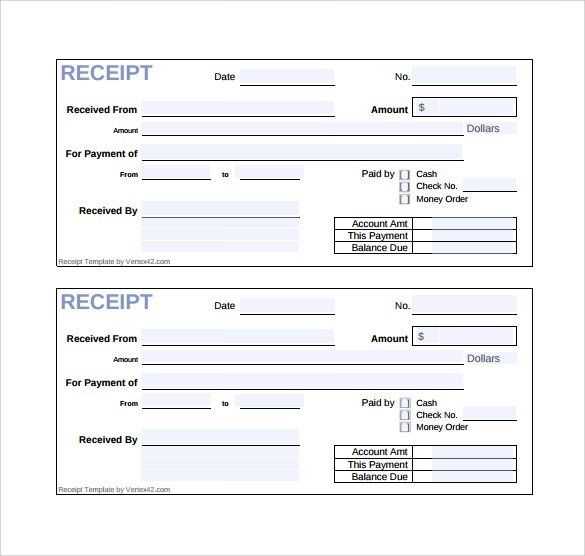
Always include the name of the person or organization receiving the food box. If applicable, include an address or contact details to ensure proper identification.
Food Box Contents
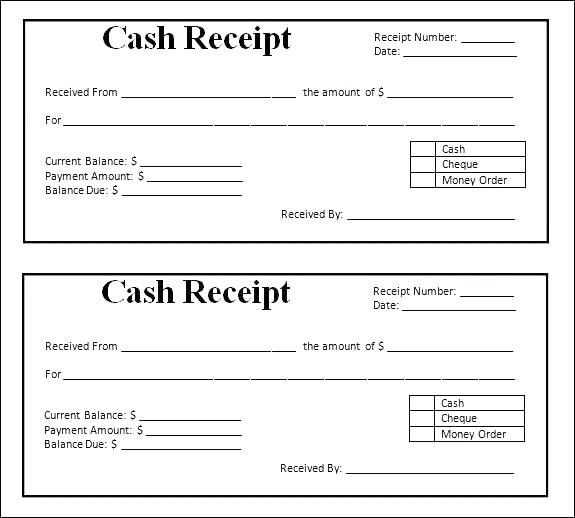
List the items included in the food box, specifying quantities or weights where relevant. This provides transparency and allows the recipient to know exactly what they are receiving.
Indicate any special dietary items or restrictions, such as vegetarian or gluten-free, to avoid confusion and ensure that the food provided matches the recipient’s needs.
If the donation is part of a program or grant, include any relevant reference numbers or identifiers to link the receipt to that program.
How to Customize the Template for Your Organization
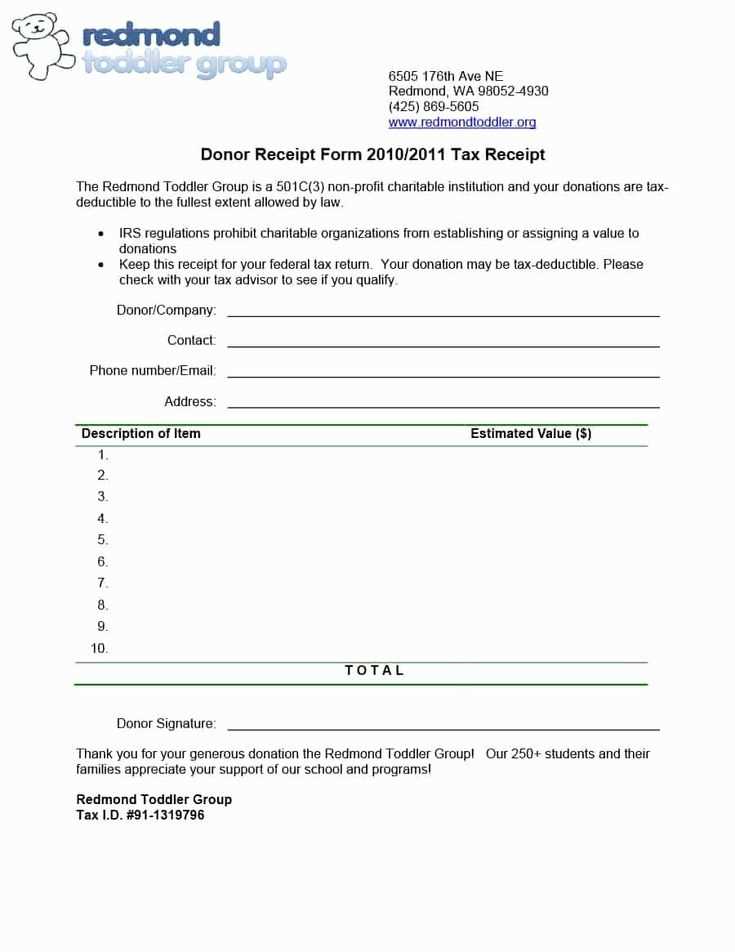
Adjust the template to match your organization’s specific needs by replacing placeholder text with your branding information. Begin with your organization’s name, logo, and mission statement in the header section. This helps establish a connection with the recipients of the food box.
Modify the donation section to reflect the types of contributions your organization accepts, whether monetary or in-kind. Add fields for the donor’s name, contact information, and a checkbox for preferred donation method. Use clear language to explain how donations will be used.
Customize the description of the food box contents. Add detailed lists of items included, ensuring that each food item is clearly described. This will help donors understand exactly what they are supporting. Include space for customization if certain boxes are intended for specific groups, such as seniors or families with children.
If your organization has specific delivery or pick-up protocols, update the footer section with clear instructions. Include contact information for volunteers or coordinators handling these logistics. You might also want to add a section for donor acknowledgements, where you can express gratitude for contributions.
Ensure the form fields are easy to fill out and submit, removing any unnecessary fields to simplify the process for donors. Streamline the template so it aligns with your organization’s mission and ensures a smooth experience for those filling it out.


