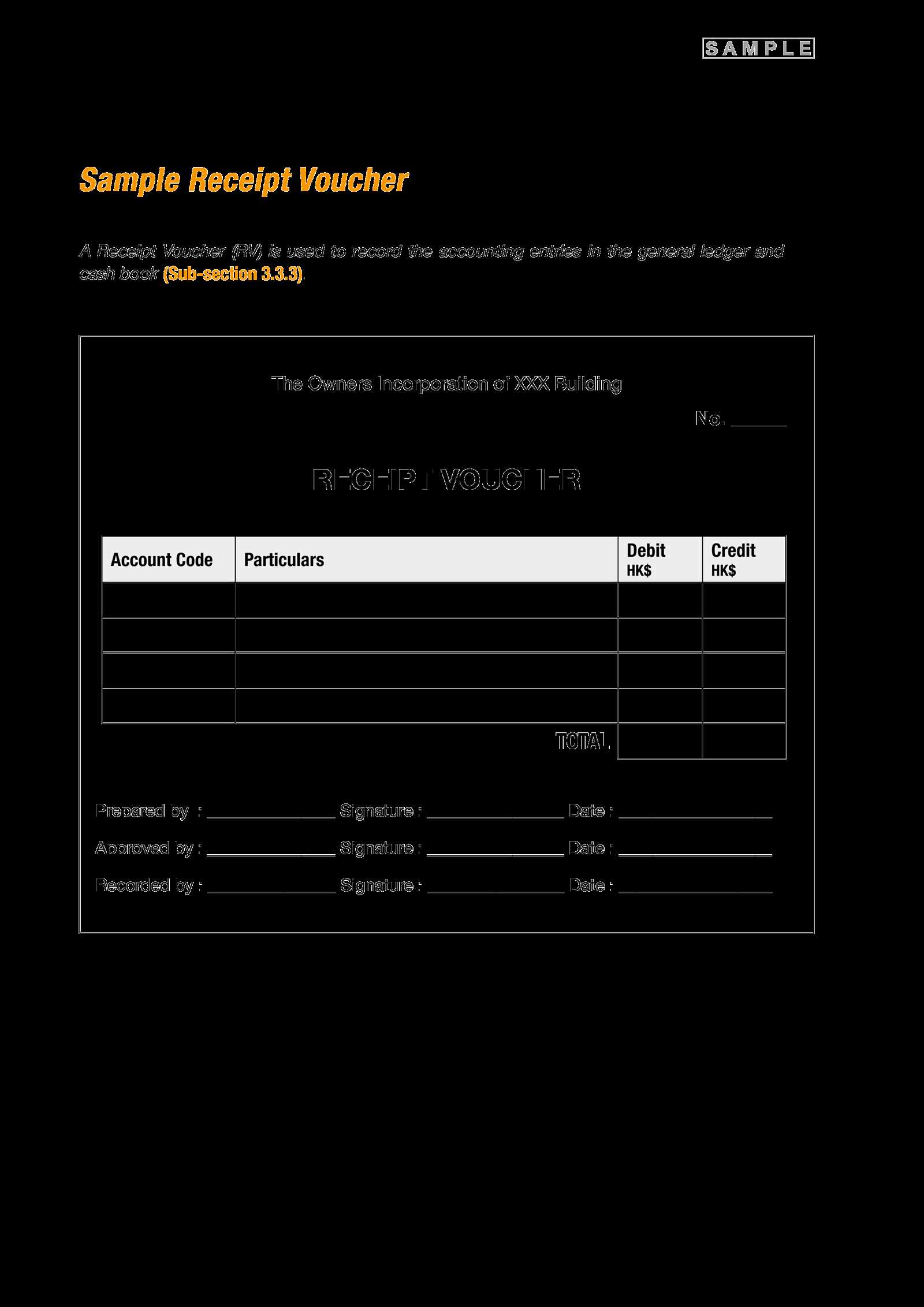
To create a professional-looking receipt, use a free official receipt template that fits your needs. These templates are designed to simplify the process, providing an easy structure for you to follow. No need to start from scratch–simply input your transaction details into the template and generate a clean, clear receipt.
Key Details such as the date, business name, recipient information, and payment amount are all included in a well-structured template. Fill in these fields accurately to ensure your receipt is both professional and legally compliant.
Many free receipt templates are available online, offering customizable fields that allow you to add additional details like taxes, payment methods, and item descriptions. Look for templates in formats like Word, Excel, or PDF, which can be edited easily before printing or sending electronically.
Using a template ensures consistency and saves time, allowing you to focus on running your business while keeping track of financial transactions.
Sample Official Receipt Template Free
Using a free official receipt template simplifies your billing process. Ensure your template includes the necessary fields: receipt number, date of transaction, seller and buyer information, description of goods or services, and the total amount paid. These elements provide clarity and professionalism to your documentation.
Key Fields to Include
- Receipt Number: A unique identifier for tracking purposes.
- Date: Indicate the date the transaction took place.
- Seller Information: Name, address, and contact details of the seller.
- Buyer Information: Name and contact details of the buyer.
- Description of Goods/Services: A brief summary of the items or services purchased.
- Total Amount: Clearly state the total amount paid, including taxes if applicable.
Customizing Your Template
Choose a template that aligns with your business style. You can easily adjust the layout to fit your branding, adding a logo or modifying fonts. If you operate in a specific industry, include relevant terms or legal disclaimers that apply to your business transactions. Keep the layout clean and easy to read for both parties involved.
How to Customize a Receipt Template
Modify your receipt template by adjusting key sections like business details, item descriptions, and totals. First, ensure your business name, address, and contact information are visible. Customize the font size and style to match your brand’s identity.
Adjusting the Layout
Make the layout clean and readable. Remove unnecessary elements that may clutter the design. For example, position the payment details section towards the bottom of the receipt for a logical flow. You can also add a section for any special notes, such as terms and conditions or return policies, depending on your business needs.
Including Payment Methods
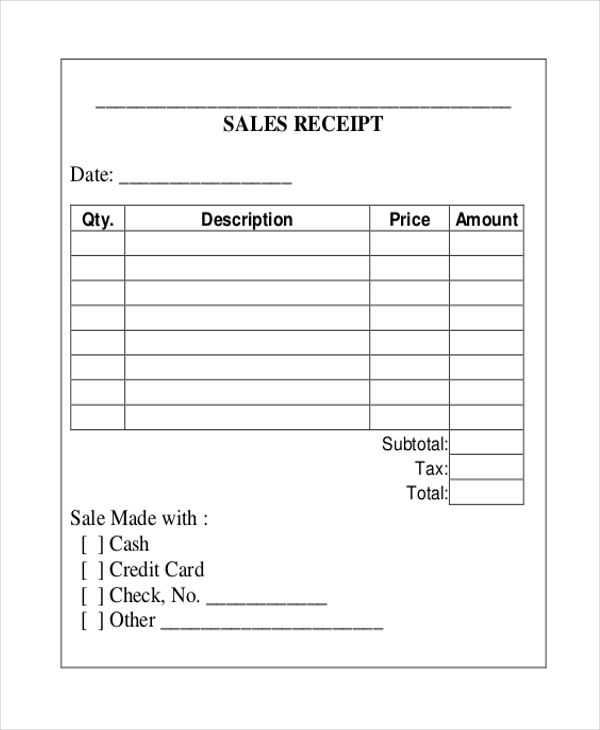
Tailor the receipt by including payment method options. If your business accepts various payment types, add placeholders to specify whether it was cash, credit card, or other forms. This ensures clarity for both your records and your customer’s understanding of the transaction.
Key Elements to Include in an Official Receipt
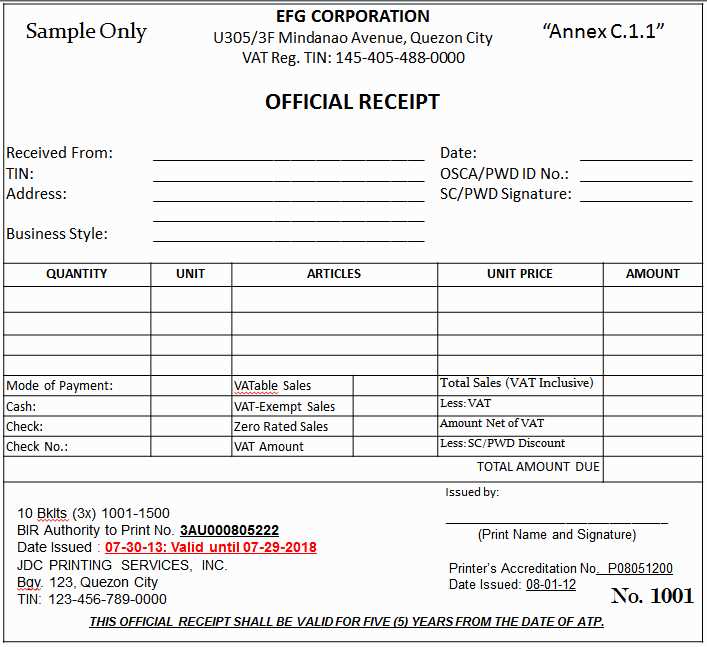
Ensure the receipt includes the date of the transaction. This confirms the exact day the payment was made, which is important for both parties involved.
Include the name and contact details of the business. This allows customers to reach out if they have any queries or issues related to the receipt or transaction.
Clearly state the payment amount. Specify the currency and the exact total paid, including any taxes or additional fees.
Describe the goods or services provided. Be specific about the items purchased or services rendered to avoid confusion later on.
Provide an invoice number. This unique identifier helps track the transaction and ensures that records remain organized for future reference.
Indicate the method of payment. Whether cash, credit, or debit, this information adds clarity to the transaction record.
Sign the receipt or include a statement confirming its validity. This adds authenticity to the document and makes it legally binding.
Where to Find Free Templates Online
Many websites offer free templates for official receipts. Some of the best resources include:
- Canva: A popular design platform that provides various free templates for receipts. You can easily customize them to suit your needs.
- Template.net: Offers a large selection of receipt templates available for free download. The templates are professional and ready for use.
- Microsoft Office Templates: A trusted source for free templates, including receipts, accessible via Word or Excel for easy editing.
- Google Docs: Features free templates directly available from the Google Docs template gallery, which are easily editable and shareable online.
- Invoice Generator: This website provides a simple tool for generating official receipt templates online at no cost.
How to Customize Your Template
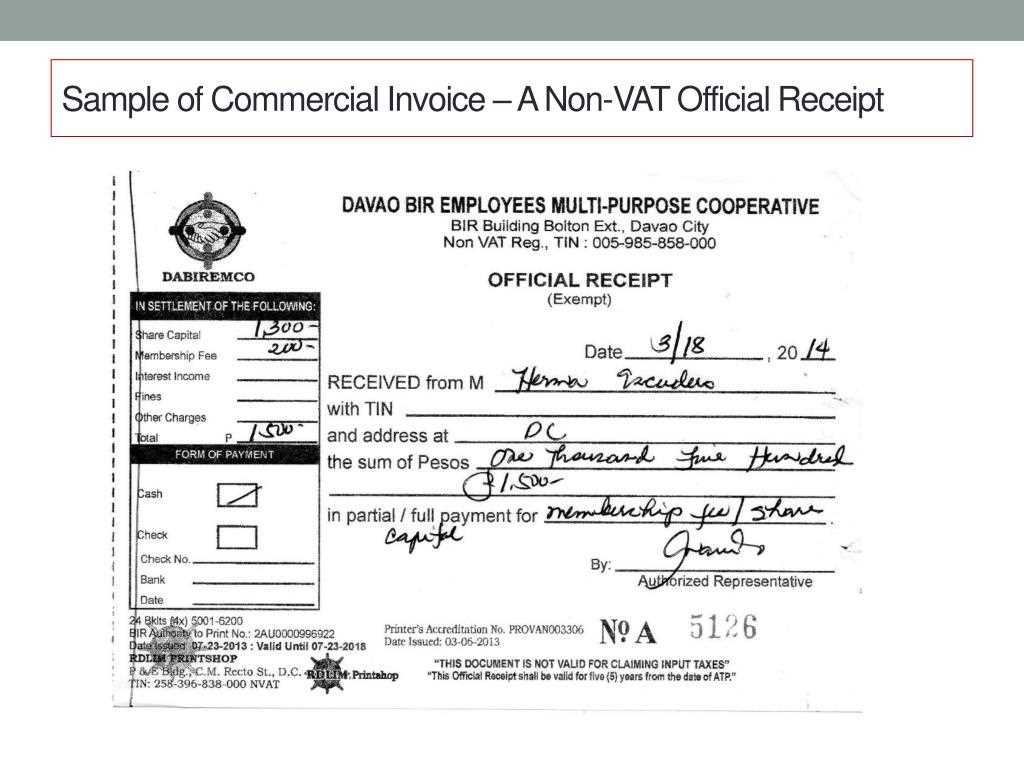
Once you’ve selected a template, most platforms will allow you to make necessary changes. You can easily adjust fields like business name, logo, and transaction details. Some tools even let you download the template in various formats like PDF or Excel for convenient printing and distribution.
Things to Keep in Mind
- Always verify that the template you select meets your local regulations for receipts and invoices.
- Consider the ease of customization and the format that suits your business or personal needs.
- Look for websites that offer templates without the need for registration or hidden fees.


