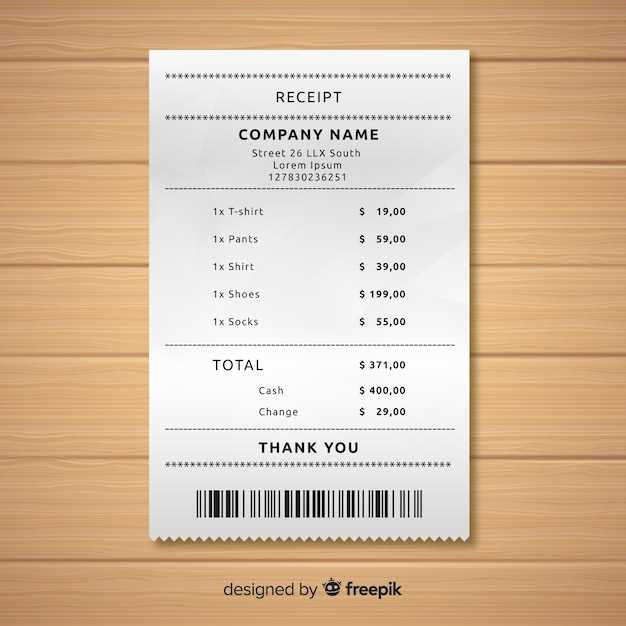
Design a clear and user-friendly shopping receipt template that fits your business needs. Include necessary details like item names, quantities, prices, taxes, and total cost. A receipt must be easy to read, concise, and provide an accurate record for both the seller and the buyer.
Use simple layouts that show all essential information at a glance. A good template divides sections logically–starting with your business name, contact details, and transaction date. The itemized list should follow, showcasing the description, price, and quantity of each item purchased. End with a clear breakdown of totals, including taxes and any discounts applied.
Ensure clarity in pricing by listing individual item prices and final totals without confusion. Adding a tax percentage helps maintain transparency. Don’t forget to provide a payment method field, reflecting how the transaction was made (cash, card, etc.). This adds professionalism and supports future reference or returns.
Keep it adaptable by using a template format that can be easily adjusted for different types of purchases. Whether for small items or larger bulk purchases, flexibility in the layout allows for smooth operation across various sales transactions. The template should be compatible with both digital and print formats to meet different customer preferences.
Shopping Receipt Template Guide
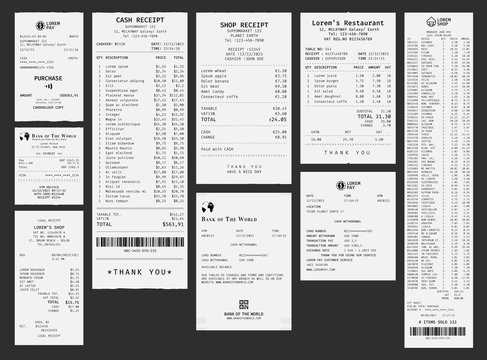
A shopping receipt template should include key details for clarity and convenience. The most important elements to include are:
- Store Name and Contact Information: Always display the store’s name, address, phone number, and website. This provides a point of reference in case of returns or inquiries.
- Transaction Date: Include the exact date and time of the purchase for tracking purposes.
- Itemized List of Purchased Products: List each item with its name, quantity, price, and any applicable discounts. This ensures transparency and helps customers verify their purchases.
- Total Amount: The total price should be clearly visible, including taxes and fees, if applicable.
- Payment Method: Indicate whether the payment was made via cash, card, or other methods. This adds a layer of confirmation for both the store and customer.
- Return/Exchange Policy: Provide the store’s return or exchange policy, especially for items that may be returned or refunded within a specific timeframe.
Formatting Tips for Clarity
To ensure the receipt is easy to read, use a simple and organized layout. Ensure that the text is legible by using clear fonts and keeping sufficient space between each section. Highlight the total amount with bold text or larger font size. If you’re using a digital template, consider adding a QR code for digital receipts or store promotions.
Advanced Features to Consider
For businesses offering loyalty programs or promotions, include space for tracking customer points or applying discount codes directly on the receipt. This can simplify the process for both the store and the customer, especially during future purchases.
Creating a Custom Receipt Template for Your Business
Design a receipt template that clearly represents your brand and provides all the necessary information for your customers. Start with including key details such as your business name, address, phone number, email, and website. Ensure these elements are easy to spot at the top of the receipt.
Formatting and Layout
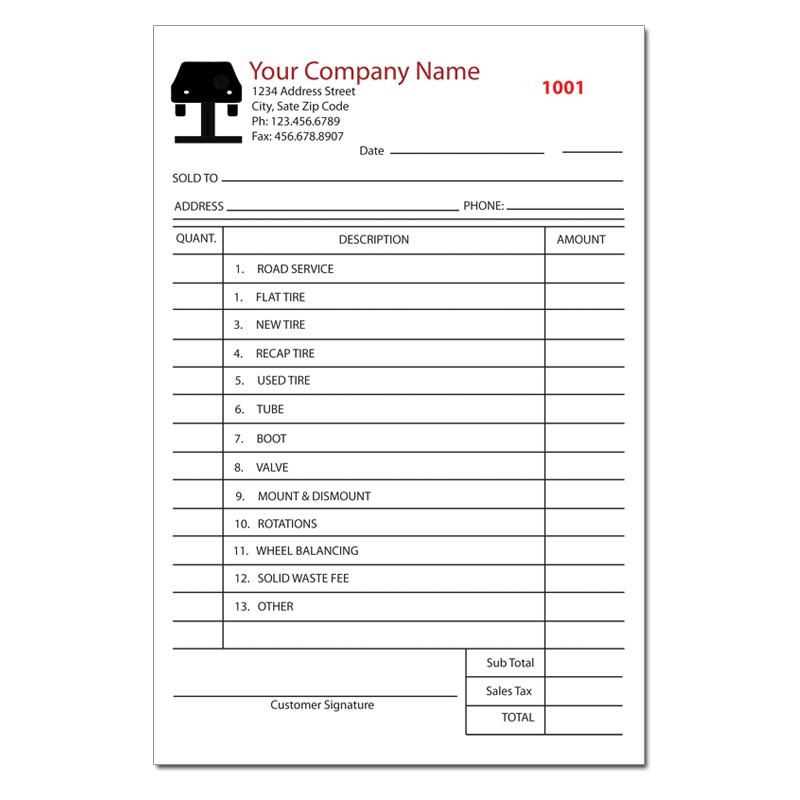
Keep the layout clean and organized. Use columns to separate items, quantities, prices, and totals. This makes it easier for your customers to read and understand. Include a section for tax, discounts, and any other relevant fees. Ensure the total is prominently displayed at the bottom.
Adding Personalization
Incorporate your business logo and colors to make the receipt reflect your brand’s identity. Use clear, readable fonts and avoid overcrowding the space. A simple, uncluttered design will be more effective and professional. You can also include a brief thank-you note or promotional message for customer engagement.
How to Add Payment Methods and Transaction Data
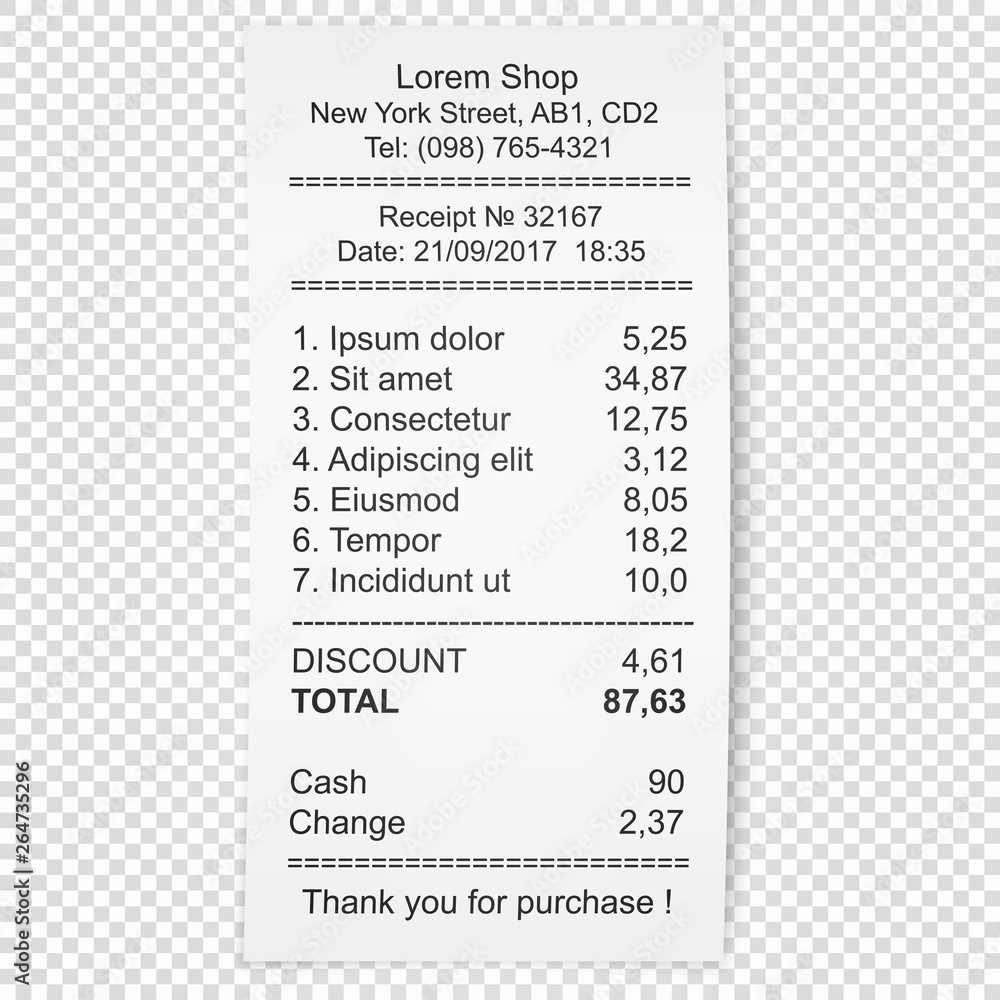
To integrate payment methods and transaction details into your receipt template, ensure you include clear fields for each payment type used. For example, include options for cash, card, and digital payments, as well as the corresponding transaction details.
Payment Method Details
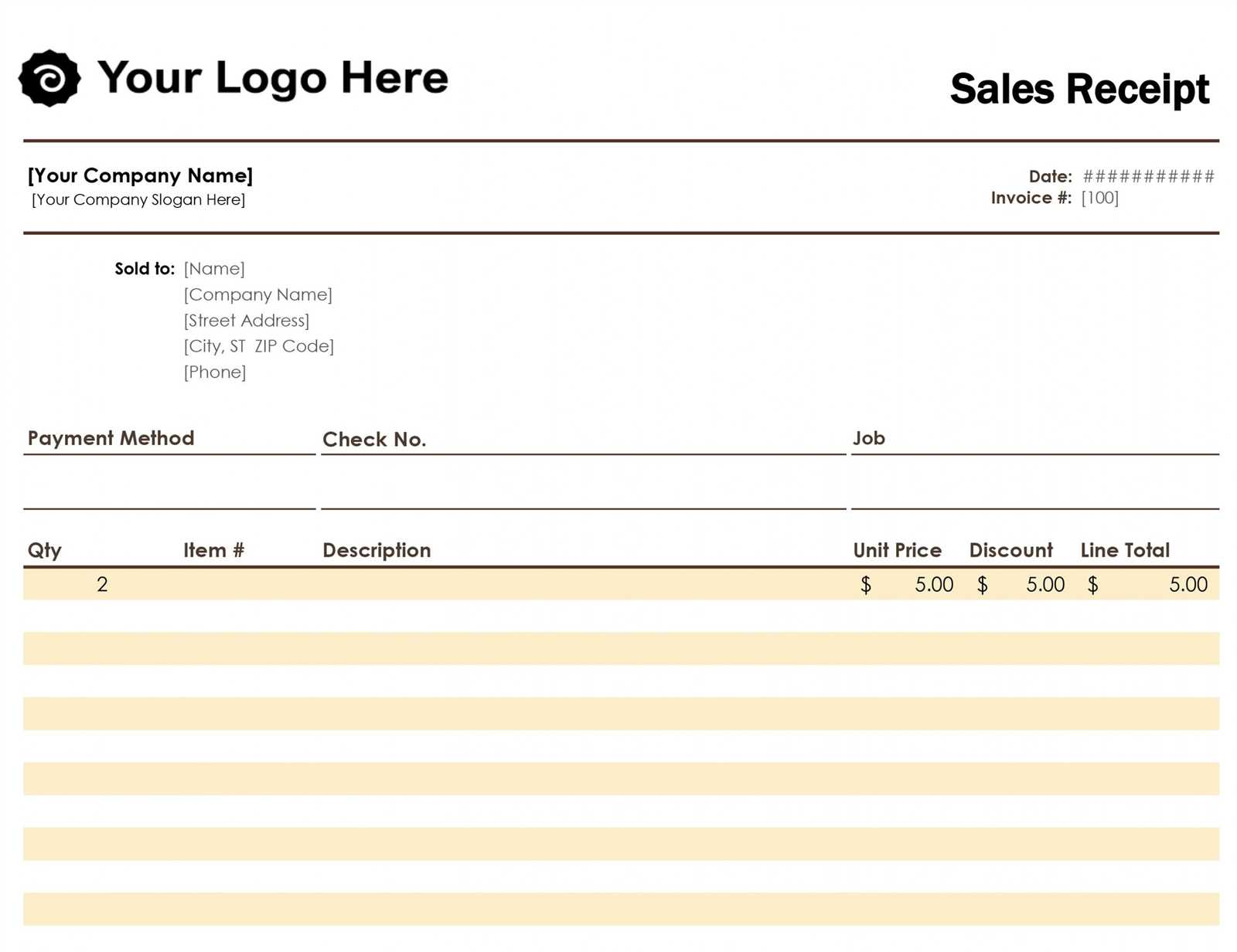
Specify the payment method clearly. For card payments, include fields for the card type, the last four digits of the card number, and the transaction authorization code. For digital payments, list the provider name and transaction ID. If cash is used, simply state “Cash” alongside the amount received.
Transaction Data
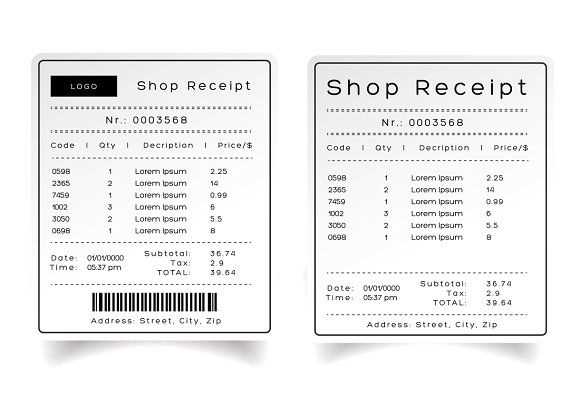
Record the transaction date, time, and total amount paid. This ensures the receipt contains a clear record for both the customer and the merchant. If the payment is split between different methods, show the breakdown, for example, “Card: $30, Cash: $20.” This provides a transparent and accurate summary of the payment process.
Ensuring Receipt Layout is User-Friendly and Legible
Keep the font size readable for all users. A minimum size of 10-12 pt for body text ensures clarity. Use contrasting colors for text and background, avoiding light text on light backgrounds or dark text on dark backgrounds.
Organize the receipt logically. Place key details like total cost, date, and payment method at the top, followed by itemized purchases. This helps users quickly find relevant information without unnecessary scanning.
Prioritize spacing and alignment. Adequate white space between sections improves readability. Align text to the left for consistency, and avoid crowded layouts by maintaining clear separation between items and totals.
Choose clear, standard fonts like Arial or Helvetica. These are easy to read and universally supported. Avoid overly stylized fonts that may strain the eyes.
Limit the use of bold or italic text. Use emphasis sparingly to highlight crucial details like payment or transaction ID, ensuring they stand out without overwhelming the layout.
Ensure the receipt is easy to scan visually. Break up long lines of text into smaller, manageable chunks, making it easier for users to digest the information at a glance.


