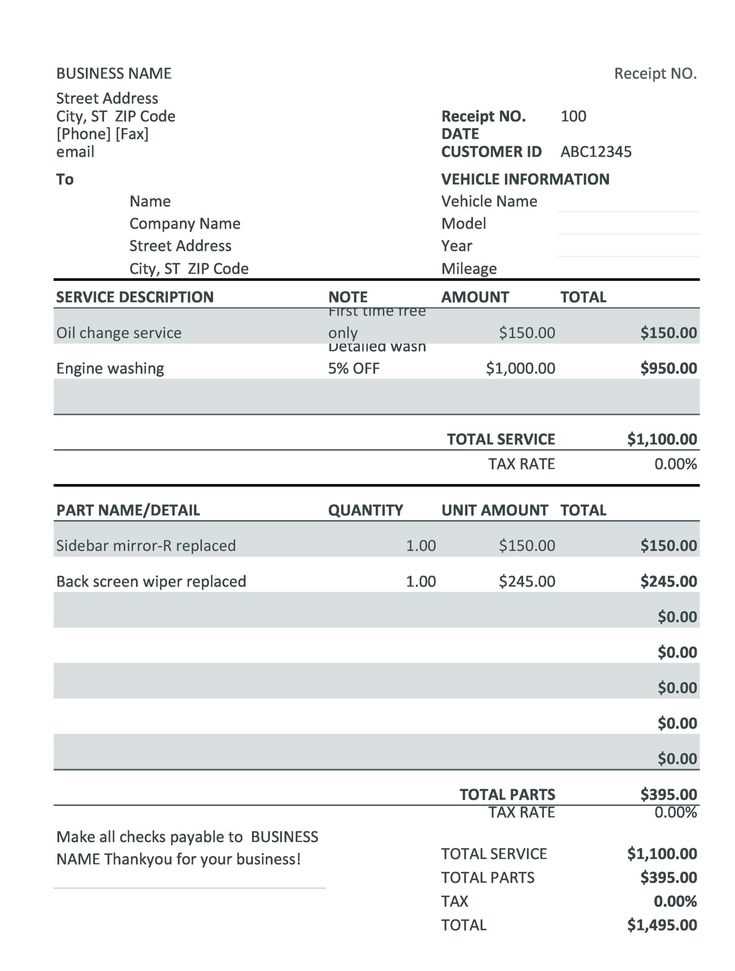
If you’re looking for a quick and simple way to create an auto receipt, a free template can save you time and effort. It provides a clear, easy-to-read format that ensures all necessary details are included. With the right template, you can quickly generate receipts for car purchases, repairs, or any related transaction.
The auto receipt template typically covers key information such as the buyer’s and seller’s names, transaction date, vehicle details, payment amount, and method. This standard format reduces errors and makes the process seamless for both parties. If you’re managing multiple transactions, having a pre-made template speeds up the workflow significantly.
Consider customizing the template to fit your specific needs, whether for a dealership, repair shop, or private transaction. Include fields for discounts, tax rates, and any additional charges that may apply. An editable template can accommodate these factors with ease, ensuring your receipts always reflect the correct information.
Using a free template means you don’t have to reinvent the wheel every time. It’s a practical tool for maintaining organized records, preventing misunderstandings, and keeping your business transactions professional and transparent.
Free Auto Receipt Template
Use a free auto receipt template to simplify transaction documentation. This template is designed for clarity, capturing all necessary details like vehicle information, sale price, buyer and seller details, and payment method. Customize it easily for any type of car sale or service. Ensure both parties receive a clear record of the transaction for future reference.
Key Elements of the Template
The template should include:
- Seller and Buyer Information: Names, addresses, and contact details.
- Vehicle Details: Make, model, year, VIN, and mileage.
- Transaction Date: Date of the sale or service.
- Price and Payment Method: Total sale amount and payment form (cash, check, etc.).
- Signatures: Both parties should sign for confirmation.
Where to Find Free Templates
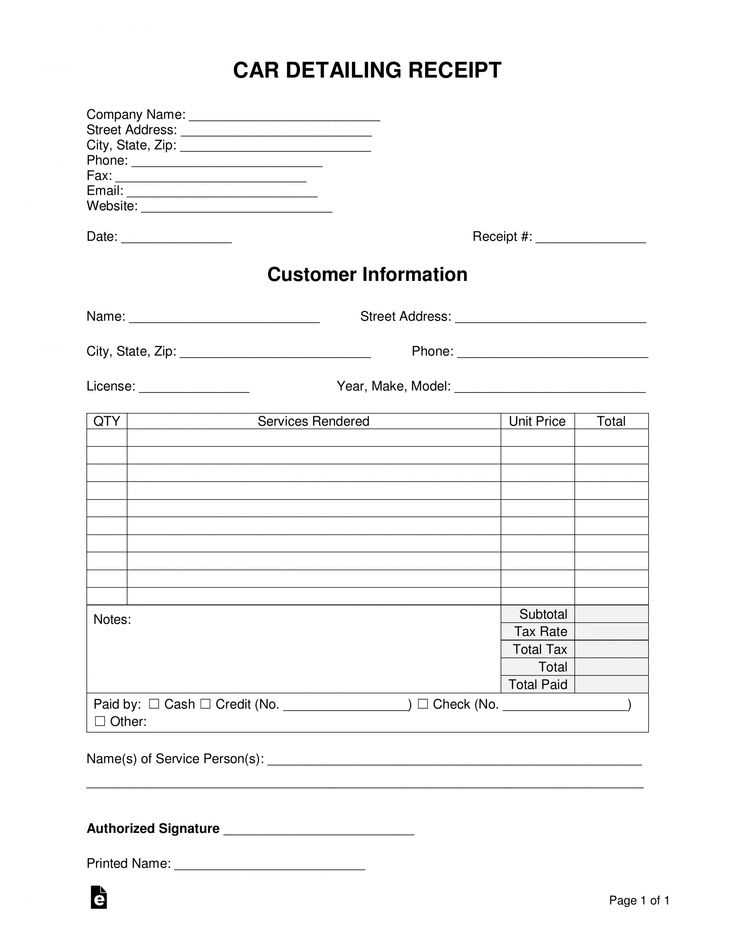
Search for downloadable templates on trusted sites. Many websites offer templates that can be customized without any charge. Simply select the one that fits your needs, and adjust it for your specific transaction.
How to Customize a Free Template for Your Needs
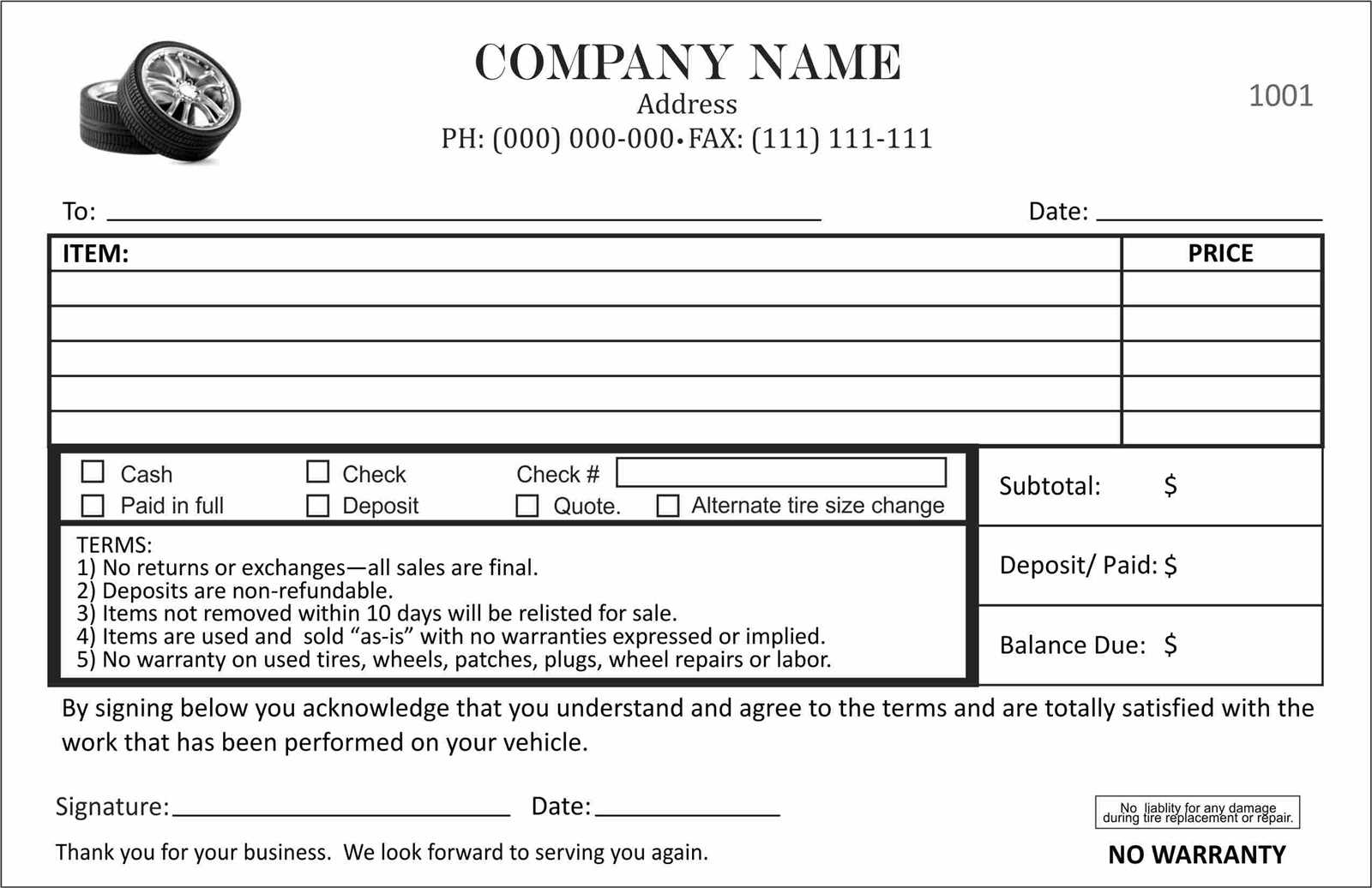
First, identify the specific sections of the template that need adjustment. For example, if you’re working with an auto receipt template, focus on fields such as the customer’s name, vehicle details, and payment information.
- Replace Placeholder Text: Replace all placeholder text with actual labels or content. Be clear and direct–use terms like “Customer Name” or “Vehicle Make” to eliminate confusion.
- Adjust Layout: Modify sections that may not align with your data. Use a grid or table layout to clearly present the receipt details. Ensure each row and column serves a distinct purpose.
- Change Colors and Fonts: Use your brand colors or simple, easy-to-read fonts. A consistent color palette improves readability and aligns the template with your business identity.
- Include Your Logo: Add your company logo to the header or footer. This reinforces your brand and adds a personal touch to the template.
- Modify Currency and Payment Details: If you’re dealing with multiple currencies, adjust the template to display your local currency. Similarly, ensure payment methods like credit cards or checks are clearly indicated.
After editing, test the template by inputting actual data to make sure everything aligns properly. Check spacing and margins to prevent overlap of information. Adjust font sizes if necessary to fit all details clearly.
Finally, save the template in a reusable format (such as a PDF or an editable file) to ensure easy access for future receipts. Make sure the file is compatible with all devices or printing methods you plan to use.
Steps to Add Auto Details and Payment Information
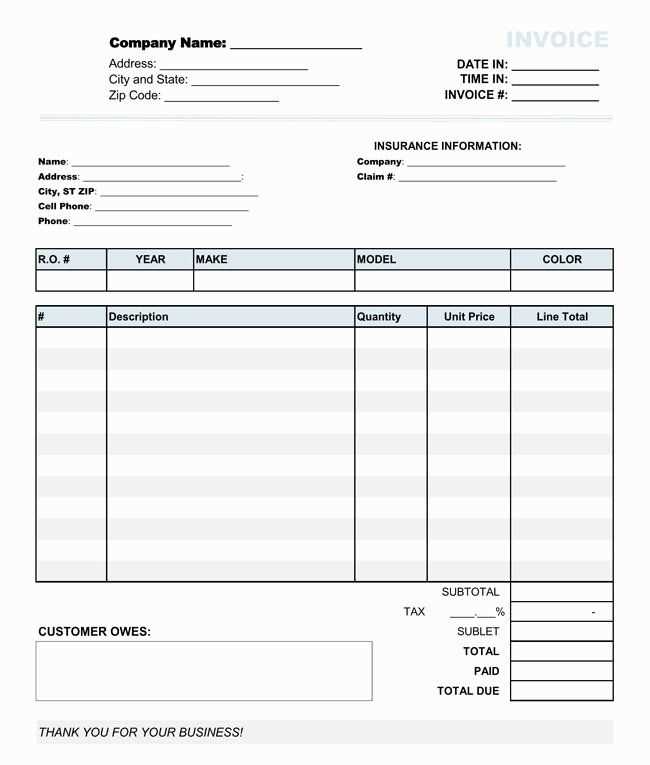
Begin by entering the vehicle’s make, model, and year. These details will help identify the car and ensure accurate documentation. Include the VIN (Vehicle Identification Number) to further verify the vehicle’s authenticity. Double-check for any errors before proceeding.
Next, input the vehicle’s mileage. This information is often required for service records and resale value. Ensure the number reflects the actual current mileage on the vehicle.
For payment information, select the payment method used, whether it’s credit card, debit card, or cash. If applicable, record the transaction number or receipt code. This will make future reference easier in case of disputes or refunds.
Include the amount paid and the date of payment. This ensures both parties are clear on the financial details of the transaction. If partial payments were made, list each payment separately along with their dates.
Lastly, confirm the buyer’s contact information, including name, address, and phone number. This is critical for communication in case of any follow-up or questions about the transaction.
Common Issues and How to Resolve Them
If the receipt template isn’t aligning properly, ensure that the page margins are correctly set. Adjust them in your template editor to prevent elements from getting cut off.
Inconsistent font sizes can make the template look unprofessional. Double-check the font settings in the template’s CSS file. Ensure all headings and body text are using the appropriate styles for readability.
If your receipt is not printing correctly, it may be due to improper paper size settings. Verify that the paper size selected in your template matches your printer’s capabilities. Adjust the settings in your printing preferences if necessary.
In some cases, the logo might not appear as expected. This usually happens when the image path is incorrect. Re-upload the logo and make sure the path is correct in the template file.
Text alignment issues can occur when using different types of media or browsers. Test the template on multiple devices and browsers to ensure that text remains aligned and easy to read across platforms.
Missing tax calculations might cause confusion for customers. Double-check your template’s formulas or, if you’re using automated software, ensure the tax rate is correctly applied in the backend system.


