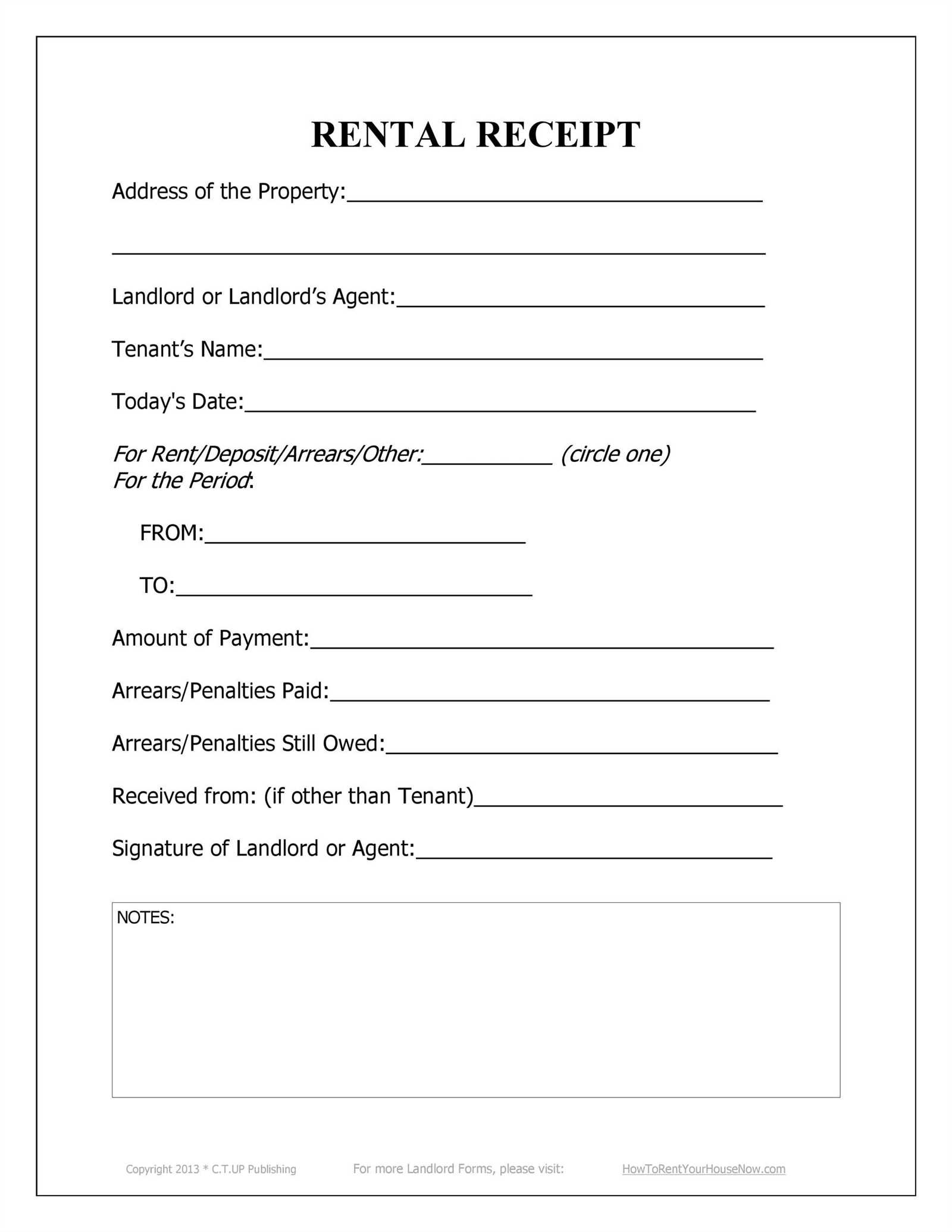
If you’re looking for a quick and organized way to document rental transactions, a printable receipt template is your solution. It saves time and helps keep all your transactions clear and professional. Choose a template that fits your rental type–whether it’s for equipment, vehicles, or property–to ensure it covers all necessary details.
The template should include basic information such as tenant name, rental period, amount paid, and payment method. These elements help avoid any confusion later and make the recordkeeping process smoother. Customize the template to match your business needs, including spaces for additional notes or terms specific to the rental agreement.
Once you’ve found the right template, print it on demand to maintain an organized system. This method helps track payments and serves as a reference for both you and your tenants in case of any future disputes. It’s a small step that offers a lot of clarity.
How to Customize a Rental Receipt for Different Payment Methods
Adjust the rental receipt details based on how the payment was made to ensure accuracy and clarity for both parties. For cash payments, clearly note the amount received in cash, the date of the transaction, and the remaining balance, if any. This helps avoid confusion over partial payments or deposits.
For Credit Card Payments
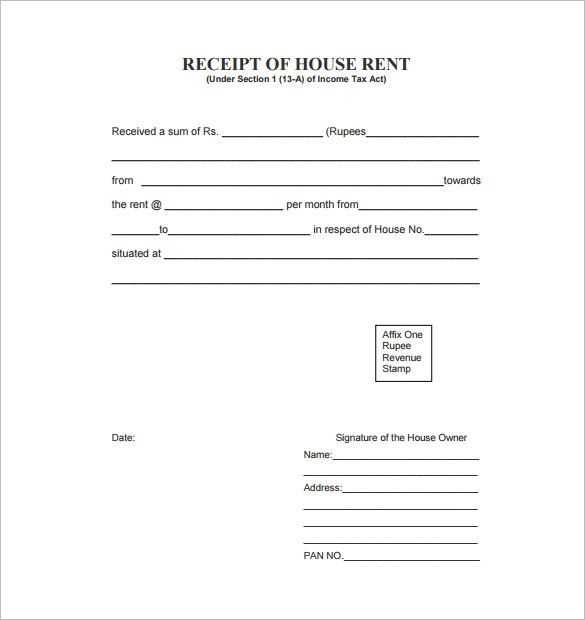
Include the last four digits of the credit card number and the payment processor used. This ensures the transaction is traceable while protecting the full card details. If the payment was processed online, consider adding a transaction ID or reference number for verification.
For Checks or Bank Transfers
For checks, note the check number, bank name, and date of payment. In the case of bank transfers, include the transaction reference number and bank details. This documentation can resolve disputes over whether a payment has been received and processed.
Key Information to Include in a Rental Receipt
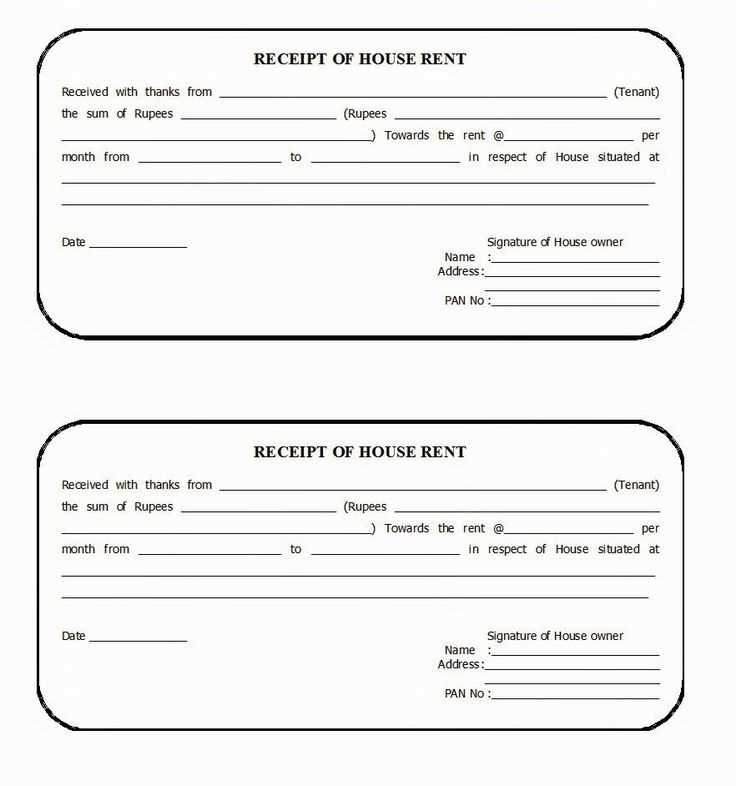
A rental receipt should clearly display the details of the transaction. Here’s a list of the critical elements to include:
- Rental Property Details: Include the address or unit number of the property being rented.
- Tenant Information: Mention the name of the tenant or renter receiving the property.
- Landlord Information: Provide the landlord’s full name, contact number, and address.
- Rental Amount: Clearly state the total rent paid, breaking down the charges (e.g., rent, utilities, or extra fees).
- Payment Method: Specify how the payment was made (cash, check, credit card, etc.).
- Date of Payment: Mention the exact date the payment was received.
- Rental Period: Include the start and end date of the rental period covered by the payment.
Additional Details
If applicable, include other important details such as:
- Deposit: If a security deposit was paid, list the amount and its purpose.
- Late Fees: If applicable, mention any fees charged for late payments.
- Signature: Include a space for both the landlord and tenant to sign as acknowledgment of the transaction.
Common Mistakes to Avoid When Using a Printable Rental Receipt Template
Double-check all fields for accuracy before printing. Missing or incorrect information can lead to misunderstandings or legal issues down the road.
Always include clear payment details, such as the exact amount paid, the payment method, and any additional charges. Omitting these specifics may cause confusion if there’s ever a dispute.
Don’t forget to add both parties’ full names and contact information. This ensures that the receipt is traceable and can be easily referenced in future communications.
Make sure the template has enough space for signatures. A receipt without signatures may not hold up as valid proof of transaction if needed for verification.
Update the template regularly. Rental agreements and payment terms change, so using an outdated template could result in missing or irrelevant sections.
Avoid using generic descriptions. Be specific about the rental item, its condition, and the rental period to prevent ambiguity later on.
Lastly, check the template’s formatting for clarity. A receipt that’s difficult to read can create problems when trying to quickly reference details or for auditing purposes.


