
If you’re managing any type of business or personal finances, using a well-structured cash receipt template can simplify the process of tracking incoming payments. The Vertex42 Cash Receipt Template is designed to help you log every transaction with clear and precise details, reducing the chances of errors and confusion. This template is especially useful for small business owners or individuals handling multiple cash payments.
The template is easy to use, with predefined fields for essential information such as date, payer’s name, payment amount, and method of payment. By filling out this form for each payment received, you create an organized record that can be easily referenced later for accounting purposes or tax filings. Whether you are dealing with cash, checks, or other forms of payment, this template covers all the necessary details.
Customizing the template is simple as well. You can add or remove fields depending on your needs, ensuring it matches your specific requirements. With the Excel format, you can also easily integrate it with other financial tracking systems or reports you may use.
Using a reliable template like this not only ensures accuracy in financial reporting but also offers a sense of control over your business’s cash flow, making it easier to identify trends and discrepancies. Check out the free cash receipt template on Vertex42 to start streamlining your payment tracking today.
How to Use the Cash Receipt Template from Vertex42
Download the Cash Receipt Template from Vertex42 and open it in Excel. You’ll immediately see fields to enter transaction details. Begin by entering the receipt number, date, and the payer’s name in the corresponding cells.
Next, enter the amount received and select the payment method (e.g., cash, check, or credit card) from the dropdown menu. If the payment method is a check, fill in the check number for record-keeping.
- Amount: Type the total amount received in the provided box. Ensure the currency is correct.
- Payment Method: Choose from options like cash, check, or credit card. This helps you categorize the transaction.
- Payer Information: Input the payer’s full name or business name for clarity.
If there are any additional notes or reference numbers, you can use the “Notes” section to add these details. This is helpful for tracking special payments or providing further context.
Once all the information is filled out, review the totals to ensure accuracy. The template will automatically calculate the amount received and provide a grand total at the bottom of the form.
To save, simply hit “Save As” and choose the desired location for your file. You can also print the receipt directly from Excel by selecting the “Print” option.
Repeat these steps for each transaction. The template is designed to help you efficiently manage and track all your cash receipts in one document, making record-keeping simpler.
Customizing the Template for Your Business Needs
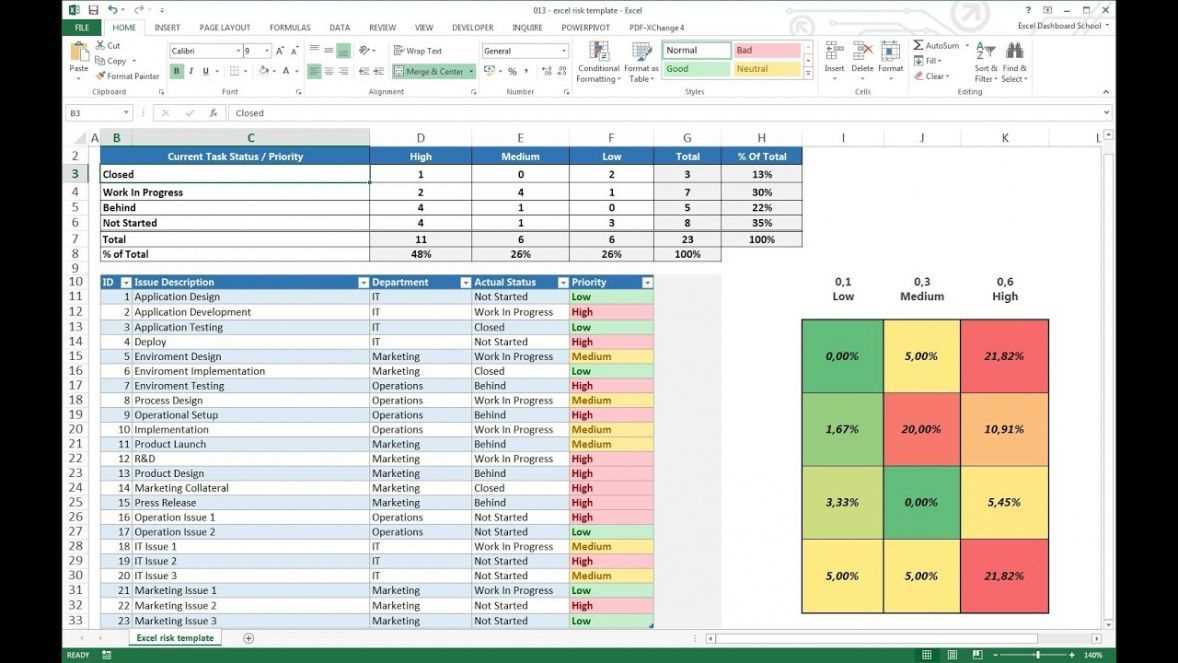
Adjust the template’s fields to match the specifics of your business. Begin with the header section; add your company’s logo and contact information. Replace placeholder text with your business name, address, and phone number. This will personalize the document and make it consistent with your branding.
Next, modify the date and receipt number fields. You can automate these fields to save time when issuing receipts. Consider using Excel’s date functions to insert the current date automatically, and create a formula to generate sequential receipt numbers for easy tracking.
Customize the item descriptions and prices to align with your product offerings. Instead of generic items, list the products or services your business provides. Adjust the quantity and price fields to match your pricing model, ensuring each entry reflects accurate information.
Consider adding a tax section if your business is required to collect sales tax. You can set up a simple formula to calculate the tax based on the total amount of the sale. Include fields for the tax rate and tax amount so it’s clear to both you and your customers.
If your business handles discounts, include a discount field where you can input the discount amount or percentage. Excel allows you to create formulas that will automatically adjust the final total after applying a discount, making it easy to provide accurate receipts for promotional offers.
Finally, ensure your payment terms and methods are clearly displayed. Customize the section for payment methods to include options such as cash, credit card, or bank transfer. If needed, add a “paid” status checkbox or note to indicate whether payment has been received.
Tracking Payments and Managing Records with the Template
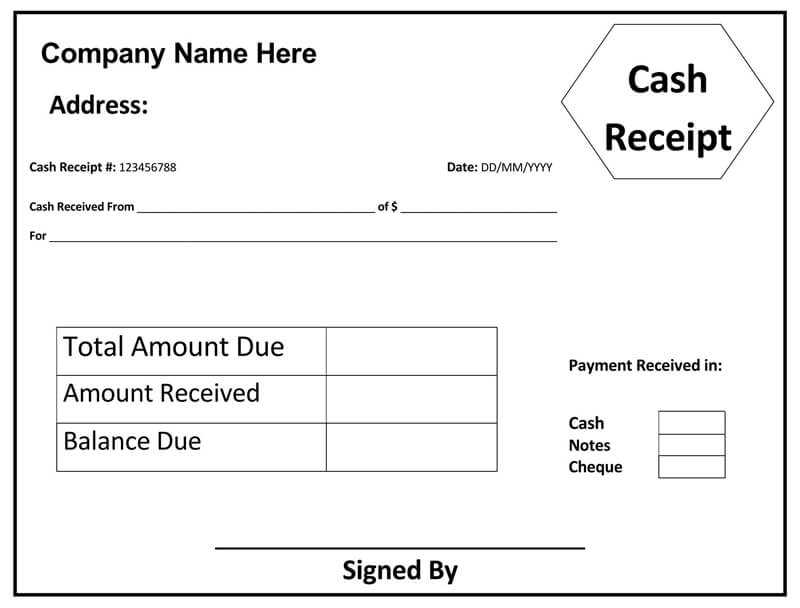
Record each payment as it occurs in the cash receipt template. Fill in the payer’s name, amount received, payment date, and description. This keeps the log up-to-date and minimizes the risk of missing any transactions.
Add specific categories or notes in the template to customize it for your needs. For example, track the payment method (cash, check, or card) to understand how customers prefer to pay. This extra detail gives you better control over your records and payment trends.
Regularly update the template with new entries. Sorting and filtering options help you quickly find past transactions, whether for a specific date, client, or payment amount. This makes it easy to view your financial history and monitor trends over time.
Cross-check the recorded payments against bank statements to ensure everything matches. The template’s organized layout makes reconciliation straightforward. By storing these templates digitally, you create a reliable archive for future reference.
If you handle a large number of payments, create additional sheets to keep your records clear and manageable. Organize them by date, client, or any category that fits your needs. This method maintains structure, even as the volume of transactions grows.
Integrating the Cash Receipt Template with Other Financial Tools
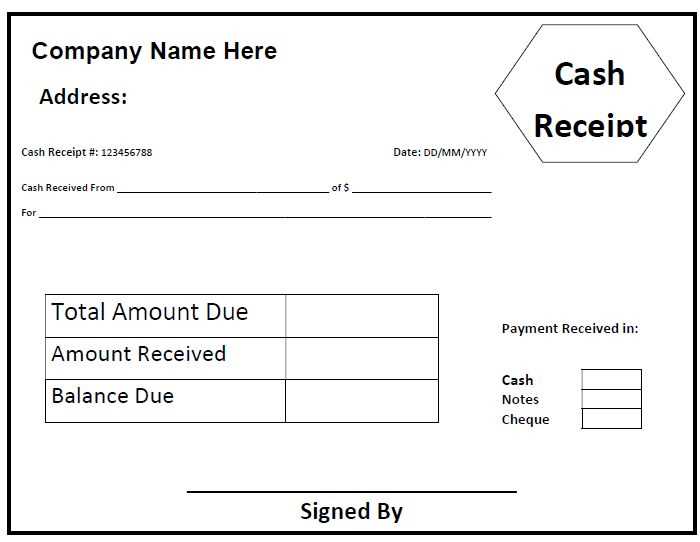
Link your Cash Receipt Template to other financial tools by using simple Excel functions like cell referencing and VLOOKUP. This allows you to track payments seamlessly across multiple spreadsheets without manual entry.
For example, integrate with your expense tracker by adding a link to the cash receipt amount. When you input a payment in the receipt template, it will automatically reflect in the expense ledger, saving time and reducing errors. Set up formulas that adjust balances in real-time, ensuring up-to-date information across all records.
Another method is exporting data from the receipt template to accounting software. You can format your Excel sheet to match the import requirements of platforms like QuickBooks, allowing you to upload receipts directly for accurate financial reporting.
Using a pivot table, you can consolidate payment information from multiple receipts into a summary report, which helps analyze cash flow and forecast financial trends. A few simple adjustments will allow you to track customer payments, overdue balances, and generate monthly income summaries automatically.
Keep track of payment status by linking the receipt template to your customer database. By adding an identifier, like a customer ID, you can match payments to clients, ensuring your records are complete and reducing the chances of miscommunication about outstanding invoices.


