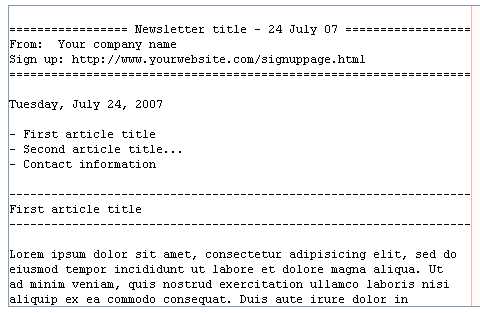
A clear and straightforward email receipt template is crucial for ensuring your customers have all the necessary information at their fingertips. Use a simple layout that provides key details without overwhelming the recipient. Focus on clarity, making it easy for anyone to find what they need at a glance.
The template should start with a clear statement that the payment was successful. Include transaction details such as date, amount, and payment method. A summary of purchased items or services is also helpful for transparency. Use bold text for key points like transaction number or amount to highlight them effectively.
After that, include your business contact information at the bottom, ensuring that the recipient can reach out with questions or concerns. Keep your tone friendly yet professional, offering reassurance and easy access to further support if needed.
Email Receipt Template Plain Text
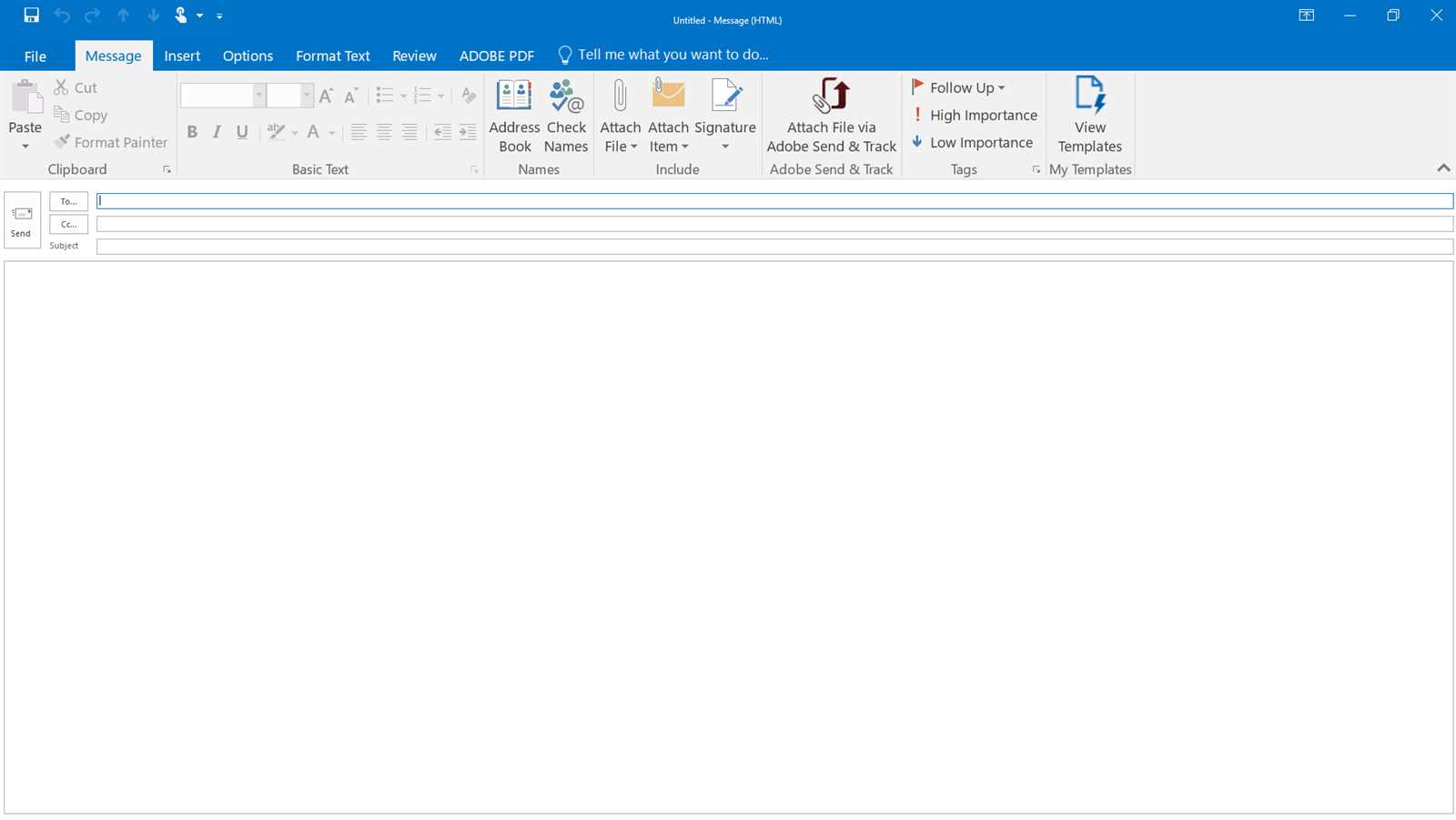
Keep it straightforward and clear. The structure of your email receipt should include key details such as transaction information, product/service description, and contact support. Focus on clarity and avoid unnecessary details.
- Subject Line: Clearly state the purpose of the email. Example: “Receipt for Your Recent Purchase.”
- Greeting: Use a polite, neutral greeting such as “Hello” or “Dear [Customer’s Name].”
- Transaction Details: Include the transaction date, amount paid, and payment method. Example: “Payment of $49.99 was successfully processed on [Date].”
- Itemized List: List the purchased items with quantities, prices, and any applicable taxes or discounts. Example:
- Item 1 – $25.00
- Item 2 – $15.00
- Tax – $5.00
- Total: Display the total amount paid. Example: “Total: $49.99.”
- Contact Information: Provide clear instructions on how to contact support for any issues. Example: “For inquiries, email us at [Support Email].”
- Closing: A polite sign-off like “Thank you for your purchase!” or “We appreciate your business.”
Ensure all information is legible and organized. Avoid any clutter that may distract the customer from the key transaction details. Plain text receipts are efficient, but ensure they are still readable and user-friendly.
How to Structure a Plain Text Email Receipt
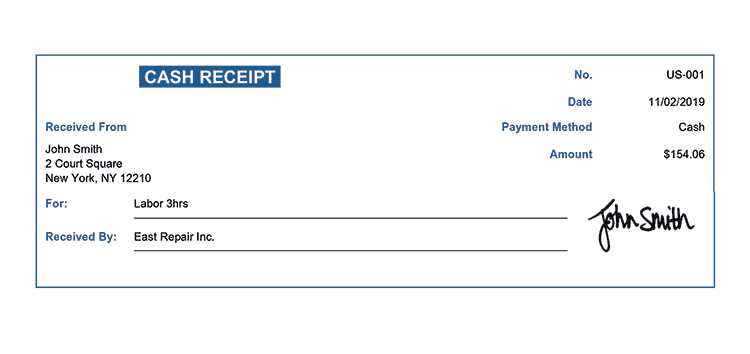
Begin with a clear subject line that immediately informs the recipient about the purpose of the email, such as “Receipt for Your Recent Purchase.” This avoids confusion and sets expectations right from the start.
Next, include the company name or store name at the top of the email to reinforce brand identity. Use a simple format like “Your Receipt from [Store Name].” This lets the customer know exactly where the receipt is coming from.
Follow this with the receipt date and order number for easy reference. Keep the date format consistent and make sure the order number is clearly visible to help with tracking or customer service queries.
List the purchased items in a straightforward manner. Include each product’s name, quantity, price, and any applicable taxes or discounts. Use a simple table-like structure with line breaks for clarity. Example:
Product 1 – $20.00
Product 2 – $15.00
Shipping – $5.00
Total – $40.00
Provide payment details clearly, including the method used (e.g., credit card, PayPal) and the total amount charged. If a payment was made in installments, show the breakdown of each payment.
For added clarity, include a customer service contact or link to a help page at the bottom. A line such as “For inquiries, contact us at [email address]” works well.
Close the email with a simple thank you or a statement of appreciation for the purchase, such as “Thank you for shopping with us!”
Best Practices for Customizing Email Receipts
Keep the design simple and clean. Ensure all key details, like transaction amounts and dates, stand out clearly. Avoid clutter, as too much information can overwhelm the recipient.
Brand Consistency
Use your brand’s colors and logo. This reinforces brand identity and makes the receipt feel like a seamless part of the customer experience. Stick to one or two fonts for readability, and make sure they align with your website’s style.
Clear and Concise Information
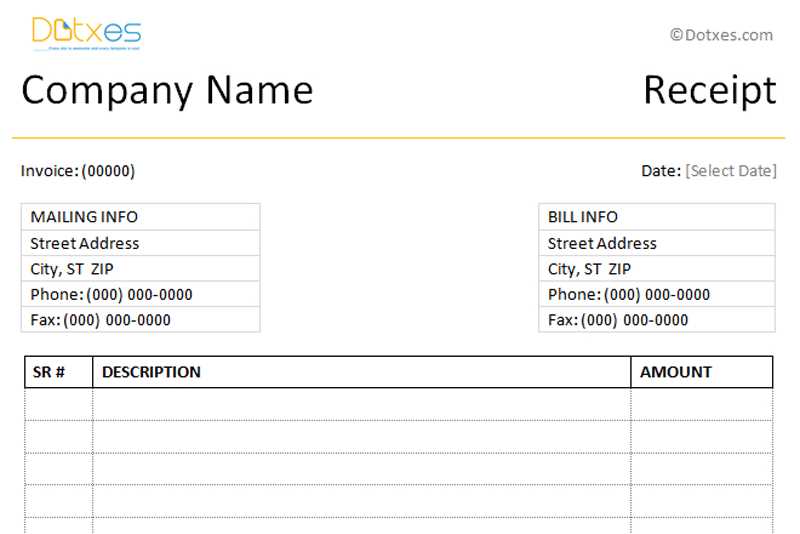
Provide only necessary information, such as purchase details, customer name, and order number. Include a link to your return policy or customer support for easy reference. Make sure the subject line is clear, such as “Receipt for Your Recent Purchase.”
How to Test and Send Plain Text Receipts

Test your plain text receipt by sending it to a test email address. This helps confirm formatting, readability, and whether all information appears correctly. Check the layout, ensuring no lines are broken or misaligned.
Use a reliable email service to send your receipts. Most email platforms allow you to send test emails directly from your interface. If you’re using a custom system, consider setting up a sandbox environment to simulate the sending process without affecting actual customers.
Verify that the plain text format is consistent across different email clients. Some clients may not display text exactly as intended, so it’s wise to test across various devices and email platforms.
Double-check the receipt details before sending. Confirm that all the necessary information, such as transaction amount, date, and purchase description, is included and accurate. Test data should not be mistaken for real customer information.
Finally, review your email headers to ensure that the “From” address, subject line, and other metadata are correctly configured. This prevents emails from being flagged as spam and ensures they are delivered smoothly.

