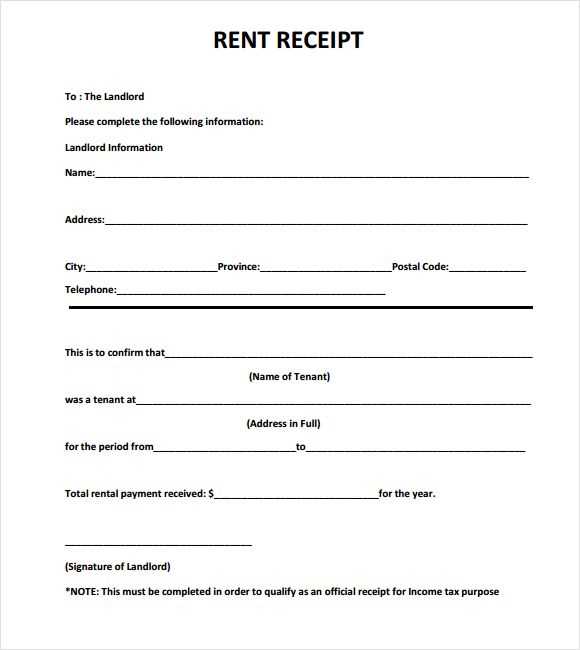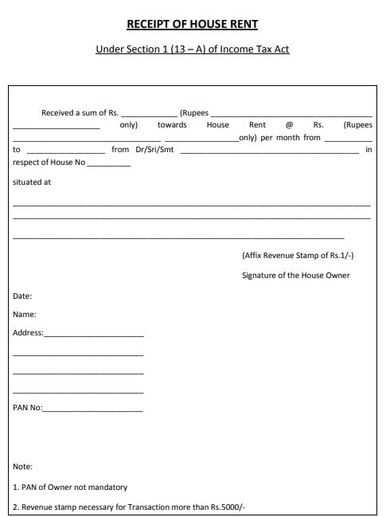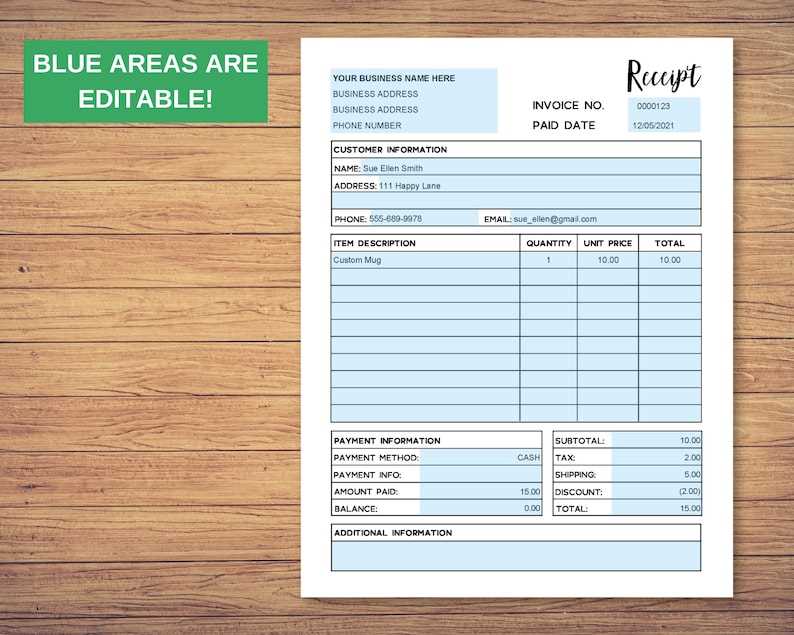
How to Create a Rent Receipt Template
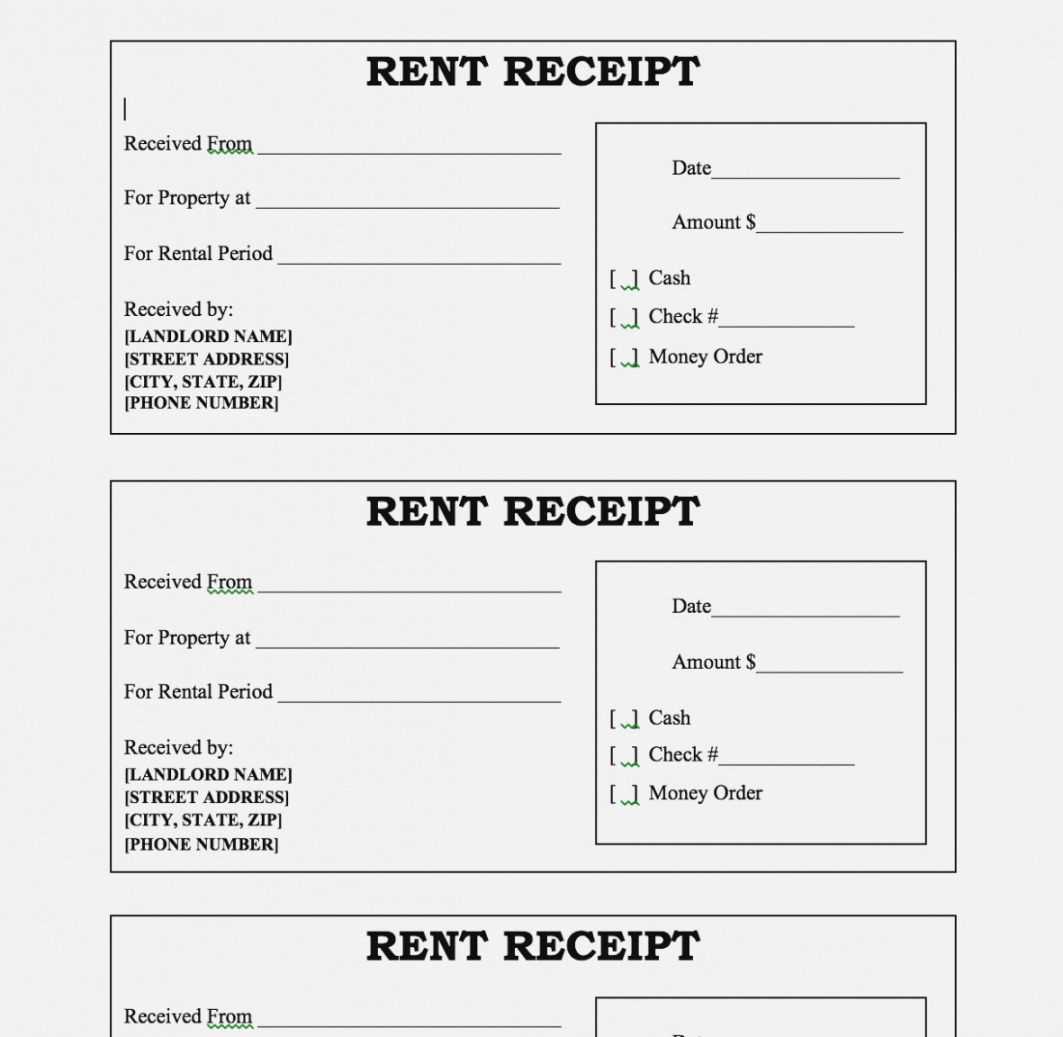
Design a rent receipt template that allows easy customization. Include the following sections for clarity:
- Tenant’s Name: Clearly state the tenant’s full name.
- Landlord’s Information: Provide the landlord’s contact details.
- Rent Amount: Specify the amount of rent received.
- Payment Date: Include the exact date the payment was made.
- Period Covered: Mention the rental period (e.g., monthly or weekly).
- Payment Method: Note the method used for payment (e.g., check, bank transfer).
- Receipt Number: Add a unique identifier for tracking.
- Signature: Space for both parties’ signatures if required.
Tips for Customization
Ensure the template is editable in common formats like Word or Google Docs, allowing easy updates. You can add or remove fields based on specific needs, such as including additional payment details or adding tax information. Make sure the layout is clear, with sufficient space between sections for easy readability. Choose a simple font style and size to enhance clarity.
Creating the Template in Word or Google Docs
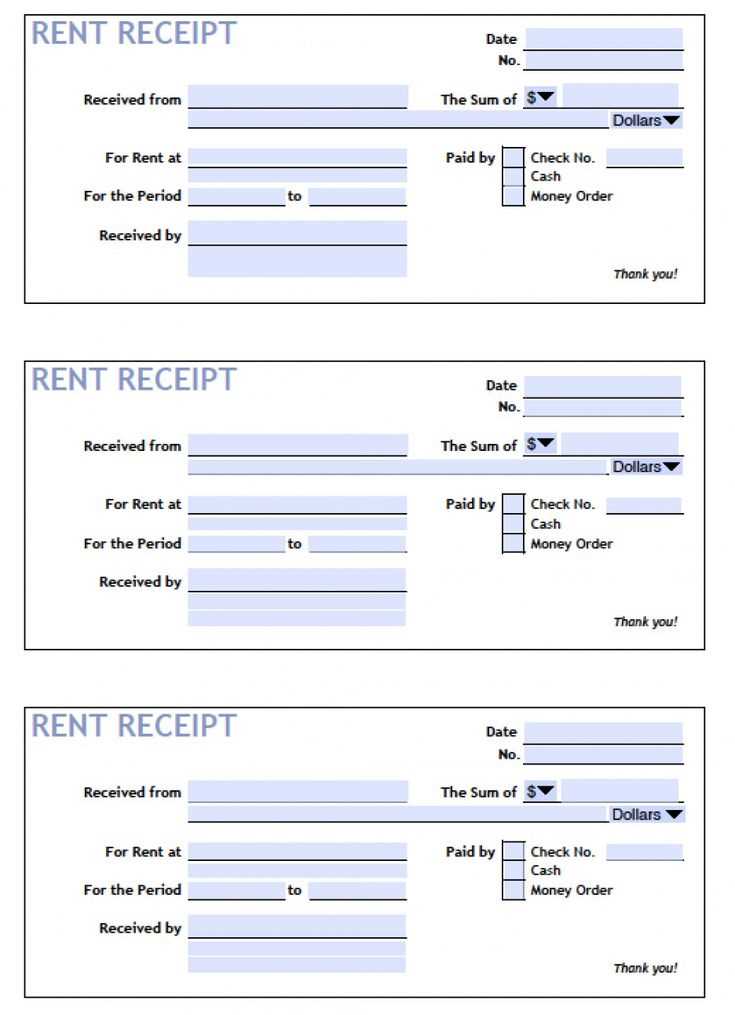
To create your editable template, follow these steps:
- Open a new document in Word or Google Docs.
- Set the page layout to a standard size like A4 or Letter.
- Insert the essential fields listed above using text boxes or tables for alignment.
- Leave blank spaces where necessary to allow for tenant information and signatures.
- Save the document as a template or share it with others for customization.
Why Use an Editable Rent Receipt Template
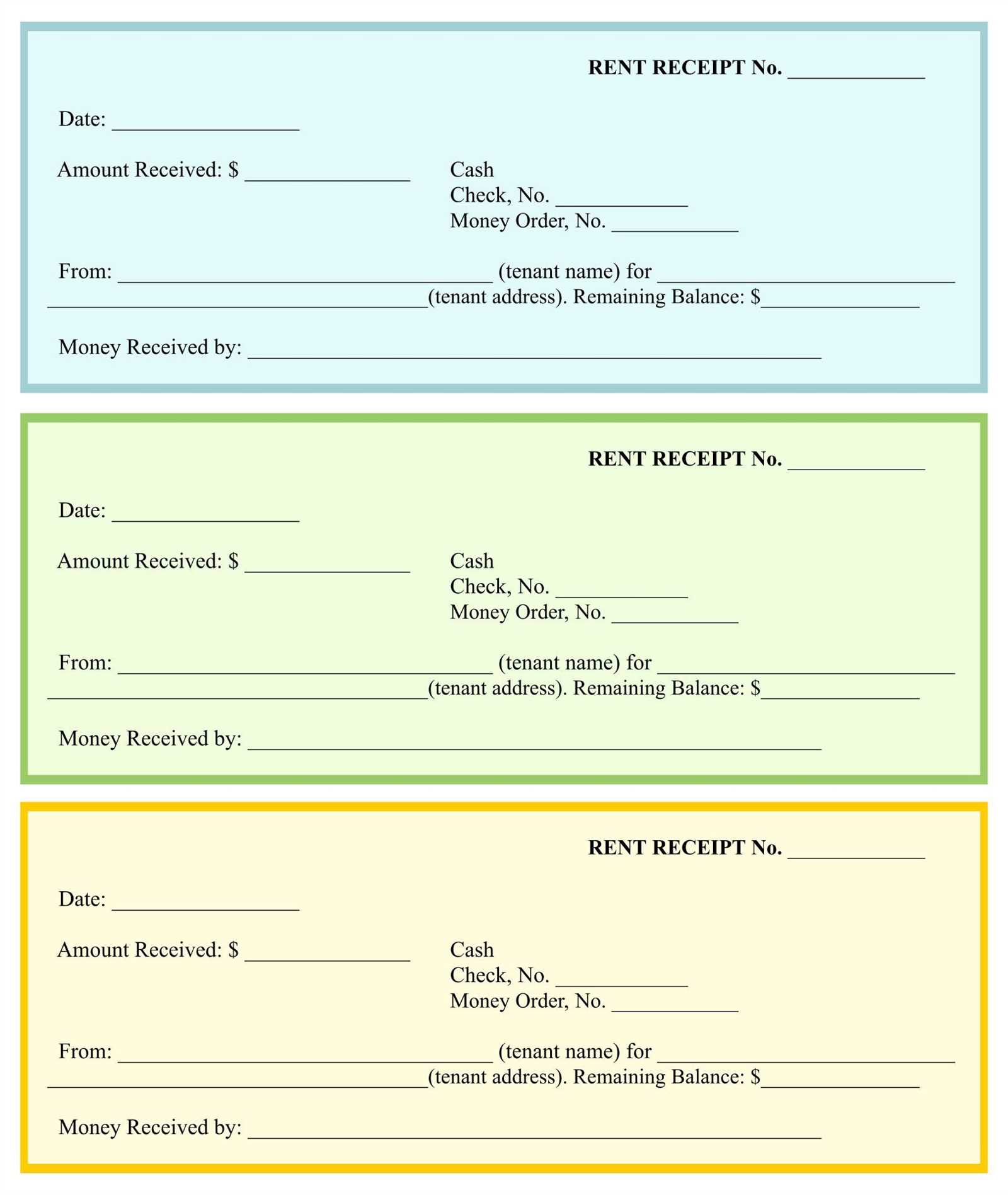
An editable rent receipt template offers flexibility for landlords and tenants. It simplifies tracking payments and ensures accuracy in record-keeping. You can easily update it for each new rental payment without starting from scratch, making it efficient for repeated use.
Editable Rent Receipt Template
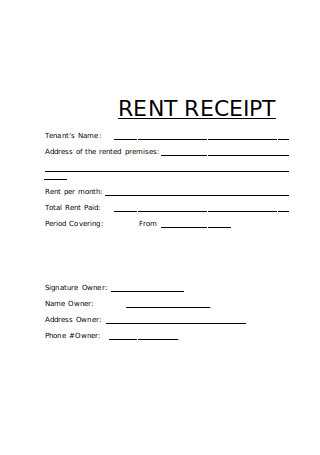
Rent receipts are critical for both tenants and landlords, serving as official documentation for rental payments. A customizable template allows landlords to adjust the receipt for their specific needs, ensuring clarity and accuracy. Creating a rent receipt with flexibility ensures that all necessary details can be included, such as tenant name, payment date, amount, and property address. An editable format gives you the ability to modify the template for various situations without having to start from scratch.
Key elements of a rent receipt include the tenant’s name, property address, payment amount, payment method, and the date the payment was made. These components make the receipt legally binding and useful for tracking payments over time. Customizable templates should also allow space for additional notes or payment details as needed.
Choosing software that supports customization is crucial. Many tools offer built-in templates, but ensure the platform allows you to modify fields, fonts, and layout to meet your needs. Look for features like automatic date insertion, calculation of rent totals, and easy export options (e.g., PDF or email). This will save you time while maintaining professionalism.
When dealing with editable rent receipts, be mindful of local laws and regulations that govern rental agreements. Some jurisdictions may require specific language or information to be included in a receipt for it to be considered valid. Always check the legal requirements for your area to avoid issues.
Once you have customized your rent receipt, proper storage and sharing methods are key. Keep digital copies backed up securely to prevent loss. For tenants, ensure receipts are easily accessible either through email or a cloud service. Always provide a receipt to tenants promptly after each payment to avoid any misunderstandings.