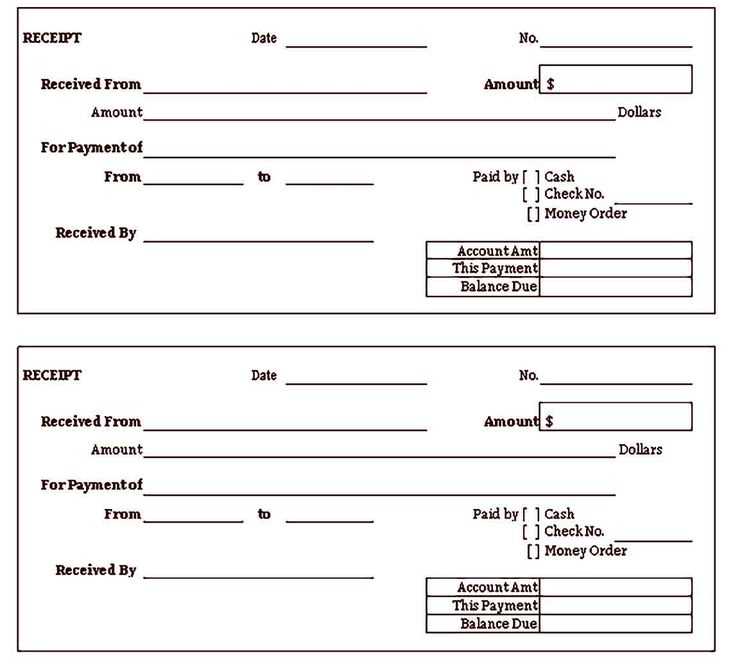
Use a year-end receipt template to easily summarize all transactions for the year. A well-designed template helps keep records clear and organized, ensuring that all necessary details are included. You can customize the template to meet your specific needs, whether it’s for business or personal use.
The template should include basic information like the date, itemized list of purchases or services, and the total amount. Make sure to incorporate fields for taxes or discounts, as they often play a significant role in the final amount. This will save time when preparing financial statements or completing tax forms.
Adding a section for notes or additional details allows you to keep track of special circumstances like refunds or adjustments. Customizing your receipt template also ensures consistency and professionalism in how you record transactions, making it easier to reference throughout the year.
How to Structure a Year End Receipt Template
To create a clear and organized year-end receipt, focus on these key elements:
- Title – Label the receipt as “Year-End Receipt” or “Annual Receipt” to clearly define its purpose.
- Business Information – Include your business name, address, contact number, and email for easy reference.
- Recipient Details – Include the recipient’s name and contact information. This helps confirm who the receipt is issued to.
- Date – Include the exact date the transaction took place. This is essential for record-keeping purposes.
- Transaction Details – List the items or services purchased, including prices, quantities, and any applicable discounts or taxes.
- Total Amount – Clearly show the total amount paid, ensuring the customer understands the sum at a glance.
- Payment Method – Specify how payment was made, whether by cash, credit card, or other methods.
- Tax Information – If applicable, include a breakdown of taxes or VAT, showing both the tax rate and the total tax amount.
- Signature Line – Provide space for the recipient’s signature if needed for validation or acknowledgment.
- Additional Notes – Leave room for any extra notes or comments related to the transaction, such as warranties or return policies.
Organize these elements in a logical order for easy readability. Ensure your font is legible and the layout isn’t overcrowded. Clear headings and consistent formatting will make the receipt more professional and easy to understand.
Essential Elements to Include in Your Template
Include the business name and contact information at the top. This should cover the company’s full name, address, phone number, and email address. These details help recipients easily identify the source of the receipt.
Clearly display the receipt number for tracking purposes. This helps both the issuer and the recipient reference the transaction later without confusion.
Specify the date of the transaction. This is crucial for record-keeping and allows both parties to track the timing of their exchange.
List the items or services purchased along with their respective prices. Each entry should include a brief description, quantity, price per unit, and the total cost per item. Make sure the calculations are accurate and easy to follow.
Include the payment method used. Whether the payment was made via cash, credit card, or bank transfer, clearly specify the method to avoid misunderstandings.
Show the total amount paid. Summing up the items and taxes gives the recipient a clear final amount, making it easy to verify the payment was correct.
If applicable, provide any taxes or fees separately. This includes sales tax, service charges, or other additional costs, so the breakdown is transparent.
Provide a thank you note or a closing statement. A brief, polite note expressing appreciation for the transaction adds a professional touch to your template.
Step-by-Step Instructions for Customizing Your Template
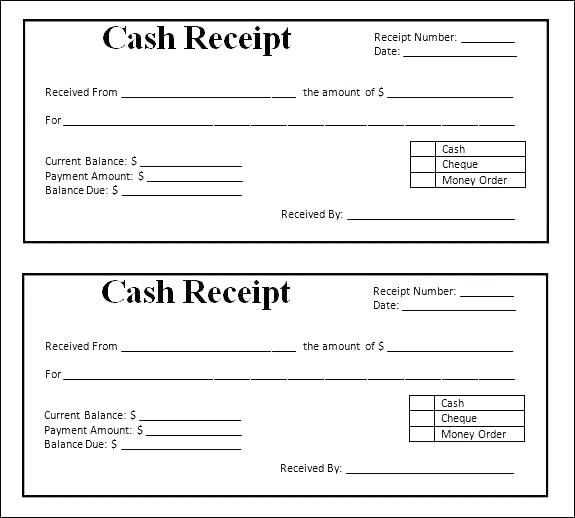
First, open your template in the editing tool of your choice. Make sure you’re working with a copy to preserve the original layout.
Adjust the Layout
Start by resizing the sections based on the information you need to display. If there’s an area for additional details, expand the relevant box. For a cleaner look, remove or combine unnecessary fields. Ensure each section aligns neatly, both vertically and horizontally.
Update Branding Elements
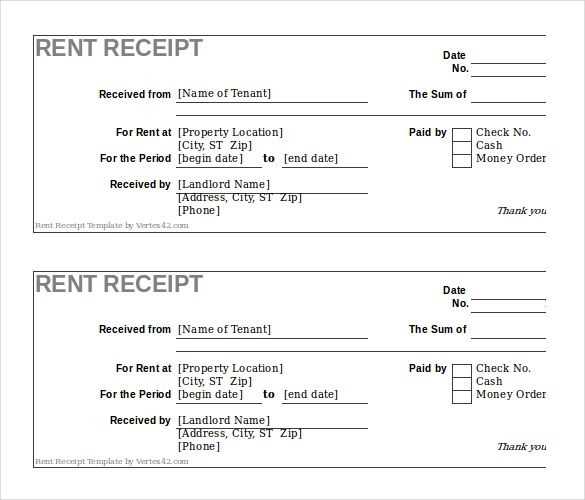
Customize the color scheme to match your brand. Use your brand’s primary colors for headings and accents. Adjust the font style and size, ensuring it matches your company’s visual identity. Replace any placeholder logos with your own, making sure they fit within the template’s design.
Test the layout on different screen sizes to ensure everything remains readable and properly aligned across devices. Save your work frequently to avoid losing changes.
Common Mistakes to Avoid When Creating Year End Receipts
Ensure you include the correct date. Mistakes in the year or month can lead to confusion for both the business and the recipient. Double-check that the receipt reflects the final transaction date of the year, not the date it was issued.
Accurate item descriptions matter. Avoid vague terms like “goods” or “services.” Specify what was purchased, including model numbers or quantities where relevant. This provides clarity and helps the recipient verify the receipt against their records.
Do not omit the payment method. Indicating whether the payment was made by cash, card, or any other method allows both parties to track and match the payment to the transaction efficiently. Missing this can complicate accounting processes.
Be consistent with your numbering system. Keep track of each year’s receipts in a sequential manner. If receipts are not numbered correctly, it becomes harder to audit and follow up on any discrepancies.
Include all required tax information. Many businesses forget to list applicable taxes like VAT or sales tax separately. Failure to do so can lead to issues with tax filings or audits later on.
Ensure your contact information is clearly visible. Provide the business name, address, phone number, and email. If you use an online service, include your website URL for easy reference.
Avoid vague terms for amounts. Specify whether amounts listed are inclusive or exclusive of tax. Ambiguity in totals can result in misunderstandings and potential disputes.
| Common Mistake | How to Fix |
|---|---|
| Incorrect Date | Verify the final transaction date and match it to the receipt. |
| Unclear Descriptions | Be specific with item names, quantities, and details. |
| Missing Payment Method | Clearly state the payment method used for the transaction. |
| Inconsistent Numbering | Keep a continuous and organized receipt numbering system. |
| Lack of Tax Information | Include tax rates and amounts clearly on the receipt. |
| Missing Contact Info | Ensure your business contact details are prominently displayed. |
Best Tools for Designing and Managing Templates
Canva offers an intuitive platform for creating professional templates, whether for invoices or receipts. Its drag-and-drop interface and customizable features make template design easy for both beginners and experienced users. You can choose from pre-made templates or start from scratch, allowing full flexibility in design.
Adobe InDesign is another strong option for template creation, especially for those needing more advanced customization. With its robust typography and layout tools, it’s well-suited for detailed and complex designs. The integration with Adobe Creative Cloud adds efficiency, especially for users already working with Adobe products.
For a streamlined approach, Google Docs and Google Sheets provide simple, cloud-based template management. Google Sheets is especially useful for organizing data in a structured format, and Docs allows for easy customization of text and layout. Sharing templates with teams is straightforward, making collaboration seamless.
Lucidpress offers both design flexibility and template management in one place. It’s user-friendly and integrates well with other software, making it ideal for teams working on shared projects. Custom templates can be created, saved, and reused across various document types, making it easy to maintain brand consistency.
If you’re looking for an open-source solution, LibreOffice is a great option. While it doesn’t offer the same level of advanced design features as Adobe InDesign, it provides all the basic tools necessary to create and manage templates without any cost. The open-source community also continuously updates its capabilities.
How to Distribute Year End Receipts to Recipients
Use email to send year-end receipts quickly and securely. Attach the receipt as a PDF file to maintain professional formatting and ensure it can be easily printed or saved. Include a short, clear subject line that specifies the document type, such as “Year End Receipt for [Recipient Name] – [Year].”
Considerations for Secure Delivery
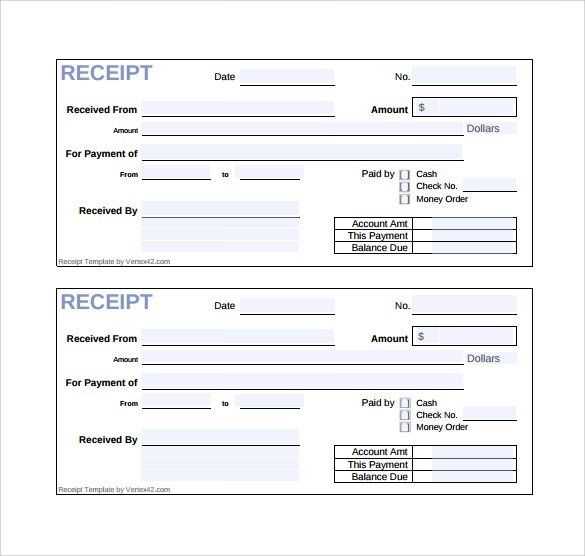
For sensitive financial information, consider encrypting the receipt PDF or using a secure file-sharing service. This ensures that only the intended recipient can access the document. Avoid sending receipts as links or through unprotected email attachments, as these may be vulnerable to interception.
Alternative Methods for Distribution
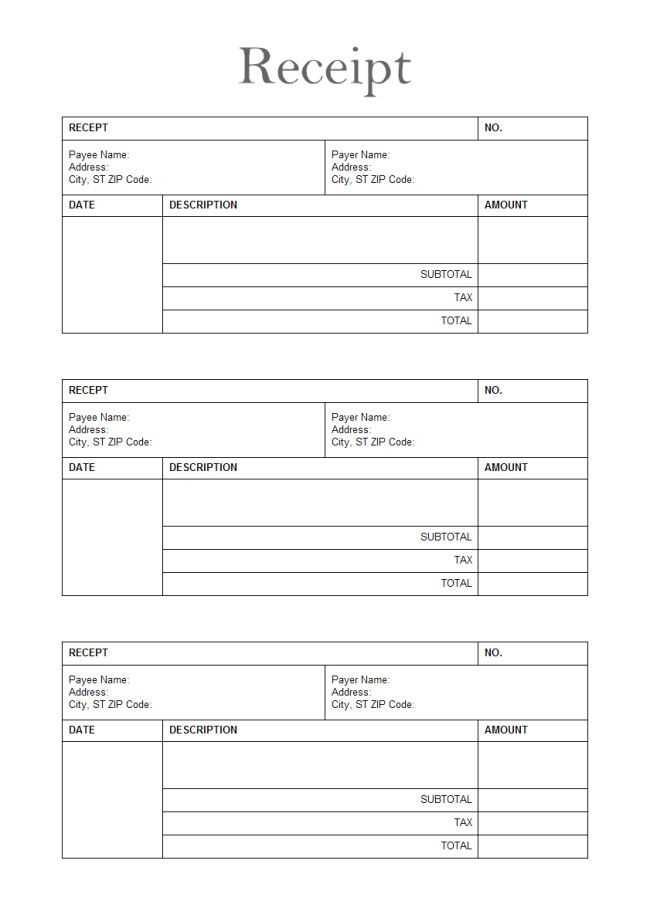
If you need to distribute receipts to recipients who prefer physical copies, print the receipts and send them via postal mail. Ensure that all necessary details, like return addresses and postage, are included. You can also opt for bulk mailing services if dealing with a large volume of recipients.


