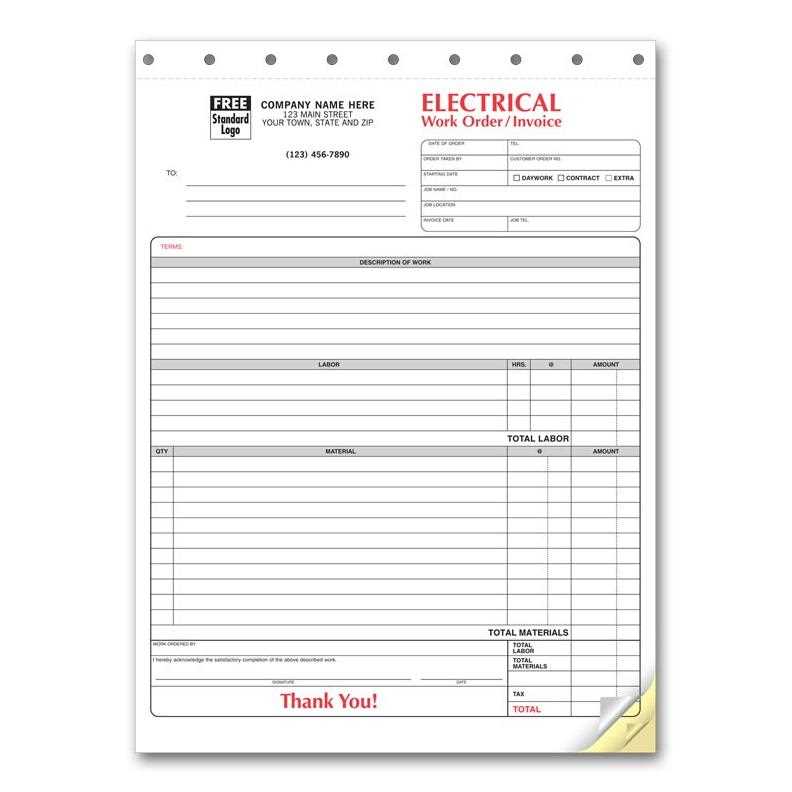
A well-structured work order receipt template helps ensure clear communication between businesses and clients. It outlines the services provided, terms of the work, and any relevant details that may be required for tracking or reference. Here’s a practical template you can use and modify for your needs:
Key Components of a Work Order Receipt
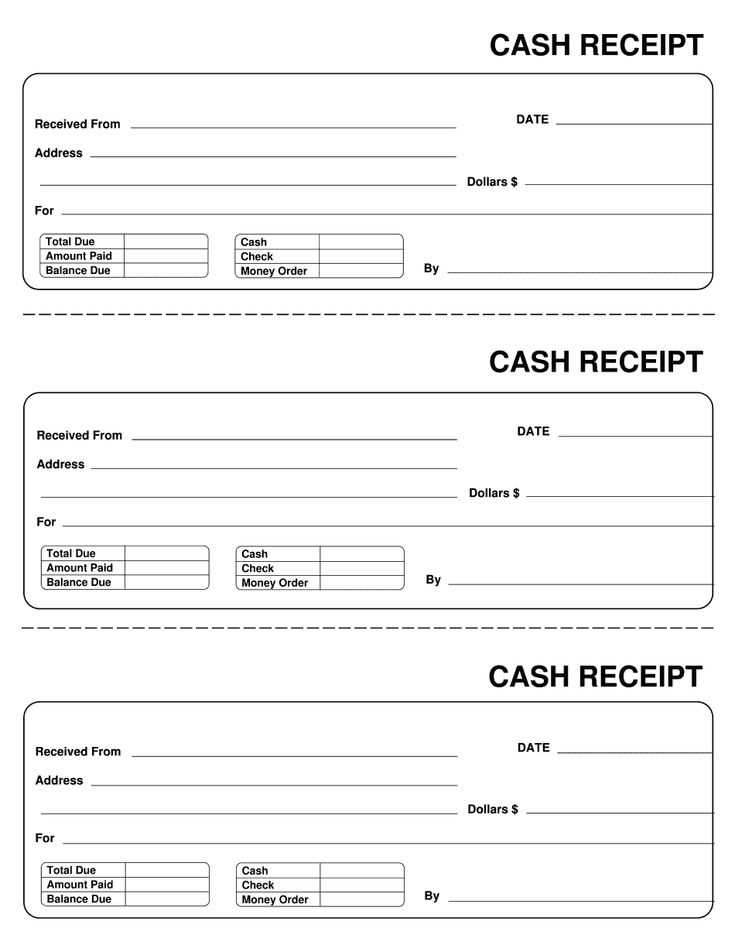
- Receipt Number: A unique identifier to track the work order.
- Date of Service: The date when the work was completed or scheduled.
- Client Information: Include the client’s name, contact details, and address.
- Description of Services: List the specific tasks performed or services provided.
- Materials Used: Any materials or equipment provided during the service should be listed.
- Work Order Total: The total cost for the services provided, including labor and materials.
- Payment Terms: Indicate how and when payment is due, such as net 30 days or on completion.
- Signatures: Both client and service provider should sign to acknowledge the work completion.
Work Order Receipt Template Example
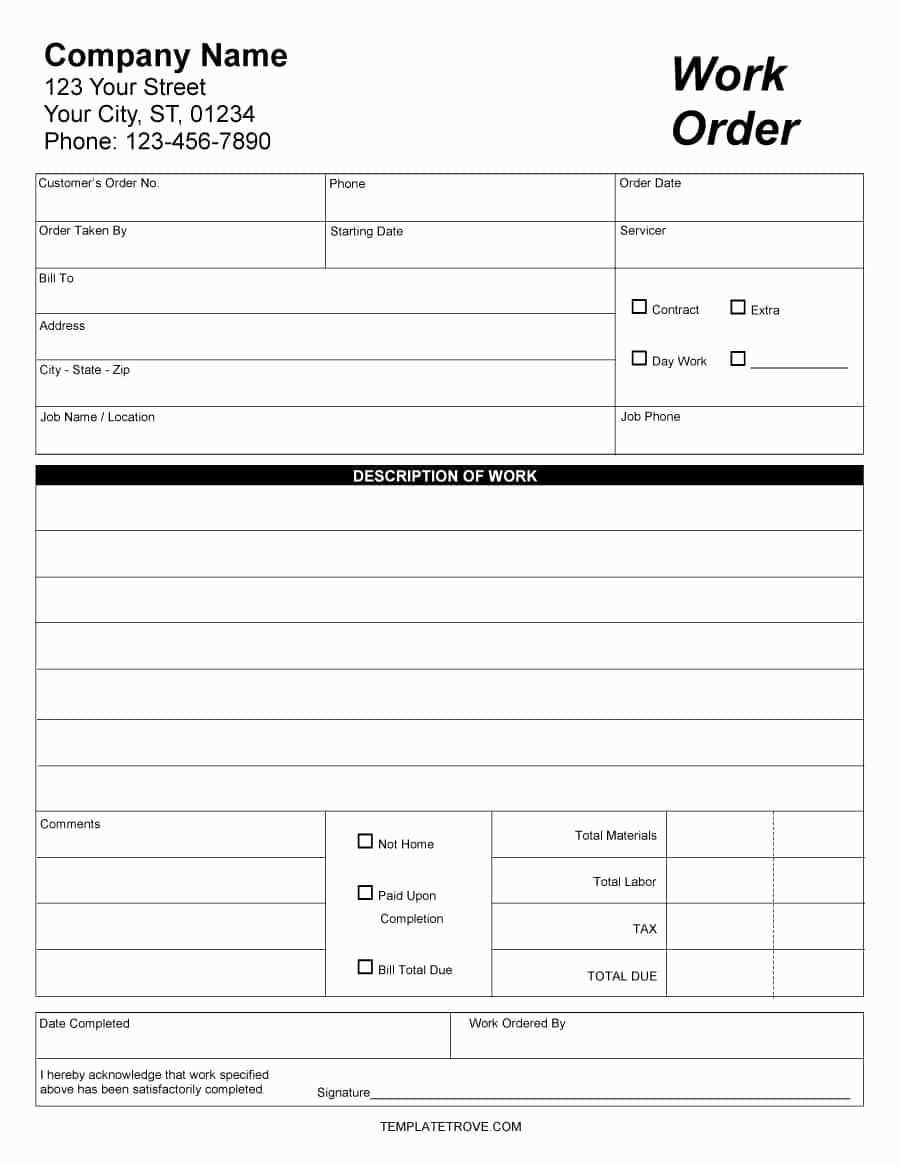
Here’s a basic example of how a work order receipt could be formatted:
---------------------------------------- Work Order Receipt ---------------------------------------- Receipt Number: [001234] Date of Service: [MM/DD/YYYY] Client Name: [Client's Full Name] Client Address: [Client's Address] Client Contact: [Client's Phone Number] Services Provided: - [Task 1 Description] - [Task 2 Description] - [Additional Notes] Materials Used: - [Material 1] - [Material 2] Work Order Total: $[Amount] Payment Terms: Due [MM/DD/YYYY], Net 30 Service Provider: [Service Provider's Name] Signature: _______________________ Client: [Client's Name] Signature: _______________________ ----------------------------------------
How to Customize Your Template
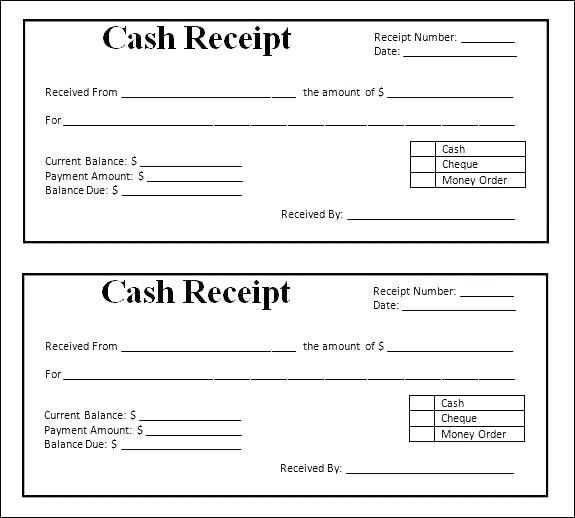
Adjust the template as needed to reflect your business needs. For instance, you might want to add additional sections such as project deadlines, warranties, or detailed payment methods. By keeping the format clean and consistent, you can create an effective receipt that serves as both a record and a point of reference for both you and the client.
Work Order Receipt Template: Practical Guide
Designing a Clear and Concise Layout
Incorporating Key Fields for Accurate Tracking
Using Templates for Easy Customization and Updates
Integrating Service Information for Comprehensive Documentation
Ensuring User-Friendly Formatting for Quick Completion
Utilizing Digital Tools for Automated Receipts
A well-designed work order receipt template should prioritize clarity. Keep the layout simple and organized, with ample space for each section. Start with basic information such as the service provider’s name, contact details, and the work order number. Make sure to include dates–both the service start and completion dates–for easy reference.
Incorporating key fields like service description, materials used, and hours worked will help in tracking the work progress and cost details. These fields should be prominent to ensure no important information is overlooked. Adding a section for payment details and a signature line ensures the receipt is legally complete.
Templates simplify customization. Using a pre-designed template allows you to quickly fill in details without reinventing the wheel for each new work order. Make sure the template is adaptable, so it can be adjusted for different projects or clients.
Integrating service information–such as part numbers or special instructions–makes the receipt more useful. Adding this type of data provides a complete record of the service performed and helps with future maintenance or warranty issues.
Ensure the format is easy to read. Use fonts that are clear, and avoid clutter by breaking up large sections of text. Include enough spacing between fields for quick filling out without confusion.
Take advantage of digital tools for automation. Many software solutions allow for automatic data entry, reducing the chance for human error. Automated receipts can be generated and sent quickly, saving time for both service providers and customers.


