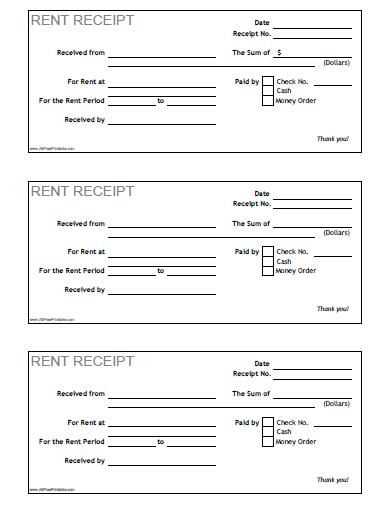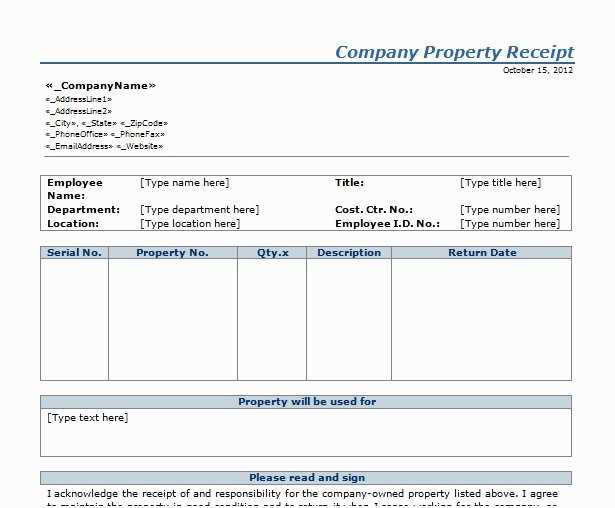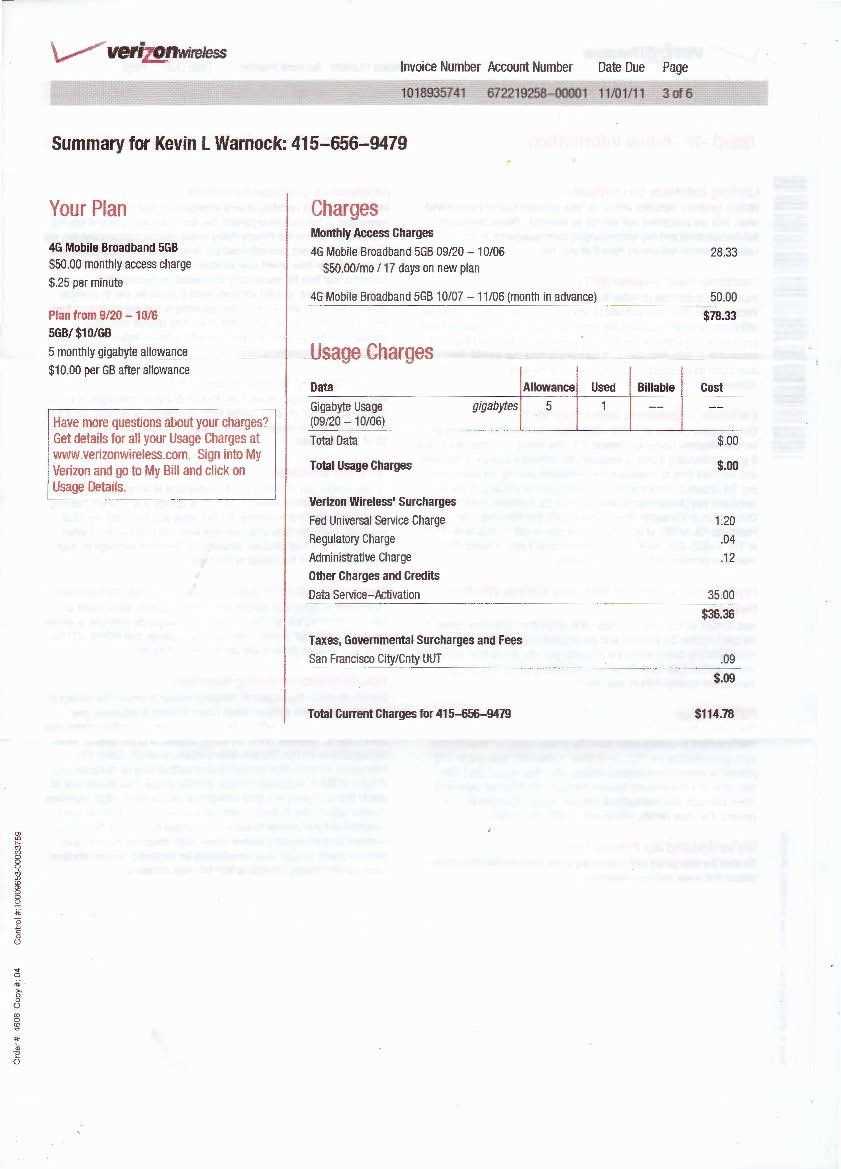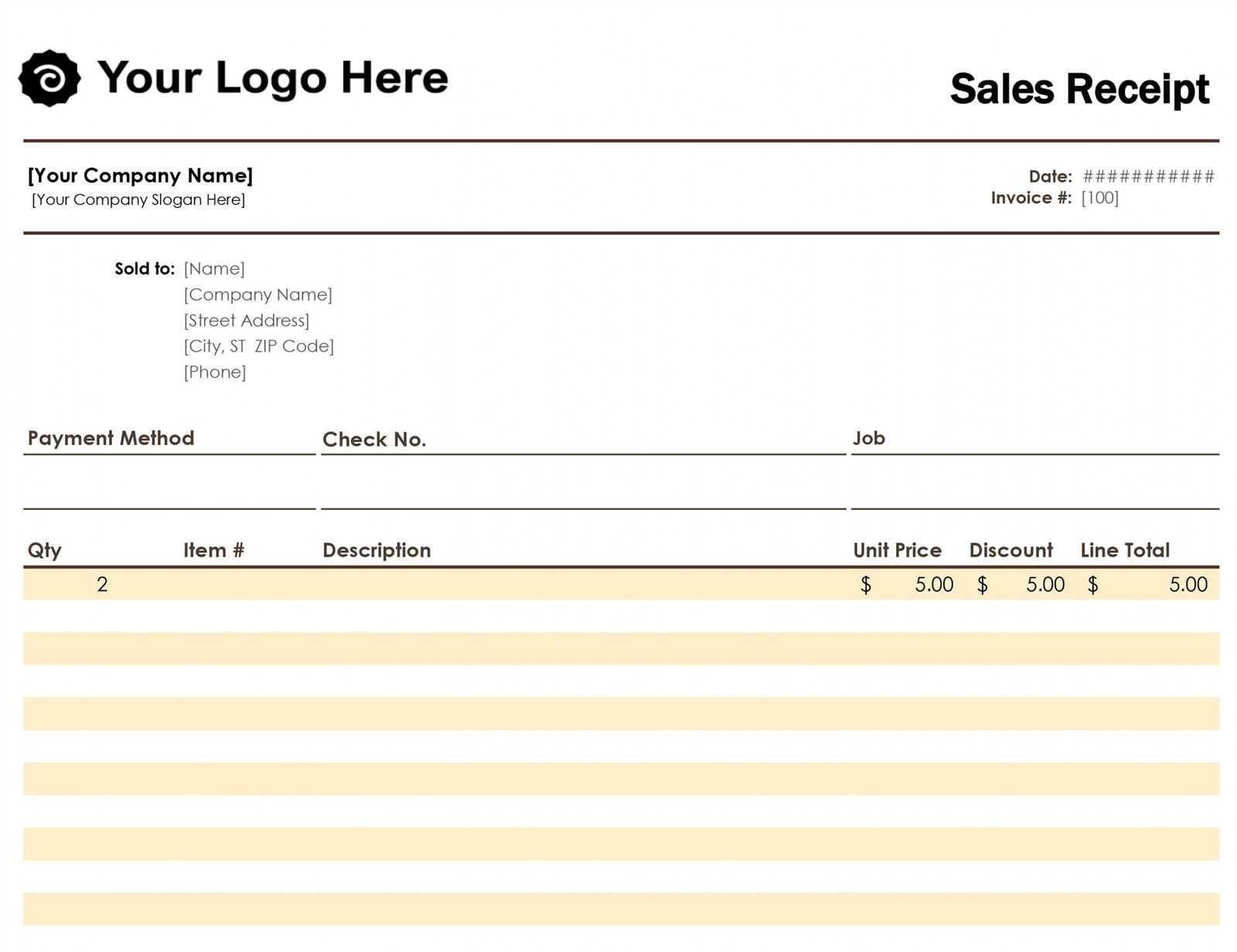
Include clear transaction details in your online purchase receipt email. Start with the customer’s name, followed by a summary of the purchased items and their prices. Ensure you display the total cost, including taxes and shipping fees, if applicable. This provides immediate clarity on the transaction and reduces customer inquiries.
Keep the tone friendly and professional. Acknowledge the order with a brief message such as, “Thank you for your purchase!” or “We appreciate your order and look forward to serving you again.” This simple touch strengthens customer relations.
Provide a unique order number to allow easy tracking. Include your contact information and a link to your return policy for convenience. Add a call to action, such as “Click here to track your order”, and offer support options like live chat or email for any questions.
Lastly, ensure the email design is clean and responsive. Avoid overwhelming the reader with excessive text or distracting elements. Stick to a layout that is easy to navigate on both desktop and mobile devices.
Here are the revised lines with minimal repetition:
Streamline your online purchase receipt email by focusing on clarity and user convenience. Follow these examples:
- Your order has been confirmed! We’re preparing it for shipment.
- Thank you for your purchase! We’ve received your payment and will process your order shortly.
- We’ve successfully processed your order. A tracking number will be sent once your item ships.
- Your payment has been processed. You’ll receive a shipping confirmation soon.
- We’re getting your order ready to ship. Expect an update when it’s on its way!
These lines remove redundancies and provide clear, direct communication to the customer, minimizing confusion and improving the overall experience.
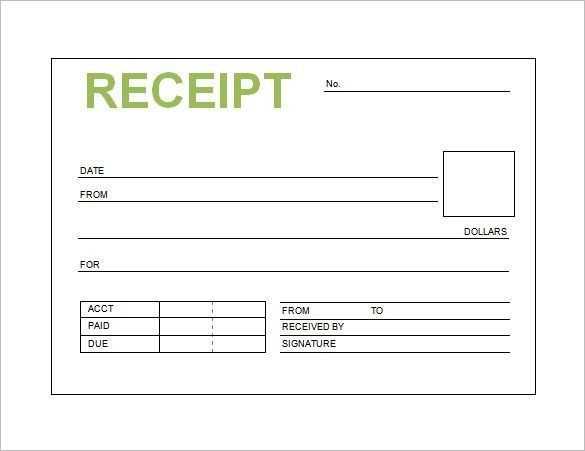
- Template for Online Purchase Receipt Email
Use a clear, structured layout for the online purchase receipt email. Include essential details like the order number, itemized list, total amount, and payment method. Below is a simple template to follow:
- Subject: Your Purchase Receipt from [Store Name]
- Greeting: Hi [Customer Name],
- Order Confirmation: Thank you for your purchase! Your order [Order Number] has been successfully processed.
- Order Details: Below are the details of your order:
- Item 1: [Product Name] – [Price]
- Item 2: [Product Name] – [Price]
- Total: [Total Price]
This template ensures clarity for the customer, provides them with all necessary information in an organized format, and includes clear contact details for any follow-up questions.
Keep the subject line short and to the point. Use key details like the transaction type, purchase, or order number. This helps the customer quickly recognize the email’s purpose.
Start with something clear, such as “Your Purchase Receipt – Order #12345” or “Payment Confirmation for Your Recent Order”. Including the order number or a clear reference will help identify the email at a glance.
Use a consistent format for easy tracking. Consider adding your business name, product name, or service type to the subject line. For example: “XYZ Store – Your Receipt for Order #12345”. This creates a uniform experience for customers.
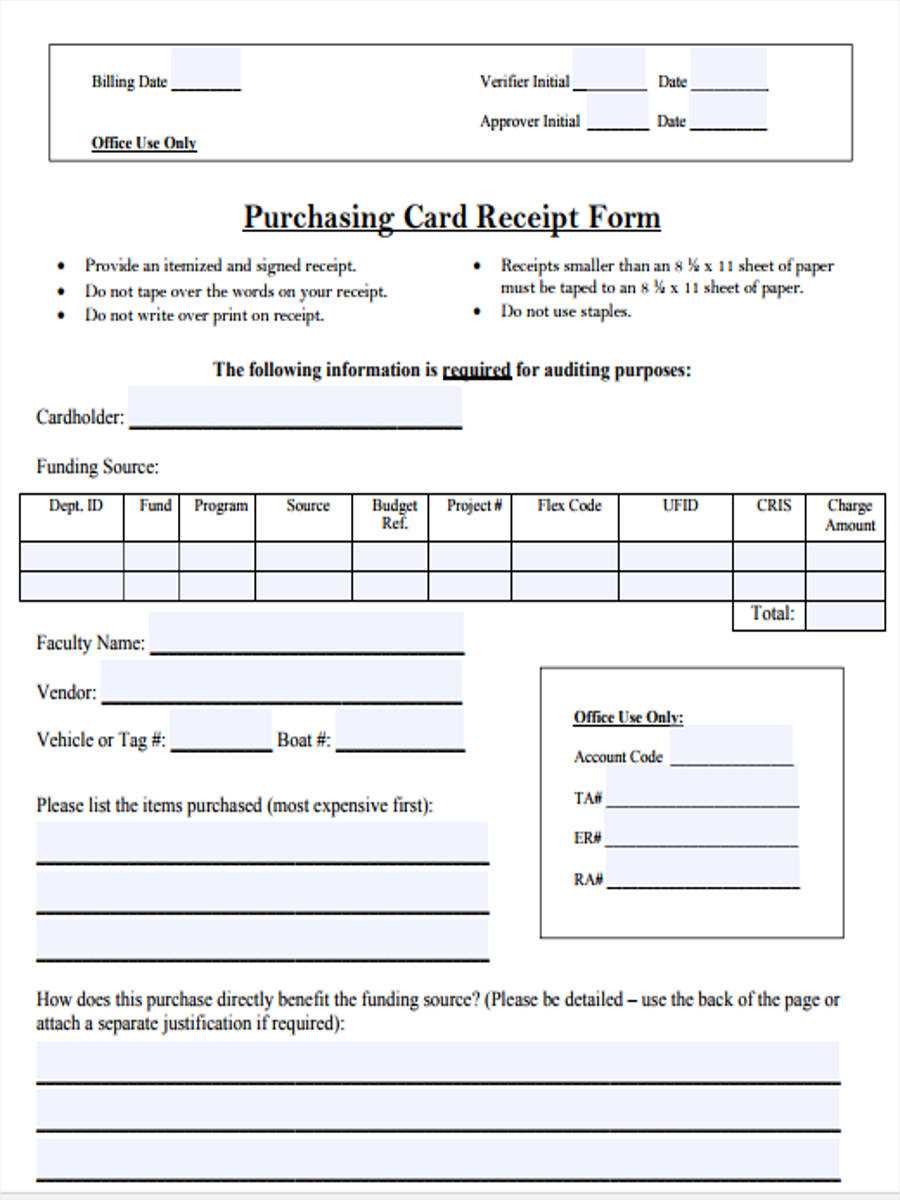
Avoid overly generic subjects like “Receipt” or “Order Confirmation.” They don’t provide enough detail for the customer to quickly spot the relevant email.
| Subject Line Example | Description |
|---|---|
| Your Purchase Receipt – Order #12345 | Clear and concise, includes the order number for easy reference. |
| Payment Confirmation for Order #98765 | Focuses on confirming the payment with an order number included. |
| XYZ Store – Receipt for Your Order #12345 | Includes the company name to build consistency with branding. |
Order number: Include a unique reference number to help customers easily track their order status. This number should be prominently displayed in the email for quick access.
Product details: List the purchased items with clear descriptions, quantities, and pricing. This helps avoid any confusion about what the customer ordered.
Billing and shipping information: Clearly state the customer’s billing address, shipping address, and chosen delivery method. This confirms that the details provided are correct.
Order summary: Provide a breakdown of the total price, including taxes, shipping fees, and any discounts applied. Make sure the final amount is clearly visible.
Estimated delivery date: Give an accurate delivery estimate, helping the customer manage their expectations regarding when they will receive their order.
Contact information: Include a way for the customer to reach customer support, whether through email or phone. This helps resolve any issues quickly.
Return and refund policy: Briefly outline the return process, including how to initiate a return and the time frame for requesting a refund, to reassure customers about their purchase.
Thank you message: A short note expressing gratitude for the purchase can create a positive customer experience, encouraging future purchases.
Use clear section headers to break down important information like order details, billing, and shipping information. This helps customers find what they need without scrolling through long blocks of text.
- Bold Key Information: Highlight order numbers, transaction dates, and total amounts in bold or a larger font size. This makes it easier for customers to spot the most important data at a glance.
- Organize with Bullet Points: Present items purchased, quantities, and prices using bullet points. This improves readability and avoids cluttering the email.
- Use White Space Wisely: Include enough spacing between different sections of the email. Too much text crammed into a small space can overwhelm the reader. A few blank lines between sections can help.
- Consistent Alignment: Ensure all the data is aligned properly, particularly in tables. For instance, price columns should line up vertically for easy comparison.
- Highlight Call-to-Action: If there’s a next step for the customer (like viewing their order status or contacting support), make the button or link stand out with a contrasting color.
- Limit Colors: Stick to one or two accent colors to avoid a cluttered or chaotic design. Too many colors can distract from key information.
These formatting choices make receipt emails clearer and easier for customers to read, improving their overall experience.
Modify your receipt template to match specific business needs by adjusting the content and layout. Include relevant branding elements such as your company logo and colors to create a professional and consistent customer experience.
Ensure the receipt includes clear product details, such as names, quantities, prices, and any applicable taxes or discounts. If your business offers multiple payment methods, include the payment method chosen by the customer, whether it’s credit card, PayPal, or other options.
For businesses with membership or loyalty programs, incorporate membership numbers or loyalty points earned during the transaction. This feature helps build customer retention and makes the receipt more informative.
In cases of digital products or services, indicate download links or access instructions within the receipt, ensuring customers have everything they need to complete their purchase.
Consider adding customer service contact information, refund policies, or terms of service to the receipt. This provides clarity and transparency, helping to address potential customer queries right away.
Test the template across different devices to ensure compatibility with various email clients and mobile devices. A responsive design guarantees a positive customer experience no matter how they view the receipt.
List the payment methods used by the customer. This includes credit cards, PayPal, bank transfers, or any other options offered. Clearly state the payment provider, such as “Paid via Visa” or “Payment through PayPal,” for easy reference. If applicable, provide payment status, like “Payment completed” or “Pending confirmation.”
Provide Transaction Reference and Details
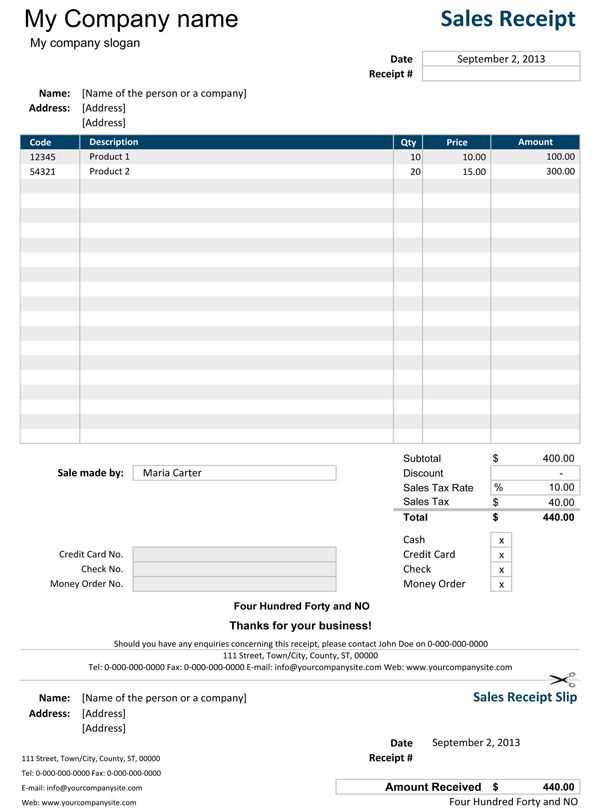
Include the transaction ID or reference number. This helps the customer track their payment and provides transparency. For example, “Transaction ID: 123456789” or “Payment Reference: ABCD1234.” These identifiers are important for resolving disputes or confirming payments.
Include Date and Amount

Always specify the payment date and amount paid. For instance, “Payment received on February 7, 2025, for $49.99.” This ensures clarity and avoids confusion regarding the transaction history.
Ensure immediate delivery of receipts through automated email systems that trigger upon purchase confirmation. This minimizes the chance of delays and guarantees customers receive the information they need right away.
Incorporate clear, concise subject lines in receipt emails to help customers identify them easily. Including details like “Your Purchase Receipt” followed by the order number enhances email organization.
Utilize a structured format for the receipt within the email. Present key purchase details such as items, prices, shipping, and taxes in a clean, easy-to-read table format. Customers will appreciate the clarity and quick access to all relevant information.
| Item | Price | Quantity | Total |
|---|---|---|---|
| Product 1 | $20.00 | 1 | $20.00 |
| Product 2 | $15.00 | 2 | $30.00 |
| Total | $50.00 | ||
Track emails and ensure receipt delivery using email tracking tools. These tools provide data on open rates and customer engagement, allowing for quick follow-ups if needed.
For customer support, include a contact email or a link to the support center directly in the receipt email. This helps customers resolve issues with minimal effort.
Template for Online Purchase Receipt Email
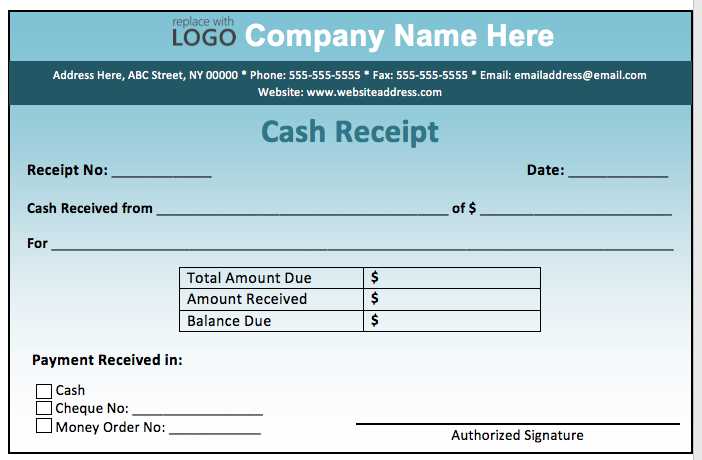
Keep the receipt email clear and simple. Include key information such as the order number, items purchased, total amount, payment method, and delivery details. Ensure the email is formatted to be easy to read on both desktop and mobile devices. Avoid overloading the recipient with unnecessary information or promotional content.
Include a polite thank you message at the end and a reminder for the customer to reach out if they have any questions. Use bullet points or short paragraphs to highlight important details, ensuring quick access to key information.
Ensure the subject line is concise and directly related to the purchase to avoid confusion. Reconfirm the customer’s payment and shipping preferences, providing clarity on what they can expect next. Customize the email to reflect your brand’s voice while keeping it professional.