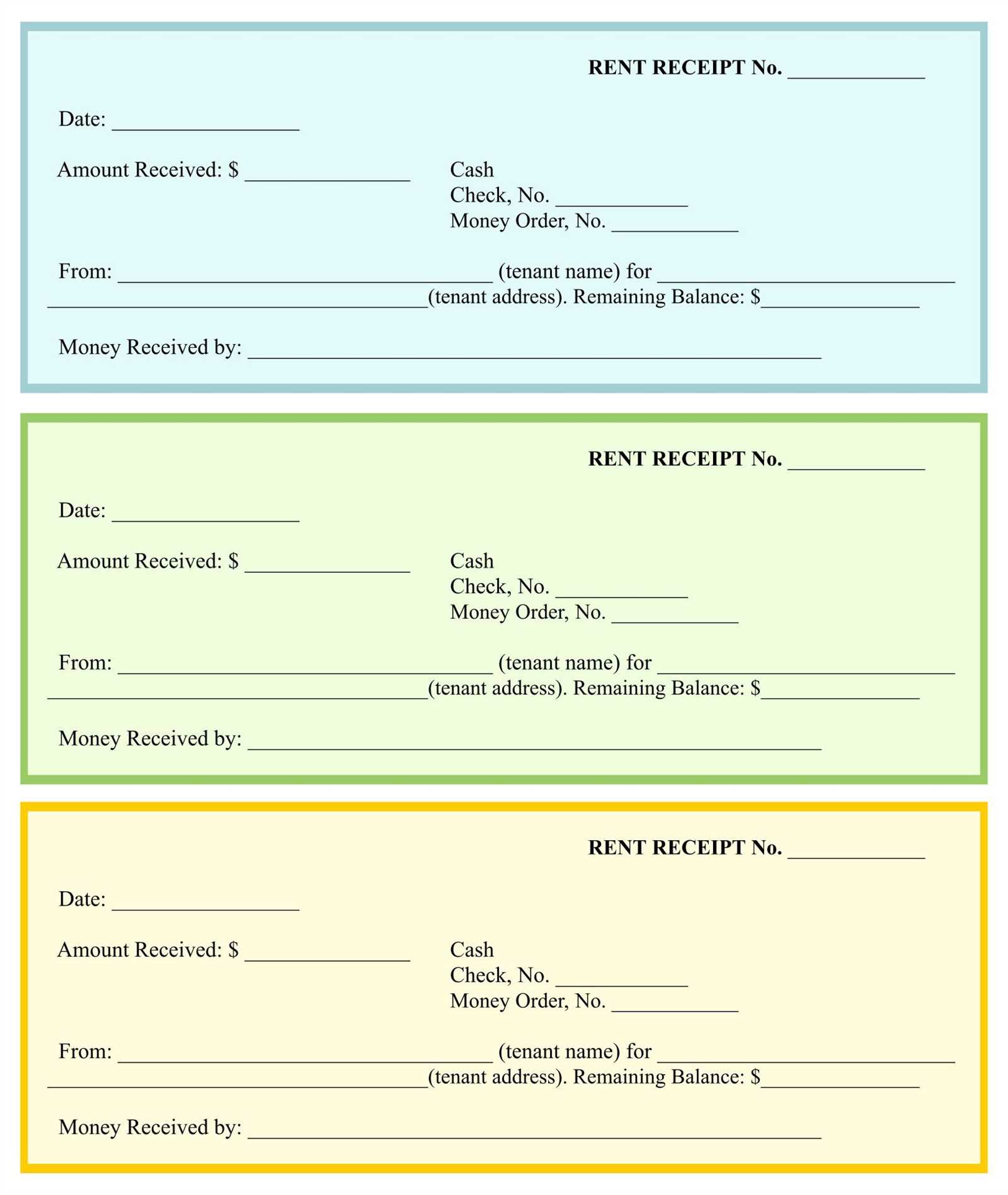
To streamline your packaging process, consider using a fast packaging receipt template. This template saves time by providing a pre-structured format, ensuring all necessary information is captured efficiently. A good template helps maintain consistency across all packaging receipts, reducing errors and ensuring smooth operations.
First, focus on the key elements needed in a packaging receipt. The template should include sections for the recipient’s details, packaging list, quantities, and date of shipment. This makes it easy to track what’s being sent and where it’s going, preventing any confusion or missed items during the process.
Make sure the template is flexible. Depending on your needs, you can adjust it to include additional fields such as special handling instructions, delivery methods, or payment information. Flexibility is key to adapting the template to different packaging scenarios without reinventing the wheel every time.
Consider integrating barcode fields into your template for quick scanning and tracking of items. This will improve accuracy and speed up the overall process, especially in high-volume environments. By using this template, you ensure all receipts are consistent, readable, and ready to go without wasting valuable time on manual entries.
How to Create a Custom Packaging Receipt Template
Begin by defining the key elements you want to include in your receipt. Make sure it reflects the necessary packaging details such as product description, quantity, price, and packaging type. Use a simple structure that ensures clarity for both your team and the customer.
Choose a template format that works best for your needs, such as a table or list. Ensure that each section is clearly labeled and easy to understand. Include fields for tracking numbers, customer information, and delivery dates.
Consider adding a section for special instructions, which can help streamline communication between the packaging team and the client. If your business involves multiple packaging types, include a dropdown or selection field to specify the packaging method used.
Incorporate your brand’s logo and contact details at the top of the template. This helps maintain consistency and ensures customers can easily reach out for inquiries or support.
Ensure your template is compatible with the software you use, such as Microsoft Word, Excel, or a specific invoicing program. This will allow you to generate receipts quickly and efficiently.
Finally, test the template by creating a few mock receipts to verify that all fields are easy to fill in and that the layout is user-friendly. Adjust as needed based on feedback from your team and customers.
Key Components to Include in Your Receipt
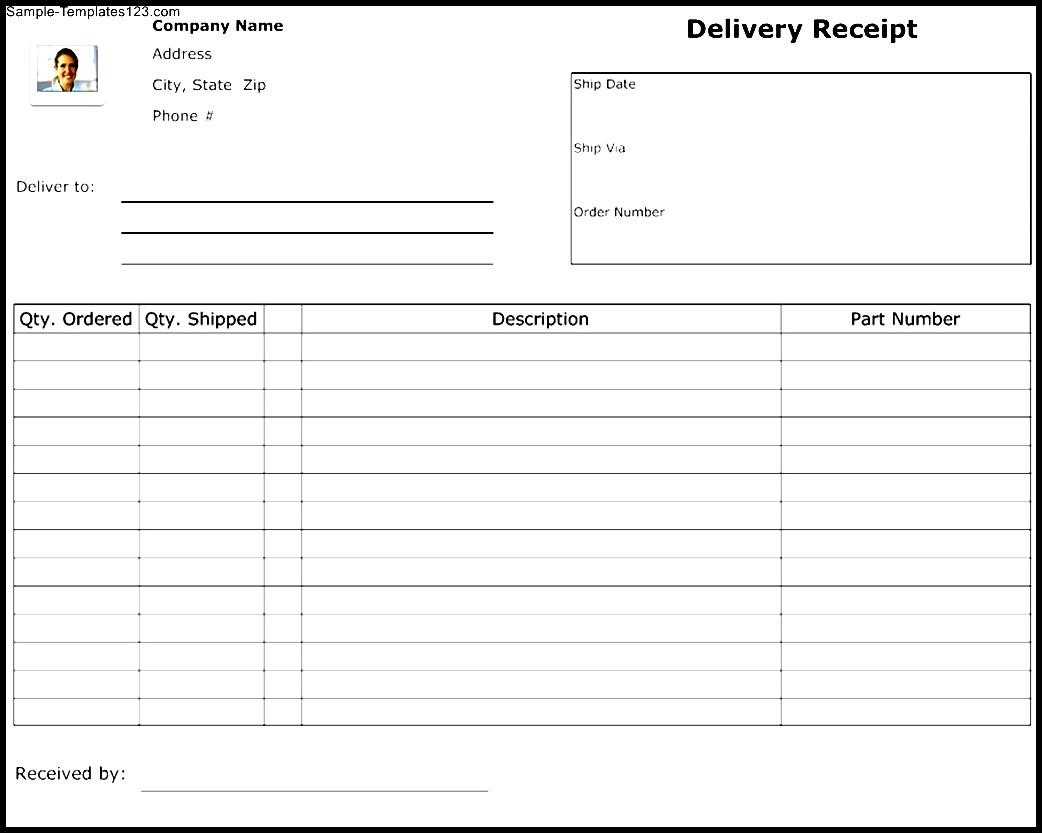
Include the business name and logo at the top of your receipt for easy identification. This helps customers associate the receipt with your brand. Make sure the business contact details, including address, phone number, and email, are visible.
Transaction Information
Clearly display the date and time of the transaction. This allows customers to reference the receipt for warranty purposes or returns. A unique transaction or receipt number adds further clarity and helps with record-keeping.
Itemized List of Purchases
List each item purchased with its description, quantity, unit price, and total cost. This transparency allows customers to verify the accuracy of the transaction. Include any applicable taxes or discounts applied to the final price, making the breakdown clear.
Conclude with the total amount paid, including the payment method (cash, card, etc.). It’s helpful to indicate whether the customer has paid in full or if any remaining balance is due.
Lastly, a return or refund policy statement can provide reassurance to customers and ensure they know how to proceed in case they need assistance.
Choosing the Right Format for Speed and Accuracy
Use standardized formats like CSV or JSON for fast and accurate packaging receipts. These formats are widely supported, easy to integrate, and minimize errors in data handling.
CSV is ideal for handling large datasets quickly due to its simple structure. It’s easy to read, parse, and process in many systems, making it a good choice for batch processing and rapid updates.
JSON works well when the receipt includes hierarchical or complex data. It ensures that all nested information, such as item details, quantities, and prices, is clearly represented and easily accessed by both humans and machines.
For real-time processing, use XML when you need to maintain strict data integrity, especially in systems requiring specific validation rules. It ensures accuracy while offering flexibility in data exchange between systems.
Consider the following points when selecting a format:
- Ensure compatibility with your packaging software and databases.
- Choose a format that scales with the volume of data.
- Opt for formats that minimize manual entry to reduce errors.
- Ensure that data validation is straightforward for each format.
In some cases, combining formats can improve both speed and accuracy. For example, use JSON for structured data and CSV for raw numerical data or lists.
Integrating Shipping and Billing Information
Link shipping and billing details seamlessly to streamline your packing and invoicing process. Ensure both fields are pre-filled in your system to reduce errors and increase accuracy. This integration saves time and minimizes discrepancies, allowing you to focus on fulfillment rather than correcting mistakes.
Automating Data Transfer
Use software that automatically populates the billing address based on the shipping address when they match. If they differ, ensure users are prompted to confirm or enter the correct information before processing. This reduces manual entry and prevents issues during shipment or invoicing.
Validation and Verification
Set up checks to validate both shipping and billing information. Use real-time address validation tools to confirm the accuracy of the entered details. Cross-reference both addresses to ensure consistency, and flag discrepancies for manual review before finalizing orders.
Integrating these systems creates a smooth, error-free experience that improves both customer satisfaction and operational efficiency.
Automating Template Population with Software
Automating the population of packaging receipt templates with software can significantly reduce manual input and minimize errors. By integrating software tools that pull data directly from inventory or sales systems, you can speed up the process and ensure accuracy. This reduces the need for repetitive tasks and frees up time for other essential activities.
Key Benefits of Automation
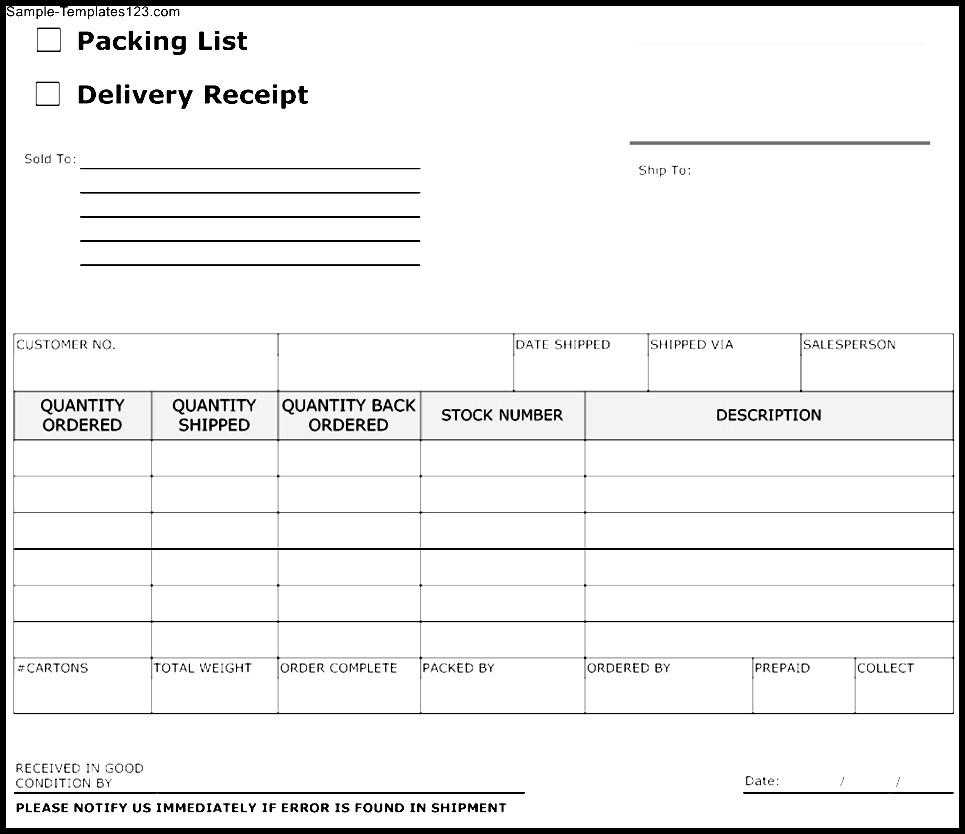
Automated template population eliminates the chance of human error when transferring data. Software can be programmed to extract product details such as name, quantity, and price directly from the database, ensuring each template is populated accurately. This eliminates the tedious task of manually entering information for every transaction and allows for faster processing times.
Implementing Automation
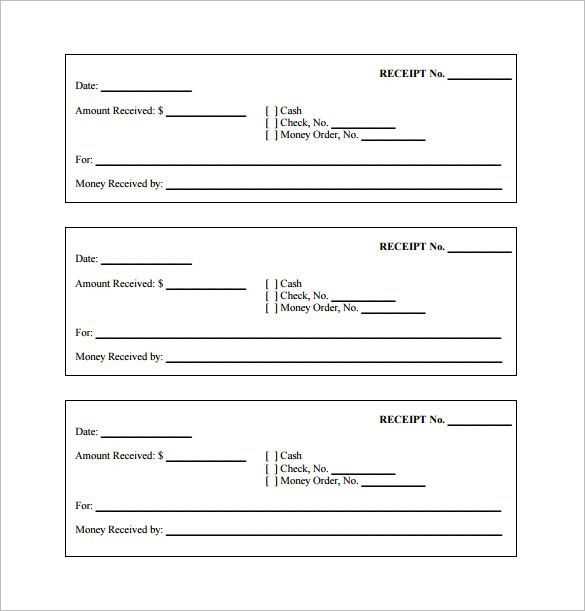
Choose a software solution that integrates with your existing systems, such as ERP or inventory management tools. These systems can be set up to generate the necessary fields for the packaging receipt template based on predefined rules. For example, a shipment notification can trigger automatic population of the template, ensuring the receipt is ready for printing or electronic distribution within seconds. Integration is key to smooth automation without interrupting your workflow.
How to Update and Maintain Your Template Regularly
Review your template at least once a month to ensure it stays aligned with any new product or service changes. Make sure all the fields are accurate, including pricing, contact information, and product descriptions.
Test the template’s compatibility with different devices and browsers. Regularly check for broken links or formatting issues that may arise from updates to the software or platform you’re using. Resolve these quickly to avoid disruptions.
Keep track of customer feedback and make adjustments based on common suggestions. Small tweaks to design or functionality can improve user experience and satisfaction. Pay attention to the frequency of updates needed and schedule them in advance.
Backup your template before making any major changes. This helps avoid losing valuable work in case something goes wrong during the update process. After updates, thoroughly test the template before using it in live environments.
Set up an automated system for updating specific elements, like prices or inventory counts, to reduce manual errors and maintain accuracy. This ensures the template is always up to date with minimal effort.


