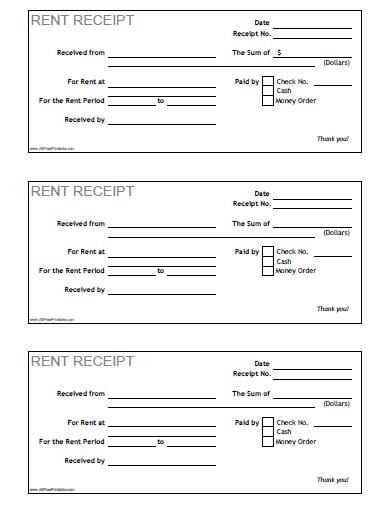
Find a Ready-to-Use Template
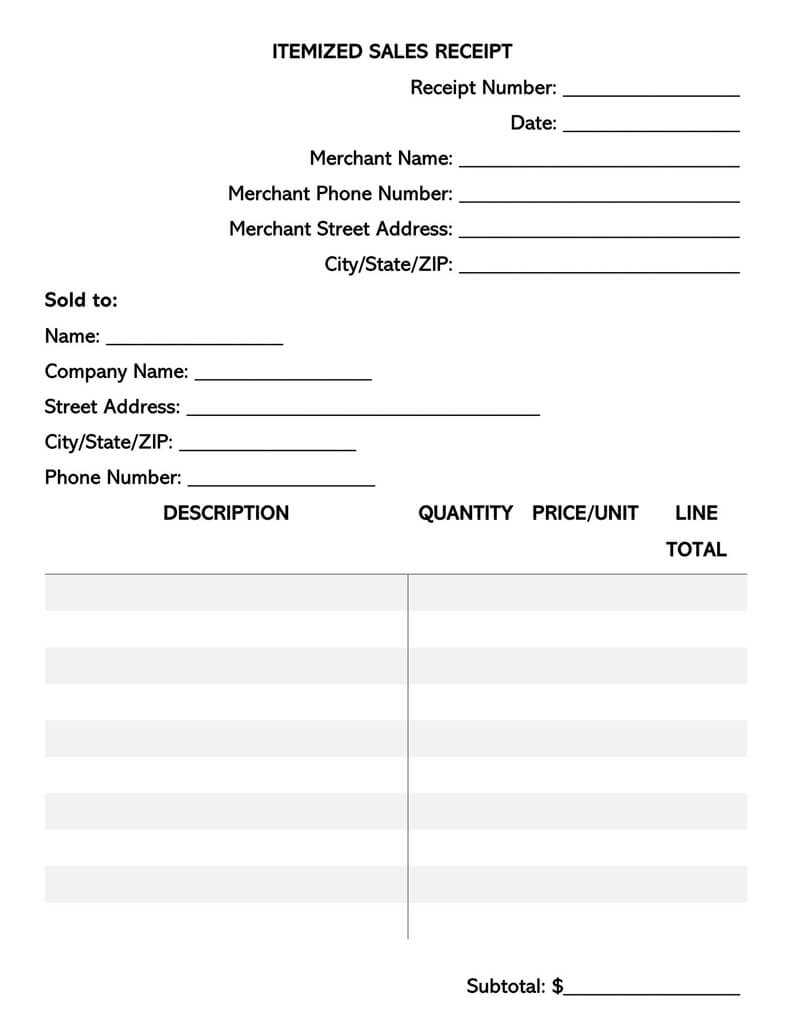
Skip the hassle of designing from scratch. Numerous websites provide ready-made receipt templates that you can customize instantly. Look for platforms offering:
- Editable fields for business name, date, amount, and payment method.
- Automatic calculations for tax and total sums.
- Multiple formats such as PDF, DOCX, or Excel.
Choose a template that fits your needs, then download and print it within minutes.
Customize for Accuracy
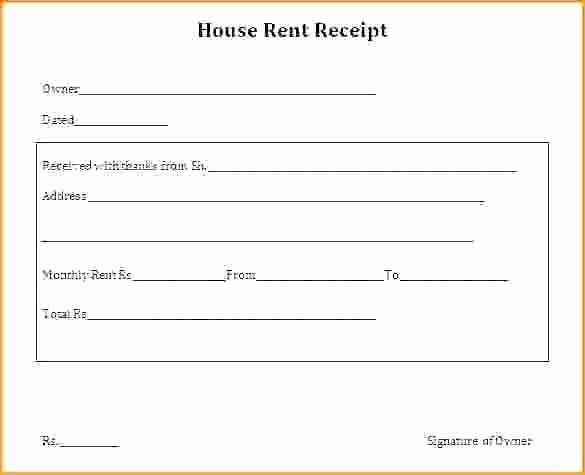
A well-structured receipt includes all essential details. Ensure yours contains:
- Business information: Name, address, and contact details.
- Customer details: Name and relevant contact information.
- Transaction specifics: Date, description, quantity, and price.
- Payment confirmation: Method used and receipt number.
Most online tools let you adjust fonts, colors, and layouts to match your brand.
Printing and Digital Sharing
Once finalized, print the receipt on standard A4 or letter-sized paper. For digital transactions, save it as a PDF and email it directly to the customer.
Where to Get Free Templates
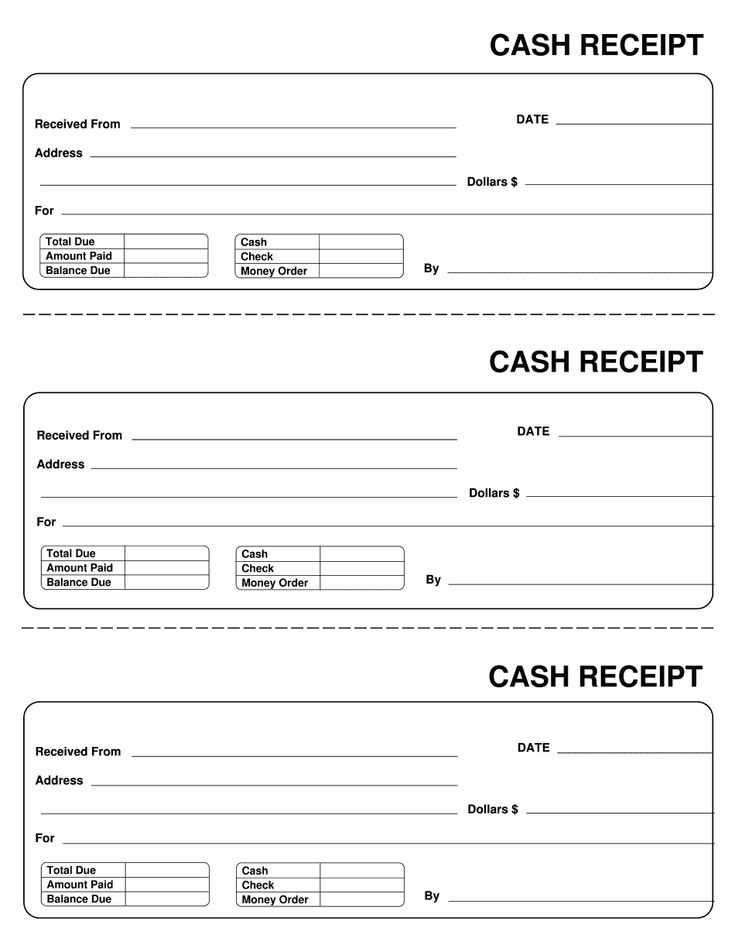
Several platforms offer free printable receipt templates. Look for sites that allow downloads without requiring sign-ups or subscriptions. If advanced features like cloud storage or automated invoicing are needed, consider paid options.
Using an online receipt template saves time while ensuring professional and accurate documentation.
Online Printable Receipt Form
Choose a structured format: A receipt should have a clear layout with sections for business details, transaction information, and customer data. Use a simple font for readability and ensure alignment is consistent.
Key aspects of a digital receipt: Include the transaction date, itemized purchases, total amount, tax breakdown, and payment method. A unique receipt number helps with tracking and record-keeping.
Customization choices for various business needs: Service providers may need sections for hourly rates, while retailers benefit from SKU listings. Add a custom logo and contact details for branding.
Legal aspects of electronic receipts: Ensure compliance with local tax laws by including necessary tax details. Some jurisdictions require specific disclaimers or refund policies to be printed.
Optimal file formats for printing and distribution: PDFs maintain formatting across devices, while Word documents allow easy editing. For email receipts, HTML ensures compatibility across different platforms.
Frequent errors in receipt layout to avoid: Avoid missing tax details, unclear pricing, and misaligned columns. Ensure the receipt size fits standard paper formats to prevent printing issues.
Sources for trusted receipt templates online: Many accounting software platforms offer templates with built-in compliance features. Additionally, office suite programs and document management tools provide editable receipt forms.

