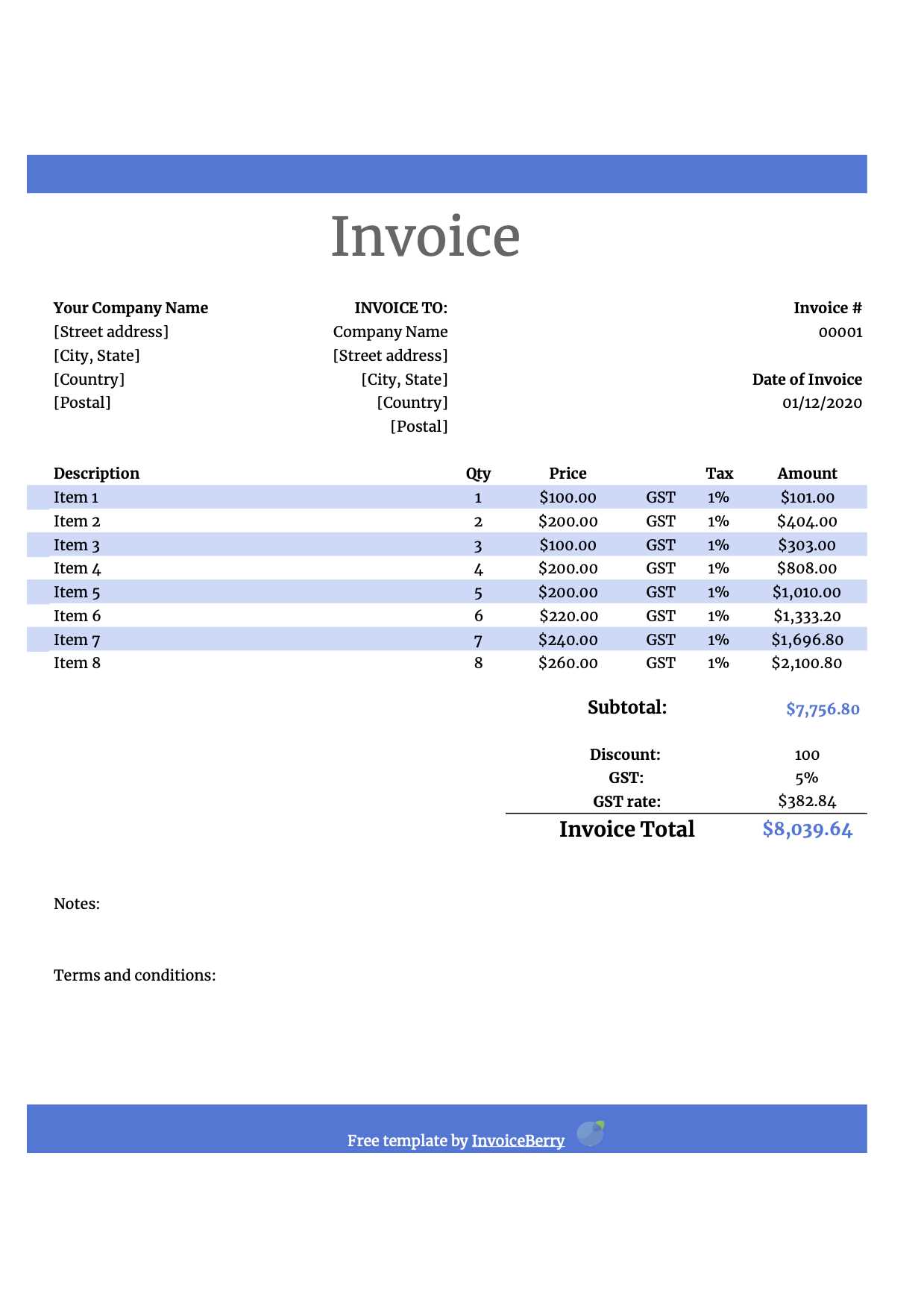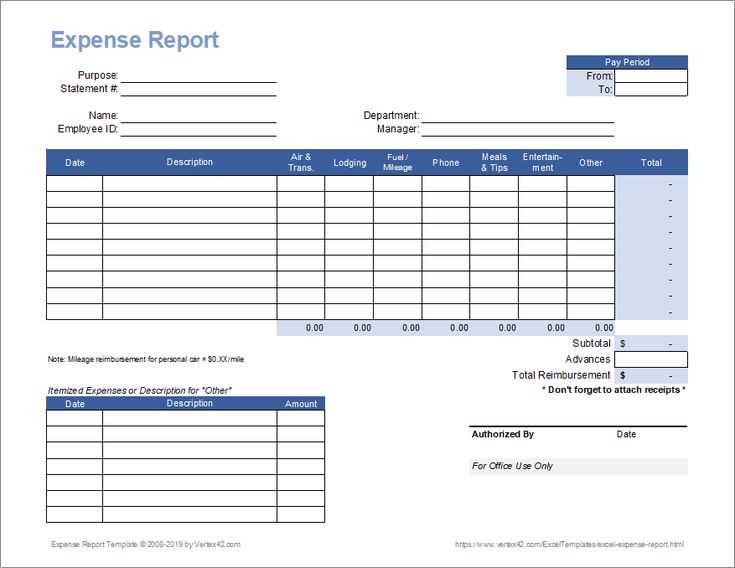
Use a structured Google Sheets receipt template to keep track of expenses without sorting through piles of paper. A well-organized template simplifies data entry, calculates totals automatically, and ensures quick access to records.
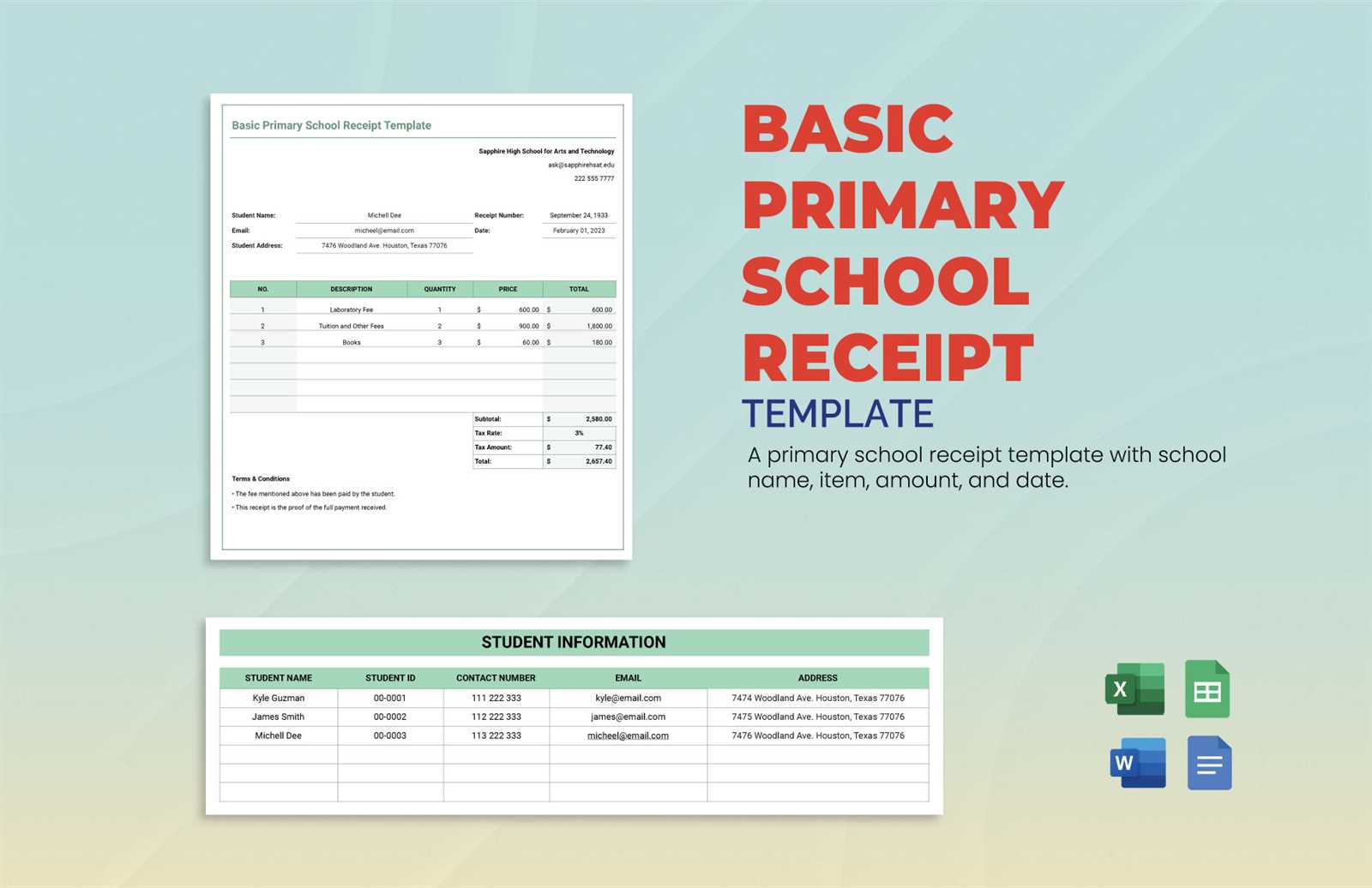
Start with a clear layout that includes essential fields: date, vendor, description, category, amount, and payment method. Adding formulas for subtotal, tax, and grand total eliminates manual calculations. Conditional formatting can highlight overdue reimbursements or categorize expenses by type.
Google Sheets allows collaboration, making it easy to share expense records with team members or accountants. Use built-in features like drop-down lists for payment methods and data validation to prevent errors. Integrate Google Forms for receipt uploads, linking responses directly to the sheet.
Convert your template into a reusable format by saving it as a Google Sheets template. This ensures consistency across multiple reports and saves time on future entries.