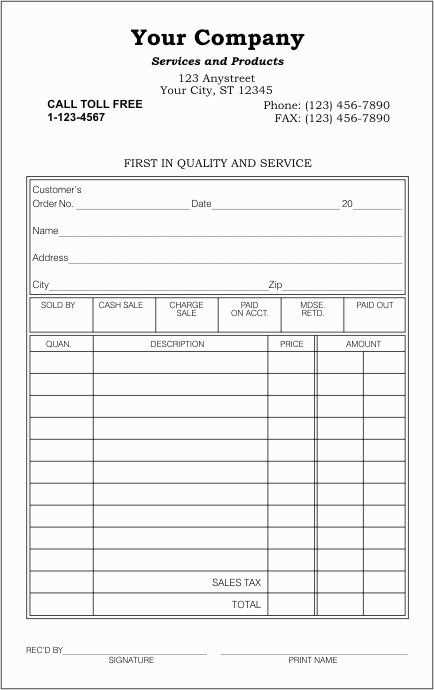
Choosing the Right Template
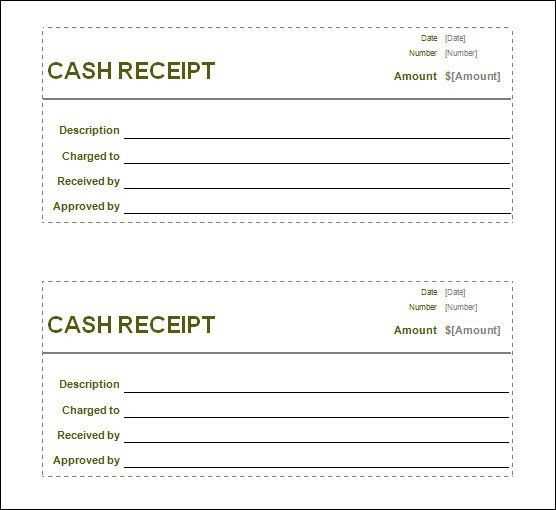
Select a sales receipt template that suits your business style. Look for options that include essential fields such as date, item description, quantity, price, and total amount. A clear layout enhances readability and professionalism. Consider templates that allow customization to align with your brand colors and logo.
Essential Elements of a Sales Receipt
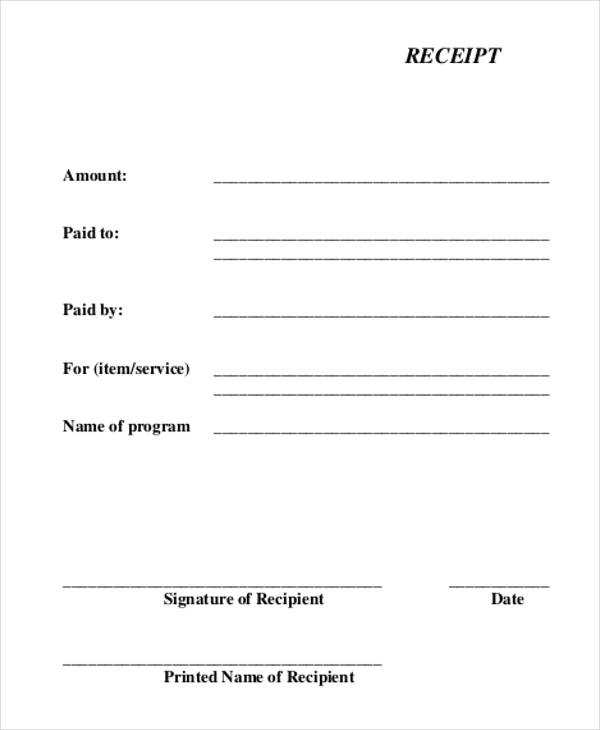
Ensure your template contains these key components:
- Date: Clearly indicate when the transaction occurred.
- Transaction Number: Include a unique identifier for tracking.
- Seller Information: Add your business name, address, and contact details.
- Buyer Information: Optionally, provide the buyer’s name and contact info.
- Itemized List: Detail each product or service sold, with quantity and price.
- Total Amount: Clearly display the final total.
- Payment Method: Note how the payment was made (e.g., cash, credit card).
Printing Tips
When ready to print, use high-quality paper for a professional look. Adjust your printer settings to ensure clear text and graphics. Consider printing on both sides if your template includes additional information, such as return policies or terms and conditions.
Where to Find Templates
Explore various online resources to find printable sales receipt templates. Websites like Canva and Microsoft Office offer free options that you can customize. Alternatively, consider creating your own template in software like Google Docs or Excel, allowing complete control over layout and design.
Using Your Sales Receipt
After filling out the sales receipt, provide a copy to the customer for their records. Retain a copy for your business to maintain accurate financial records. Regularly review your receipts to track sales patterns and inventory needs.
Sales Receipt Template Printable
Key Elements of a Purchase Receipt Form
Best File Formats for Printable Documents
How to Customize a Bill for Your Business
Legal Requirements for Transaction Records
Printing Tips for Clear and Professional Documents
Where to Find Free and Paid Forms
Include essential details like the seller’s and buyer’s names, transaction date, and itemized list of products or services. Clearly state the total amount, applicable taxes, and payment methods to ensure transparency.
Use PDF, DOCX, and XLSX formats for printing receipts. These formats maintain layout integrity and are widely compatible with various devices, making them suitable for professional documents.
Customize your bill with your business logo, color scheme, and specific terms. Use templates that allow easy editing, ensuring your brand identity is prominent in all communications.
Follow local laws regarding record-keeping. Some jurisdictions require specific information on sales receipts, such as tax identification numbers or detailed descriptions of goods, to comply with tax regulations.
For clear prints, select high-quality paper and adjust printer settings for optimal resolution. Test prints ensure alignment and readability before producing multiple copies.
Explore websites that offer free and paid templates tailored for various industries. This can save time and effort, allowing you to focus on your business operations rather than document creation.


