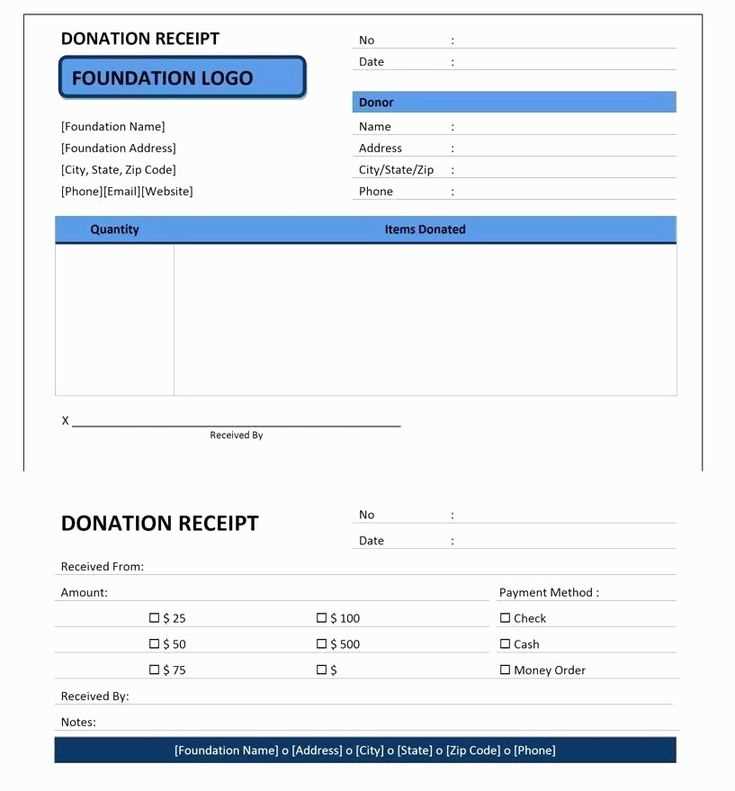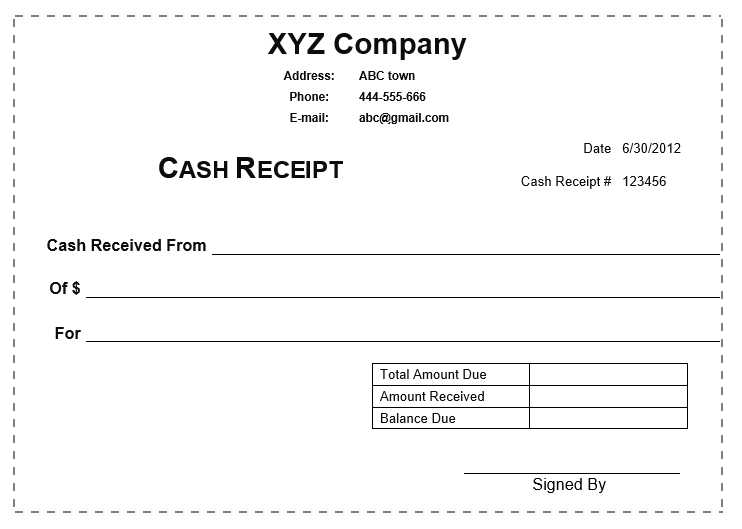
Key Fields and Structure
To ensure accurate receipt processing, the template must include specific fields that align with transaction data. Each field corresponds to database columns used for validation and storage.
- RECEIPT_NUMBER: Unique identifier for each receipt.
- RECEIPT_DATE: Date when the receipt was created.
- SHIPMENT_NUMBER: Reference to the incoming shipment.
- ITEM_NUMBER: Code assigned to the received item.
- QUANTITY: Number of units received.
- UOM_CODE: Unit of measure, ensuring quantity accuracy.
- SUPPLIER_NAME: Vendor providing the goods.
- DESTINATION_TYPE_CODE: Specifies whether the receipt is for inventory, expense, or another category.
Data Formatting and Import Process
File Preparation
The template file must be in CSV format, maintaining consistency in column structure. Any deviation can cause import failures. Verify that:
- All mandatory fields are populated.
- Numeric values do not include special characters.
- Dates follow the required format (YYYY-MM-DD).
Upload and Validation
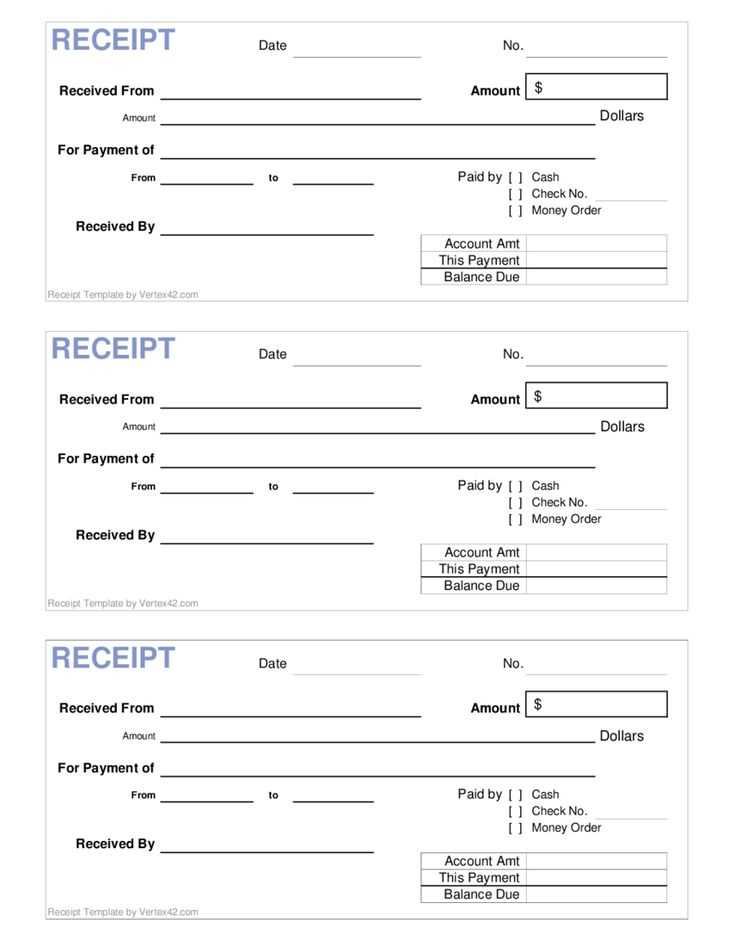
Once the file is complete, upload it through the designated interface. The system performs a preliminary validation to detect missing or incorrect data. If errors occur, adjust the file and re-upload.
Final Processing
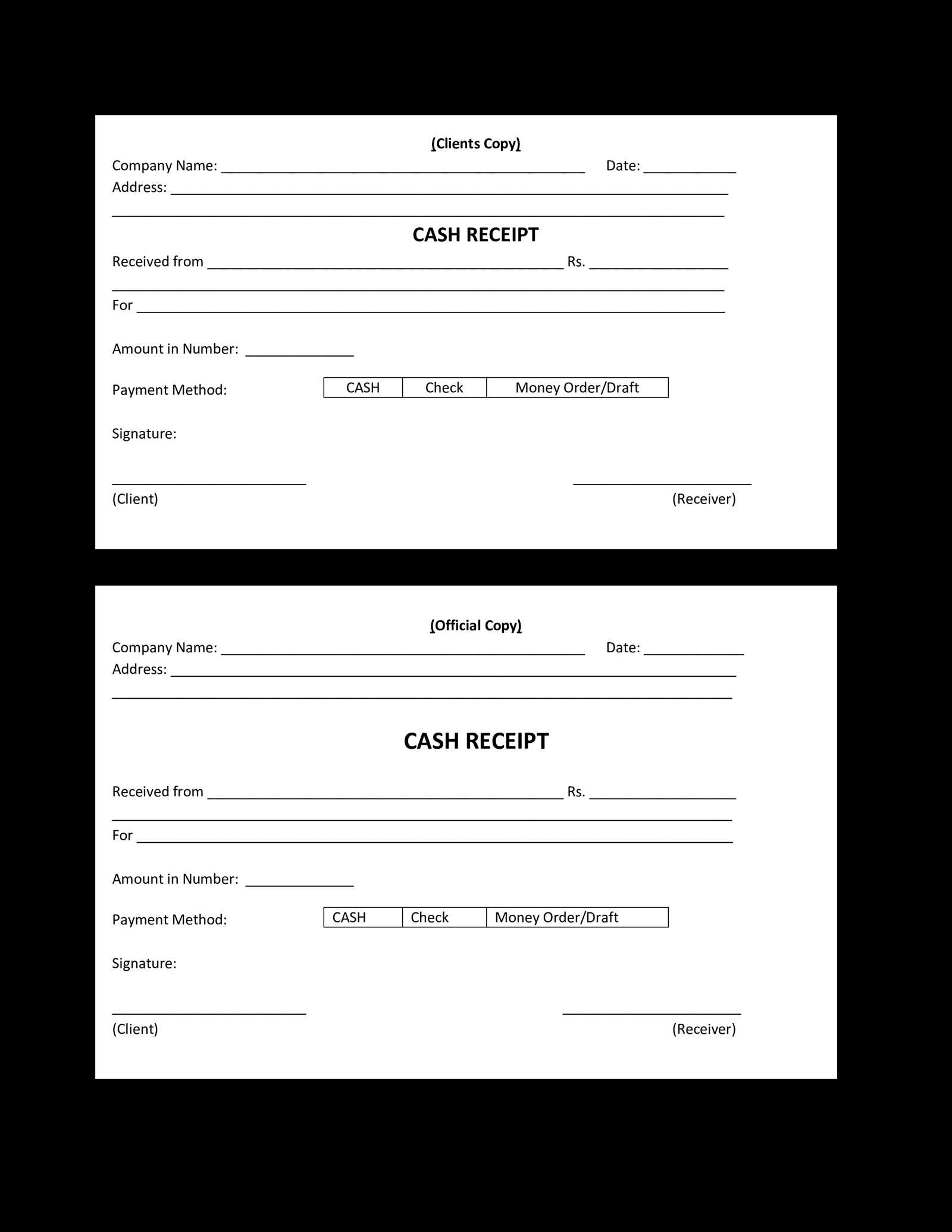
After successful validation, initiate the import job. The system assigns the receipts to the appropriate transactions, updating records accordingly. Regular monitoring helps identify discrepancies and ensures smooth operations.
Receipt FBDI Template
Structure and Key Fields in Receipt FBDI
Data Formatting Rules for Smooth Import
Common Issues and Troubleshooting in Receipt FBDI
Mapping Data to FBDI Columns
Steps to Upload and Process FBDI Files
Validations and Reconciliation After Import
Structure and Key Fields in Receipt FBDI
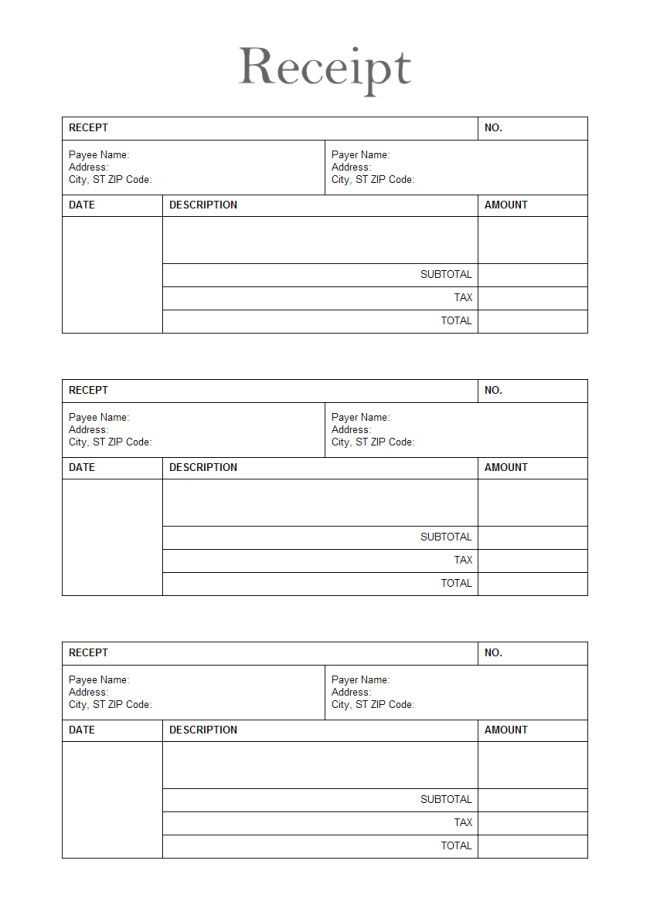
Each Receipt FBDI file follows a strict format with mandatory and optional fields. The core fields include Receipt Number, Receipt Date, Item Code, Quantity, Unit of Measure, and Receiving Location. These fields must align with the system configuration to ensure accurate processing.
Data Formatting Rules for Smooth Import
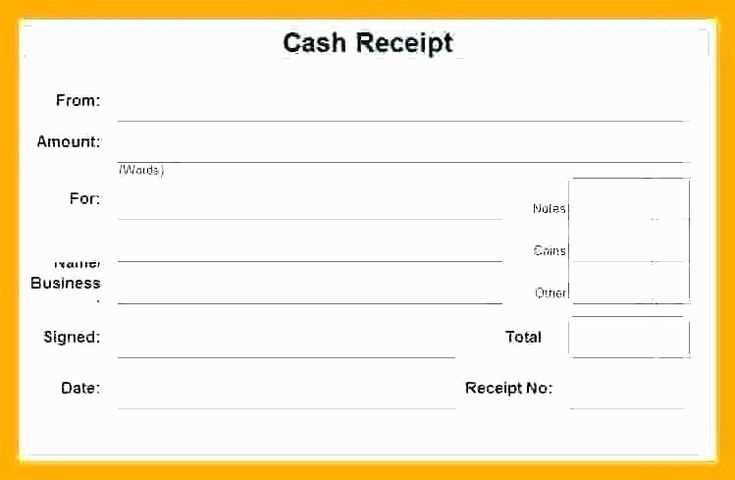
Data must adhere to strict formatting rules. Date fields require the format YYYY-MM-DD, numeric fields should not include commas or special characters, and text fields must match predefined values in the system. Avoid leading or trailing spaces, as they can cause import errors.
Consistently apply column mappings by referencing the official template documentation. For example, Transaction Type must align with predefined values, and Supplier Name should match the exact format in the vendor master data. Ensuring these details before import reduces errors significantly.