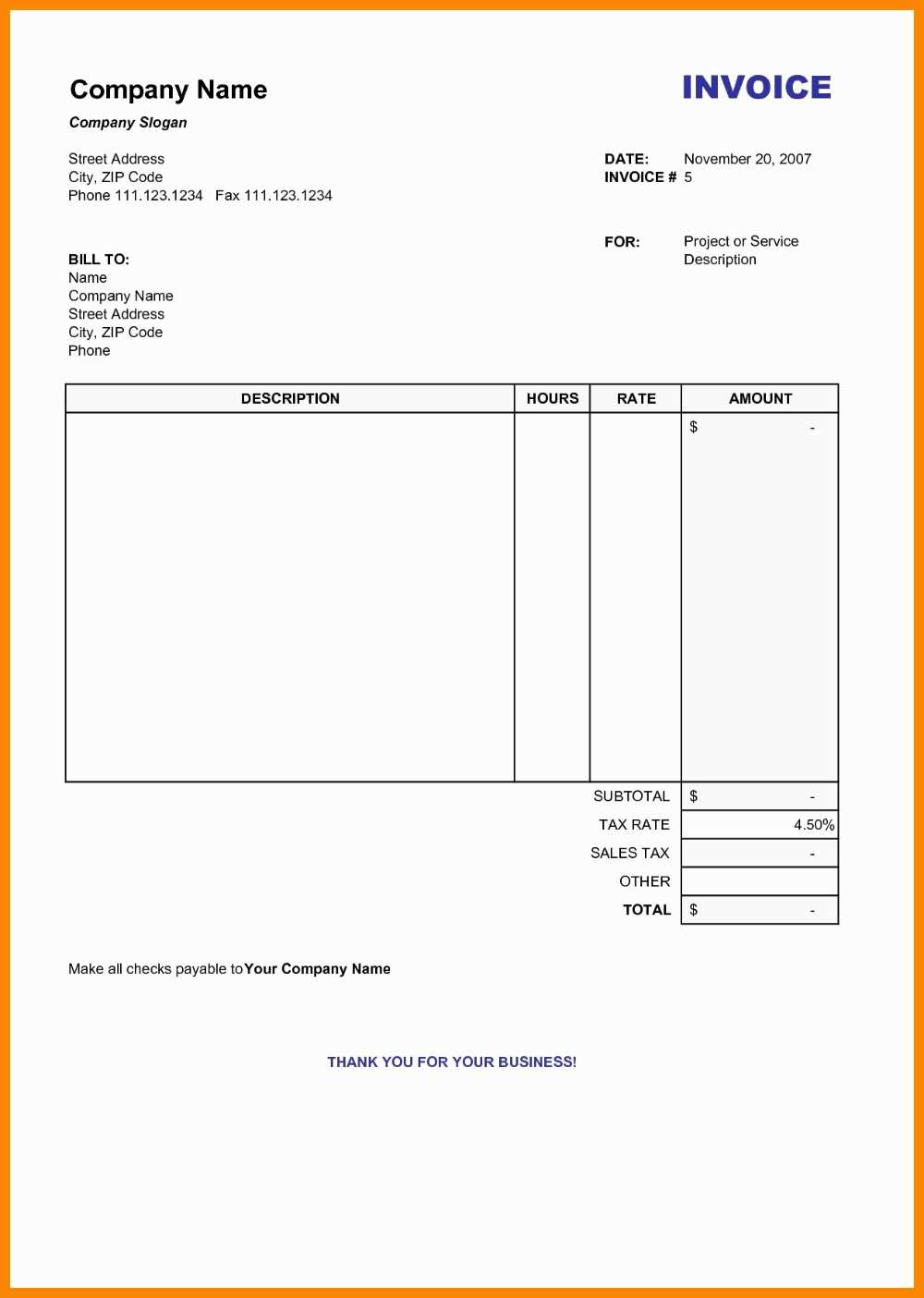
How to Create a Blank Invoice Receipt Template
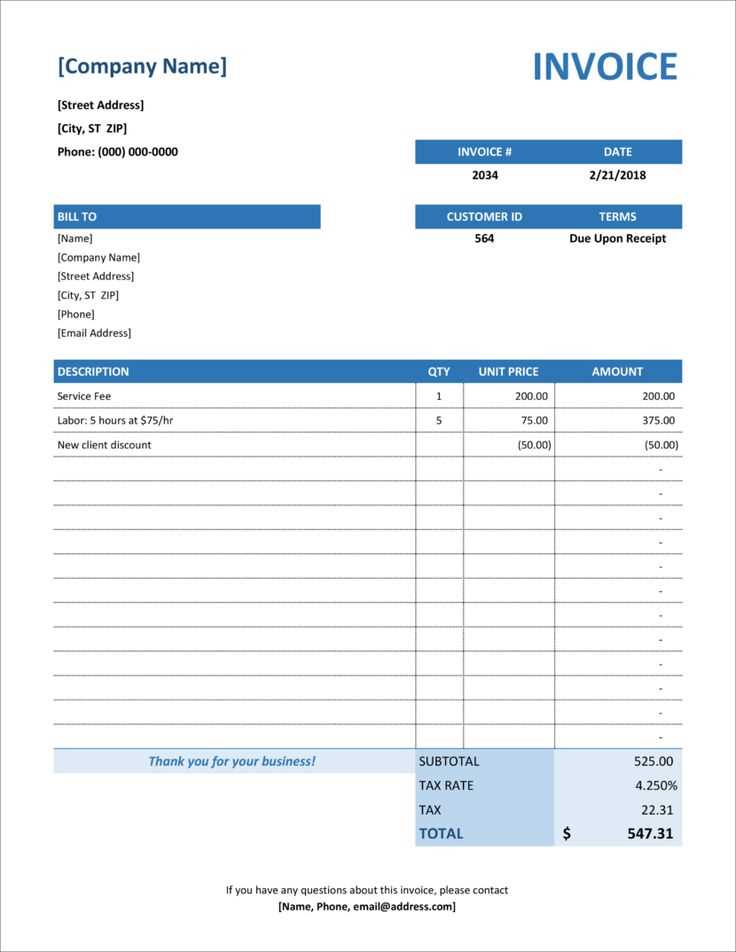
A blank invoice receipt template helps streamline the process of issuing receipts for payments received. This template should include key elements for clarity and accurate documentation. Use it for any transaction, from small businesses to freelance work. Customize it based on the specific needs of your business or industry.
Key Elements of an Invoice Receipt Template
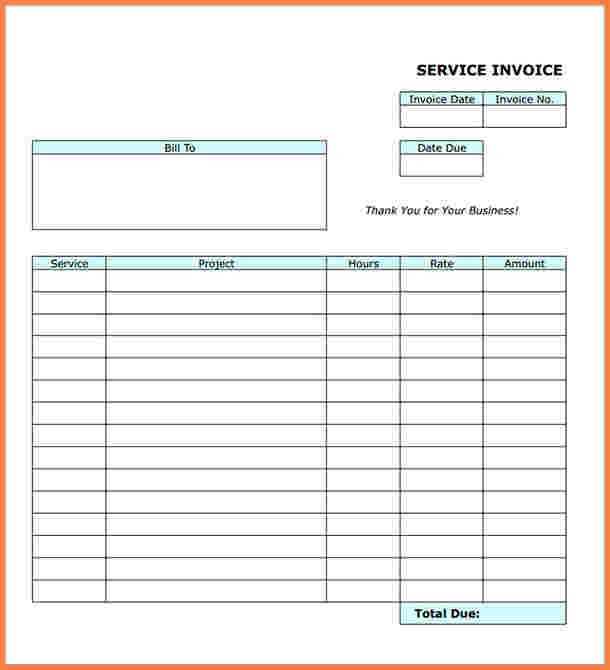
- Header Information: This section includes your business name, logo, and contact details. Make it easy for clients to reach you.
- Receipt Number: Unique receipt numbers help track all transactions and maintain order.
- Date of Payment: Specify when the payment was made. This is crucial for record-keeping.
- Client Information: Include the name, address, and contact info of the client or customer.
- Description of Products or Services: Detail what was purchased or what services were rendered.
- Amount Paid: Clearly state the total amount received, including taxes or discounts if applicable.
- Payment Method: Note whether the payment was made via cash, card, check, or online transfer.
- Balance Due (if any): If there is a remaining balance, indicate the amount and the due date for future payments.
Tips for Customizing Your Template
- Design: Keep the layout simple and clean, making it easy to read and understand. Use bold for headings and section breaks.
- Adjust to Business Type: If you provide services, you might need to adjust the description section to include work hours or project details. For products, list item names and quantities.
- Legal Compliance: Ensure your template includes the necessary legal terms or notes required by your country or region.
Using the Template
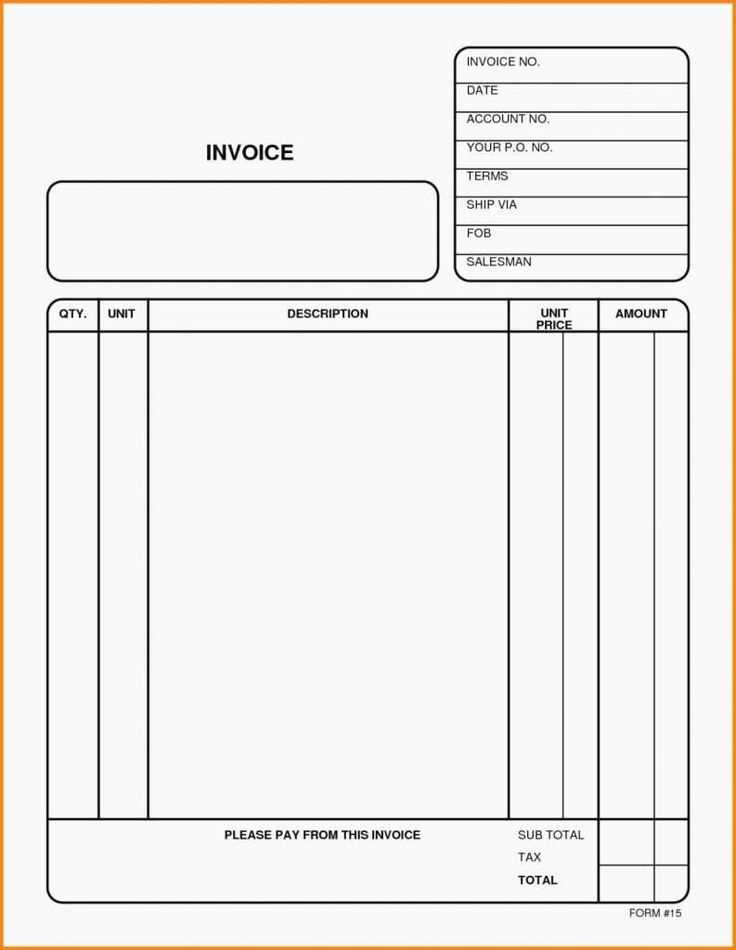
Once you’ve customized the template, it’s ready for use. Every time a payment is received, fill in the appropriate details and provide the receipt to your client. This ensures you maintain accurate records and enhances professional communication.
Blank Invoice Receipt Template: A Practical Guide
How to Customize a Blank Invoice Receipt for Your Business
Key Information to Include in an Invoice Receipt Template
Understanding Different Formats of Blank Invoice Receipts
Common Mistakes to Avoid When Using an Invoice Receipt Template
How to Integrate an Invoice Receipt Template into Your Billing System
Legal Considerations When Creating and Using an Invoice Template
To create an invoice receipt template tailored to your business needs, start by identifying the most relevant details for your transactions. Include fields like invoice number, date of issue, client’s name and contact details, description of goods or services provided, total amount, and payment method. You may also want to add a section for terms and conditions or payment due dates.
How to Customize a Blank Invoice Receipt for Your Business
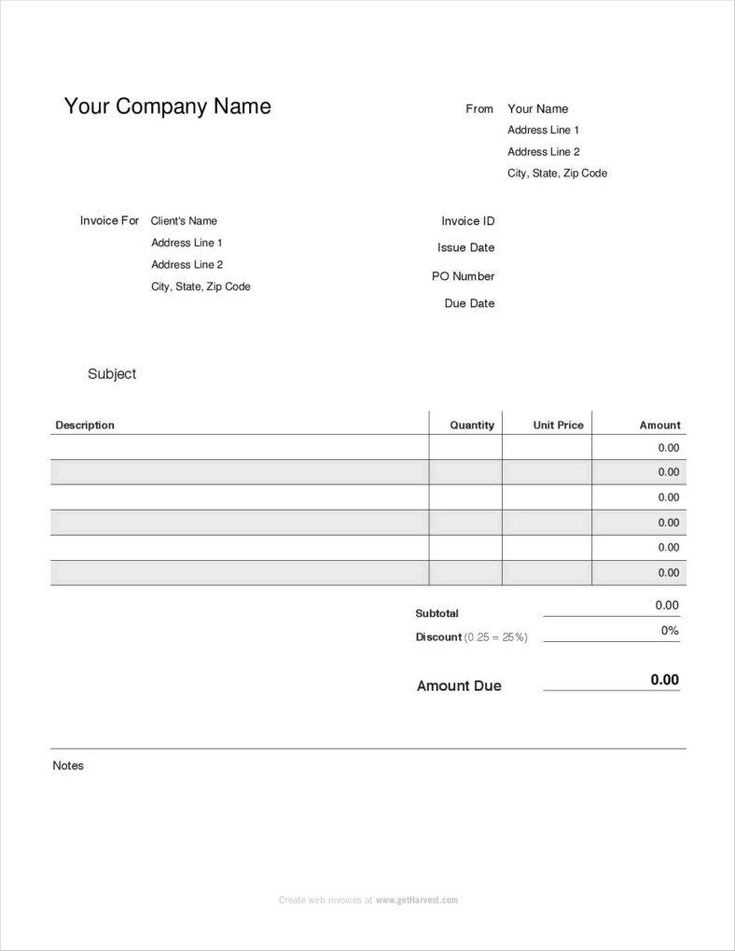
Customization is key to reflecting your business’s identity. Adjust the layout to match your branding, including your logo, company name, and address. You may also opt for color schemes that align with your branding to create a professional and cohesive look. If you’re using software to manage invoices, you can easily adjust templates to add or remove sections based on your specific needs.
Key Information to Include in an Invoice Receipt Template

Ensure your invoice receipt includes essential details:
- Invoice number for easy reference
- Issue date and payment due date
- Client’s information (name, address, contact details)
- Clear description of the product or service
- Amount charged and any applicable taxes
- Payment method or reference number
These elements will make the receipt functional and compliant with accounting standards.
Different formats such as PDF, Word, or Excel provide flexibility, allowing you to choose the one that works best for your workflow. For example, a PDF ensures the layout remains intact, while an Excel document allows for easy adjustments and calculations. Choose the format that suits your preferred method of distribution and tracking.
Avoid common mistakes like failing to include the payment due date, which can cause confusion, or not providing a unique invoice number, which may complicate record-keeping. It’s also important to ensure that the total amount is correct and matches the description of goods or services provided.
To streamline your billing process, integrate your invoice receipt template into your billing software. Most billing systems allow you to customize and automate invoices, saving time and reducing errors. Make sure the template is compatible with your software and easy to update as your business evolves.
Lastly, ensure your invoice receipt complies with legal requirements. This may include the inclusion of tax information or specific payment terms, depending on your jurisdiction. Consult with an accountant to ensure your template meets any relevant laws or industry standards for documentation.


