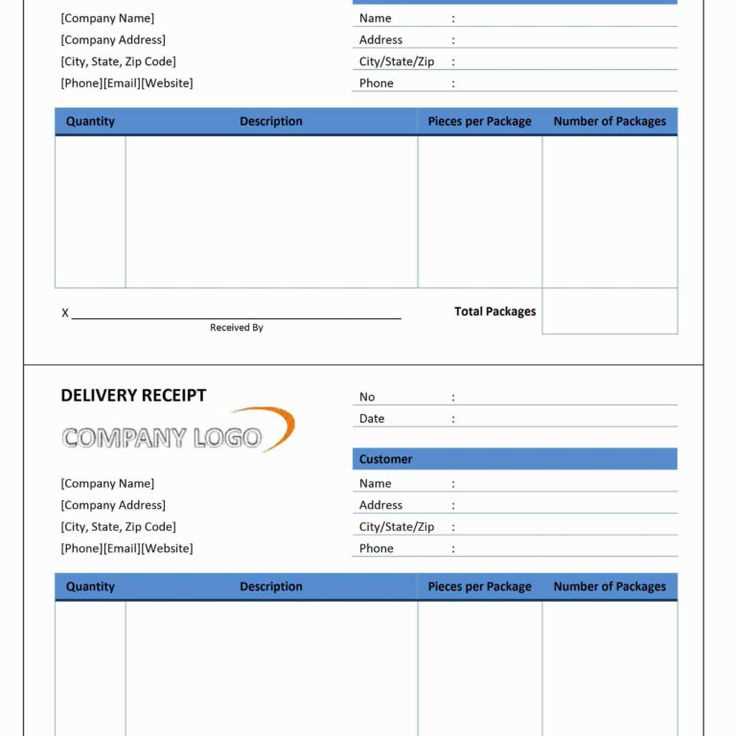
How to Get a Delivery Receipt Template in Word

If you’re looking for a free delivery receipt template in Word format, start by checking online platforms that offer ready-made templates. Websites like Microsoft Office Templates or other template sharing services provide various styles of delivery receipts. You can customize these templates according to your needs without any cost.
Steps to Customize Your Delivery Receipt Template
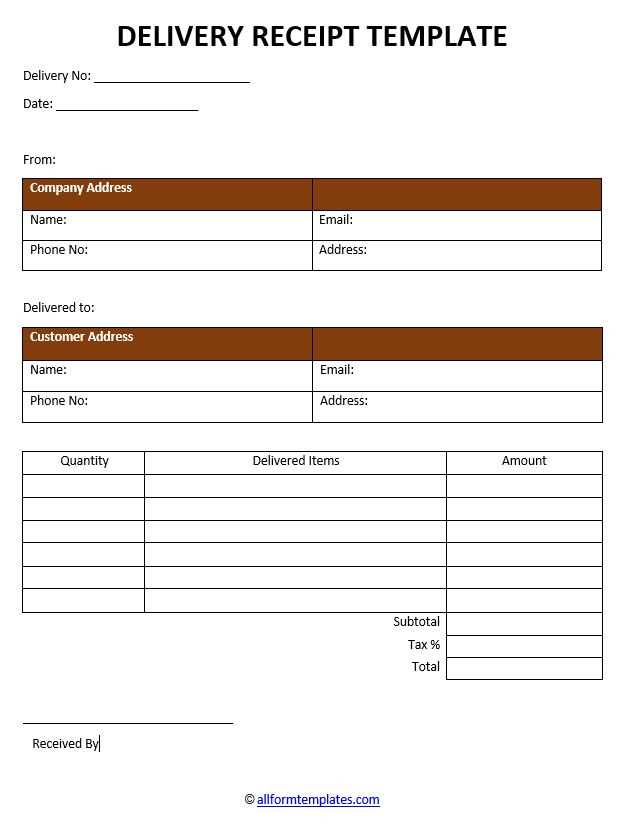
- Download the Template – Choose a template that matches your requirements from the available options.
- Customize the Fields – Replace placeholders with specific details like the recipient’s name, delivery date, item description, and the delivery service used.
- Adjust Design Elements – Modify fonts, colors, and spacing if necessary to suit your business or personal preferences.
- Save the Template – After customizing, save it as a template in Word so you can reuse it for future deliveries.
Benefits of Using a Delivery Receipt Template in Word
Using a template simplifies the process of creating professional-looking delivery receipts. Instead of manually typing every detail, the template provides a structured format where you only need to fill in specific fields. This saves time and ensures consistency across all your receipts.
Advantages
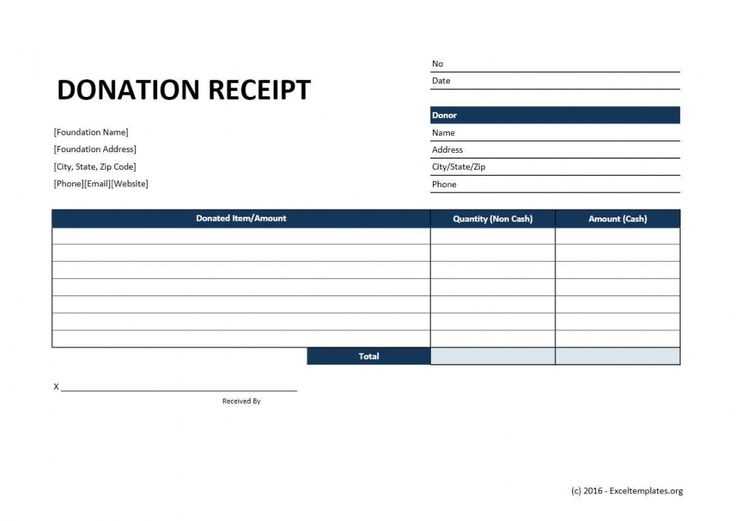
- Time-Saving – Templates eliminate the need to start from scratch for each delivery.
- Professional Appearance – Using a clean, well-organized template reflects positively on your business or service.
- Consistency – Maintain uniformity across all receipts for easy tracking and record-keeping.
Using a free delivery receipt template in Word can streamline your workflow and enhance the professionalism of your service, while saving you both time and effort.
Key Elements of a Delivery Receipt Template
Delivery receipts typically include the date of delivery, recipient’s name and contact information, sender’s details, a list of items delivered, and any relevant terms or conditions. It’s important that the template clearly defines the scope of the transaction, ensuring both parties have a clear record. This avoids any confusion or disputes in the future. A clear signature section for both sender and recipient is also necessary.
Customizing a Delivery Receipt in Word
Word templates are easy to personalize with your business logo, contact details, and a tailored list of products or services. Start by using a basic delivery receipt template and adjust the font style, size, and color to match your branding. Insert fields for specific information like delivery address and tracking number, making it easy for your team to fill out each time. Ensure your template is clear and straightforward to avoid any potential errors.
Top Free Sources for Downloading Templates
Several websites offer free delivery receipt templates that can be quickly edited in Word. Popular options include templates from Microsoft Office, Template.net, and Vertex42. These sites provide a variety of customizable formats, suitable for different business needs. Be sure to choose a template that aligns with your business’s requirements, whether you need a simple receipt or a more detailed one.
Legal Considerations for a Delivery Receipt
While delivery receipts are not typically legally binding, they can be valuable in disputes over whether goods were delivered. Always ensure that your receipt clearly states the terms of the sale, including any warranties or disclaimers. Depending on your jurisdiction, including a reference to the terms of service may be advisable. Keep records of each receipt for potential legal purposes.
Common Formatting Problems and Solutions
Formatting issues like misaligned text, inconsistent font sizes, and unclear tables can make your delivery receipt difficult to read. To resolve these problems, ensure the template is properly formatted with consistent spacing and clear column headers. Avoid overcrowding the page with too much text or too many items in the list, as this can make the receipt appear unprofessional.
Tips for Printing and Storing Receipts Digitally
When printing delivery receipts, use high-quality paper to ensure they remain readable over time. If storing receipts digitally, save them in a secure folder with clear file names that include the date and recipient’s name. Consider using cloud storage to protect against data loss. For easy access, keep the file format consistent (e.g., PDF or Word) and back up your files regularly.


