
Download or Customize a FedEx Receipt Template
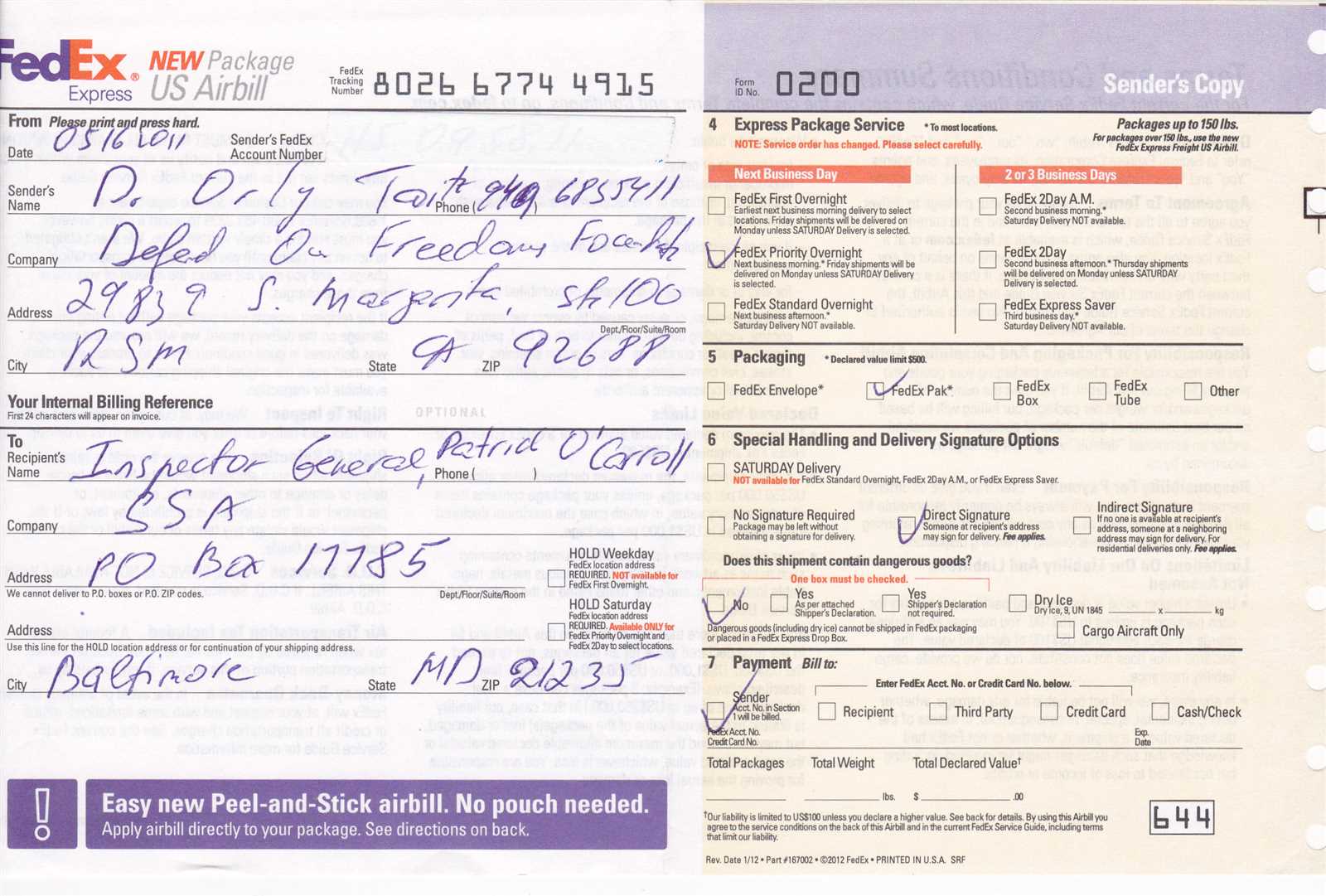
Need a FedEx receipt for record-keeping or reimbursement? Use a ready-made template to save time. Choose a format that fits your needs–PDF for secure storage, Word for easy editing, or Excel for automatic calculations.
- PDF: Best for official documentation and printing.
- Word: Allows modifications before saving.
- Excel: Ideal for tracking multiple shipments.
Key Details to Include in a FedEx Receipt
A valid receipt should contain the following information:
- Shipper and recipient details: Names, addresses, and contact information.
- Tracking number: A unique code for package identification.
- Shipment date: The day FedEx processed the package.
- Service type: Express, Ground, or Freight.
- Package details: Weight, dimensions, and declared value.
- Shipping cost: Base rate, taxes, and any additional fees.
- Payment method: Credit card, PayPal, or invoice reference.
How to Generate a FedEx Receipt Online
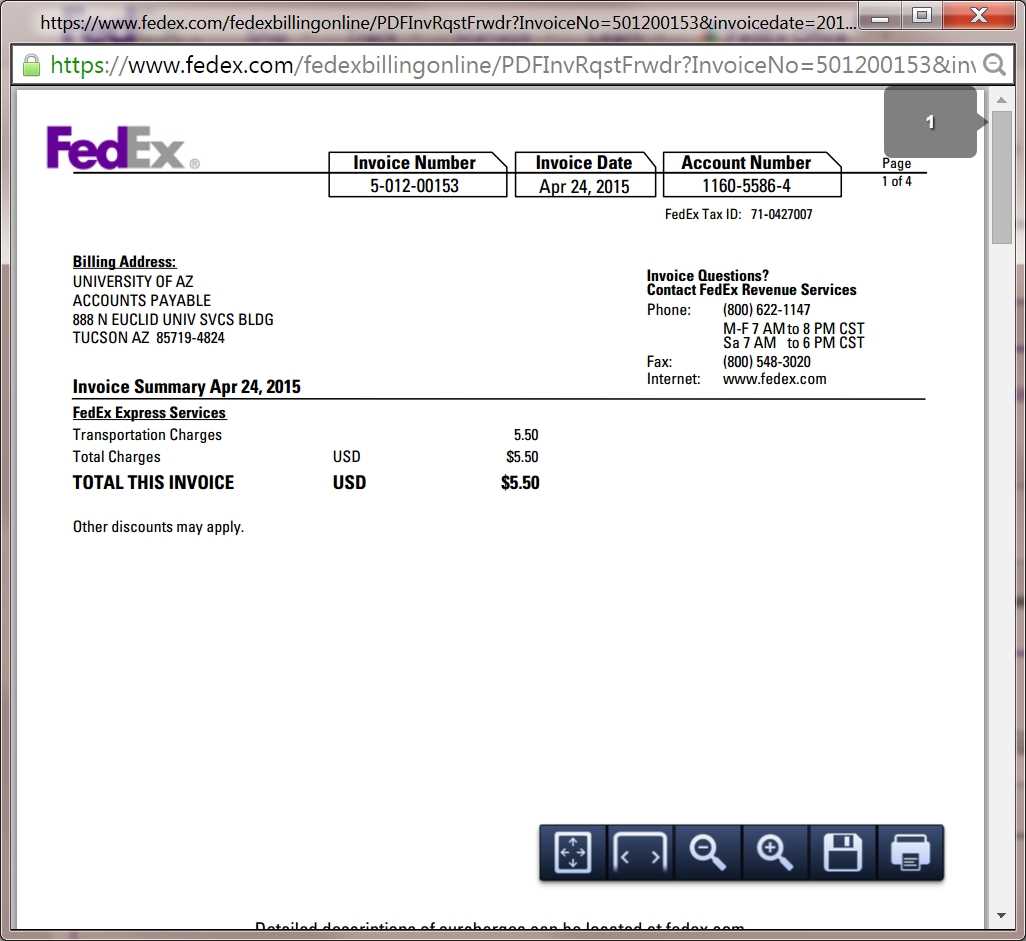
If you lost your original receipt, retrieve it through the FedEx website:
- Log in to your FedEx account.
- Go to “My Shipments” or “Billing & Invoicing.”
- Enter the tracking number or invoice details.
- Download or print the receipt.
Creating a Custom FedEx Receipt
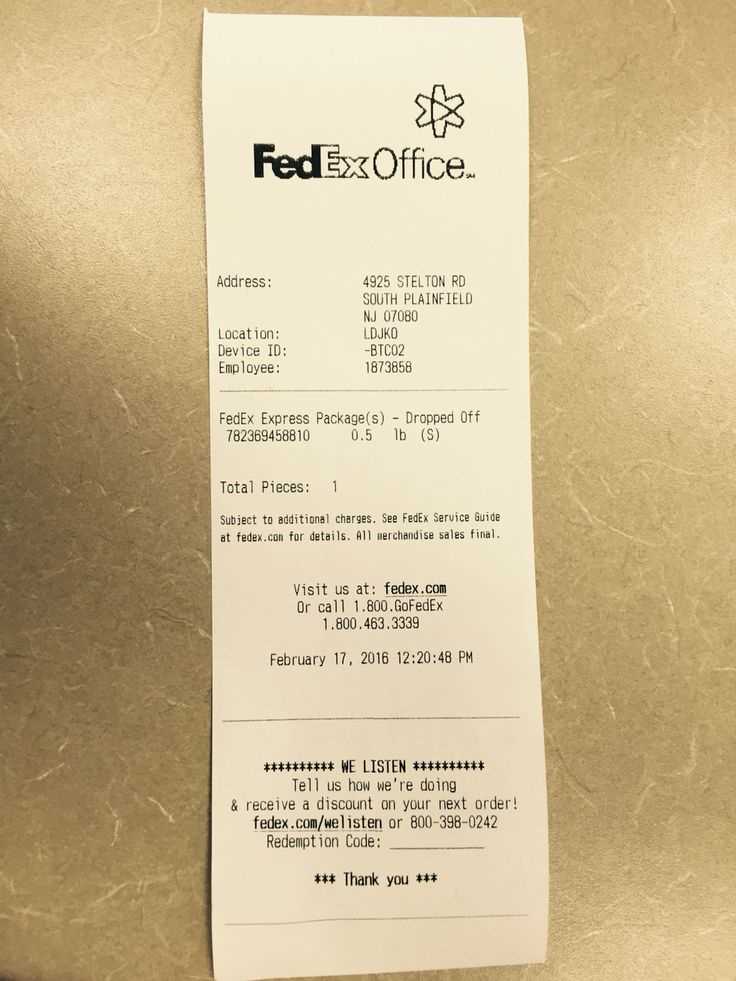
To create a receipt manually, use a simple template with all necessary details. Many online tools provide editable formats that match FedEx receipts.
Why Keep FedEx Receipts?
Receipts serve as proof of shipment, help track expenses, and simplify tax reporting. Businesses use them for audits, while individuals may need them for refunds or claims.
Use a well-structured template to ensure accuracy and consistency. Whether downloading, editing, or generating online, a proper FedEx receipt keeps shipping records organized.
FedEx Receipt Template: Practical Guide
Understanding the Key Elements of This Document
Where to Find and Download a Suitable Template
How to Customize It for Business Use
Common Issues and Ways to Resolve Them
Legality and Compliance Considerations
Best File Formats for Storing and Sharing

Ensure Accuracy in Every Detail
A FedEx receipt template should include the shipment date, tracking number, sender and recipient details, item description, weight, shipping cost, and tax breakdown. Any missing or incorrect data can cause disputes or reimbursement issues.
Find a Reliable Template
Download a structured template from trusted sources such as business software platforms or accounting tools. Many websites offer customizable templates in formats like PDF, Word, and Excel.
Customize for Business Needs
Modify the template to include your company logo, invoice number, and payment details. If needed, add a section for internal tracking or customer notes to improve record-keeping.
Fix Common Issues
Errors often occur due to incorrect tax calculations, missing signatures, or formatting issues. Before sending a receipt, verify that all fields are complete and calculations are correct. Use automated tools to prevent mistakes.
Stay Legally Compliant
Ensure the receipt follows tax regulations and includes all legally required details. Keep a digital copy for record-keeping and compliance audits.
Choose the Right File Format
Use PDF for secure sharing, Excel for easy calculations, and Word for quick edits. If sending electronically, ensure the format is compatible with the recipient’s system.


