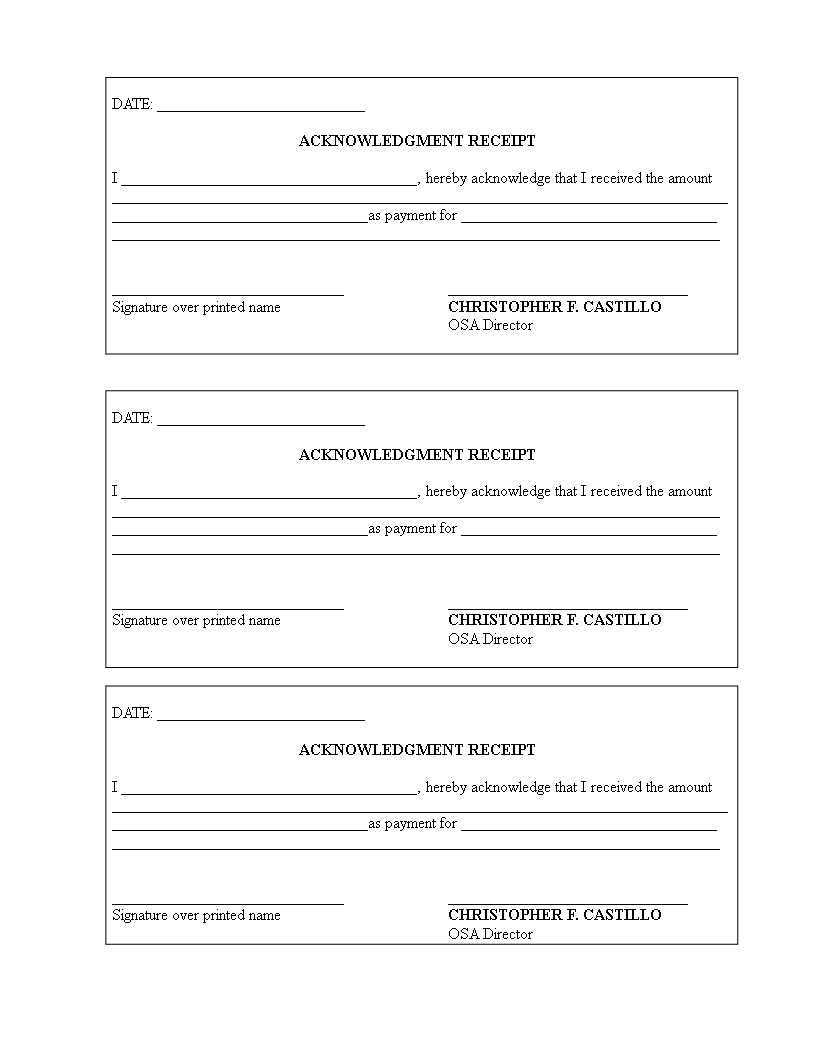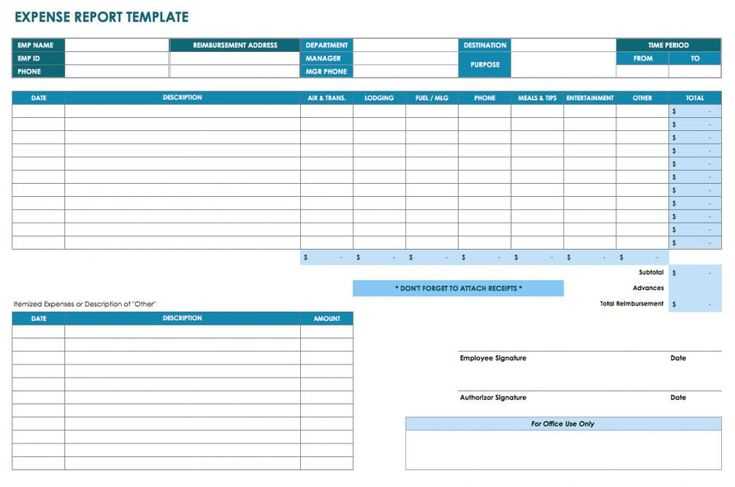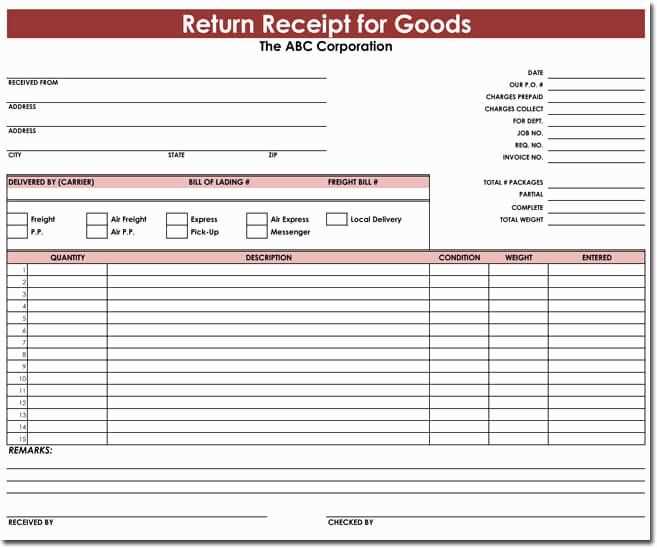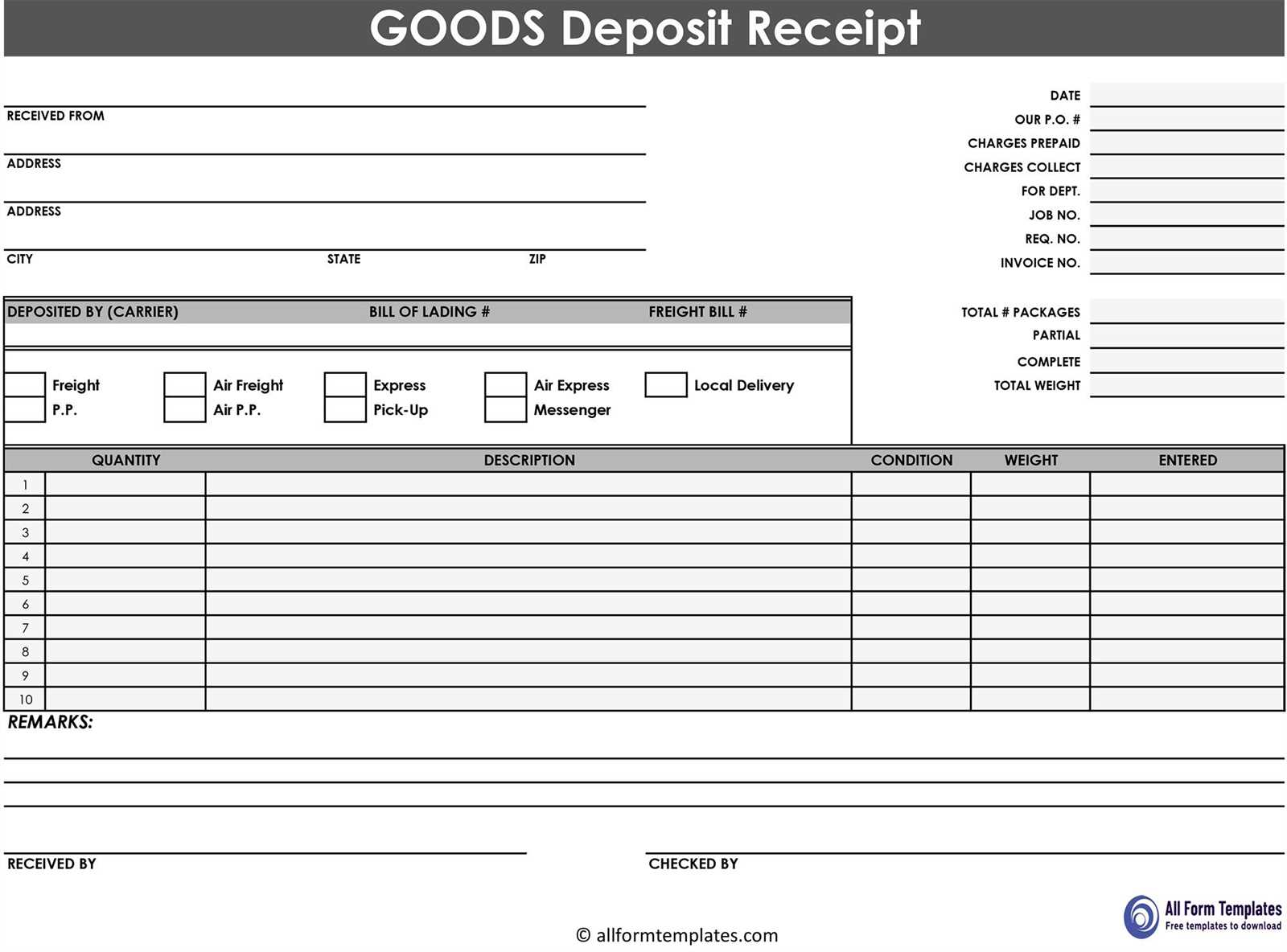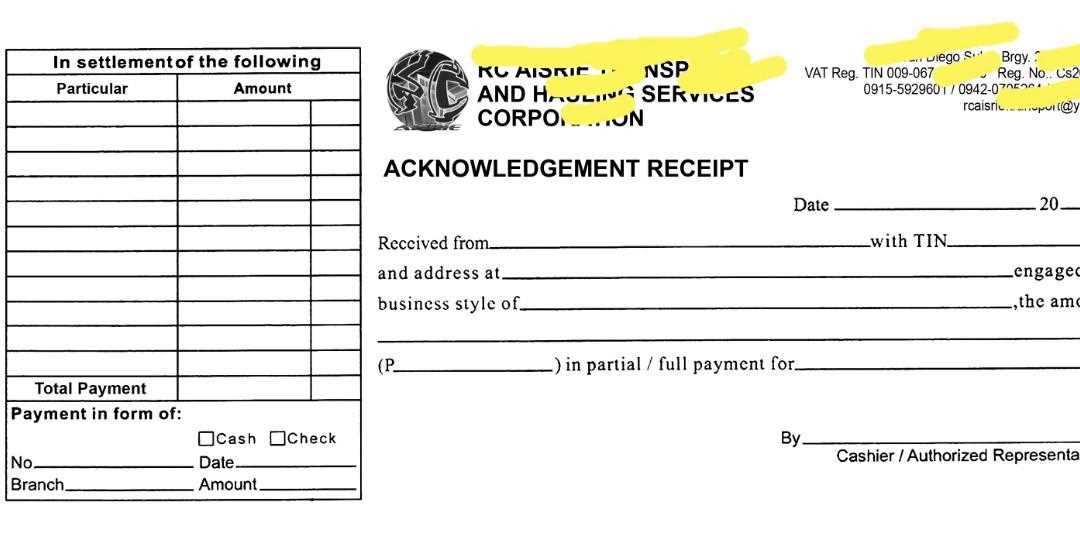
Ack Receipt ExcelAnswer in chat instead
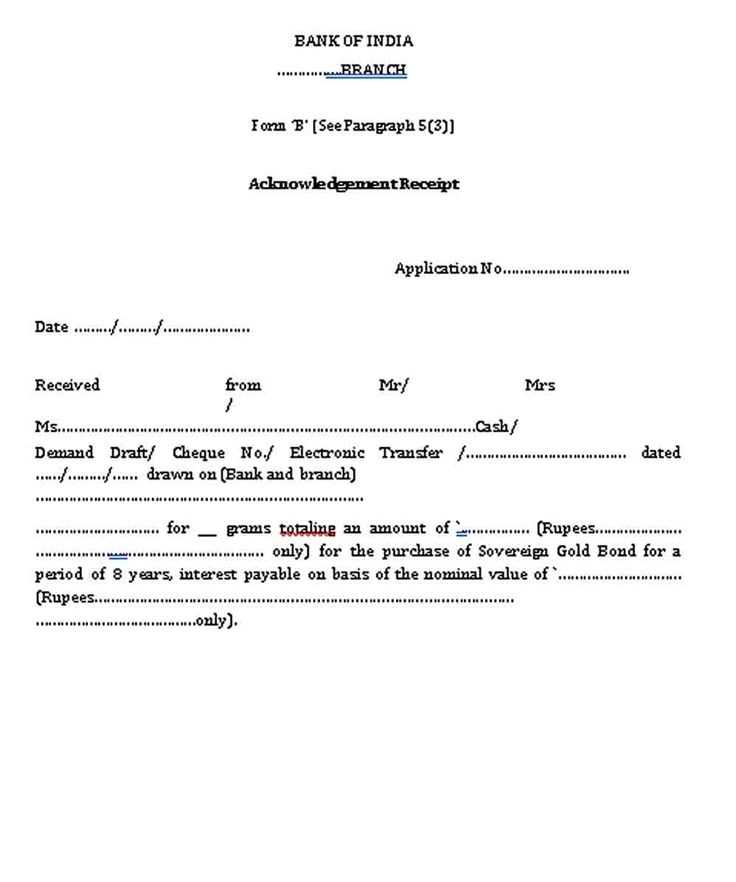
Acknowledgement Receipt Template Excel
Key Elements to Include in a Receipt Template
How to Format an Acknowledgement in Excel
Using Formulas and Functions for Automated Calculations
Adding Dropdown Lists for Quick Data Entry
Protecting and Locking Cells to Prevent Changes
Saving and Exporting in Different Formats
When creating an Acknowledgement Receipt Template in Excel, include the following elements:
- Receipt Number: A unique identifier for each receipt to help with tracking.
- Date of Receipt: The date when the transaction or agreement was acknowledged.
- Recipient Details: The name and contact information of the person receiving the items or payment.
- Sender Details: The name and contact details of the person issuing the receipt.
- Item Description: A brief description of what is being acknowledged (payment, items, services, etc.).
- Amount or Value: The amount or value of the goods or services being acknowledged.
- Signature Field: A space for the recipient to sign as confirmation.
Formatting the Acknowledgement Receipt Template in Excel should be clean and organized. Align text and numbers properly to ensure readability. Use borders and shading to highlight key sections like receipt numbers and total amounts. For formulas, use simple functions such as SUM for calculating totals or IF statements to validate input.
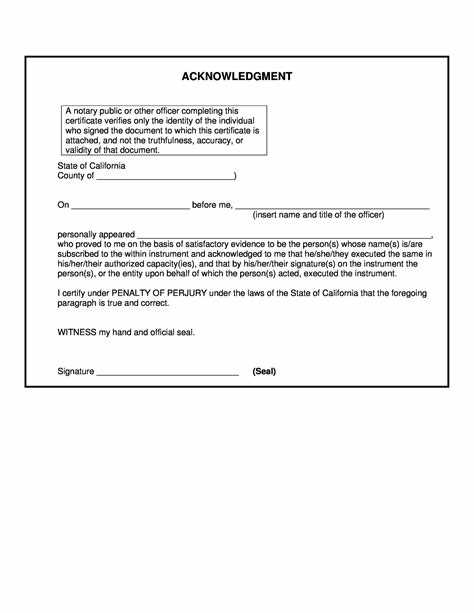
Use Excel formulas for automatic calculations, reducing the need for manual entry. For example, use the SUM function to calculate totals or IF formulas to display specific messages based on data entries.
Adding dropdown lists is an excellent way to streamline data entry. Use data validation to create dropdown lists for fields like payment methods or receipt types. This reduces errors and speeds up the process.
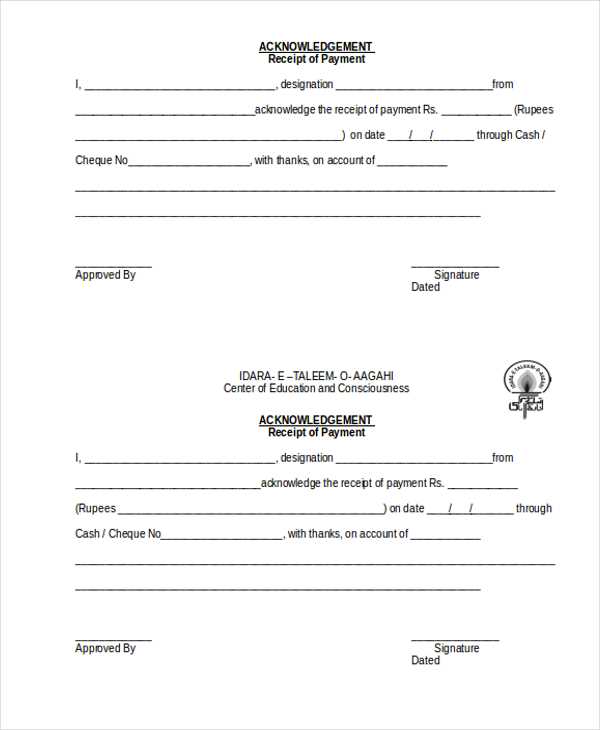
To prevent accidental changes to important parts of the template, protect and lock cells. Select the cells you want to remain editable, and then lock the rest. Use the “Protect Sheet” feature to ensure the structure remains intact while allowing for necessary edits.
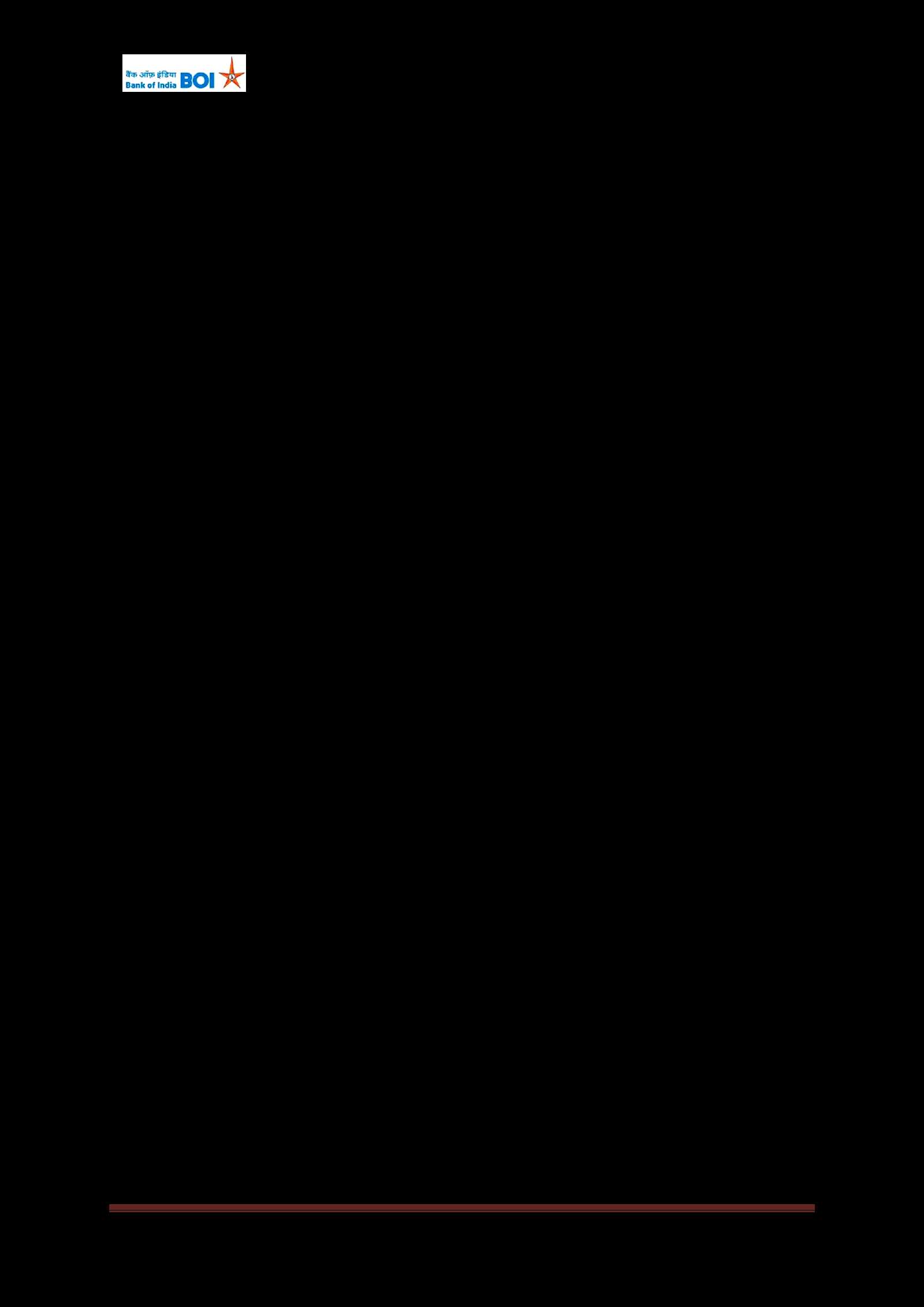
Finally, save the file in different formats such as .xlsx for editing or .pdf for sharing and printing. This allows easy distribution while maintaining the integrity of the document.