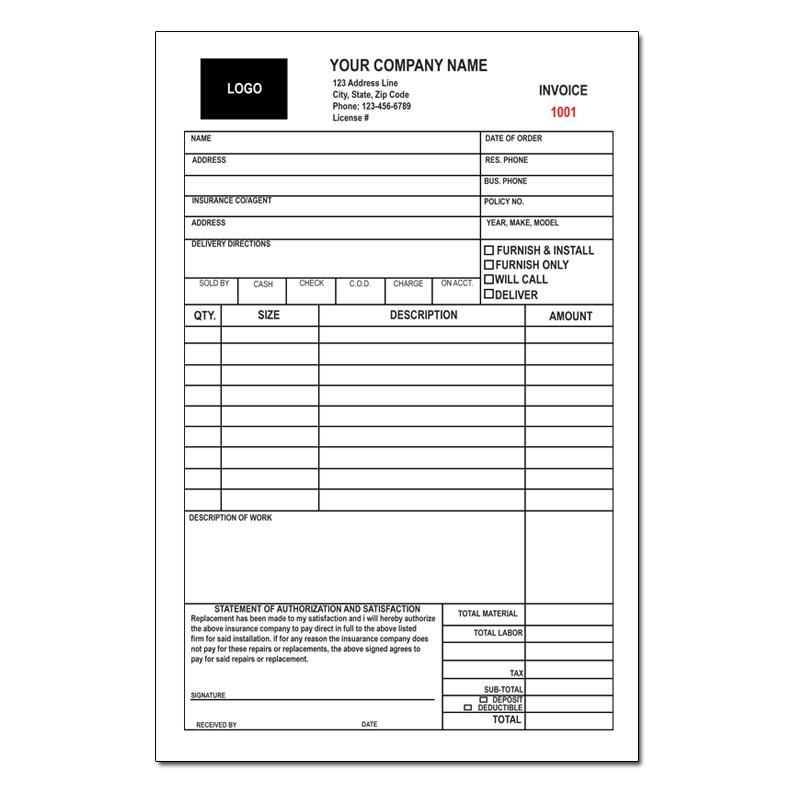
Always include detailed itemization on a service receipt to ensure transparency and prevent disputes. List labor, parts, and additional charges separately, specifying quantities, rates, and total costs. This breakdown helps both businesses and customers track expenses accurately.
Use clear identification for both the service provider and the vehicle owner. Include business name, address, contact details, and tax identification if applicable. For the customer, record their full name, phone number, and vehicle details such as make, model, year, and VIN.
Specify warranty terms to avoid misunderstandings. If parts or labor come with a guarantee, mention its duration and conditions. Clarify exclusions to prevent future disputes.
Ensure proper authorization by adding a signature section. The customer should acknowledge services received, final costs, and any agreed-upon terms. Digital signatures work well for electronic receipts.
Include payment details such as method used, amount paid, and any outstanding balance. If a customer makes partial payments, document the schedule for remaining amounts.
Automotive Repair Receipt Template
Use a structured receipt to document repairs accurately. Include the business name, address, and contact details at the top. Clearly state the date of service and a unique receipt number for easy reference.
List each service performed with a brief description, quantity (if applicable), and cost. Break down labor and parts separately to avoid confusion. Specify any warranties or guarantees for transparency.
Provide a subtotal before applying taxes and discounts. Display the total amount due in bold for clarity. Offer multiple payment methods and indicate the payment status (paid, pending, or due) to prevent misunderstandings.
Conclude with a section for customer and technician signatures, confirming the work completion and agreed charges. Keep copies for records and ensure the customer receives a detailed breakdown.
Key Elements of a Repair Receipt
A well-structured repair receipt ensures transparency and prevents disputes. Clearly state the business name, address, and contact details at the top. This information helps customers reach out if they have questions.
List the vehicle details, including make, model, year, and VIN. Accurate identification prevents confusion and ensures the document corresponds to the correct service.
Break down labor and parts separately. Specify part names, quantities, unit prices, and total costs. For labor, include the number of hours and hourly rate. A detailed cost breakdown prevents misunderstandings.
Include a unique invoice number and service date. These details simplify record-keeping and help track payments.
Outline warranty terms for parts and labor. Indicate coverage duration and exclusions. Clear terms reduce disputes and set customer expectations.
Conclude with the payment method and total amount. If applicable, include tax calculations. A signature section for both parties adds confirmation of agreement.
How to Structure Cost Breakdown
Organize expenses into clear categories to improve transparency and accuracy. A well-structured table ensures that each charge is easy to understand.
| Category | Description | Cost |
|---|---|---|
| Labor | Hourly rate and total hours | $XX.XX |
| Parts | Itemized list of components used | $XX.XX |
| Fluids | Oil, coolant, and other necessary liquids | $XX.XX |
| Taxes | Applicable local and state taxes | $XX.XX |
| Miscellaneous | Additional charges such as shop supplies | $XX.XX |
| Total | Final amount due | $XX.XX |
List all components separately to prevent confusion. Specify labor rates and material costs clearly. If discounts apply, include a separate line to show deductions. Ensure the final amount is easy to locate to avoid misinterpretation.
Legal Requirements and Compliance
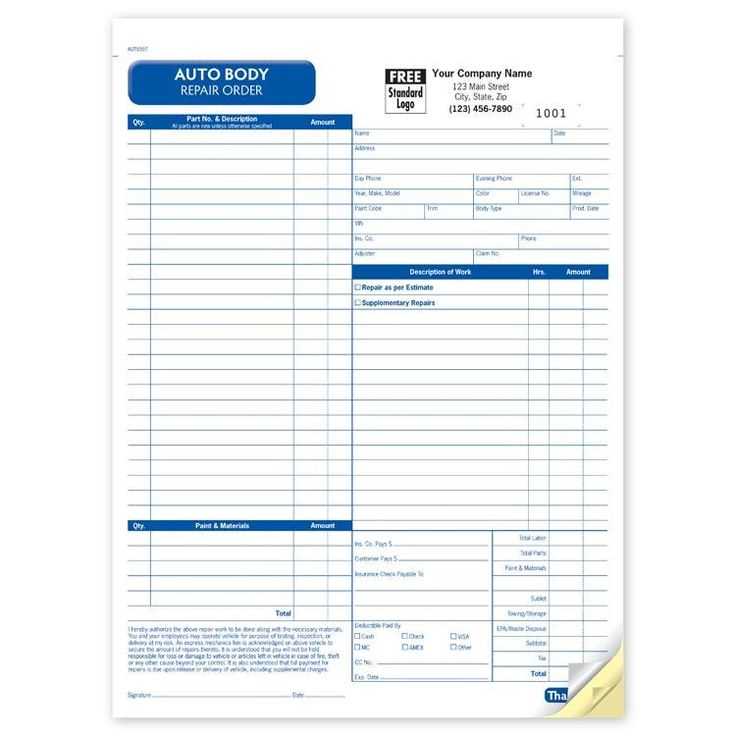
Include the business name, address, and contact details on every receipt. This information ensures transparency and allows customers to reach out if needed.
Specify the date of service, vehicle details, and a clear breakdown of charges. List labor costs, parts used, and applicable taxes separately to comply with consumer protection laws.
Provide a disclaimer on warranties and return policies. If certain repairs carry limited coverage, state the terms clearly to avoid disputes.
Retain copies of all receipts for record-keeping. Many jurisdictions require businesses to store transaction records for tax and audit purposes.
Ensure compliance with electronic receipt regulations if offering digital copies. Some regions mandate secure storage and access to prevent unauthorized alterations.
Customizing Templates for Different Services
Modify templates to match specific repair services by adjusting key details. Use distinct sections for parts replacement, diagnostics, and routine maintenance.
- Headers and Titles: Change section labels to reflect the type of service, such as “Brake System Inspection” or “Engine Overhaul.”
- Itemized Charges: Break down costs for labor, materials, and special procedures. Include unique codes for quick reference.
- Service Descriptions: Provide clear explanations of performed tasks, noting manufacturer specifications when relevant.
- Warranty Details: Adjust coverage terms based on service type. Include conditions for part replacements and workmanship guarantees.
- Customer Notes: Add a section for recommendations and follow-up instructions tailored to the repair.
Standardizing layout while allowing flexibility for different jobs ensures clarity and professionalism. Digital templates with dropdown fields help streamline customization.
Choosing the Right Format for Printing
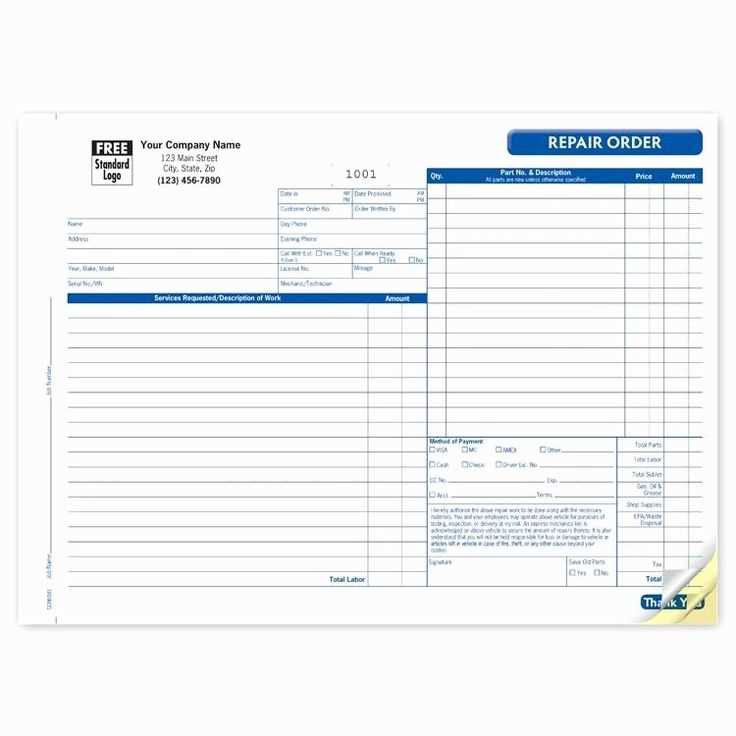
Use a PDF format to ensure consistent layout across all devices and printers. This format preserves fonts, spacing, and design elements, preventing misalignment issues common with word processors.
Best Paper Size and Layout
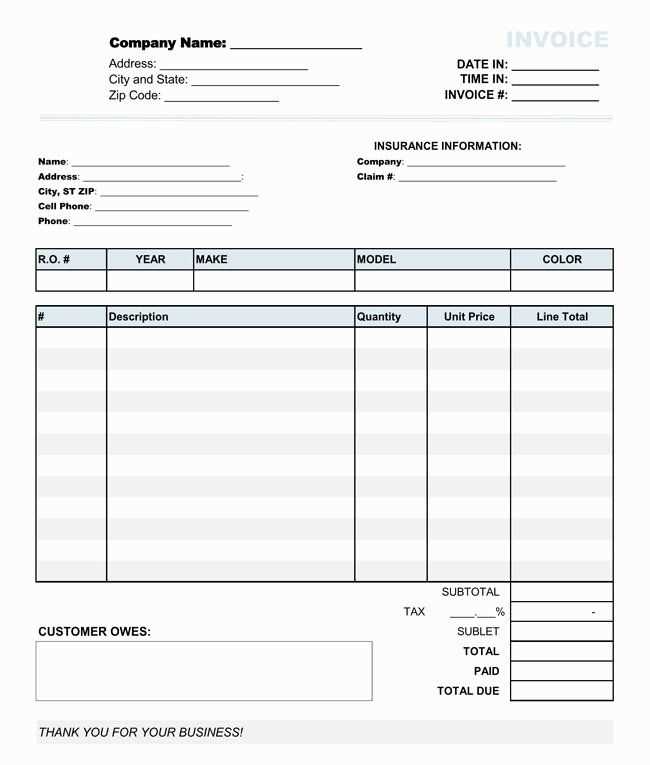
Select letter-size (8.5″ x 11″) for standard documents or A4 (210mm x 297mm) if working internationally. Opt for portrait orientation for traditional invoices and landscape if additional columns are needed.
Optimizing Print Quality
Set the resolution to at least 300 DPI for crisp text and sharp lines. Choose a monochrome option to reduce ink usage while keeping the document legible. For impact printers, avoid background colors to enhance clarity.
Test the template on different printers before finalizing. A well-structured format reduces errors, saves time, and ensures professional results.
Common Mistakes and How to Avoid Them
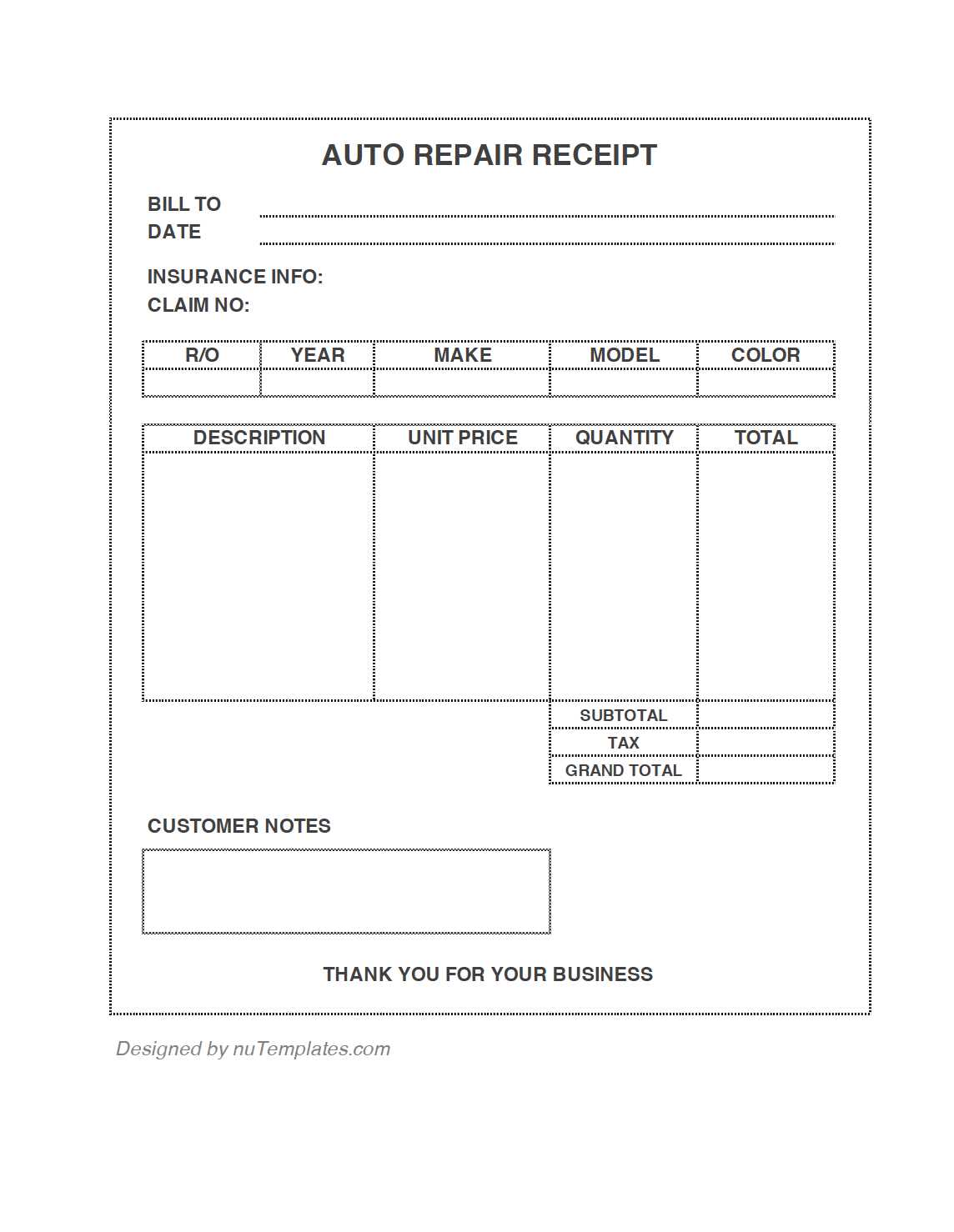
Incorrect or Missing Details
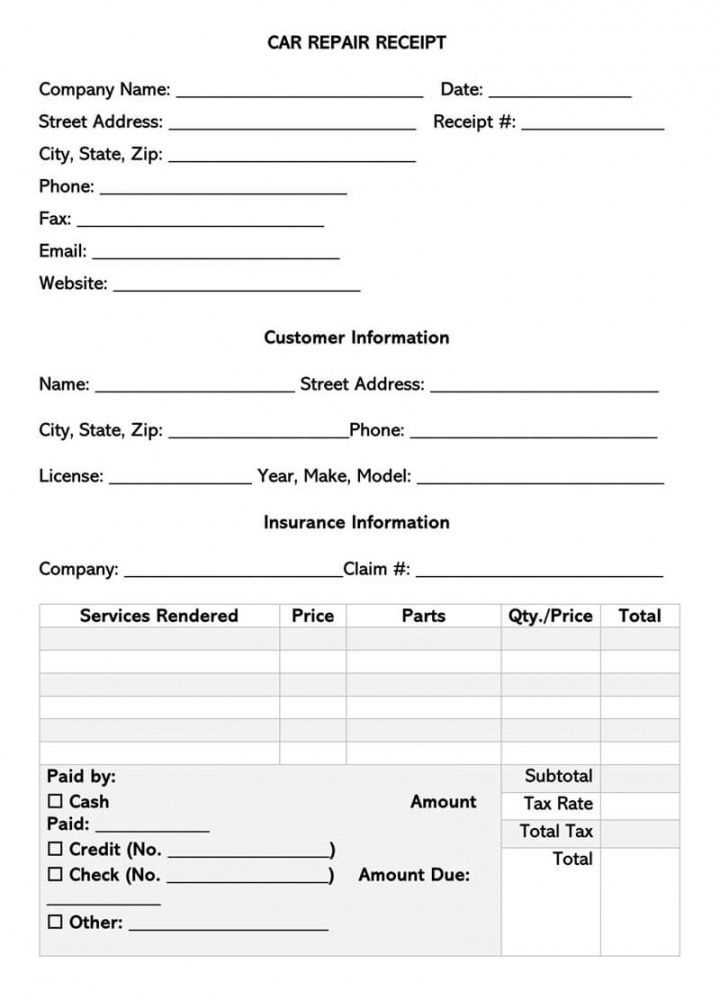
Skipping essential fields leads to disputes and delayed payments. Always double-check that the receipt includes:
- Customer Information: Full name, contact details, and vehicle details.
- Service Breakdown: Each repair itemized with quantity, unit price, and total cost.
- Tax and Fees: Clearly listed to prevent confusion.
Use a structured format to ensure nothing is left out.
Lack of Signature or Approval
Unsigned documents create legal risks. Always include a signature field for both the service provider and the customer. A printed name and date add extra security.
Unclear Payment Terms
Ambiguous terms lead to late or disputed payments. Specify:
- Accepted payment methods.
- Due dates and penalties for late payments.
- Warranty details, if applicable.
Clear terms prevent misunderstandings and ensure smooth transactions.


